Infographics can include graphics, images, and text. They allow you to communicate information quickly and easily. Without a doubt, well-designed infographics are easier to read than a plain text page; therefore, infographics are more likely to grab a person’s attention. By the way, it will take you less time to look at infographics than to read a paragraph.
If you are already actively using infographics in your workflow, this post will help you. To find free and reliable infographic-making apps, take a closer look at these software that will help you communicate your message clearly and keep your readers focused.
1. Venngage – Flexible Personalization

If you want to know how to make infographics for free, start with Venngage. It is the best page to create free infographics since it allows you to design captivating graphics full of information. It is easy to use and has hundreds of templates that are updated every week. With it, you can start creating infographics that people will love.
By designing infographics, you can quickly get a message across to your audience thanks to templates that are very easy to find. Venngage provides a large number of images that you can add to your infographic.
All images are up to date and match a particular theme. You can also customize the available templates.
The platform is easy to use. Its “drag and drop” functionality dramatically simplifies the workflow; Besides, you can customize the design according to your preferences, and the functions are quite intuitive. Finally, all changes are saved automatically, which prevents any loss of information.
Venngage has helpful Customer Support. If you have any problems, they are available 24 hours a day, 7 days a week.
2. Canva – For Beginners and Marketing Managers
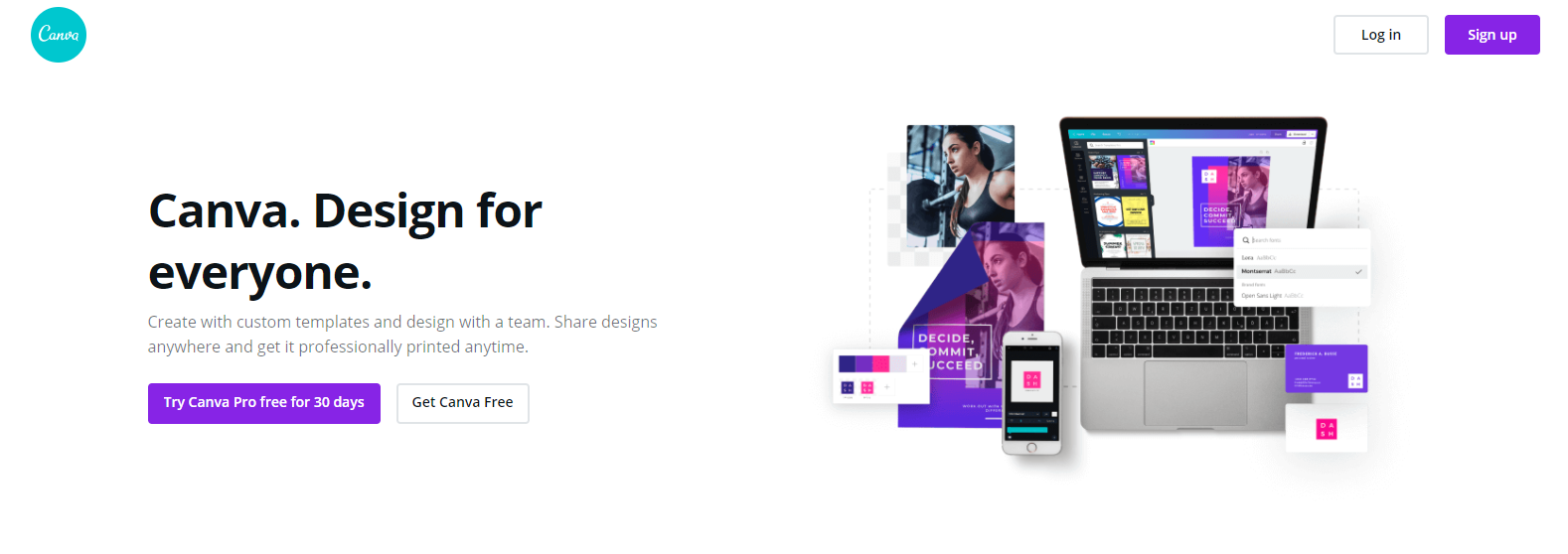
In addition to being a free infographic maker, Canva offers a wide range of free images and illustrations, allowing you to create professional layouts. It works for both beginners with no prior knowledge and experienced designers who cannot afford a paid app. Thanks to its “click and drag” interface, everyone can create a project that looks professional.
In Canva, infographic tools are divided into categories such as education, process, timeline, charity, and more. When creating infographics, you may notice that the output images look more or less the same.
Fortunately, you won’t face this problem when working at Canva. Thanks to the high level of customization, you can design original infographics to convey your message effectively.
You can create a free infographic of any size and save it in any file format; Besides, there is a library with infographics that differ in styles and data types. Canva can successfully replace any professional graphic design software for Linux, Windows or Mac.
3. Piktochart – Connect to Excel Files or Google Sheets
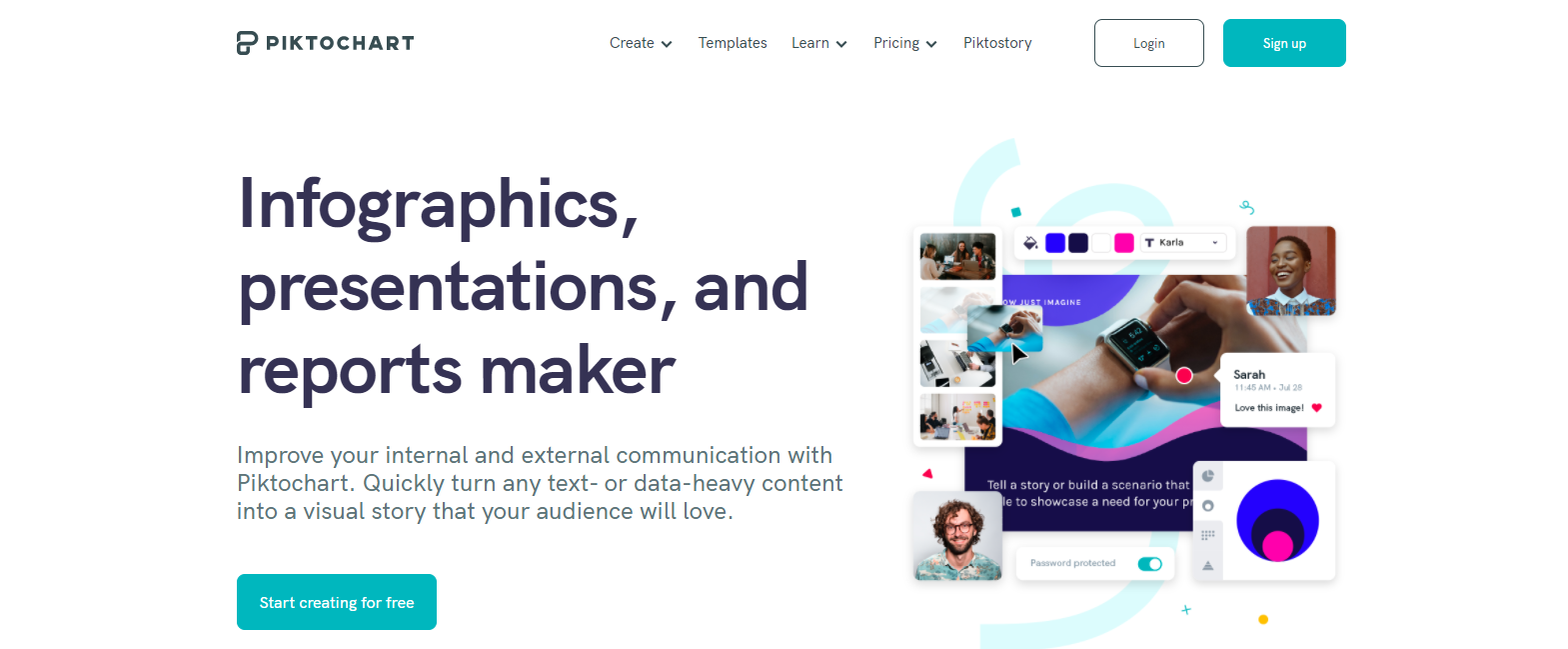
If you want to find out how to make free infographics with minimal effort, take a look at Piktochart. It is a page to make infographics that will allow you to save time and money.
It provides fully customizable templates to change the text, font, add your images, etc. Try Piktochart, and you will be surprised how simple it is.
With it, you can design a project by simply dragging and dropping the necessary elements and then adding the text. You can also adapt any content to infographics; for example, you can add YouTube videos.
This application to make free infographics allows you to create any project without any specific graphic design knowledge. You can also link an Excel file or Google Sheets so that your infographic updates at the same time as your data.
You can add your brand logo, a screenshot of your website, use your company colors or fonts; you can also work with these custom fonts and colors whenever you want.
4. Visme – Create Animated Infographics
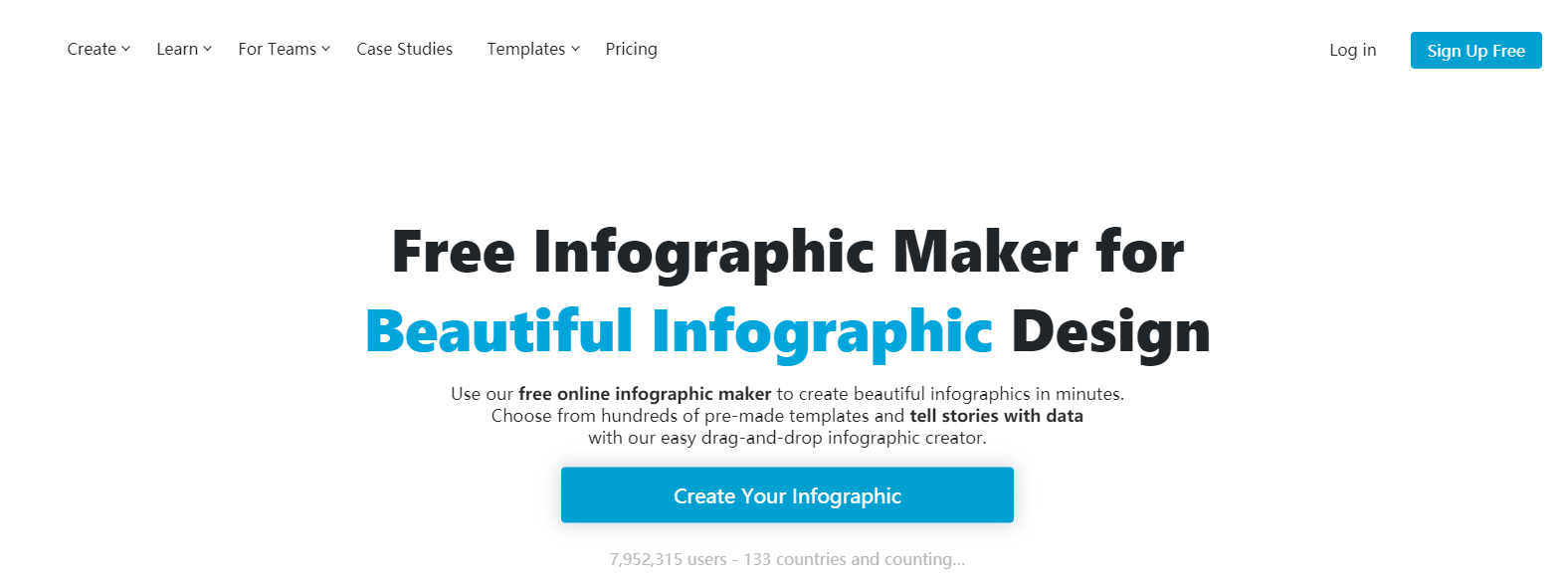
If you don’t have design experience but want to find out how to make free infographics, you’ve come to the right place. Visme is an easy-to-use service that allows you to design infographics from scratch. It’s a super functional tool that provides over 1.5 million high-resolution images, thousands of vector icons, and over 125 fonts.
Conveniently, Visme allows searching by keywords. When searching for a specific template, you can type in a keyword, and the results will be available in seconds.
Besides, Visme allows you to generate interactive and animated infographics; for example, you can create infographics that change when you hover over them.
It doesn’t seem easy to create such an effect, but it is not. You need to export your project or publish it as an HTML5 infographic. Visme is the only service that offers this feature.
Another great feature of this free infographic page is that it allows you to save all your designs in folders, making it easy to find something quickly.
5. Adobe Express – Over 10,000 Templates
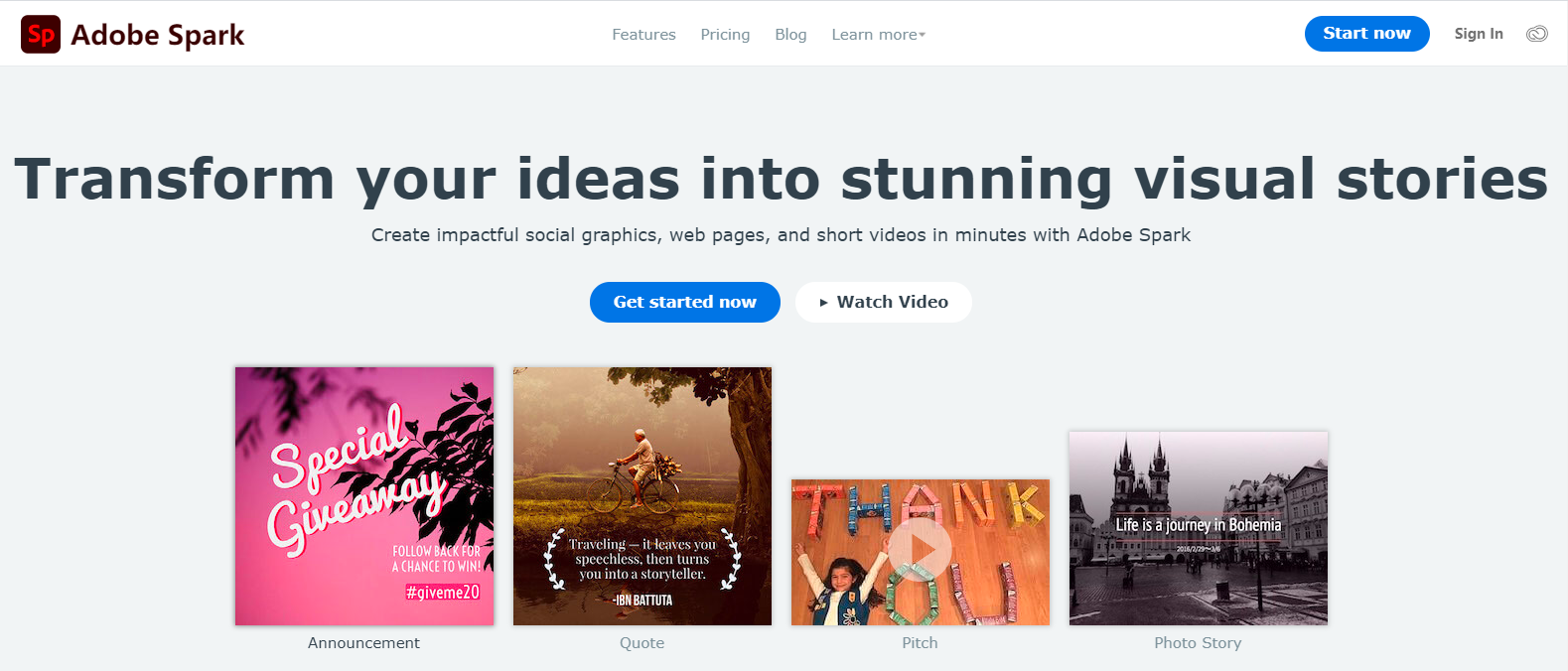
If you are interested in social networks, pay attention to this short review. Adobe Express is a free infographic maker application with over 10,000 templates. With it, you can generate great infographics using various templates and other visual elements without a license.
When you start Express, a drag-and-drop editor opens onto a default template; then, you can browse through the templates to find the right one. Once you decide on a template, you can start customizing it. You can add the background, modify the text, fonts, colors, insert your brand logo, etc.
You can also add images from the Internet or your collections in Adobe Creative Cloud, Adobe Lightroom, Dropbox, or Google Photos. With it, you will have all the tools that will allow you to make free infographics to convey your message.
Finally, when you are ready with the project, you can change a particular social platform’s size. With one click, you can create infographics that can be uploaded anywhere.
6. Snappa – Access to Over 4 Million Photos
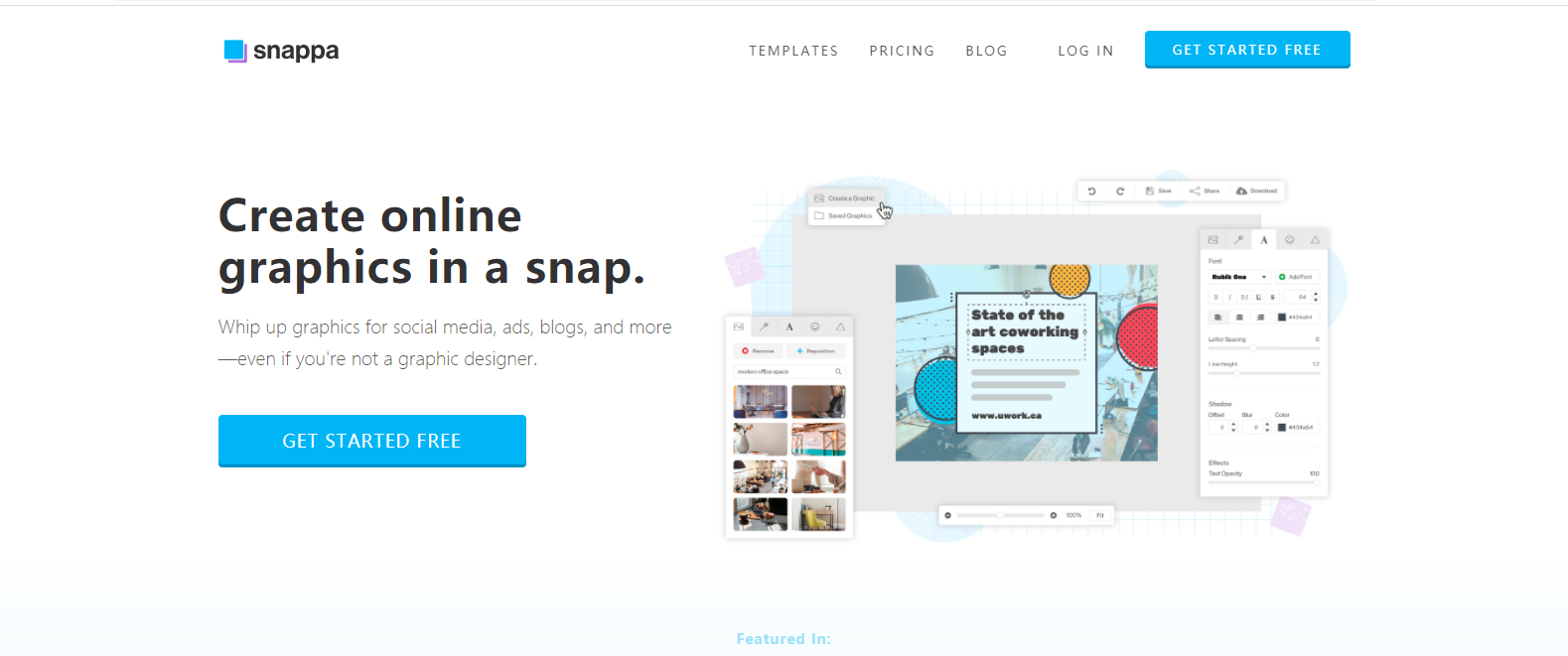
If you don’t know how to use Photoshop and hiring a graphic designer doesn’t seem like a good idea, try using Snappa. With it, you will learn how to make infographics easily without additional help.
It is an application to make free infographics with numerous templates for ads, social networks, or blogs. Design smart infographics to communicate your message and attract more followers.
The great thing about Snappa is that it has a library of over 4,000,000 free high-resolution photos. You don’t have to spend hours and hours looking for the right images; Besides, you don’t have to worry about copyright infringement.
With Snappa, you’ll get access to high-quality images for absolutely free. By the way, you can resize images for social media, visual ads, blogs, emails, etc. There are many presets that you can click to optimize your project for any platform.
Similarly, Snappa has over 200 fonts, 100,000 vectors, and shapes. Therefore, you can implement your creative ideas and design a unique project. You can also share your infographics on Facebook, Twitter, and other popular social networks.
7. DesignCap – Templates for Each Social Media Platform

DesignCap provides many templates for different social networks. You can choose templates for various themes and add some elements to them.
This free infographic maker app has a wide range of vectors, graphics, and fonts. You can combine all the elements and use them however you want. DesignCap offers plenty of room to experiment, so don’t miss out on generating eye-catching content.
When your infographics are ready, you can instantly post finished images to social media; Furthermore, you can save your projects in many formats, such as JPG, PNG, or PDF. Use JPG for small files and PNG for large files. If you plan to print your informational graphics, PDF is an optimal format.
Lastly, make sure to use cloud storage. You can save projects there and use them when you need them. It is very convenient as it allows you to apply various changes to an email invitation. The tool is straightforward to master and use.