Are you out of WiFi network coverage area or getting weak signals which affect your ability to connect to the internet? Then you need to significantly increase WiFi signal strength using the quick tips that will be outlined in this post.
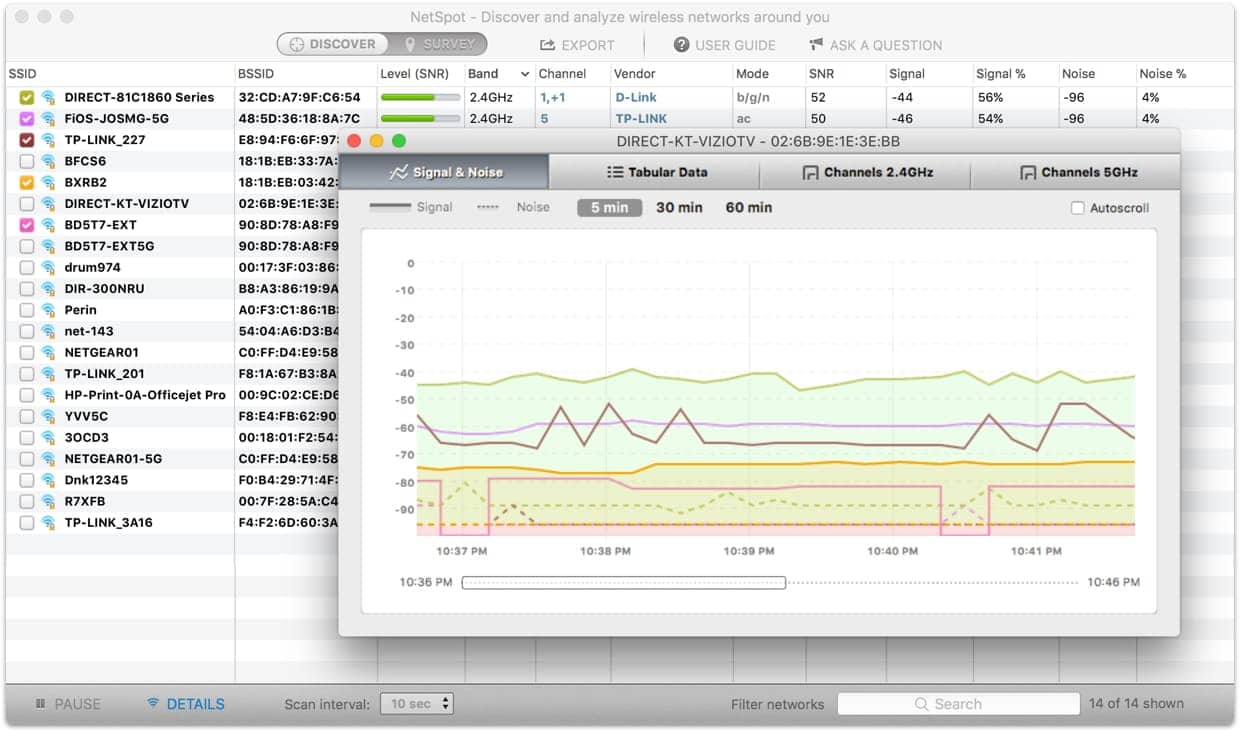
What do WiFi signal strength numbers mean?
Signal strength is typically represented in –dBm format i.e., 0 to -100. This is the power ratio, measured in decibels (dB) of the measured power referenced to 1 milliwatt. This implies that the closer the value is to zero (0), the stronger the signal.
Why WiFi signal strength matters
A strong WiFi signal indicates a more reliable internet connection. Without it, you will not be able to take full advantage of the speeds available to you.
WiFi signal strength significantly depends on several factors like how far away you are from the router, the materials – i.e., furniture, concrete walls, etc. – as well as whether you are on a 2.4GHz or 5GHz connection. The closer you are to the signal source or router, the better the signal. Although 2.4GHz connections tend to broadcast farther than its counterpart, they are notorious with interface issues. For instance, thick walls made of concrete blocks WiFi signals. On the other hand, a weak signal results in slower speeds, dropouts, and even total disconnection in some cases.
Every connection problem should not be attributed to weak signal strength. This is why it is always crucial to test WiFi signal strength before you install your router.
If you notice the internet on your smartphone or PC is somewhat slow, get hold of your router and reboot it. But if the problem persists, check to see if the WiFi is actually the problem. Use the internet with another device connected via Ethernet. If you are still having issues, perhaps the network should be blamed. However, if you don’t have any problems with Ethernet connection and resetting the router doesn’t help, then you need to check signal strength.
How to check your WiFi strength
You can undertake the WiFi signal strength test using the best WiFi signal strength meter app, NetSpot. This is because of the app’s dominant features are astonishing and impressive at a very affordable price.
The NetSpot app works as a WiFi analysis tool, as well as a WiFi signal strength visualizer. You can easily change between these distinct modes of operation, and its user-friendliness far surpasses any other WiFi discovery and analysis tool.
Drawing a WiFi signal strength heatmap with NetSpot is not rocket science. First, supply the NetSpot app with a map of the area you need to visualize by uploading an existing map or drawing a new one.
Then, walk from one point to the next until you have accurately measured WiFi strength all over the area. NetSpot analyzes the accumulated data and converts it into a signal strength heatmap within seconds.
Discovering and analyzing nearby WiFi networks is also a walk in the park. You need the NetSpot app for this task as well. On the NetSpot app, switch over to the ‘Discover’ mode and wait a little while for the app to detect all existing WiFi networks readily.
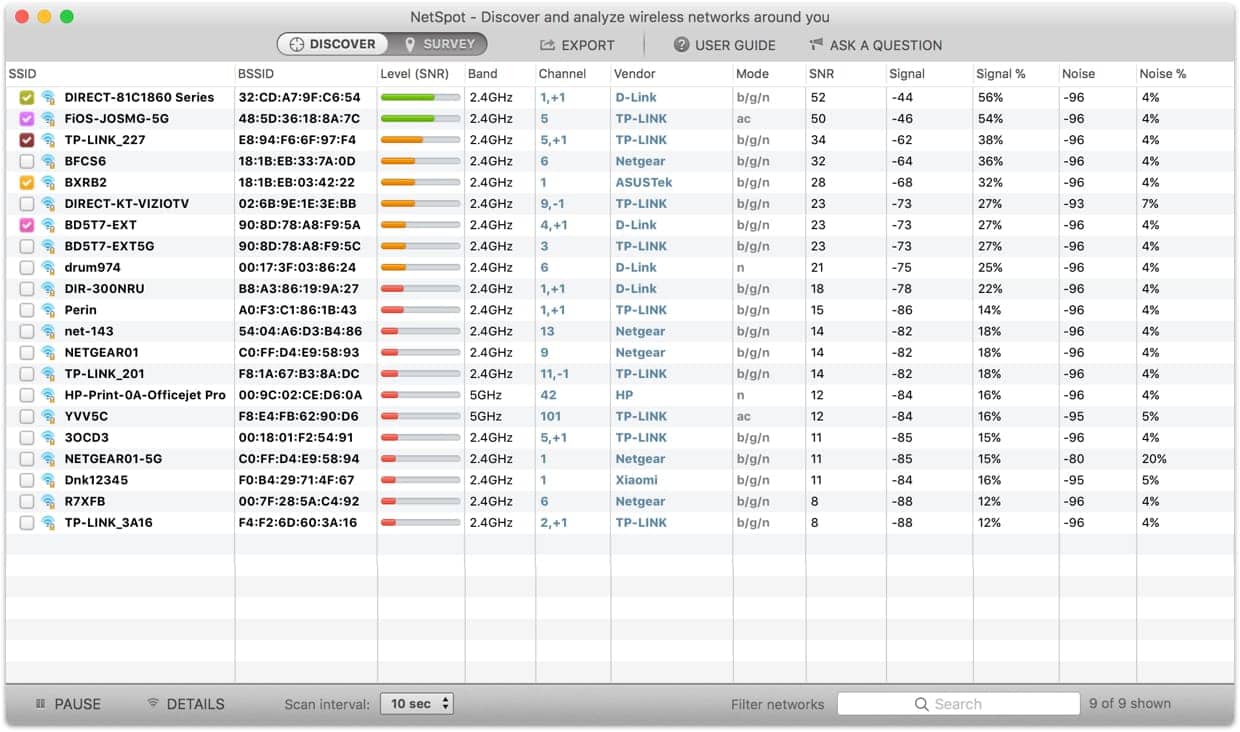
What is the best WiFi signal strength app?
The best WiFi signal strength app is NetSpot because it is widely regarded and well used by professionals around the world. It gives users detailed pictures of every WiFi network around them. It can even be conveniently overlaid onto your office plan in order to see how building layouts will affect WiFi performance.
NetSpot has been hailed as a great WiFi analyzer and scanner that holds its own among other top WiFi tools. The developers of this remarkable app have ingeniously created a user-friendly and simple tool with all the essentials that most users actually want.
The Free Edition of NetSpot is enough to get things going, but you can get even more if you opt for the more professional versions.
How to increase WiFi signal strength
When most people have issues with WiFi signal strength, they run out to purchase the latest equipment to solve their annoying problem.
But in most cases, what they need to increase WiFi signal strength is within their grasp. Savvy manufactures know that they cannot do away with errors completely with their systems. New discoveries in a manufacturer’s code can make their systems incredibly efficient and more feature-rich than it used to be.
So, to enjoy or increase WiFi signal strength, make sure you use the latest equipment and up-to-date devices.
Secondly, you should consider updating your router as well, though this can be somewhat tricky. This is because the systems out there are numerous, and every single one has its own method. In most cases, however, it is possible to log in via a browser. The HTTP or HTTPS connection for most home systems reveal the IP address of the router under discussion. You can check out the side of the router to determine its username and password.
Go through the manual to determine the model of the router. The firmware of some routers can be updated via the web system, while others will require you to download software obtained from the manufacturer’s website.
After you have updated everything and are still experiencing issues, the next best thing is to test WiFi signal strength. An excellent WiFi test app to help you through this situation is NetSpot. What makes NetSpot unique is that it can conveniently chart the signal strength across a particular location.
Using NetSpot, you can check out several WiFi signals. All you need to do is to download, install, and launch NetSpot. The ‘Discovery’ mode reveals all available WiFi networks. Double-click the WiFi network you want to measure, and NetSpot automatically scans and updates the signal-to-ratio graph.
Move across the location, checking how the signal changes from one point to the other. This will enable you to gauge signal changes and where it is the strongest or the weakest.
Conclusion
WiFi signal strength is a challenge that many people face in their everyday lives, at home or workplaces. When issues arise with the network, it can be incredibly challenging to access the network. And in most cases, WiFi signal strength plays a crucial role in accessing the network.
NetSpot is the perfect tool to utilize for a WiFi signal strength test. This is after you have updated your devices as well as the router. With NetSpot, you can determine where the strongest and the weakest signals are so that you can reposition your router accordingly.