Many Apple users have no idea, but their PCs and laptops have a voice. When in the course of cancer treatment therapy a famous movie critic Roger Ebert lost his ability to speak, it was a Mac-based virtual guy with an American accent who helped him communicate. IOS comes preloaded with over fifty different voices able to read out the targeted text in various languages and accents, and it’s just one of many assistive technologies made available in the 21st century.
Some experts argue that classifying technologies into ordinary and assistive makes no sense – as all technologies are designed to help people in one way or another, regardless of whether they have special needs or not. Noteworthy that many technologies designed for disabled people in the first place have gained a wider use and have been adopted by larger communities. For example, curb cuts originally invented for people in wheelchairs proved to be beneficial also for rollerblades, hoverboards, and parents with strollers. At the same time, closed caption videos used as an effective vocabulary learning tool by so many language learners across the world first appeared to improve comprehension for hard of hearing people.
And yet it’s clear that certain tools and technologies make education available to those who could have never accessed it otherwise. They help people with special needs immerse into the educational process and become a part of a larger studentship community. The tools include Braille printers, text readers, speech recognition softs, eye-tracking devices, and other technologies assisting those with visual disabilities, dyslexia, ADHD, autism spectrum disorder, or limited motor skills to cope with their day-to-day learning goals.
In this article, we’ve collected eight assistive technologies that deserve attention and can improve the educational experience of students with a wide range of needs.
Kurzweil 3000
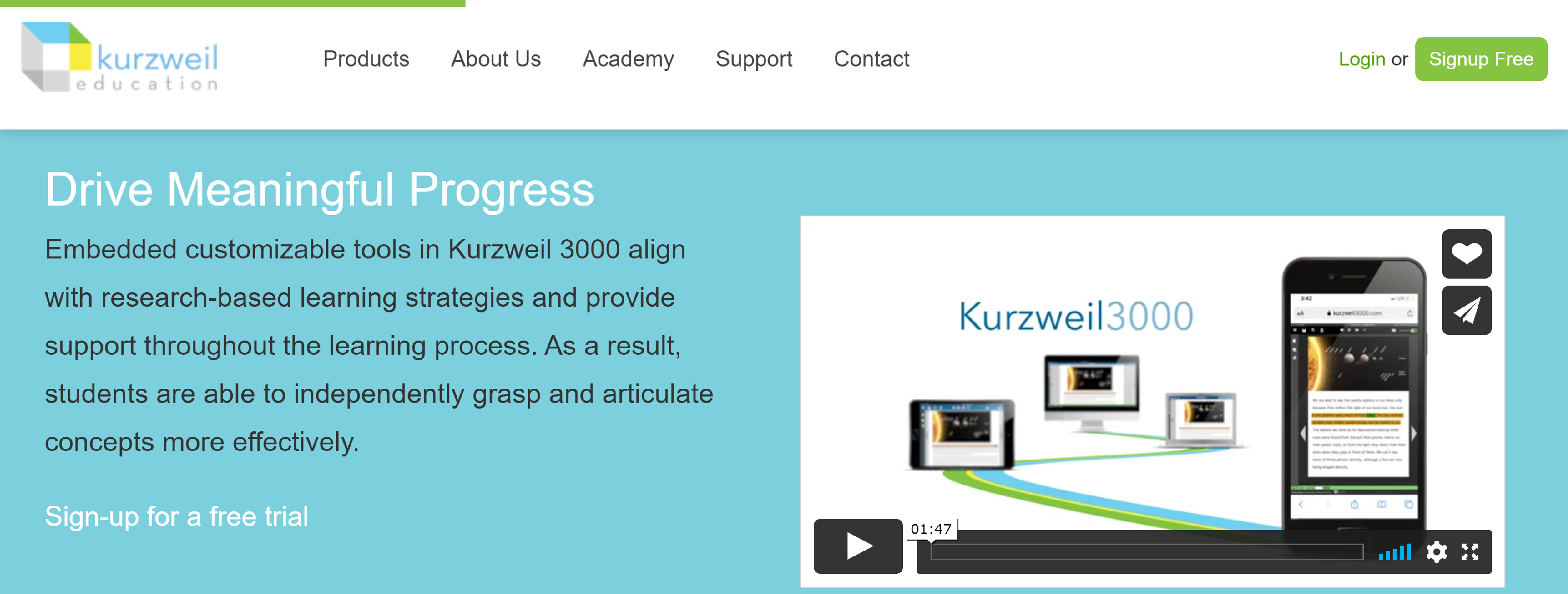
The Kurzweil Education signature tech Kurzweil 3000 is a literacy support software that comes with a good number of assistive functions. Thus, the text-to-speech feature is available in 31 different voices and over 18 languages and dialects helping visually impaired and ADHD students across the world tackle their daily reading assignments with a customizable reading rate and presentation. The system is compatible with Windows, Mac, and the majority of browsers, as well as comes with an array of user-friendly features such as reading text in various formats, resume reading from where you stopped, creating MP3 and iTunes files, building your personal library, etc. Additionally, dyslexic individuals will appreciate their OpenDyslexic function which facilitates letter recognition due to bottom-heavy characters.
TactPlus
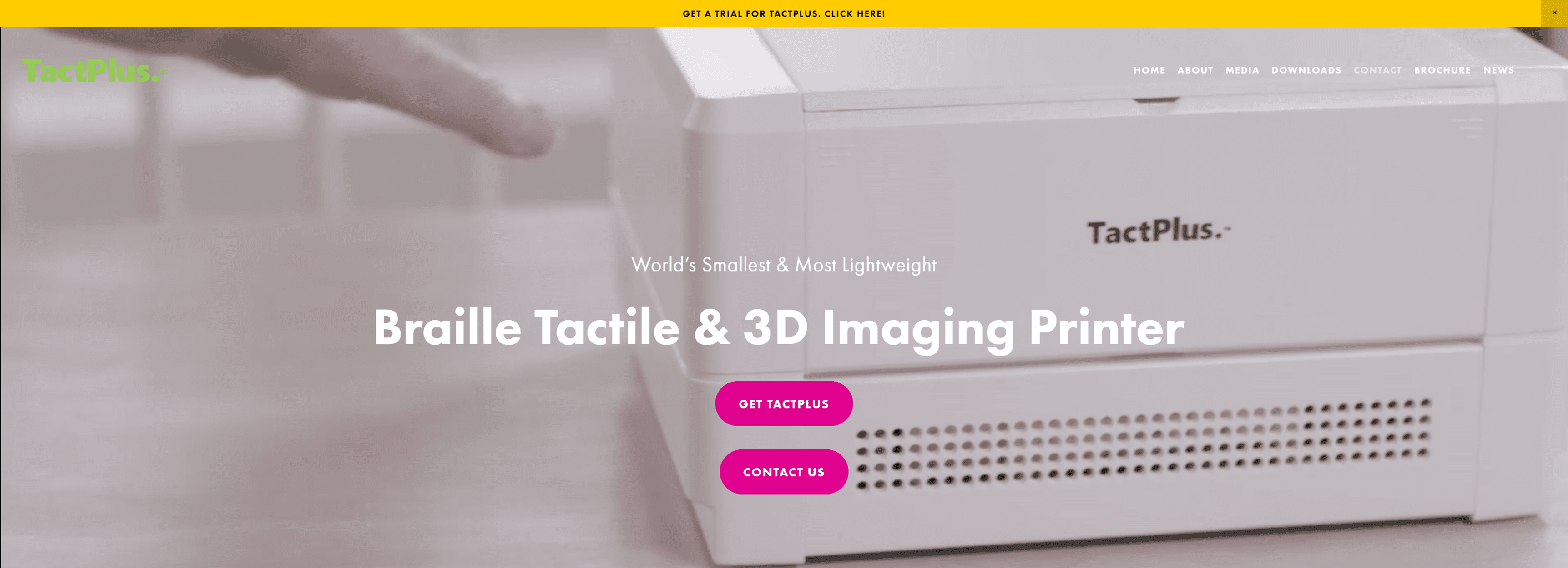
TactPlus is an innovative printer from Japan-based Kanematsu Corporation that prints Braille texts and images in as little as one or two minutes based on the technology of heating a specially foamed paper. This, as well as built-in sound guidance, is aimed at helping visually challenged people to succeed in their learning journey. The printer is small and light-weight which makes it a convenient portable solution both for classroom or home use.
Microsoft Seeing AI App
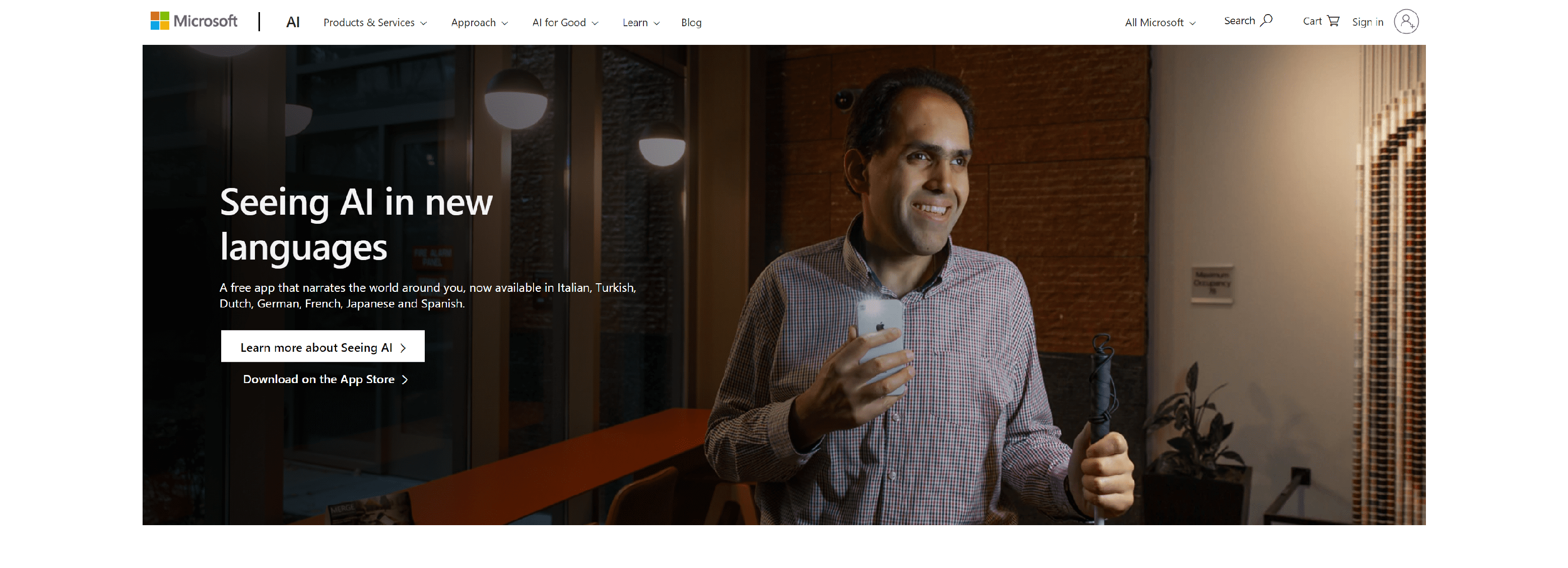
Designed for a visually challenged community, the app aids with a great variety of everyday daily activities helping people to perceive the world the way others do. It can read aloud a printed or handwritten text that appears in the camera viewfinder, identify products by locating and scanning barcodes, recognize friends and describe human emotions, even identify the currency bills when paying in cash.
Clicker 8 from CrickSoftware
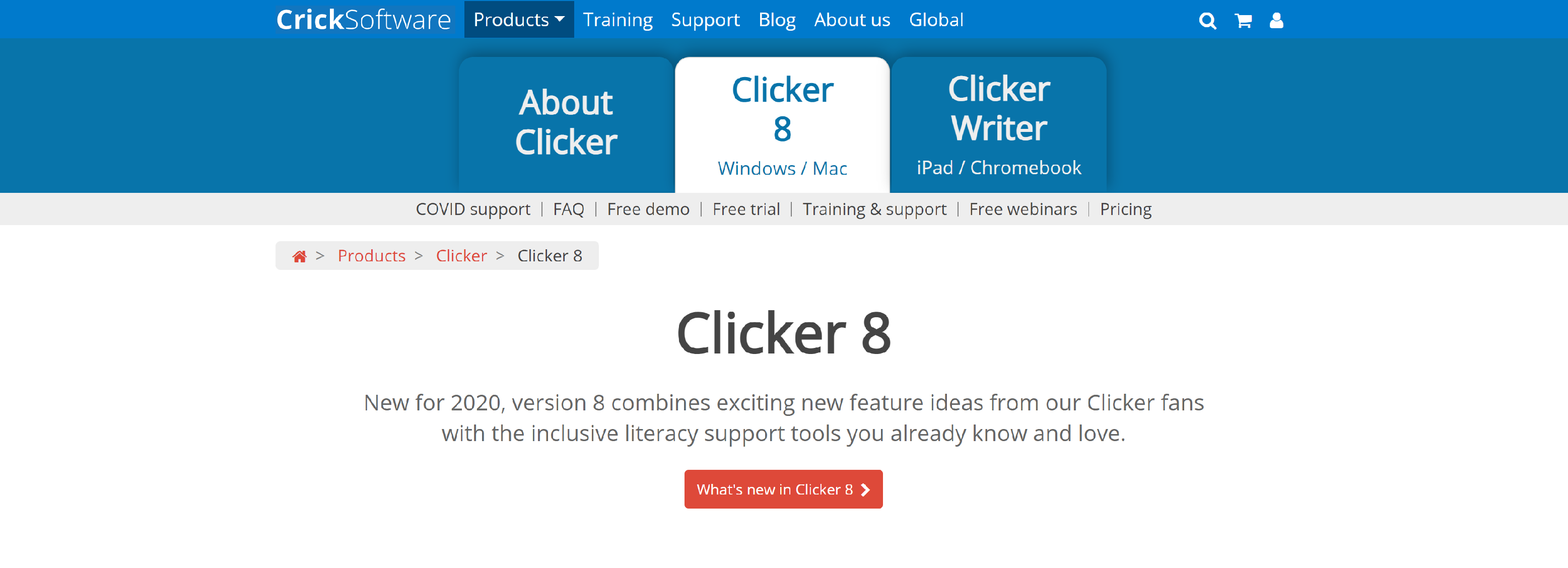
Clicker 8 is a learning assistance program providing extensive support for students who struggle with reading and writing, as well as aid learners with a wide range of special needs. Due to a variety of assistive functions, the app proved beneficial for dyslexic, autistic, low vision, and lots of other students. Equipped with pictures, flash-cards, forced order grids, and many other tools, Clicker 8 helps students with learning difficulties or speech impairments, as well as those with Down Syndrome, to learn in a fun way, at their own pace, and in the safe environment without the fear of making mistakes or being judged. Through a number of assistive tools, students memorize new words, learn to connect them in sentences, and train their speaking skills.
Co:Writer
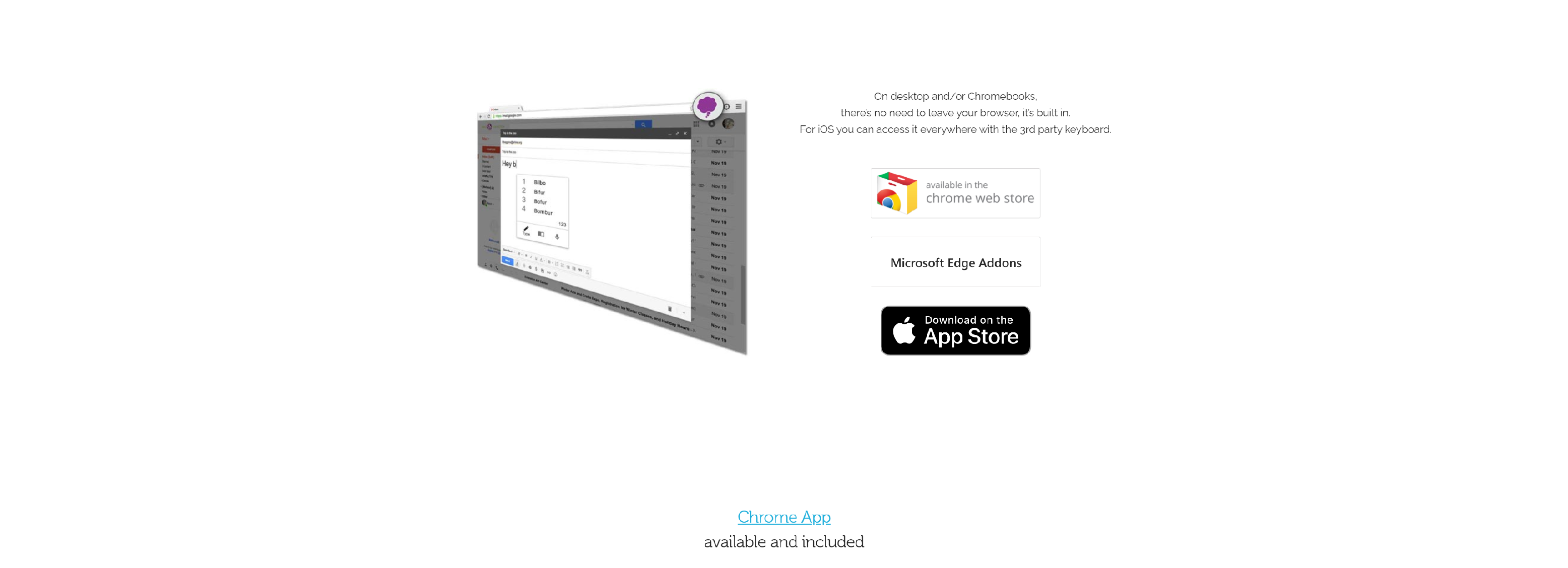
Able to predict the implied words and phrases and suggest topic-specific vocabulary, Co:Writer software helps people with a wide range of special needs to discover their inner writer, regardless of their spelling or grammar skills.
“Suffering from dyslexia, I used to fail my essays feeling a lot of frustration as I knew I could do better. So, I used this speech-to-text tool to write my assignment and I finally got my A. I can’t even tell how happy I am. Actually, now I am even thinking about a writing career, or at least making it a hobby. Finally, I can put into words the ideas galore swarming in my head,” our reader Elly shares her success.
Additionally, by simply using a microphone, visually challenged students can overcome their writing obstacles – from creating short e-mails to memoirs. The software can even read the dictated text aloud.
Dragon
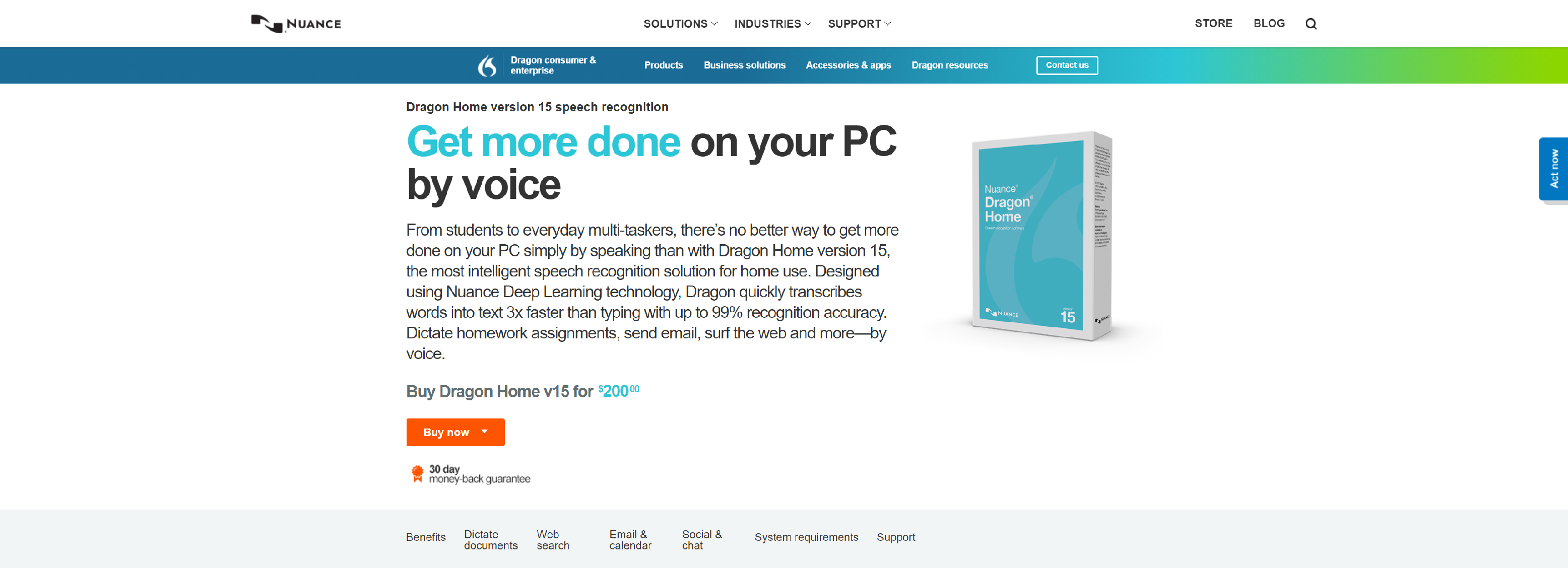
Using a computer might be challenging or even impossible for many categories of people – from individuals with hands-related conditions to those with learning disabilities. The traditional computer operation attributes can hinder productivity, not to mention constant pain and exasperation.
Dragon is an intelligent speech recognition system that removes the mechanical aspect of typing and scrolling from the process and uses talking as a computer operation tool. It turns human speech into text at a speed of up to 160 words per minute enabling physically challenged individuals to be efficient both in work and studying. With its help, users can create and edit files, send e-mails, and complete lots of other interactions with the computer.
MathTalk
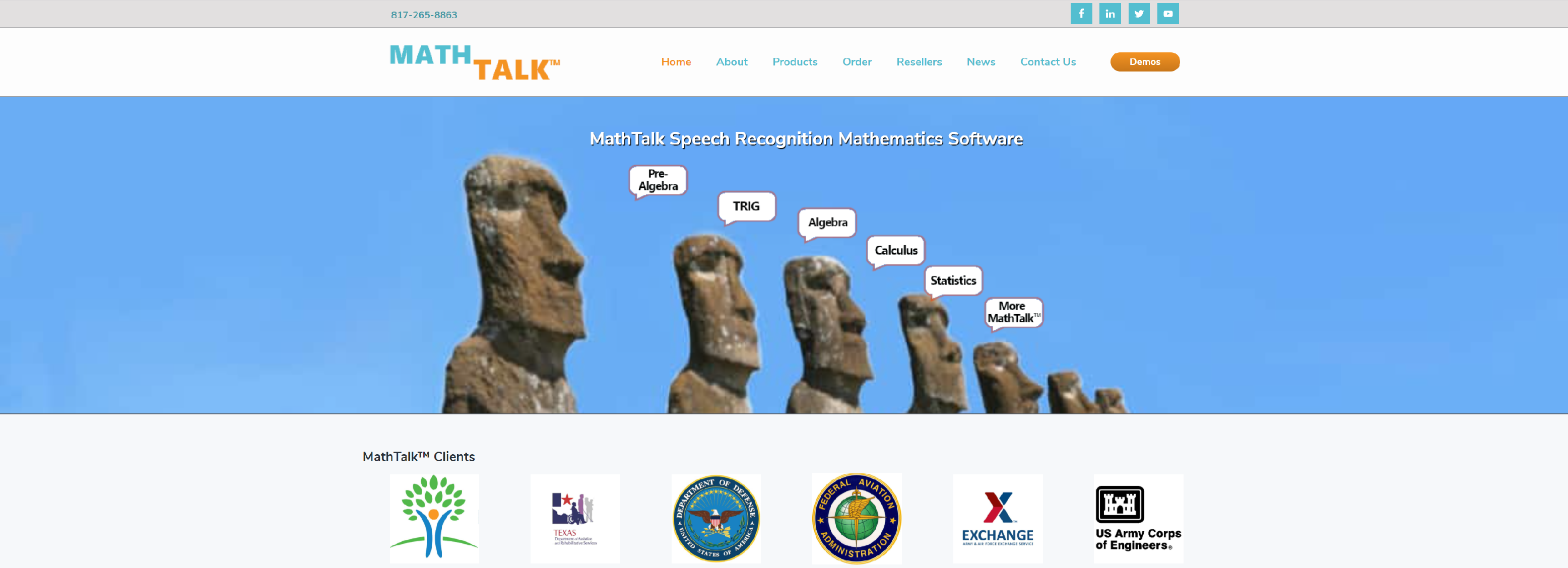
Being an add-on to the above-mentioned Dragon tool, MathTalk is another speech recognition software specializing in math-related vocabulary. Originally designed for individuals who struggle with using a mouse and a keyboard, the app proved beneficial also for students with ADHD, visual impairments, and dyslexia. The tool has an extensive library of voice commands related to Algebra, Trigonometry, Statistics, Calculus, and even Ph.D. level math. As it is, MathTalk not only helps to boost productivity in math enthusiasts but also boosts an individual’s speaking skills improving speech clarity and precision.
Tobii Technology
![]()
The world leader in eye-tracking, this Swedish company offers a wide array of devices that turn human eyes into a fully functional mouse aiding people with limited motor skills and speech difficulties. To use these technologies, students simply have to look at their screens, and a combination of cameras, infrared projectors, and ML algorithms will detect their focus point.
With that said, there is no doubt that assistive technologies are valuable tools that open doors to education for many groups of people with absolutely various challenges and disabilities making it possible to discover the world and learn new things in their personal way – as they feel comfortable and safe.
At the same time, many assistive technologies are rather costly which works against their expansion to every classroom and every home where such necessity occurs. Additionally, experts are yet to invent a relevant technology that would help visually challenged students or students with learning disabilities to adequately navigate in new unknown environments, which frequently poses a problem and requires the assistance of a person.
In this light, the most perfect classroom assistive tech – already accessible but often underestimated – might be an attentive, empathic, and willing-to-help teacher.