PDF is among the most used formats in the business world. All sorts of documents are shared and exchanged in the Portable Document Format: reports, studies, proposals, business offers, and more. The PDF is the best format for viewing documents: you can open it and read it on any device and on any operating system. All you need is a PDF viewer and there is at least one free PDF viewer for any platform: MacOS, Windows, Linux, iOS, Android.
The trouble with the PDF is that it is not meant for editing. You can store, archive, share and use PDFs as they are, but when it comes to making revisions and updating the information and data stored within them, you need a dedicated software application that will allow you to manipulate the PDFs. These are called PDF editors and some of them actually allow you to make some edits directly on the PDF document, but in most cases they enable you to transfer the contents of your PDFs to an editable file format such as Microsoft Word.
There are a plethora of PDF editors and converters available, but the best among them usually come with a price tag. Business users mostly prefer desktop software that works without an Internet connection and offers them maximum safety and security. These advanced tools, however, are among the most expensive ones. Many entrepreneurs and small businesses can’t always afford to splurge on a top-notch PDF editor for managing their documents. They are limited to free and affordable online PDF conversion services and mobile apps.
Free online conversion services can come in handy, but most of them are not 100% free and without limitations. Usually, you can convert only a number of PDFs for free, or you can convert a specific number of pages or files up to a certain size. Many PDF to Word conversion users find these limitations frustrating, especially as many documents they’d like to edit in MS Word are very large and complex. One additional hassle is that most free services require an email registration and sharing of other personal and contact information.
Thankfully, there is an exception to every rule. In other words, there is at least one online service that allows you to export the contents of any PDF file to Word without requesting any personal information or email registration, and also without imposing any limitations on the number or size of files that you can convert for free. It’s called simply PDF to Word Converter and we are taking a detailed look at its features and benefits for users.
Free Online PDF to Word Converter: Features
PDFtoWordConverter.org offers a range of coveted PDF to Word conversion features for free.
Web-based Application
This is an online tool, which means that you need an active Internet connection to use it. That is the only requirement for using this website.
Easy to Use
Once you’ve landed on the tool’s page, you will notice that it is a very intuitive and easy to use tool. Near the top of the page, there is a conversion box with descriptive buttons that prompt you what to do. As you can see from the screenshot below, you need to upload your PDF document:
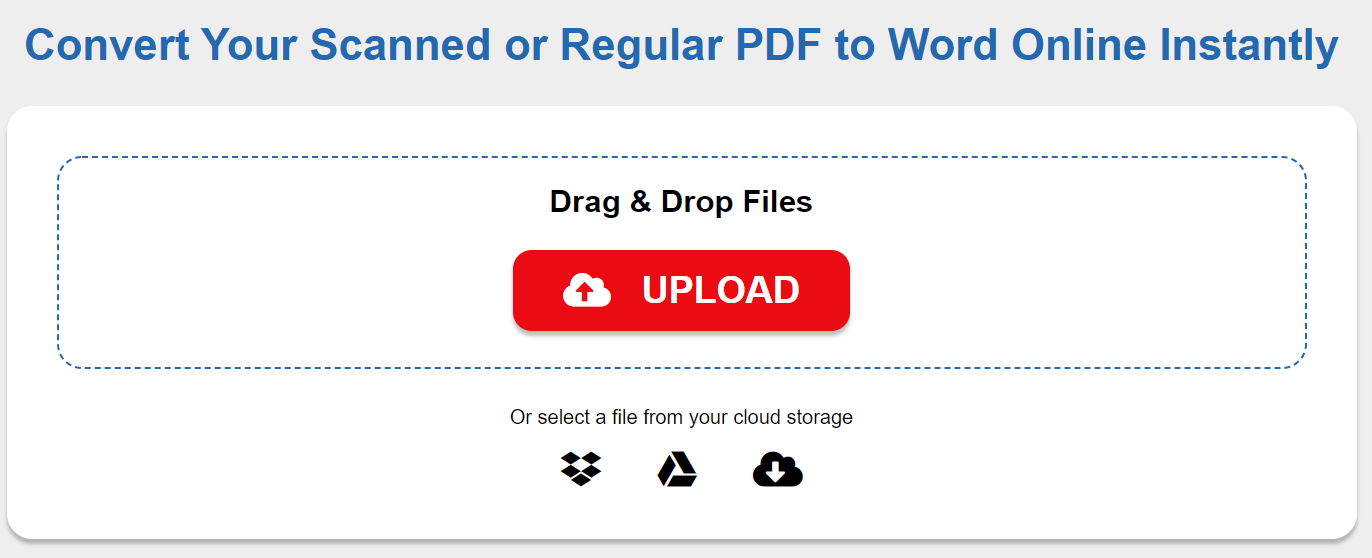
You have three options for uploading your document: drag and drop it into the conversion interface, click on the Upload button and select the PDF from your computer or import from your favourite cloud storage. It is possible to upload the PDF from Dropbox, Google Drive, or OneDrive. The moment the upload is completed, the conversion starts automatically. You can track its progress directly on the page. When it is finished, the download button appears. It allows you to download the converted .docx document. In a nutshell, very intuitive and easy to use tool.
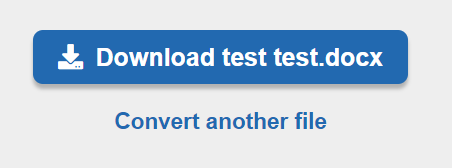
Quick
This online PDF to Word conversion service is pretty quick. The conversion of a regular PDF with up to 20 pages takes about 30-50 seconds. However, the developers warn that the conversion speed depends on the speed of your Internet connection and the size of the PDF file. Therefore, the bigger and more complex the file, the longer the wait. For example, if you are converting a very large image (scanned) PDF to Word file, it will take the conversion engine longer to process it.
No Email Needed
As you may have noticed from the description of the conversion process, there is no need to register with your email address to use this conversion tool. You will not be required to leave any personal information at all. PDFtoWordConverter.org is completely anonymous.
Secure and Safe
All files uploaded to PDFtoWordConverter.org are processed by software agents. They are not accessed by people at any point. All uploaded files get removed from the servers without any trace in the matter of hours following the conversion process.
Free without Limits
PDFtoWordConverter.org offers fully free service without any limits. You can use it to convert as many regular and scanned PDF files to Word as you like. Furthermore, you can convert PDF files of all sizes to Word. As you may have noticed in the screenshot above, you can keep clicking on the Convert another file link and upload files for the conversion as long as you like.
You have to convert your files one by one – there is no batch conversion feature, but ultimately, there are no restrictions to the number of files you can convert on a daily, weekly or monthly basis.
OCR Technology for Scanned PDFs
The service uses in-built OCR technology which enables it to convert scanned, image PDFs to Word documents as well. One really user-friendly feature is that the conversion engine recognizes if your file is scanned or not. In case it is, it will automatically run the OCR on the PDF you uploaded without any additional activity or effort on your side.
Final Verdict
PDFtoWordConverter.org is a very handy service that offers many useful PDF to Word conversion features 100% free. For an online application, it offers some great security features, In this day and age when we struggle to protect the privacy of our data and information, the anonymity this tool offers comes as a real refreshment and benefit. Of course, if you are a business user who works with sensitive and confidential data and information, you need to be aware that a web-based application powered by the Internet can’t guarantee the level of security that a desktop software tool can. Other than that, PDFtoWordConverter.org is a really nifty and valuable freebie that can save you money and boost your productivity.