Creating great video is not an uncommon concern these days. Where even the baker from the neighborhood is active on Instagram. FlexClip from PearlMountain promises exactly that. They should be crispy and easy to use. So the tools, not just the rolls. In this review with a practical test, we want to check how big those are that you can bake with FlexClip. The developer of the tool invited us to take a look and it was a pleasure.
What is FlexClip
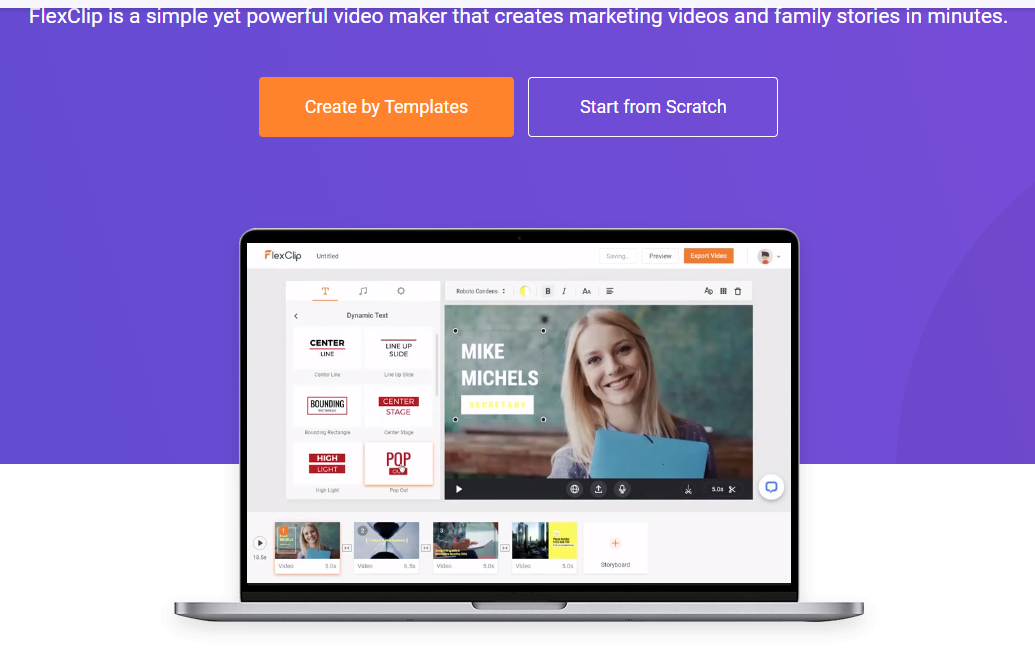
As a free online video making tool, FlexClip offers direct video editing without high system requirements or special knowledge. Accordingly, in addition to companies with marketing purposes, life style and family stories are also mentioned as examples on the homepage for private users. But let’s take a closer look at what the platform offers.
What Can You Create with FlexClip?
FlexClip is called up directly in the browser, without extensions or downloads, but only on the PC or MAC and not on the smartphone. Registration is required, but it’s free of charge and completely sufficient for the first clips.
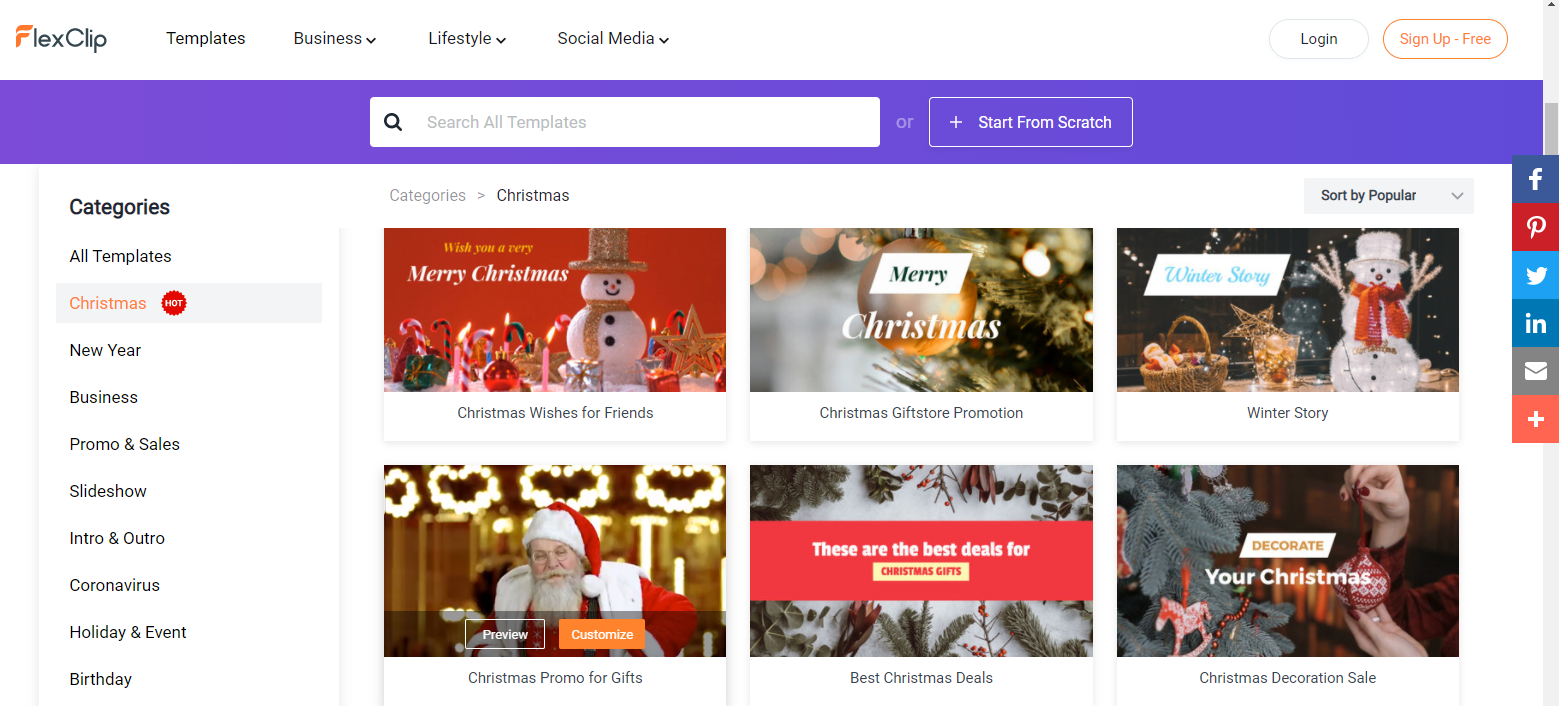
You can get started right away by choosing a suitable template . There are event-related topics such as education (tutorial, learning video), weddings or seasonal events such as holidays. You can also choose according to medium and purpose, such as ads for Facebook and YouTube or stories for Instagram, which would then also be the format for TikTok. You can also start with a completely free file and choose the aspect ratio:
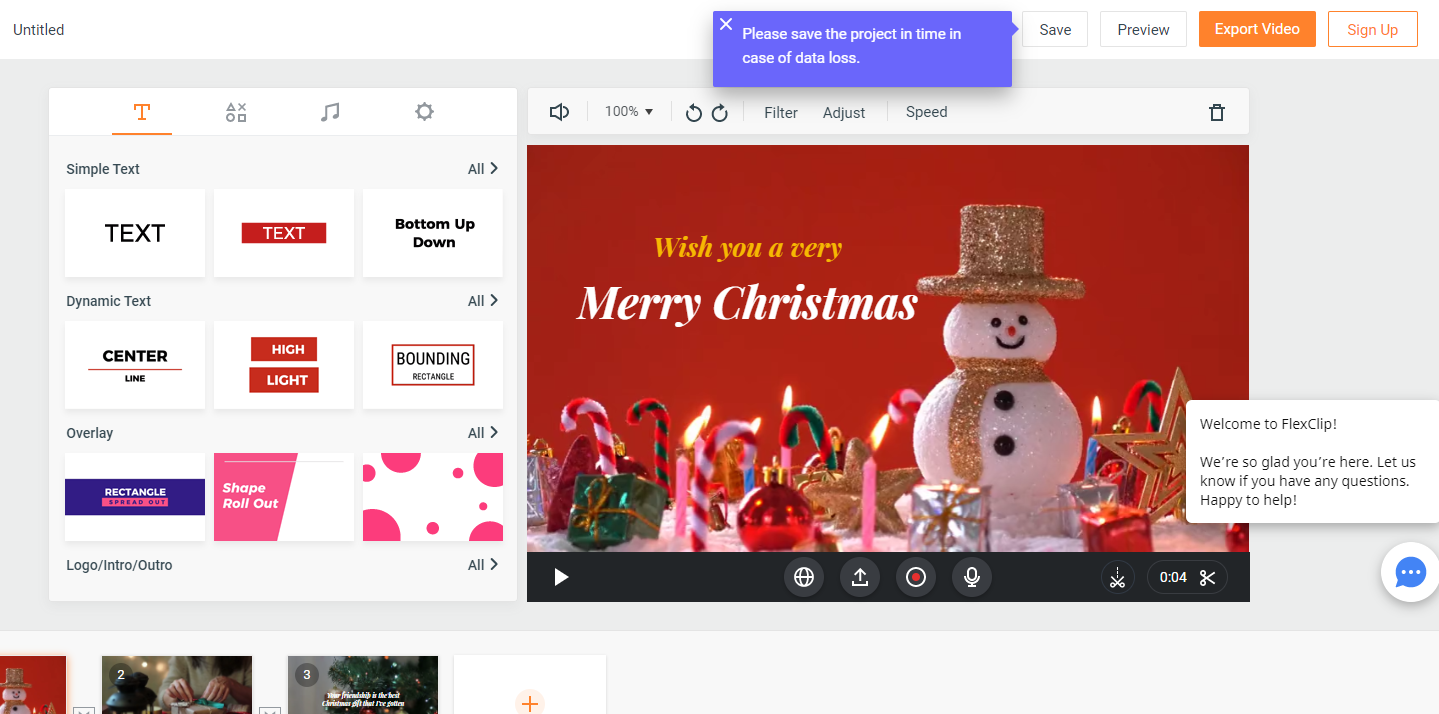
The video editor itself conventionally offers a storyboard with the images or clips at the bottom of the screen. Text, elements such as arrows and icons, and sounds can be added using a palette. The clips can be trimmed and equipped with transitions and filters. The range of functions is clear, so that you can try around a little without getting bogged down. If you use a ready-made template, you only have to edit the texts, but you can also exchange clips here and edit everything freely as you want.
Advantages and Disadvantages of FlexClip
The strength of FlexClip is the fast processing and immediate view of the result as well as the possibility of integrating third-party content, i.e. stock clips, or relying entirely on them. The finished video can be exported super quickly so that it can be downloaded in the desired format. The surface ran very smoothly for me without any problems, templates are loaded and saved quickly. Only the German translation could be improved here and there. “Saved” on the top right of the button probably simply means that it is saved. But there is no such thing as a perfect tool. It has disadvantages, too. Sometimes exporting the video could be slow and it is better for beginners not professional.
Pricing Plans of FlexClip
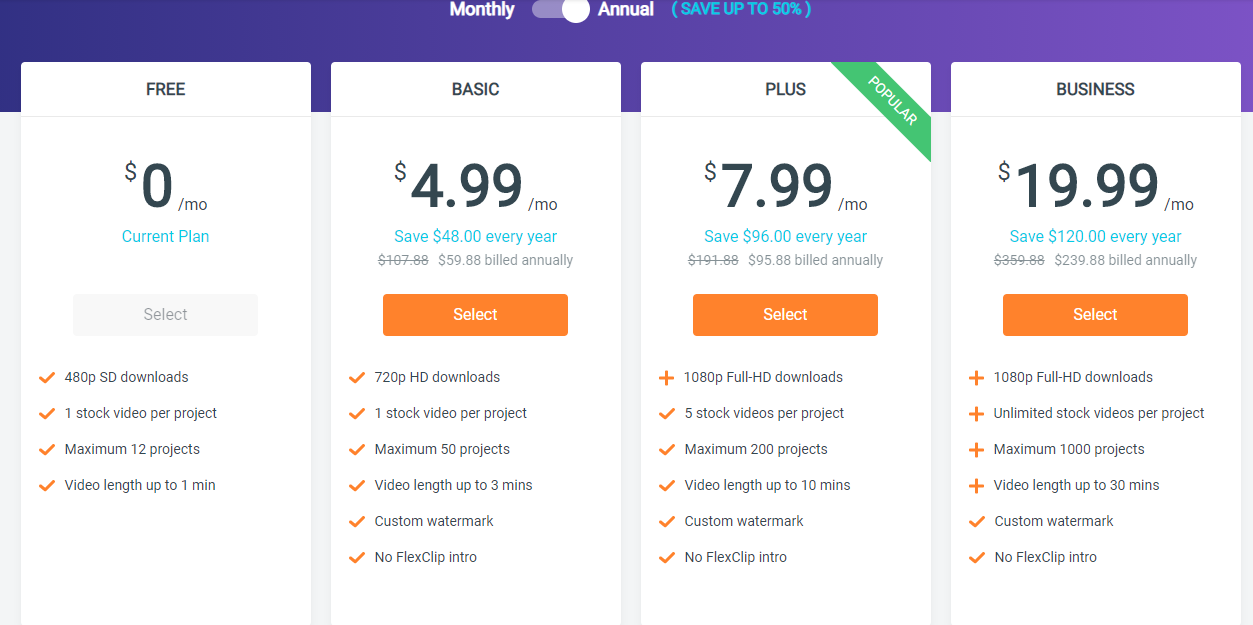
FlexClip has a very transparent pricing model with monthly or annual payment. The difference lies in the number of projects, the video length and the export quality. The free model also includes self-promotion for FlexClip.
Conclusion
FlexClip deserves a spot on the list of top short video making tools for beginners.