If you are looking for how to create videos and edit them without the need for dedicated software and without installing anything on your PC, in addition to being able to share them directly to social networks like Instagram or TikTok, you have come to the right place. If you are a content creator or a hobbyist, you should know about the FlexClip online video editor, which can be used from the browser and at no cost.
FlexClip offers complete and advanced tools for video creation. It provides a drag and drops style of editing, thus making it quite intuitive for people who have no editing skills or are just looking for a much more convenient, creative, and beautiful way to create and share their own videos on the web.
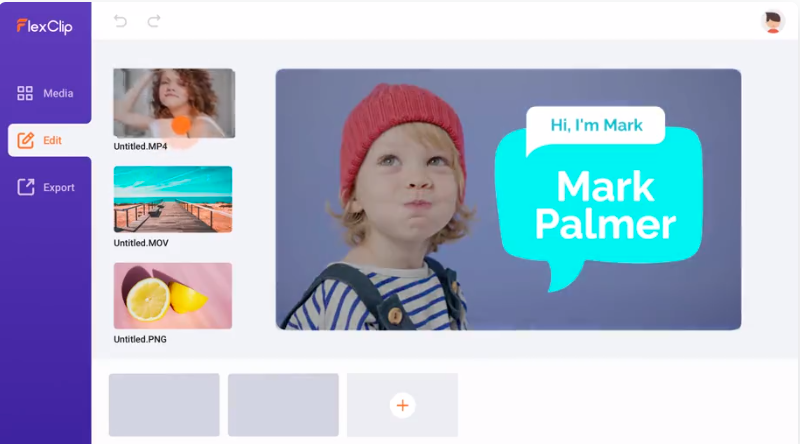
This tool is a free online video editor that is also aimed at professional video editors, where they will find a space to create and customize any video in a simple way. Best of all, it has no cost, and you will not have to install anything on your computer since the entire process and rendering is done online.
FlexClip Tools
To use the online program, you must register previously. Once you have created an account, you will quickly access its functions. You will come across a dashboard with multiple tools to help you customize and edit your video. The software offers similar options as professional video editors such as timeline, templates, media, ability to add text, videos, photos, music, elements, transitions, overlays, backgrounds, and ability to choose aspect ratio.
One of the virtues of FlexClip is its prefabricated templates with which you can support yourself to carry out your video project. If you want to create an intro for your YouTube channel, a story for Instagram, or a video for TikTok, you can choose from the many template options available, drag and drop to the timeline. The pre-made templates are editable, so you can add custom text, images, or logo.
The online video editor also offers the option to add introductory text to the videos you are creating, just by drag and drop, be it lower thirds, headers, tag titles, social media, modern titles, and many more. Likewise, the tool provides a vast library of stock videos, ranging from categories that you can choose from. With this, you will not have to pay for footage when you can find everything in this program.
Just like videos, FlexClip has the option to add your own music directly to the timeline from your computer. To top it off, it also provides a vast dedicated music library full of audio and sound effects that you can use in your videos. So that your videos carry your brand, you can incorporate a watermark to protect your content.
Another feature offered by the program is the aspect ratio. You can create videos for both mobile devices and desktop computers. Within the software, you will find five different aspect ratio, which includes 16:9, 1:1, 9:16, 4:5, and 21:9. In the same way, you are free to export any of your videos in MP4 by choosing a specific resolution, among which is 480p with 480 x 852, 720 with a resolution of 720 x 1280 and 1080p with a resolution of 1080 x 1920.
However, not everything is video, but you can also export in GIF format. There are three options to choose from: the first is better quality, the second is a suitable size, and the third is custom.
FlexClip Pricing
FlexClip online video editor can be used for free, but you can increase its editing capabilities with one paid plan. Each plan can be paid monthly, but you can also do it with an annual subscription to get a 50 percent discount. FlexClip plans are as follows:
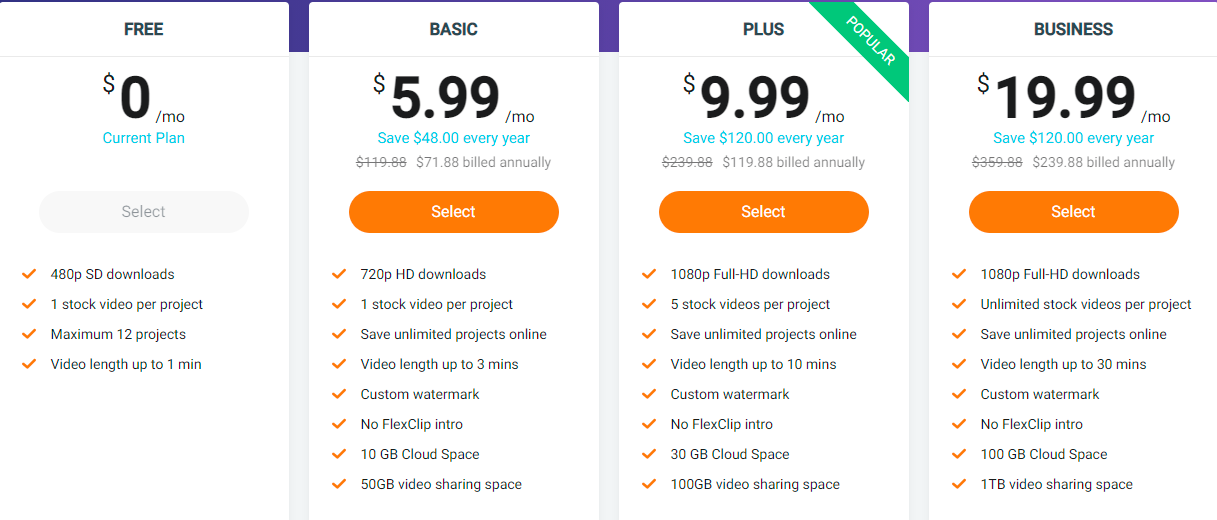
Free Plan: Provides the option to export videos at 480p SD, one stock video per project, a maximum of 12 projects, and one video with a duration of 1 minute.
Basic Plan ($5.99): Provides the option to export one 720p HD video, as well as 1 stock video for a project, allows unlimited projects to be saved online, videos up to 3 minutes long, custom watermark, and 10 GB of space in the cloud.
Plus Plan ($9.99): This allows you to export videos in 1080p Full HD, up to 5 stock videos per project, allows you to save unlimited projects online, videos with up to 10 minutes in length, custom watermark, and 30 GB of cloud space.
Business Plan ($19.99): This plan offers everything in the Plus Plan, but here you get unlimited stock videos per project and videos up to 30 minutes long.