Vue.js is a website development framework used by many Top Level Software Development Companies. It’s open-source and is currently at the top of its popularity. Web-developers around the world support this framework due to the ease it offers.
If you’re a website developer, then you probably already know about Vue.js. Vue.js supports JavaScript programming language. The community support you can get by using Vue.js is also notable.
However, if you’re new in the block and are planning to switch to Vue.js from any other development framework, then there are certain things you need to know. So without overstating anymore, let’s get into the topic straightaway.
10 best Vue.js development tools for 2021
Here are the top Vue.js development tools you can refer to:
1. Vue CLI
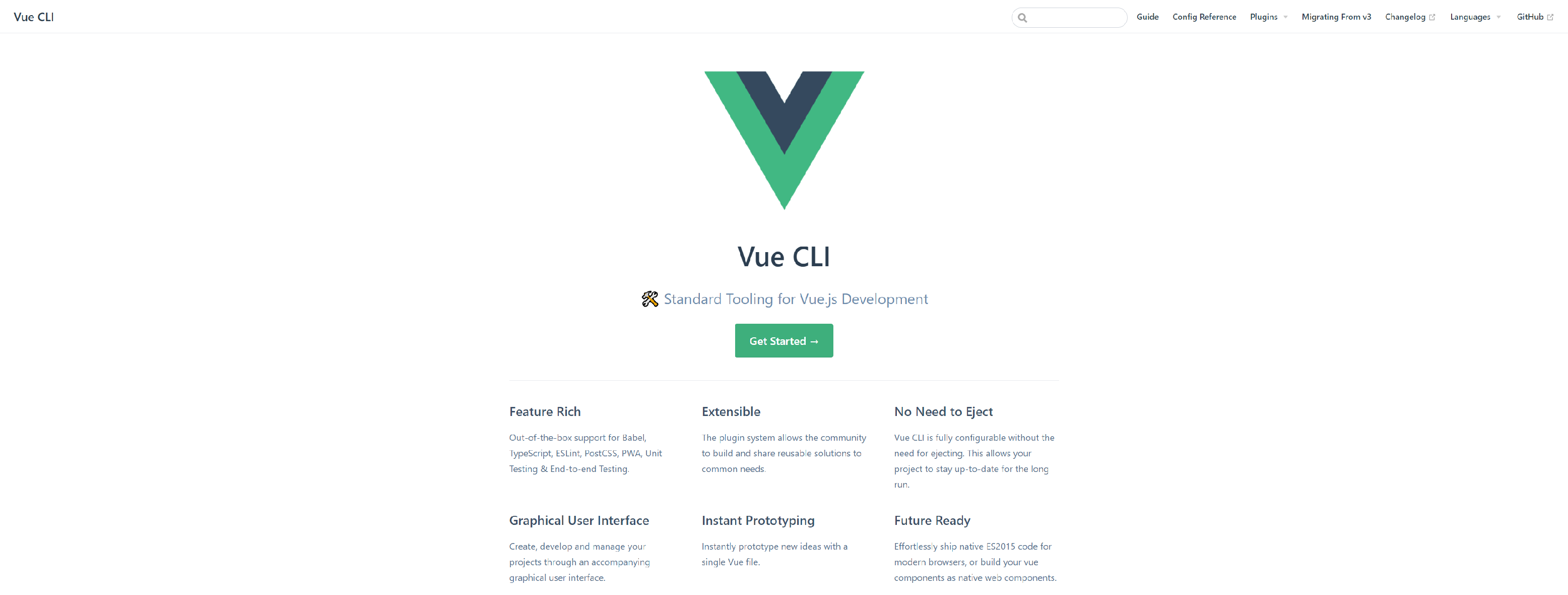
CLI tool is a must if you’re using Vue.js. By using this, you can create the structures of different projects and different prototypes. Hence, it gets easier for a developer to validate new features on the webpage.
If you’re using web-development tools like Babel, PWA, TypeScript, PostCSS, etc. then the support you can receive via CLI is massive. The high compatibility of Vue CLI with various third-party plug-ins is a bonus.
The opportunities of customization you get on CLI are also greater as ejecting is not necessary.
2. Element UI
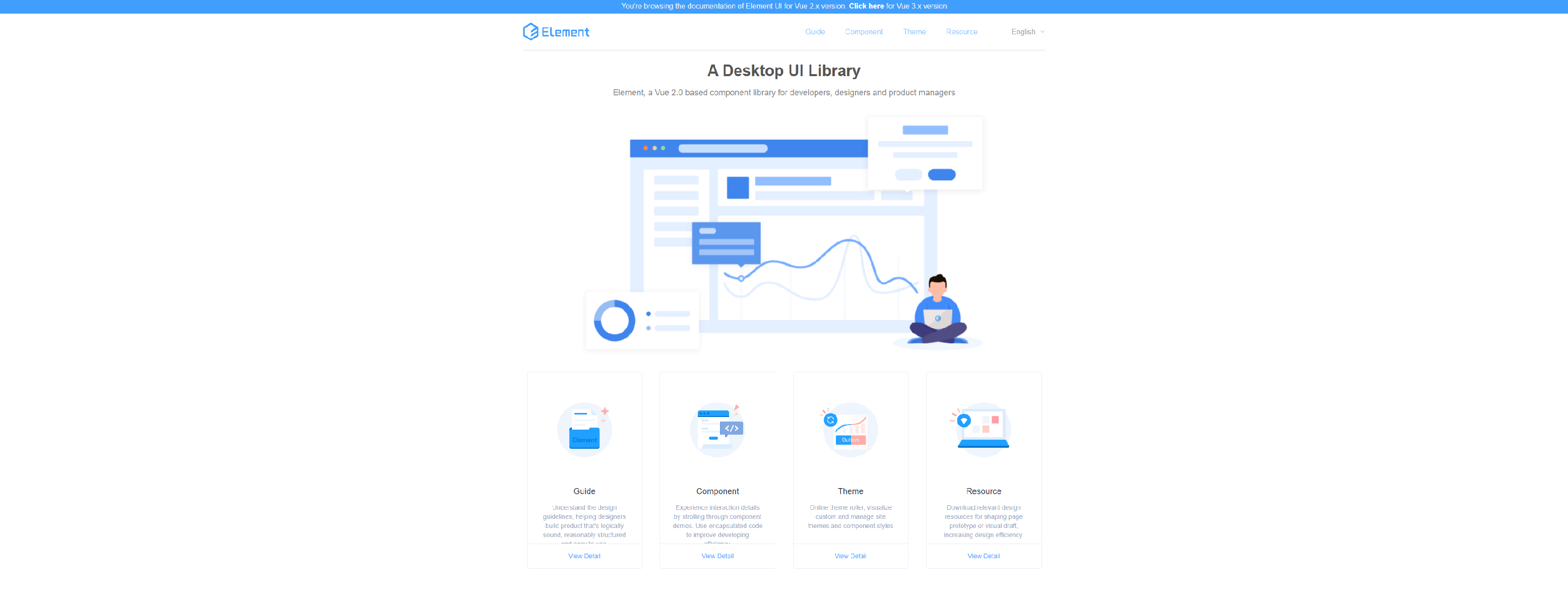
Among the popular toolkits for Vue.js, Element UI is something you can definitely try. The main reason behind its extreme popularity is loads of customizable components associated with it. It can easily create a classy and professional website of your choice with Element UI.
UI has been getting frequent updates regularly and community support is also commendable in this case. Hence, you can easily give it a try.
3. Vuex
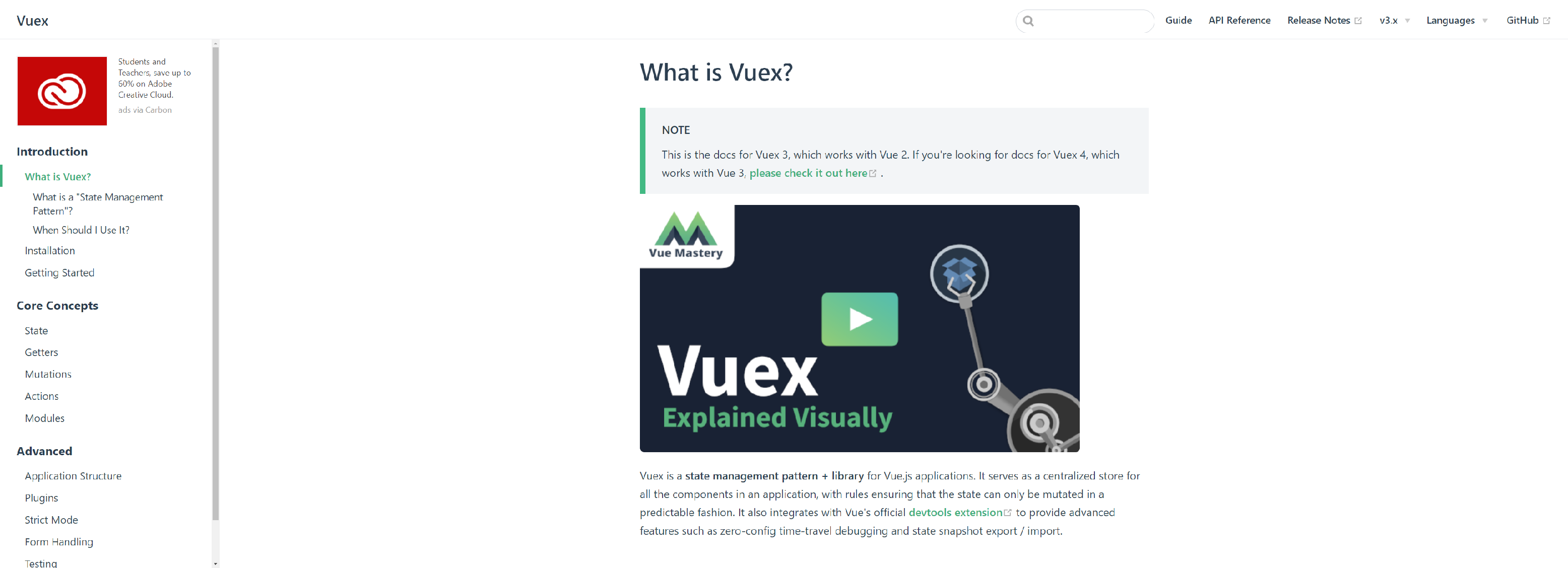
The developers often consider the management of states as a primary issue in website development. It is a highly unpredictable task to do. However, by using Vuex, you can get rid of this struggle.
Through Vuex, you can easily centralize different state management functions and as a result, you can get a lot of control over those. Any state can reveal the underlying truth of any application.
Also, if you want to restart your cycle of mutation, you can easily do that with Vuex. This toolkit is a must for any website developer who is working with Vue.js.
4. Nuxt JS
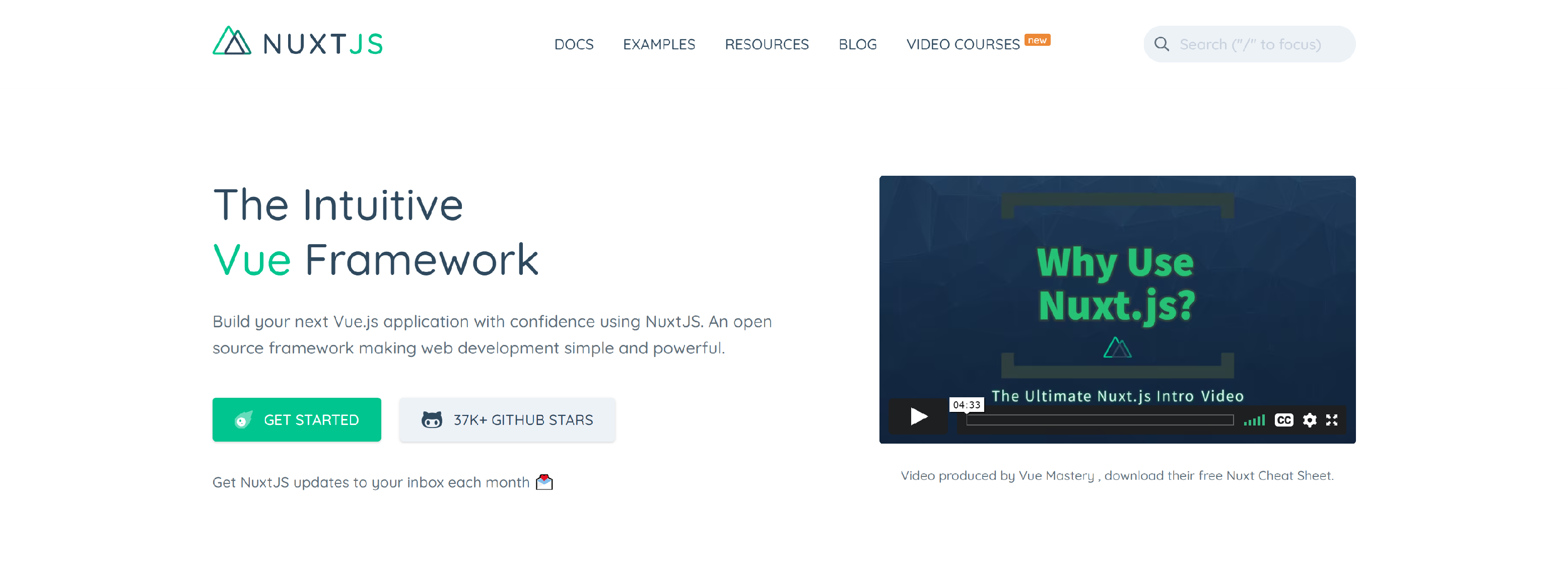
Nuxt JS, there are many new things you can do with your website. The website visitors always prefer a performance optimized UI and as a web-developer that is one of the most concerning factors for you.
Vue JS lets you build a proper website with performance optimized UI and also lets you include various single page applications. In fact, the SSR of Vue.js can be made possible by using Nuxt JS.
SEO is directly connected to SSR of your webpage and hence you can accurately say that the usage of Nuxt JS helps you in improving your website traffic. Also, did we mention that you can choose from 50+ modules within Nuxt JS?
5. Vuetify
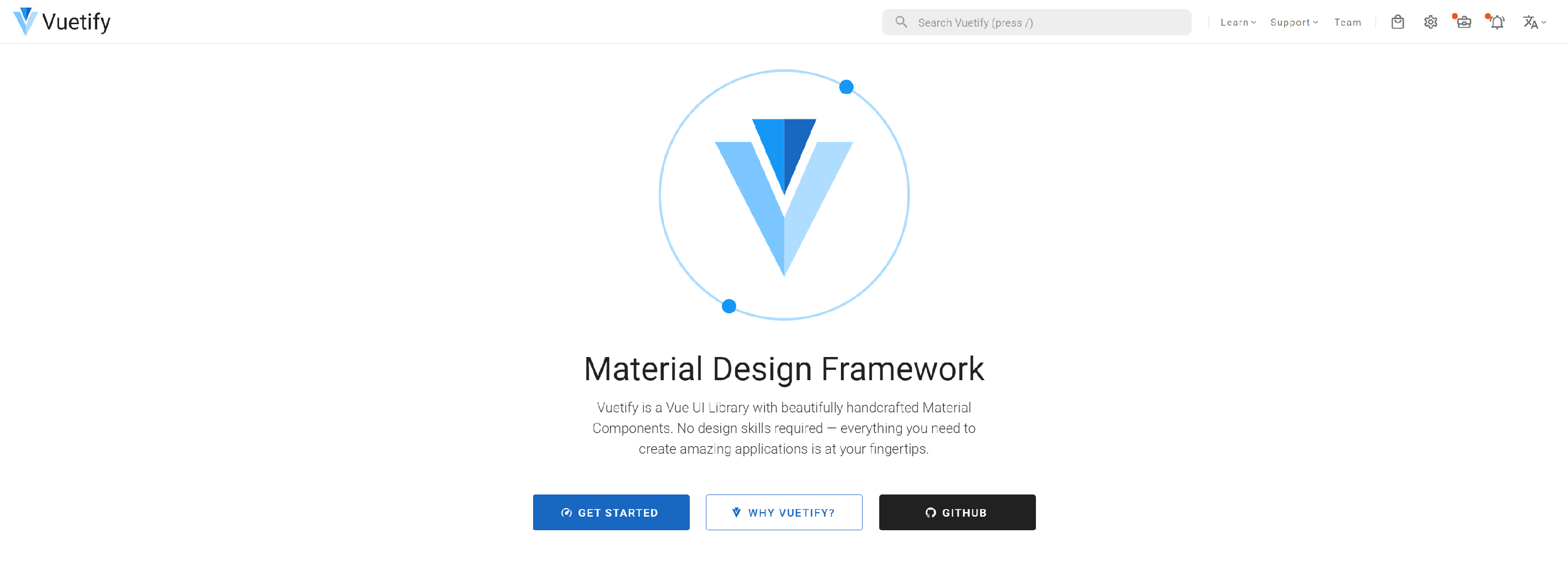
Vue.js toolkit is particularly special because it obeys the guidelines mentioned in Google’s Material Design. This makes a lot of difference in its approach.
There are more than 80 reusable Vue components from where you can select your own. It is also an added advantage of Vuetify that it supports two modern browsers i.e. Safari 9+ and even IE11.
You have probably noticed that “Vuetify” is very close to “Beautify”. Well, that’s because Vuetify has a sophisticated library full of UI components which can be useful for adorning your website. How cool is that?
6. Mocha

While developing a website, the developers keep testing its progress. This is because they want to be sure about meeting the demands of the clients. Hence, needless to say, when you’re using the Vue.js framework, you have to test the website from time to time.
Mocha can do here is that it can make this testing process simpler as it runs simultaneously in back-end and front-end. Hence, the testing process also becomes more justified and less time consuming.
By using Mocha, you can easily figure which demands of the clients are unmet and accordingly, you can take action.
7. Axios
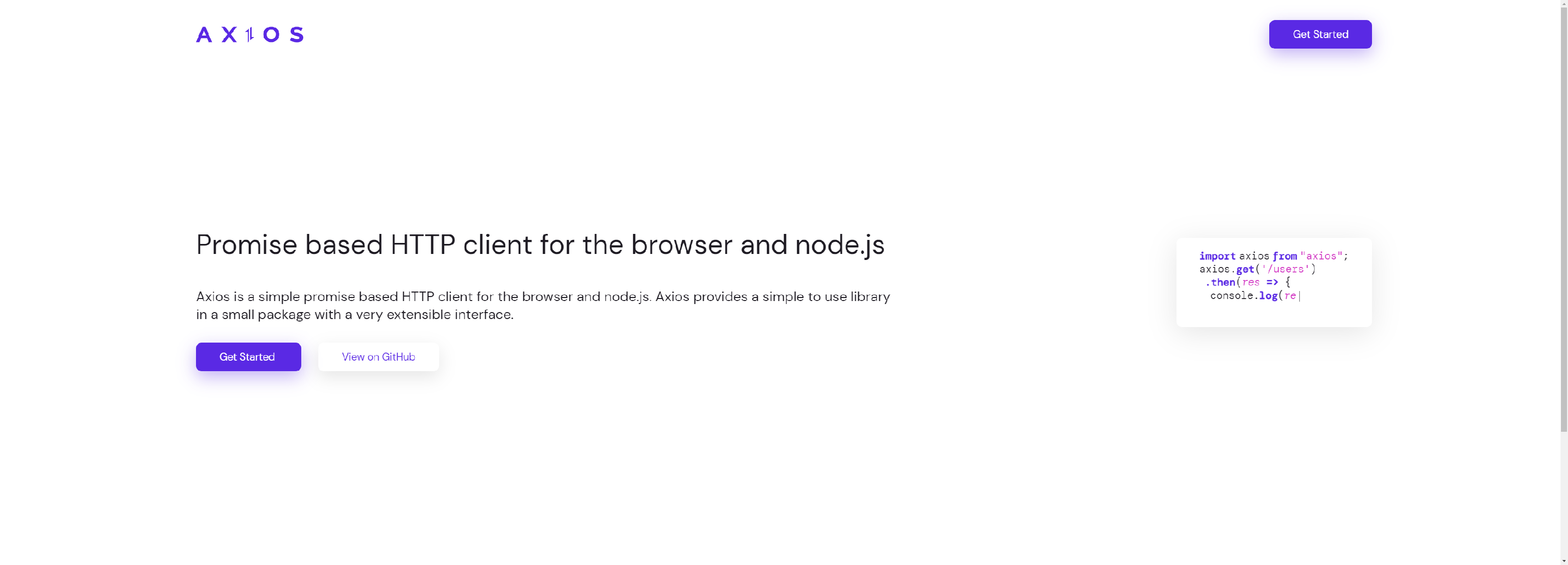
If you are planning to create ajax requests, then Axios can be the ultimate tool for you. it has been a priority for Vue since forever. This is the reason why this third-party library had acquired so much recognition in the first place.
In fact that Axios is universal and supports TypeScript programming language is also a matter of satisfaction among the web-developers. Hence, Axios is a Vue.js tool that you can try in 2020.
8. HARE
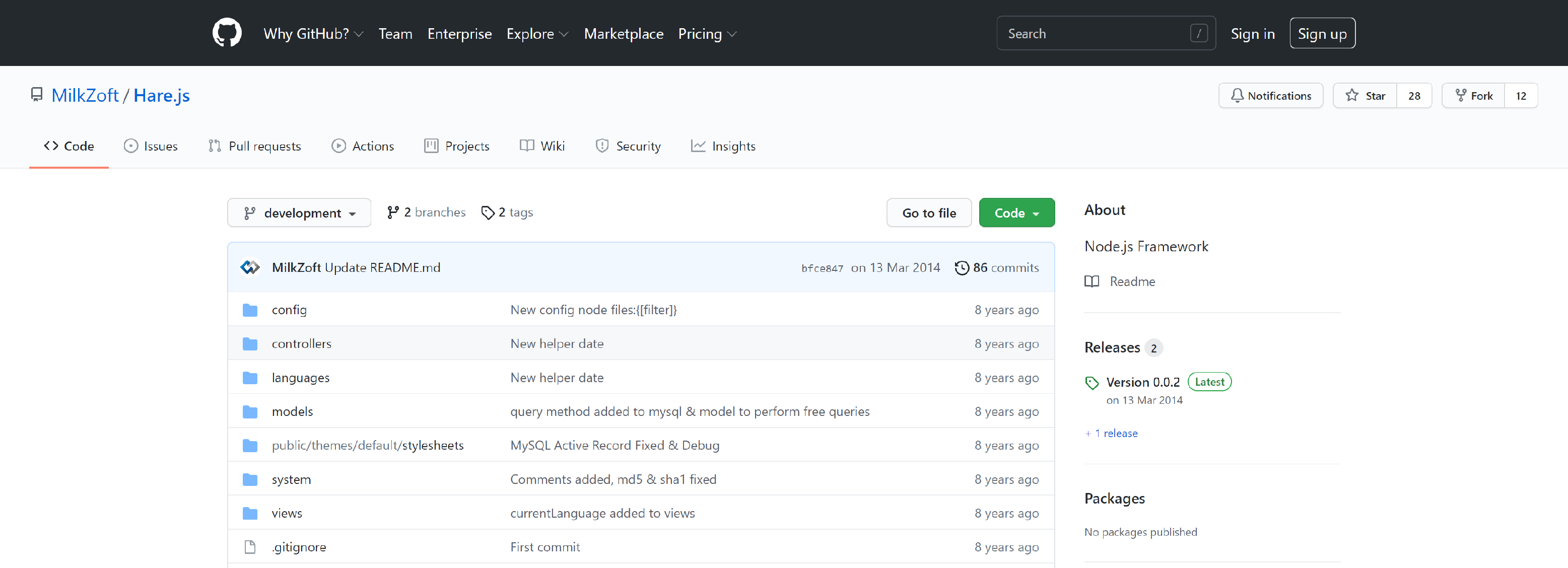
You can use full-stack applications by using the HARE toolkit of Vue.js. It is a website application boilerplate for creating such applications. If you’re planning to install this toolkit, referring to Yarn will be a wise choice for you.
9. Bootstrap-VUE
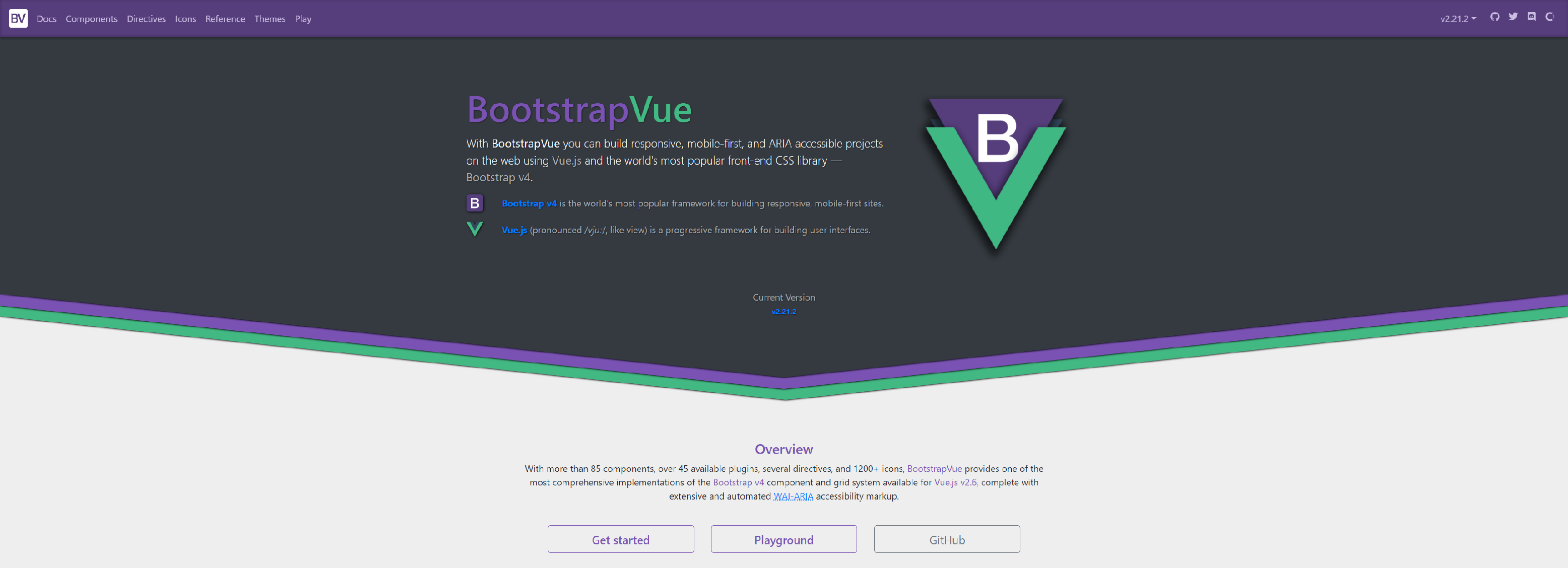
Did you hear about the Bootstrap 4 framework? If you have then you obviously know that Bootstrap-VUE is basically an implementation of that framework that is applicable for Vue.js projects only.
By using this tool, you can add the Bootstrap 4 grid system to the existing Vue applications of yours. Furthermore, you can easily access components like buttons, alerts, dropdowns, etc. All these are applicable for Vue.js projects only.
Hence we recommend that trying Bootstrap-VUE should be definitely on your list.
10. Buefy
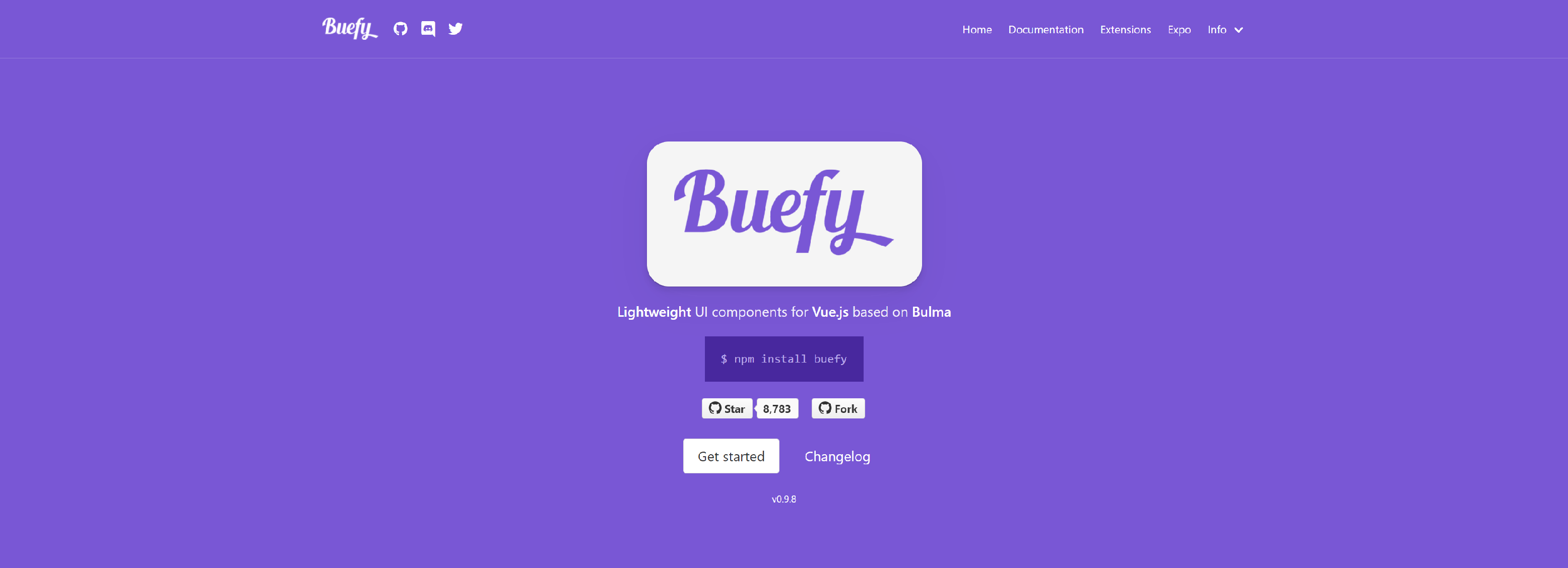
The final tool we are suggesting here is called Buefy. It is another UI component library applicable particularly for Vue.js projects. It is based entirely on Bulma and its responsiveness is the primary reason why it is so popular.
A considerable advantage of Vue.js is that you can use flexbox powered components and the reason behind this is the fact that Bulma is built on flexbox. Many website developers also appreciate the fact that Buefy is largely lightweight and hence easy to use.
This tool can also be suitable for you if you’re willing to use Vue.js for the long term.
Final words
We have shortlisted here the 10 most suitable toolkits to watch out for if you’re using Vue.js. However, this list could be longer as many other toolkits are also there like Vue Apollo, Vue router and so on.
Was this list helpful? Do you want to add more to this list? Or do you want to know more about the toolkits we have explained here? Are there any issues you’re facing with Vue.js?
Hope this article proves to be of great value for any Top Vue.js Web Development Company. We love your suggestions. So please let us know what you feel in the comment section. We promise to reply you back ASAP.