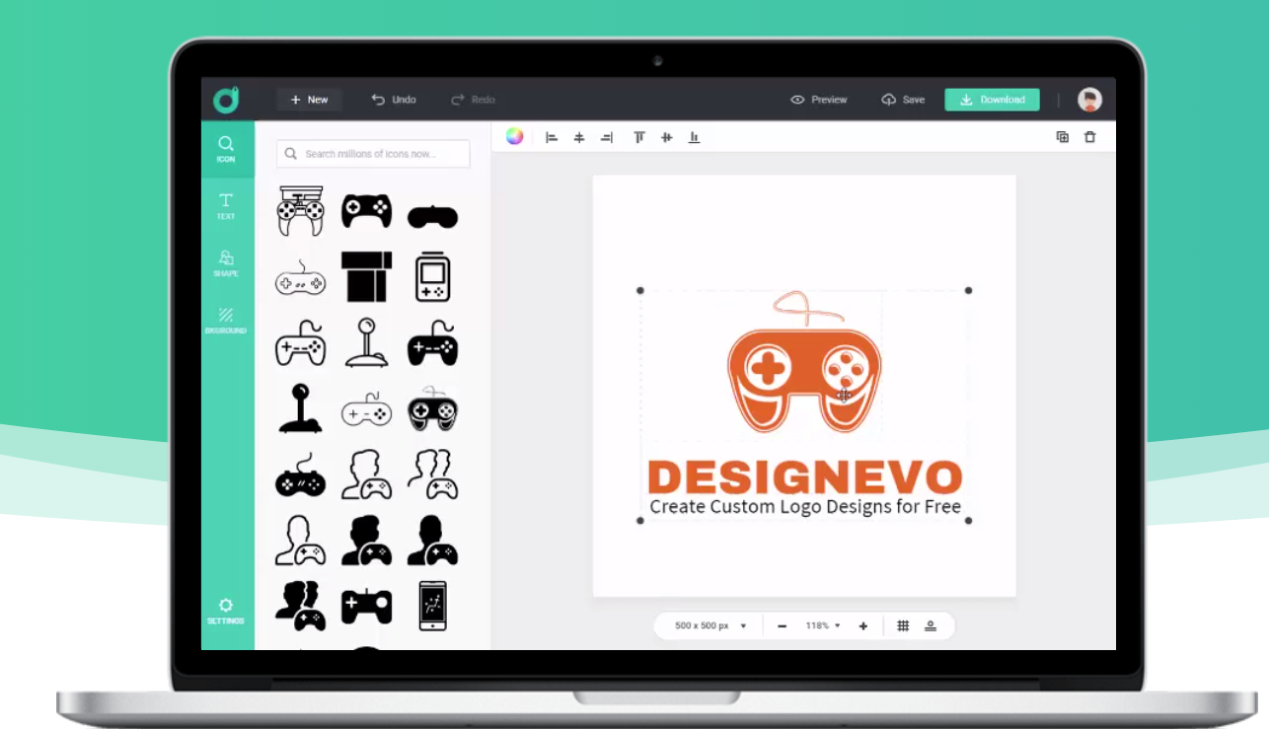
This post is about reviewing web-based logo maker DesignEvo. It allows you to choose your favorite design and easily edit it to create simple, stylish and authentic company logos and blog materials. Let’s check out this tool.
Overview of DesignEvo
What is DesignEvo?
DesignEvo is a freemium logo creation tool with over 10,000 templates, simply designed for anyone to use.
What DesignEvo’s key features you can get:
- Choose from over 10,000 templates: It’s already a fresh template, but it’s possible to modify it further to create your own unique logo.
- Over 100 fonts available: You can freely change the design from over 100 stylish fonts, and even add and combine millions of icons.
- Fully customizable: Aspect ratio, font, color and spacing, all can be changed freely.
- Free and easy to use: DesignEvo allows you to download 300X300px free logos. The free plan has some limitations.
- High flexibility with vector file: You can create high-quality SVG and PDF logo files that can be scaled to size without pixelation.
- Saving in cloud storage and edit at any time: The logo you log in with your account and edit is saved in the cloud, so you can re-edit the data and re-download it later.
DesignEvo is very easy to use, just find the material you like from the templates displayed in each category, select it, and edit it.
Do not need any explanation anymore-please to go to the DesignEvo logo maker homepage to use its service. It is not a PC installation type, but it is software that edits on the cloud with a web browser, so feel free to access it and try the movement. You only need to create an account from the registration in the upper right, but it is entirely free.
DesignEvo comes with a very intuitive interface so you can understand even if you do not read any guidelines or learning. Then, in the following, this post will illustrate how to work this tool. Well, let get started.
How to customize an attractive logo with DesignEvo?
How to register your DesignEvo account
When you open the site, you can click Sign Up in the upper right to create an account.
You can register your account with an email address, but if you are logged in to Google or Facebook with a browser, you can register with Google or Facebook by clicking the icon.
If you register by clicking the Google button, the password for site login is created by the DesignEvo logo maker and sent to Gmail, so it is not synchronized with Google so it is safe.
First from the template selection
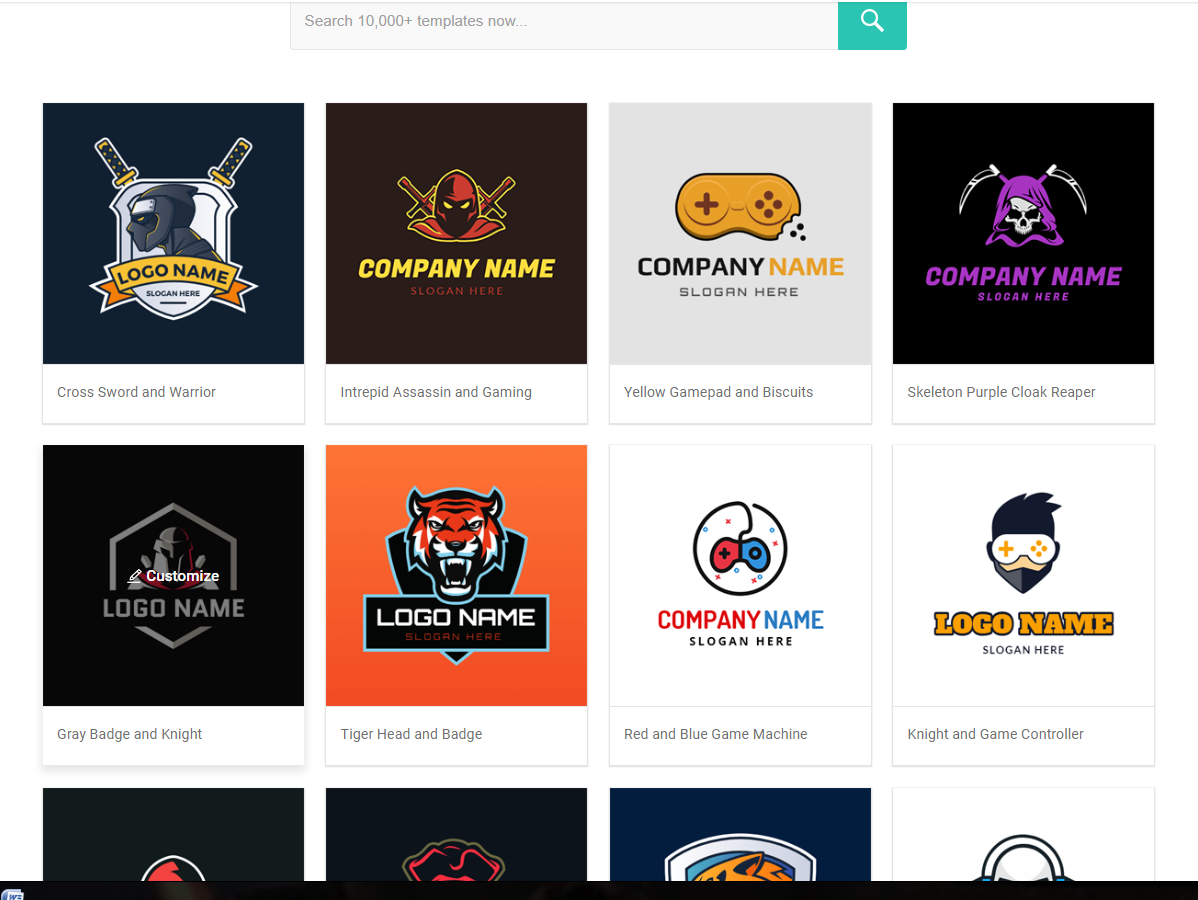
Once you have directed to the site, click “Make a Free Logo” to land on the logo selection page.
There is a thing that you choose the one you like by looking at all the categories on the left side to preview all logos, and if you have a clear idea about your logo, then you can enter keywords to the logo templates included.
Once you have decided what you want to use the design template, click it to proceed with editing.
Here you can customize your logo at your will. If you want to resize the canvas, then below the canvas is the part where you can change the aspect ratio. You can select a high resolution of up to 2000 pixels, so if you enter the number of pixels you want here and apply it. You can move the item by selecting and dragging. You can easily change the logo size by selecting the logo. But for the free plan, the output is fixed to 300X300px.
Then enter the logo customize step
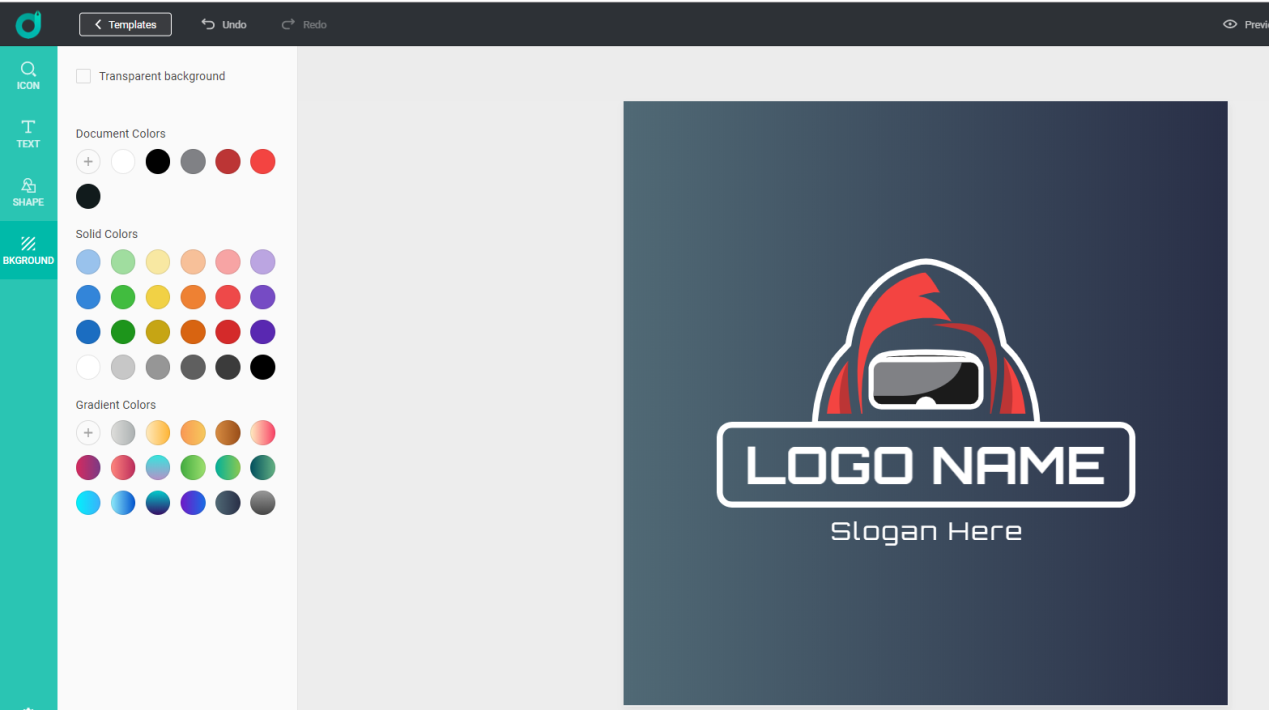
To move to the Text tab, in this part, you can edit your company name and slogan by adding font. In the case of classic, you can edit yours with color, space and size. And if you use art, you can change them to cute characters with a border. This is a convenient function for those who want originality. But this would be limit to creative industries.
Once the design is ready to a certain extent, click the preview in the upper right corner, and a preview screen will appear that allows you to see what your logo is shown on different media. The logo previews are available, such as when it is used for website logos and when it is printed on clothes and when it is displayed large on the wall of the company reception. And then, you can continue to edit the logo if it is not perfect.
When this is perfect, close the preview screen and click “Download” in the upper right to proceed to the download screen.
Download the created logo
If you want to apply it to business purposes, it would better to purchase it for a fee, but it is a reasonable price to purchase its paid plans.
Can be edited again after downloading
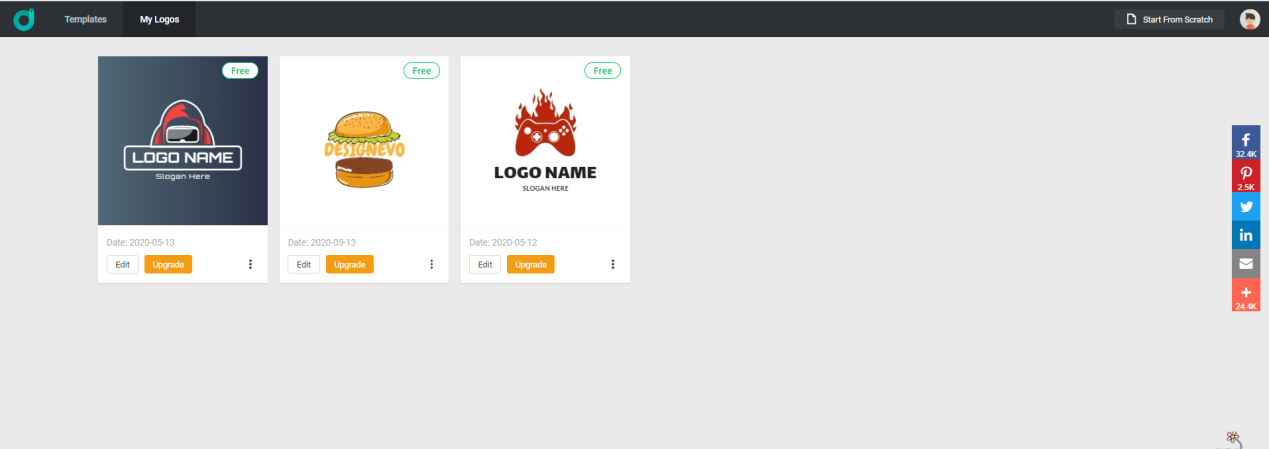
You can edit whenever you think it is necessary to make changes to your logo. But to be noticed, you should save your logo before downloading your created logo, otherwise, you would not able to do that. Then, how to redesign your logo? You can click your profile image below “my logo” and edit it.
Conclusion
DesignEvo is a convenient app that lets you easily create a logo anytime, anywhere, as long as you can access the internet. Besides, it also can be downloaded on Android, iOS, Mac.
It is a good tool because it offers a great variety of materials so that you can save a lot of time.
Since the materials can be freely combined, there are many possible designs. The charm is that you can enjoy various things, and you will not get bored. But the bad point would be the preset templates limit your doing. Different processing methods are available, so you can make work full of originality. And if you need a logo for your project, then you can try it for free.