It’s incredible how technology can turn something so simple into something you can make a living of, such as a person’s voice. If you remember what your Science teacher told you before, the voice is the sound the larynx produces whenever you make a speech or whenever you sing. There are so many things you can already do with just the voice alone, but when you add the power of technology and the natural talent of people to be creative, it transforms into something bigger; an indispensable addition to the film, music, and communication industries.
Technology is an immaculate force that once applied to a natural occurrence, transforms into something that brings a huge impact on the world. An audio editing software, aka a digital audio workstation (DAWS), is a man’s gift to humankind. From producing music to creating films to mixing voice-overs, it is a tool that has already brought billions of dollars to the entertainment industry.
Proven and tested for its capabilities, the software makes it a lot easier to transform a simple recording into a record-breaking piece. But since there is a massive number of audio editing software that can be found online, how do we determine which one will suit us best? It might be difficult to choose, especially once you see the unique features each of them have. Whether you are into producing music or doing voice-overs or you are a sound designer, the cutting-edge technology that audio editing software brings will take you to places you have not imagined.
Here’s a list of the best audio editing software highly recommended by professionals:
GarageBand
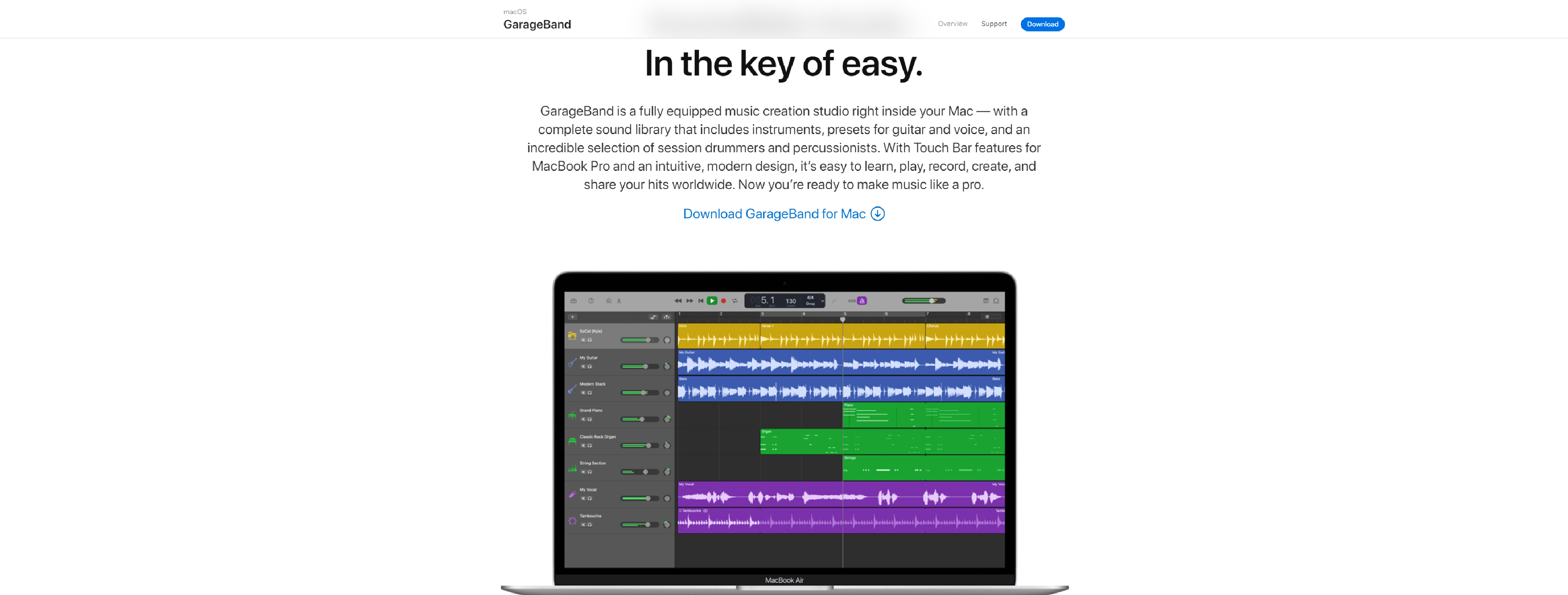
What better way to recommend an audio editing tool than to start with a classic? GarageBand is a free DAWS that is only accessible to MAC users. If you’re a beginner and you have a Macbook or you have been planning to get one, GarageBand is enough to introduce you to the basics of audio editing (and make you a pro at it).
Many low-cost composers and music producers use GarageBand to create their music, and what’s crazy is that you won’t even notice that they are using a free audio editing tool! With the ability to manipulate the different facets of a project, GarageBand is a great choice for starters!
What can you do with GarageBand?
- Record and transpose
- Insert instrumentals
- Mix and loop
- Share music
- Learn to play instruments such as the guitar and piano
Pros
- Free
- Instrument lessons
- Support multiple plugins
Cons
- Not available on android
Adobe Audition
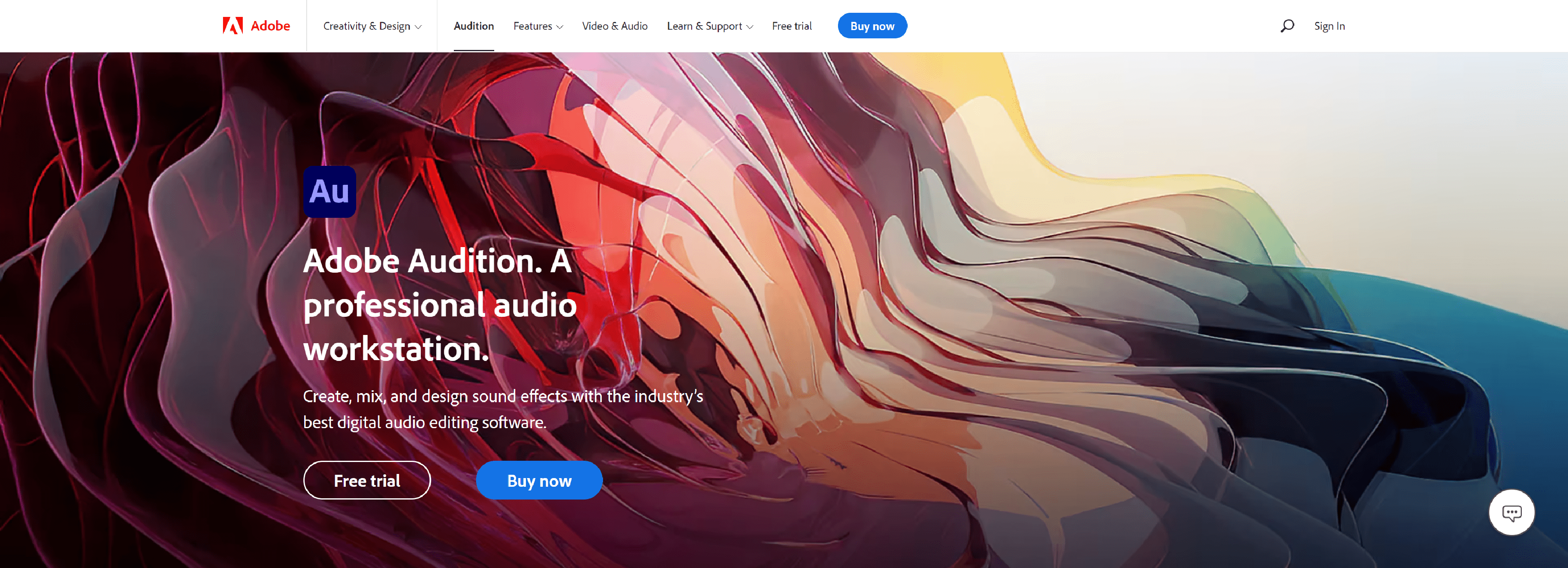
As expected from the pioneer of the paper-to-digital invention, Adobe continues to show impressive innovations with its editing tools. Adobe is a household name in the world of editing, and while it is already a flexible DAW, its premium audio restoration features are something that you cannot miss. Adobe Audition is a good value for money if you are looking for a versatile audio editing tool.
Another great feature of this tool is that you can connect it with Adobe Premier Pro to enhance your editing workflows. If you want your audio projects to look like they’ve been touched by an expert, you’ll never go wrong with Adobe Audition!
Pros
- Delivers polished projects
- Audio restoration
- Noise reduction plug-in
Cons
- Plug-in issues
- Expensive
Audacity

One of the features people look for in audio editing tools is the ability to combine and convert audio files seamlessly, and Audacity offers exactly that. Audacity is a beginner-friendly audio editing software with a simple interface, and it’s free! It offers various editing options which are useful and helpful for providing high-quality audio projects. With up to 32-bit/384kHz audio, it works flawlessly to elevate your audio editing experience.
With Audacity, you can also create voiceovers for podcasts and remove static and other background noise. It’s very convenient and reliable!
Pros
- Wide range of features
- Adapts seamlessly to plug-ins
Cons
- Interface complexity
Avid Pro Tools
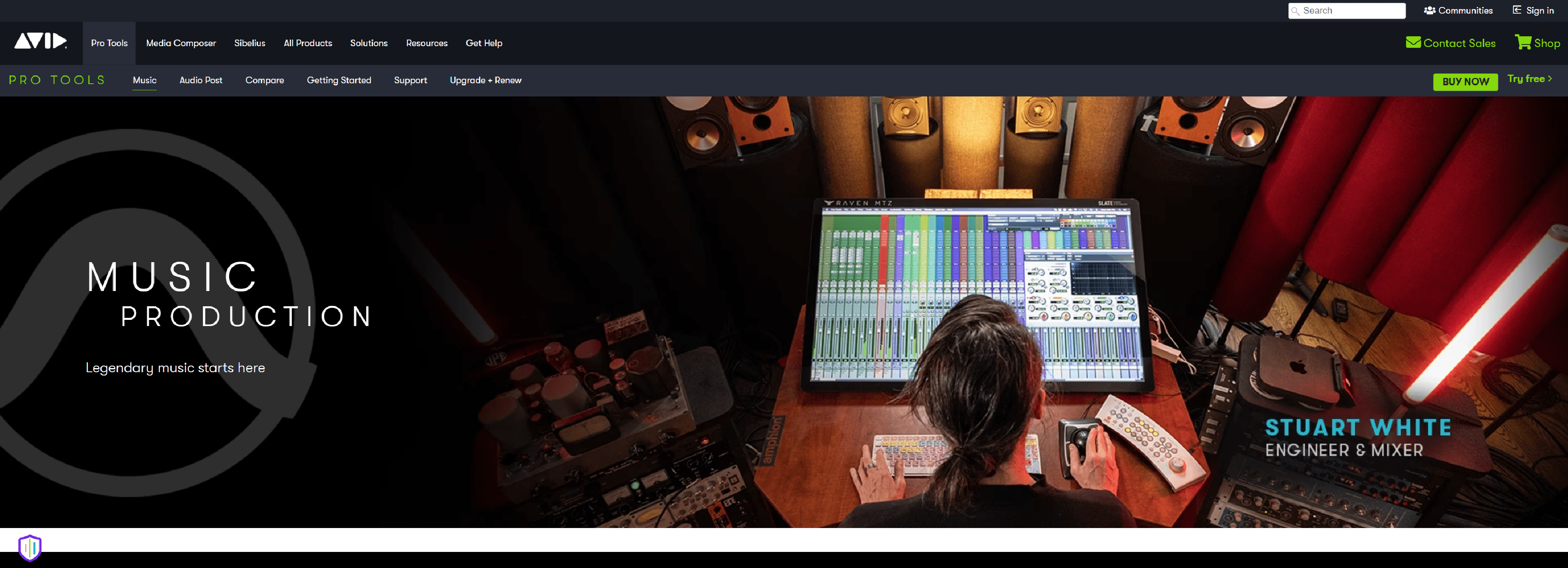
How can we list the best audio editing software in 2022 without an industry leader? You’ve read that right! Pro Tools is a professional’s choice when it comes to audio editing. Pro tools is compatible with both Mac and Windows, and with the ability to record multiple tracks at once, it is very ideal to manage large projects.
EDM producers also love Pro Tools because it offers vocal one-shots and risers that can elevate their tracks. Its networking capabilities are also an added bonus, especially if your projects involve media broadcasting and designing sounds for films.
Pros
- Customizable
- User-friendly UI
- Multifunctional
Cons
- The standard version is pricey
- Requires larger RAM
Logic Pro

If you think GarageBand is Apple’s best innovation for audio editing, then think again. Apple continues to prove its innovative capabilities with Logic Pro. The 10.7 version of Logic Pro is integrated by Spatial Audio and Dolby Atmos, making it an ever more outstanding tool that composers and music producers will love.
Logic Pro’s innovative feature includes a 3D object panner where you can situate special effects and instrumentals. It makes editing and remixing more fun!
Pros
- Bundled Instruments
- Spatial Audio tools and Dolby Atmos
- Great support team
Cons
- Complex file management
Choosing the right editing tool for you can be tricky, especially when you are offered a lot of options. Here’s a guide to help you know how to pick the most suitable audio editing tool for you:
1. Ask yourself why you need it
Ask yourself what you will use it for. If your projects require heavy-duty editing functions, then you might want to consider costly software to get exactly what you need. Free audio editing tools are already robust, but you will get the best quality from the expensive ones because those are highly likely to be used by professionals. Determining where you will use the tool will help you narrow down your choices.
2. Assess your device
Check if your laptop/PC can handle the software. Most editing tools are heavier on the memory side, so double-check the specs of your device to know if it can work efficiently with the tool. The lower the specs your device has, the higher chance you’ll not be able to enjoy the editing tool properly. Getting an editing tool with a device that has minimal memory is a disaster waiting to happen.
3. Do not overlook the free trials
Trying out an editing tool you are not familiar with yet might give you a headache. It’s wise to try the software first before you purchase it right away because you will get to experience its features for a few days, and the experience will let you know whether or not the tool is worth its price for what you need.
4. Know your budget
With the wide list of audio editing tools, the best way to narrow down the choices is to acknowledge how much you are willing to pay for the tool. You can search for tools that are according to your budget, so you can avoid having a difficult time choosing from so many options.
5. Check reviews
The best way to know whether or not a product will meet your expectations is to check out the reviews which previous customers have provided. By reading reviews, you can remove the ones that have negative feedback and keep the ones that show positive feedback.
6. Choose multi-functionalities
The first thing people do is look for the functions or features a product offers, before considering trying it. Check the available functions your top picks have, and then compare them to one another. The remaining tool will be your best choice.
Conclusion
Audio editing tools are truly the game-changers of the film, music, and communication industries. Aside from the tool’s main function, it gives massive opportunities to start-up businesses, aspiring music producers, voice-over artists, content creators, and more, because it gives the limelight to their hidden talents.
With our fail-proof list of the best audio editing software, nothing can stop you from unleashing your talent’s full potential. To maximize the advantage of an audio editing tool, you can learn about the plug-ins too once you have familiarized yourself with the basics of audio editing.