Although it’s been a while (more than a decade) since smart TVs became an unquestioned addition to modern households, their popularity seems to be only increasing. Moreover, the choices afforded to flatscreen purchasers are endless – a variety of brands and models with suave features are forever being launched in the market.
Not surprisingly, 2021 seems to be the ideal year to buy Android TVs or Android TV Boxes (if you’re just looking to convert your flatscreen into an Android TV).
If you’re installing a flatscreen onto your living room or bedroom space for the first time, we’ve got you covered. You don’t have to worry about making holes in the wall or purchasing studs for this kind of installation. Don’t forget to check out our blog on how to mount a tv on the wall without studs to know more.
Without further ado, let’s talk about some of the finest Android TV apps that are a must-have for your flatscreen.
Netflix
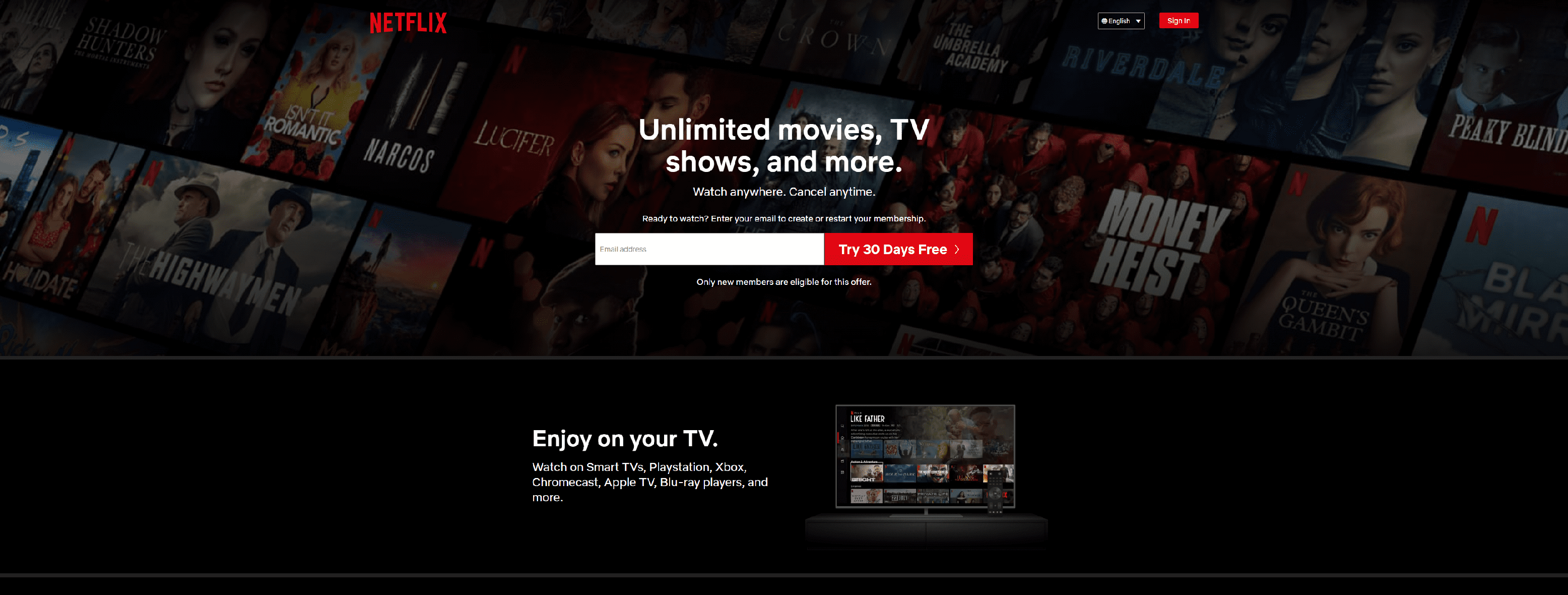
Think of a genre, be it under the film or television series category, and Netflix, in all probability, will have something to offer you. One of the most talked-about video streaming services, the platform is the focus of critical acclaim, political discussion, and commentary on human society (to name a few).
To top it all, the streaming service is affordable and addictive in good measure. One can safely say that there’s something to watch for everybody. Although the app itself comes pre-installed on Android TVs, you can simply just install it for free if you’re using an Android TV box and get to binging.
Sling TV
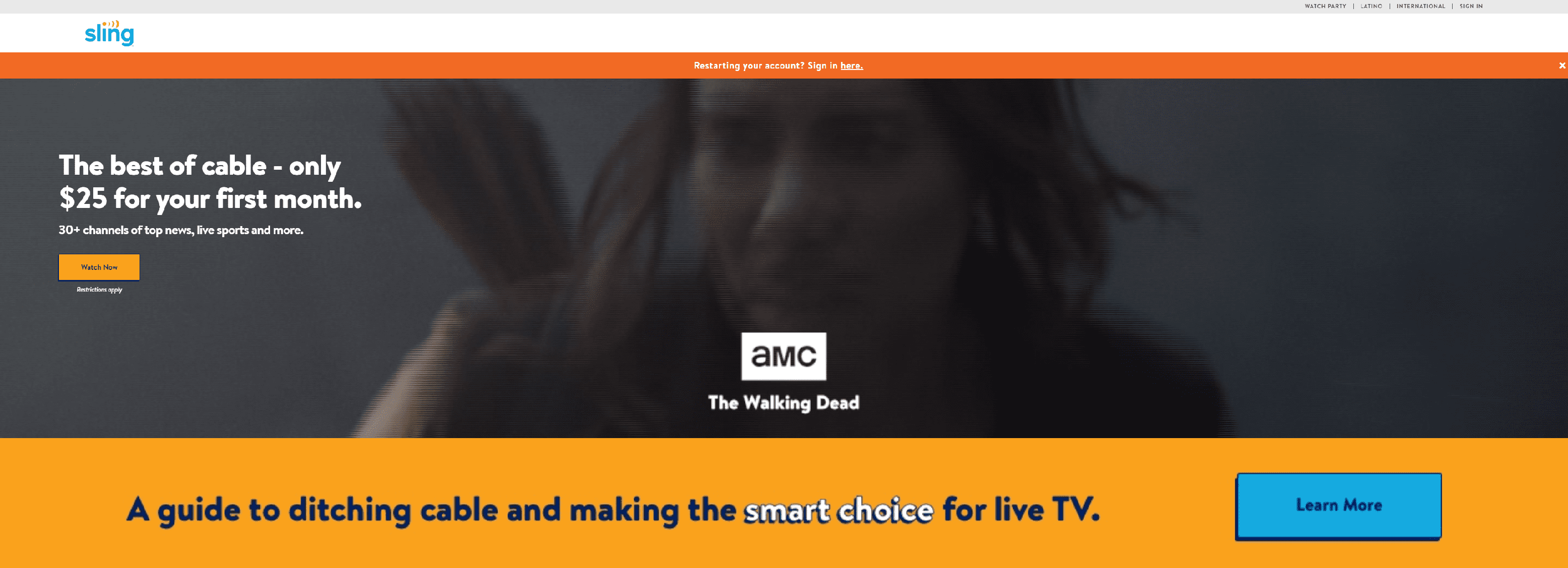
When you’re done with your dose of streaming shows, you’ll obviously want to surf between live TV channels. Enter Sling TV, an app that has just about every kind of live TV channel ranging from sports to entertainment to lifestyle and news.
The application even allows you to pick between local and international channels as well. Some of the popular channels on the app are ESPN, The Food Network, NFL, CNBC, BBC, and a range of other old school channels that were a favourite of people in the ’90s and early 2000s. So, if you’re feeling nostalgic, Sling TV is definitely the way to go.
So, if you’re feeling nostalgic, Sling TV is definitely the way to go.
In terms of app functionality, it’s quite easy to navigate through the different channels seamlessly (just like how you would find it in a traditional TV set). The best part about this app is the fact that it comes with a cloud-based DVR (Digital Video Recording) so you can capture your favourite movie moments and stock it up for later. Installation of sling TV is completely free, but they do charge you a monthly subscription fee.
Send Files to TV (SFTV)
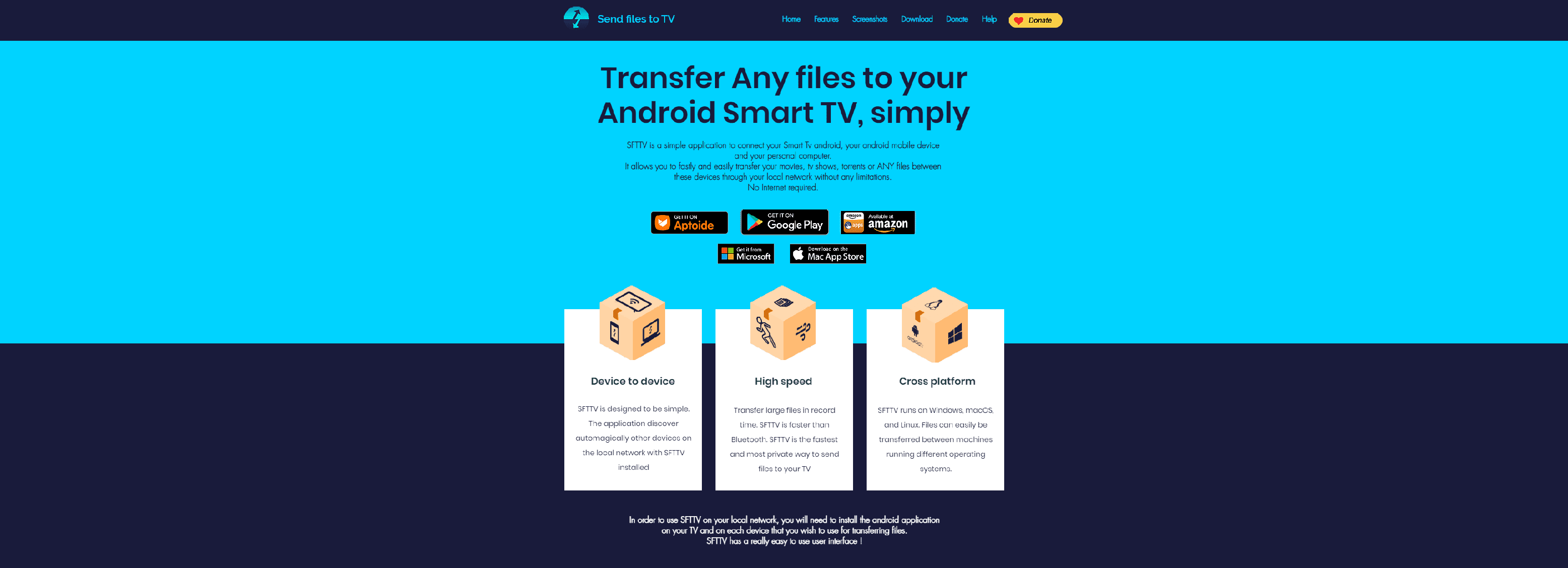
If you want to admire your pictures on the big screen or watch home videos or clips from a recent party/ wedding you’ve attended, the SFTV application is just the thing for you.
Just as the name suggests, the ‘Send Files to TV’ app allows its users to transfer audio clips, videos and images onto the flatscreen without the use of cables or wires. You don’t even need a USB flash drive to use this app.
All you are required to do is install the application on your mobile device as well as your television, and voila! A point to be noted while using the platform is to ensure that you’re on the same wifi network when the file transfer is taking place.
Solid Explorer
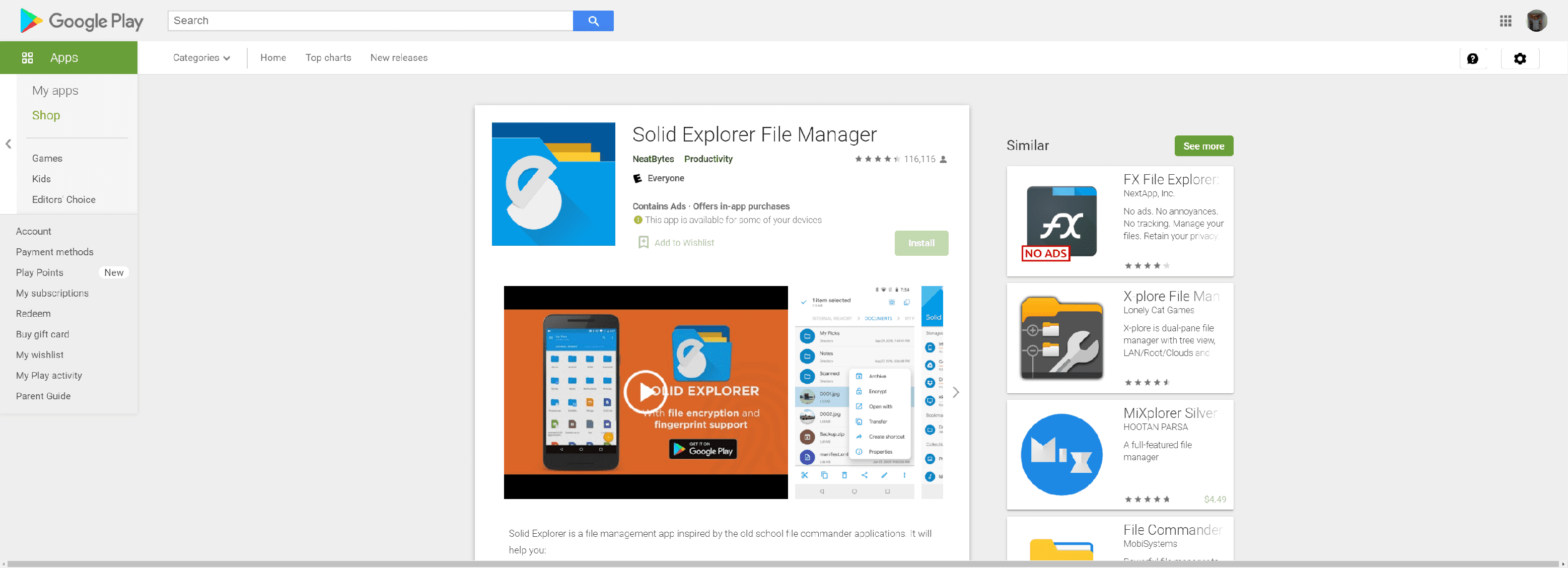
No Android app list is complete without a file manager application, and as such, Solid Explorer is a must-have if you intend to make full use of your Android TV or Android TV Box/device. With a perfectly balanced design and functionality, the platform is quite simple and easy to use.
The layout of the application is two-pane, allowing users to sift between various folders and open them without a hitch. The platform’s bonus feature permits users to not only manage their internal storage but also to install third-party .apk files, uninstall applications and delete unwanted files.
Installation of Solid Explorer is free, but the platform offers in-app purchases as well.
Photo Gallery and Screen Saver
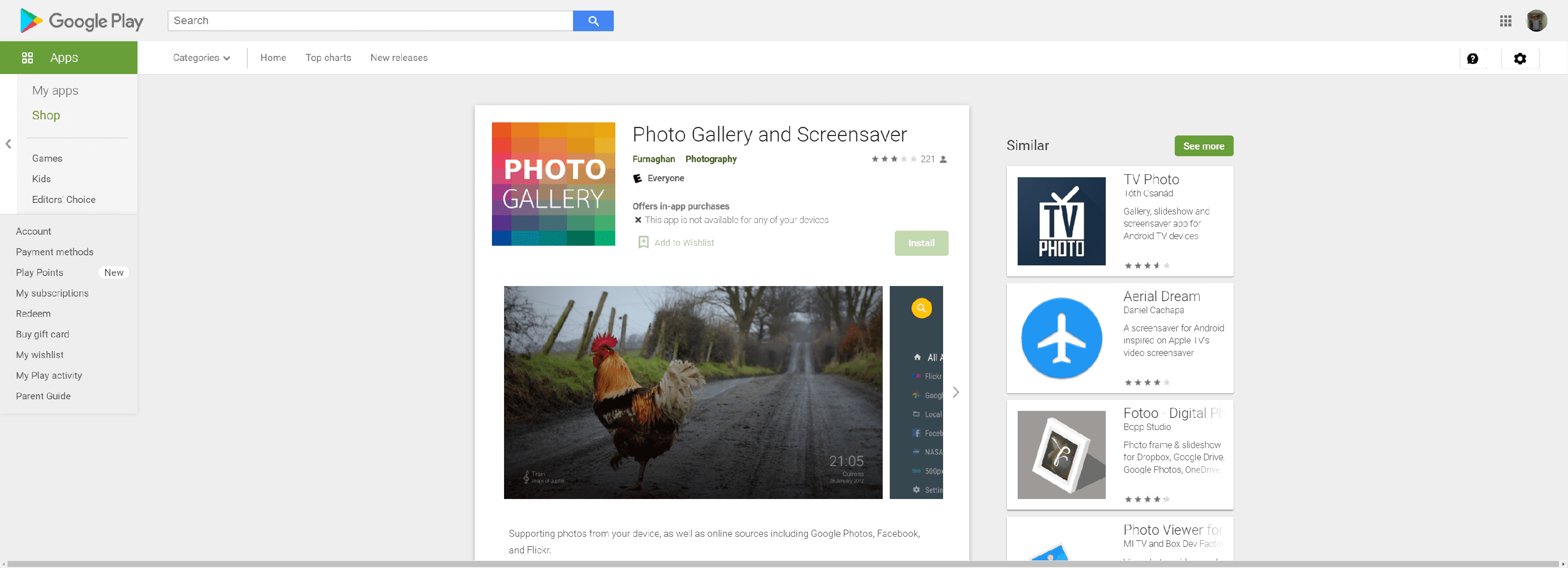
If you have plans of personalizing your flatscreen but haven’t gotten anywhere since Android TV’s screen saver options are limited at best, your worries end here.
With Photo Gallery and Screen Saver, you can set your personal photos as a screen saver since the application has been designed to adhere to Android TV’s specifications. The platform’s range of features allows users to set the aspect ratio and apply transition effects to photos (among other things).
Another cool feature of this application lets you link your google account to your Android device, thereby allowing you to display your photos as a screensaver on the flatscreen. You can install the app for free on the play store. The platform offers in-app purchases as well.
Spotify
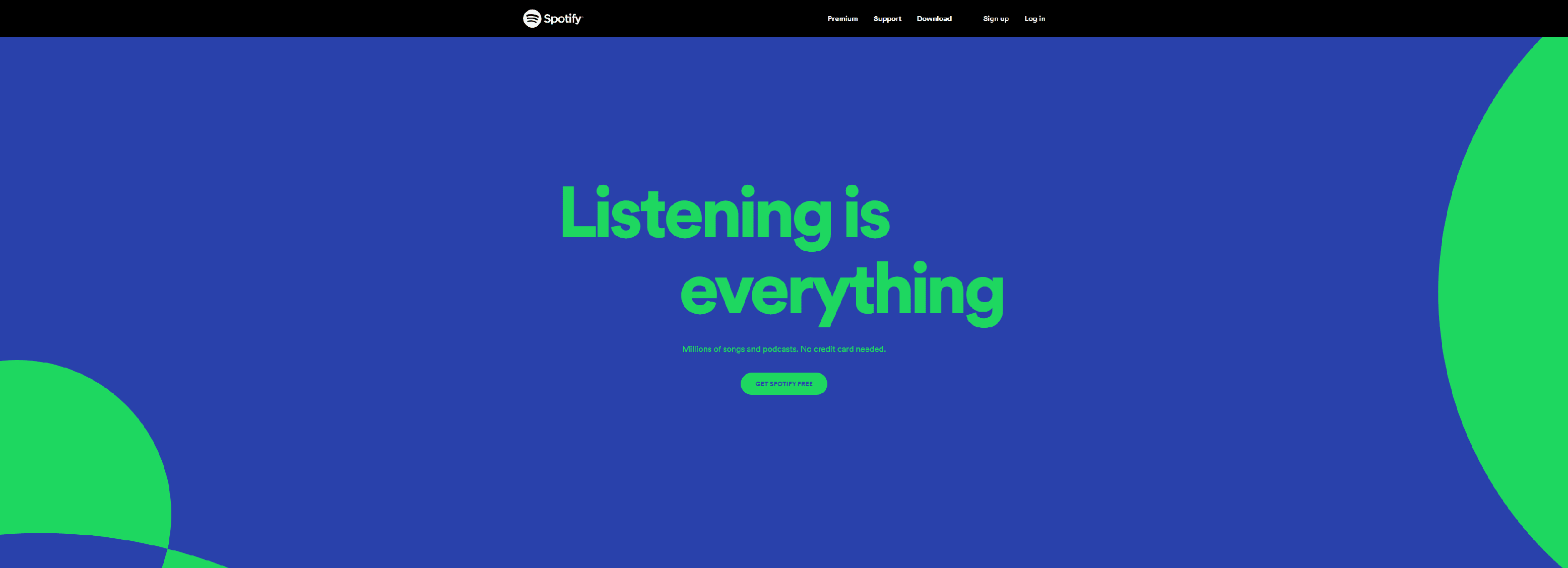
When you think of music, Spotify immediately comes to mind. The digital streaming service is perhaps the most used application when it comes to music.
Not only are you able to listen to hundreds of songs in premium sound quality, but you can also make dozens of playlists and even name them according to your preference.
The app has a free-tier plan as well, so you can easily stream songs on your Android device without paying a cent. The only downside of this being that you’d have to listen to advertisements in between, which can be avoided should you choose to buy one of their monthly subscription plans.
Wrapping Up
Although there are a ton of applications out there that have a variety of features, it’s best to take things slow and not install every app you come across and end up overwhelming yourself.
Instead, you can install a few good applications, take some time to go over each of their features, weigh-in on what works for you and what doesn’t and slowly take it from there. Nonetheless, this list is sure to get things rolling for you.