Any project entails a set of process that serves as a guide for the tasks that need to be accomplished. Likewise, a workflow is a graphical representation of instructions that need to be accomplished at each step. It goes without saying that manual implementation of workflow is bound to delay the process. For example, activities like payroll preparation, sending mails or keeping track of attendance can consume a fair amount of time and effort.
SharePoint workflow automation is a process designed to eliminate or at least significantly reduce manual tasks that are repetitive in nature through automation. With a SharePoint Workflow, collaboration between team members is significantly enhanced, and business processes are streamlined as all team members are brought on a single platform.
A tool like SharePoint makes tedious, bland tasks, which are highly repetitive in nature, effortless by automation. Of course, automation is bound to remove errors that are most likely to creep in if the task is handled by humans. Additionally, productivity is significantly enhanced, are resource consumption is automatically brought down.
In the following paragraphs, we shall look at important benefits of using SharePoint workflow automation. We shall also see as to why it is important to hire the services of a good SharePoint development company leverage the full potential of automation.
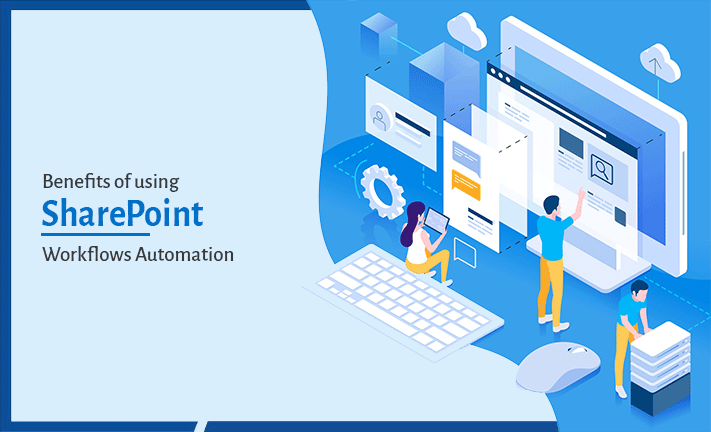
Enhances collaboration between teams
A good document management system does a good job of expediting business processes which in turn results in better efficiency. Organizations can save a lot of manhours by streamlining repetitive business operations. For example, if you team members are working on a document that needs feedback of other team members or departments, the same task can be easily accomplished using SharePoint workflow automation, as members can give their feedback simultaneously. It also takes the complexity by making collaboration between different team members seamless and efficient.
Speeds Up Approval Process
Without SharePoint, the time waiting for documents approval could run into several days. SharePoint offers custom workflows automatically displays the status of a document allowing employees to instantly know whether the document has been approved, rejected or is under process. The document also flows in a hierarchical manner, thus allowing employees to easily keep a tab on the status and track progress.
Makes Process Accurate
There are sectors like healthcare and finance that follow a very strict procedure related to recording and dissemination of information.
SharePoint workflow automation fixes accountability which ensures that the job is done in a more efficient and prescribed manner, following all the regulations and procedures. This is achieved as the software makes it extremely easy to know the editor of the information, the date the document was created, and sundry other relevant details. More importantly, all the information remains secure and safe with SharePoint.
Remove the risk of human error
It is rightly said that to err is human. Manual tasks that require human intervention are prone to mistakes and errors. It is often seen that some mistakes which may look initially benign may cost organizations dearly at later stages. For example, Invoice mistakes could lead to delay in payment or no payment at all. This is going to harm an organization’s reputation and hamper its sales. All these errors and inefficiencies can cost an organization a lot of time and money to set right. With machines taking over the tasks, the chances of error are going to be negligible. Workflow automation can help employees take care of more important tasks which they are currently unable to do because of paucity of time.
More power to employees
No one finds micromanaging pleasant. The primary objective of automated workflows is to cut down on time spent doing repetitive tasks. The time thus saved through automation can free up employees to take up other strategically important jobs, which they could not focus on before because of being tied up somewhere else. The basic difference between a human brain and a software is that a software never gets bored of doing the same task again and again. Also, they are unlikely to make mistakes, something which cannot be said for mortals like you and I.
Promotes better communication
‘Organizations generally turn towards quality providers of SharePoint Development services because lack of effective communication or miscommunication amongst employees negatively impact their bottom line. Lack of communication often is cited as one of the primary reasons for workplace dissatisfaction. Failure to communicate properly with higher ups often leads to resignations. Automating your workflows offers seamless communication, which promotes cohesion and satisfaction and significantly enhances employee productivity.
Conclusion
It would be a fallacy to restrict Workflows to mere scheduling or creating a process. It encompasses a whole lot more activities through which the work passes from initiation to completion. A good SharePoint development company can help businesses enhance their operations and streamline their business through better communication and collaboration.