Workplaces are now at a point where much of the grind of the daily workday can be done by a computer. Only only can a computer do it, but they can do it faster and with fewer errors.
Deciding which tasks to automate to deliver maximum ROI is the challenge that businesses face now. Putting effort into automating something that doesn’t save much time isn’t helpful to the business. Therefore automation practices need to turn to data to find the best bang for the buck.
What Is Meant By Data-Driven Workflow Automation?
Every work task takes a certain amount of time and resources and is also prone to a certain amount of error. This data can be used to determine which tasks are the most suited for automation.
Tasks that take up too much time and resources or have a high amount of human error can be the first things to look at. Work tasks can be examined from the macro and the micro levels to see which ones should be targeted first. Quite often, it’s just a tiny part of a larger task that sucks up most of the time and energy of your workers. Automating just that part can yield huge benefits to your company.
After gathering this data and identifying targets worth automating, then and only then can you generate ideas about tools to use and procedures for automation. Every business is different, and no automation tool will handle all tasks. Many businesses start by automating a small thing with a tool and organically growing an automation suite. This suite can be built in-house or you can use vendor tools.
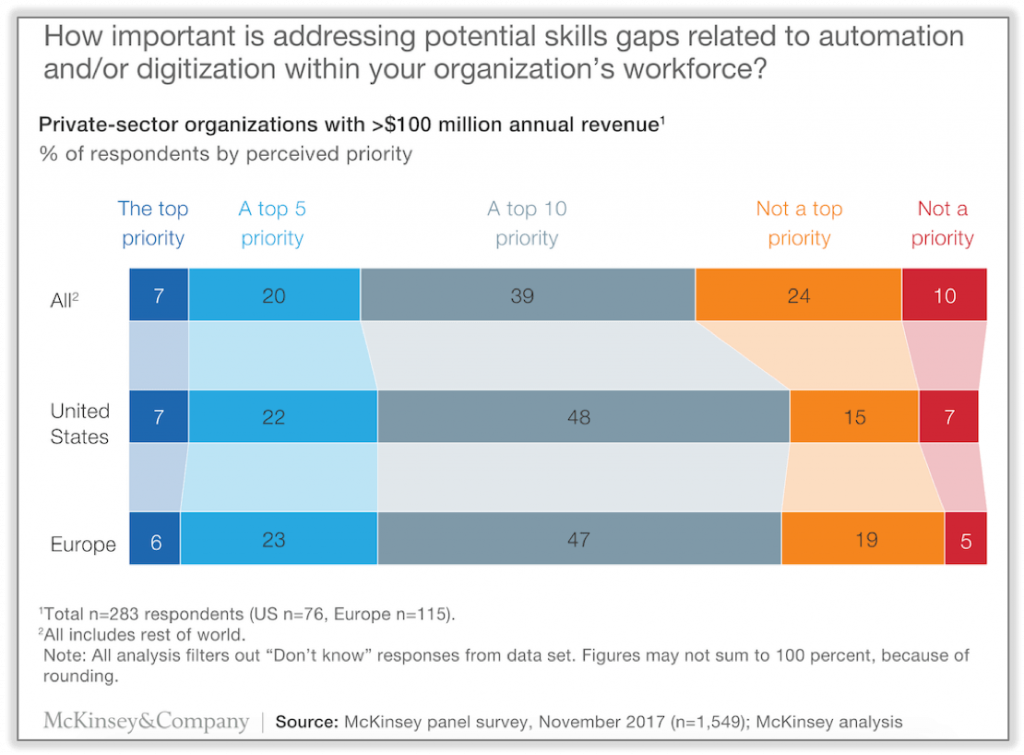
Getting Started with Data-driven Marketing Automation
From a simple follow up email extension to sophisticated in-house custom tools, there are a lot of options for marketing automation these days. Marketing is a good place to start because marketing automation is a well-developed field.
One simple example is using a tool like Buffer to schedule social media posts. Instead of having someone watch the time so they can post something at just the right moment, this tool can do it for you. Plus, this tool can gather data over time to see which times are the best to post for your audience and make suggestions.
Another dimension of automation is collecting customer information from your external portals and bringing it into your systems. Take a simple example of someone signing up for your email list. If someone is still manually putting in those emails into your autoresponder program, that’s an easy target.
Some good targets for data-driven marketing automation include CRM maintenance, lead scoring and assignment of clients depending on funnel location, and behavior-driven email marketing.
Getting Started with Data-driven Accounting Automation
Accounting is another field where data-driven automation can improve your bottom line. There are many tasks in accounting that are time-consuming manual processes. Figuring out how to automate these repetitive but necessary tasks will raise the productivity level of your accountants.
Furthermore, by using computers to do automatic data entry and bookkeeping, the chances for errors goes down. Even the best worker makes an error every once in a while. It’s just human nature. But once a computer has the right program in place then they can repeat it flawlessly. Good automation tools can also flag suspicious results and send them automatically to a human for further analysis.
Things that are ripe for automation in this department include report generation, data migration, invoice generation, and revenue cycle management.
Getting Started with Data-driven IT Automation
Automation in the IT world has been a dirty secret for decades. A good sysadmin can often automate much of their job so they can turn their expertise toward those few problems that have a major impact on the business.
If you’re struggling to figure out how you can automate a process in your business, tap people on your IT team with experience in scripting or programming to examine the problem from their point of view. People with this knack have minds that can identify the bottlenecks in a process.
Inside of IT, automation tools can maintain accounts, automate file transfers, feed information from customer-facing portals into internal systems, backup and consolidation of data, and a host of other tasks.
Anticipate Sharing Data Between Systems
As your automation systems grow, you’ll run into points where different pieces of your automation suite will need to communicate with one another to continue to raise efficiency. Companies should try to anticipate these needs as soon as they can, but that doesn’t mean you have to dive into a full-featured solution right at the start.
By auditing your processes first, that tells you which parts are best to target first and it also shows which parts of your business rely on each other for data to make decisions. One thing that can help is to look at general workflow software as a centerpiece that everything else can connect to.
Always Understand The Process First
When you’ve chosen a task for automation, it is crucial to get the manual process written on paper first, breaking down each step into different cases. The more complete you can make your solution at this stage, the easier it will be to code and to have it communicate with other systems later.
If you’re familiar with financial systems, you may know that some old mainframes are running the same software they have for years. They’ve automated every edge case they can think of and those systems just run themselves. That’s the goal you’re aiming for.
If you automate your company well enough, eventually you’ll identify a core set of processes that do require human ingenuity and effort. Putting your people to work there and automating everything else that’s necessary but doesn’t drive revenue is the holy grail of company automation.