Self-help is the best help. It reduces reliance on others, making one self-sufficient – one of the major reasons why customers today prefer self-help more than anything else to address any issues they have with a product or service.
Statistics show that a whopping 81% of customers attempt to solve questions on their own before reaching out to the customer support staff of a firm.
Therefore, companies across a spectrum of industries are increasingly adopting self-service customer support to meet the rising requirements of their customers for instant gratification.
With customers growing demand for self-help, B2C firms need to adopt this approach in order to stay relevant and competitive. Using appropriate tools that help in creating an online knowledge platform such as help center, product manual, documentation, etc., is the best way to keep your self-help game on point.
Question is how to select the right tools at a time when the online market is flooded with similar tools that paint a promising picture? This is a challenge in itself.
In this article, we will explore:
+ Popular self-service tools that B2C companies can use to create self-help platforms
+ Tips and tricks to provide self-service with ease
Ten self-service customer support tools for B2C companies
1. Proprofs Knowledge Base
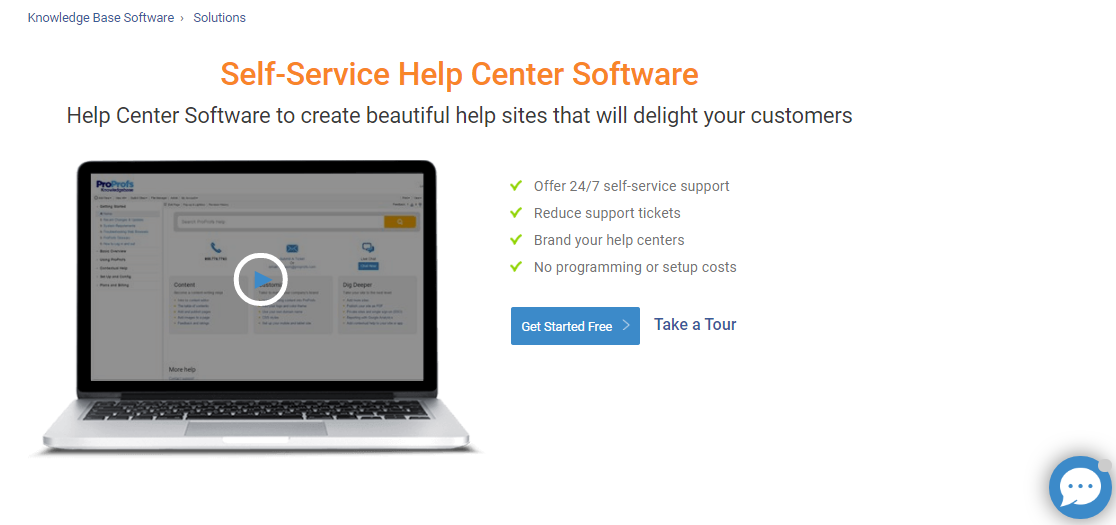
ProProfs knowledge base is a versatile self-service tool for companies that want to provide customers with round-the-clock self-service. Loaded with unique features and supported by powerful technology, the tool equips you with everything you need to create a wide range of self-help platforms right from help sites and user guides to documentation and knowledge base.
The tool helps you to:
- Empower your customers with self-help
- Reduce the workload of your support staff
- Cut down on customer service costs
- Decrease incoming support ticket volume
- Provide your support staff with a ready resource to find information while addressing issues raised by customers
Some of its major features include:
- MS Word-like editor
- Google-like search
- 25+ professionally designed templates
- Tooltips, lightboxes, and popups
- Conditional Content
- Insightful reports
- Roles and permissions
- Security settings
- Branding and customization options
Pricing – starts at $0.
2. Helprace
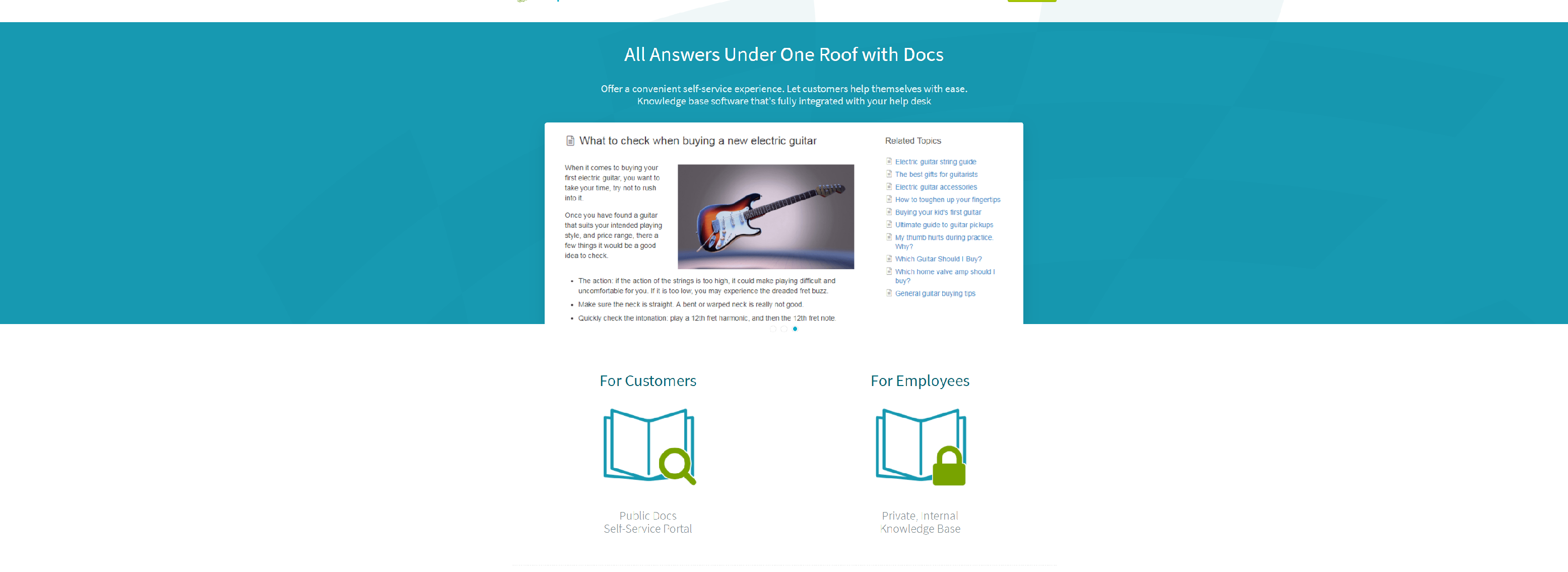
Helprace is a popular tool used by businesses across industries to provide exceptional self-service to their customers. Feature-rich and carefully designed, this tool is perfect for creating a comprehensive self-help knowledge base that your customers can use to find answers to their questions. It’s easy to set up and helps you serve your customers effortlessly.
Key Features:
- Intelligent search
- Custom domain
- Agent collision detection
- Easy article linking
- Multiple language support
- Feedback widget
Pricing – starts at $9/agent/month.
3. Tettra
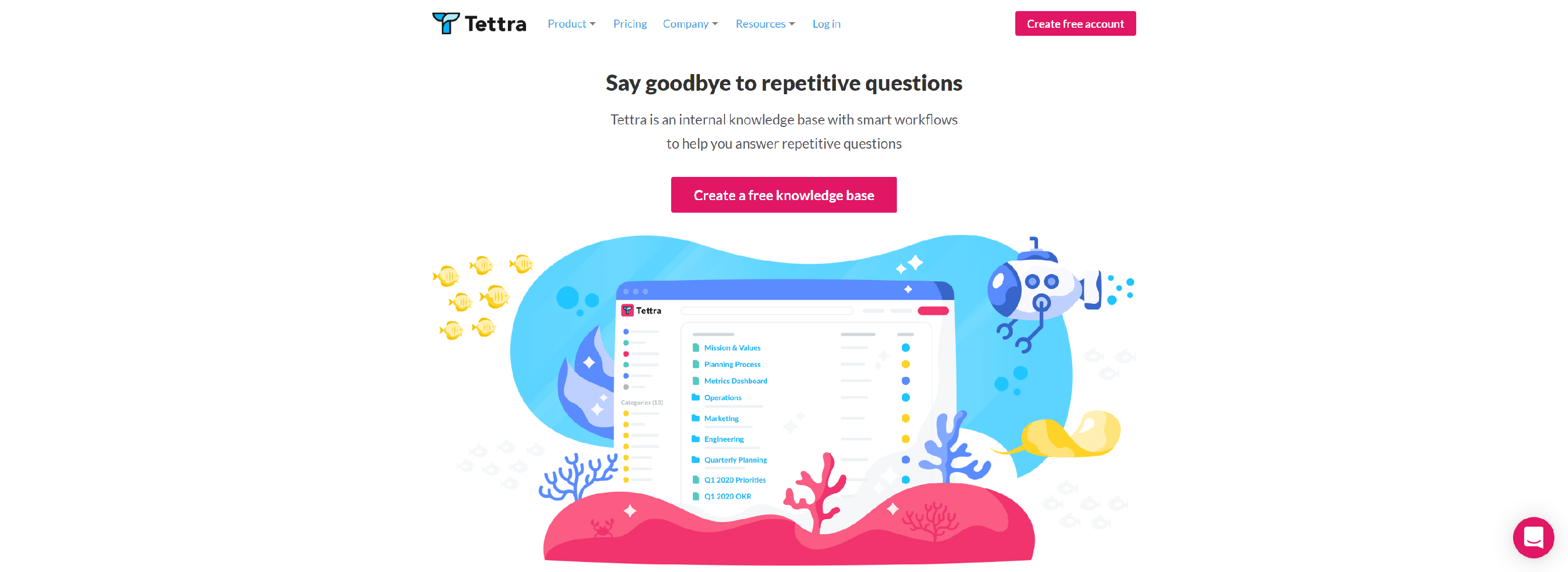
What differentiates Tettra from other tools is the smart workflows it provides. It’s an excellent tool that helps you create a centralized knowledge repository with ease. Used by high-performance teams in companies working across different industries, Tettra is becoming the favorite self-help tool of small businesses as well as large enterprises. It aims to eliminate information silos and make knowledge easily accessible to your target audience.
Key features:
- Ready-made templates
- Intuitive editor
- Integration with third-party tools
- Smart search
- Performance reports
- Smart workflows
- Editing rights
Pricing – starts at $99/10 users/month.
4. Helpshift
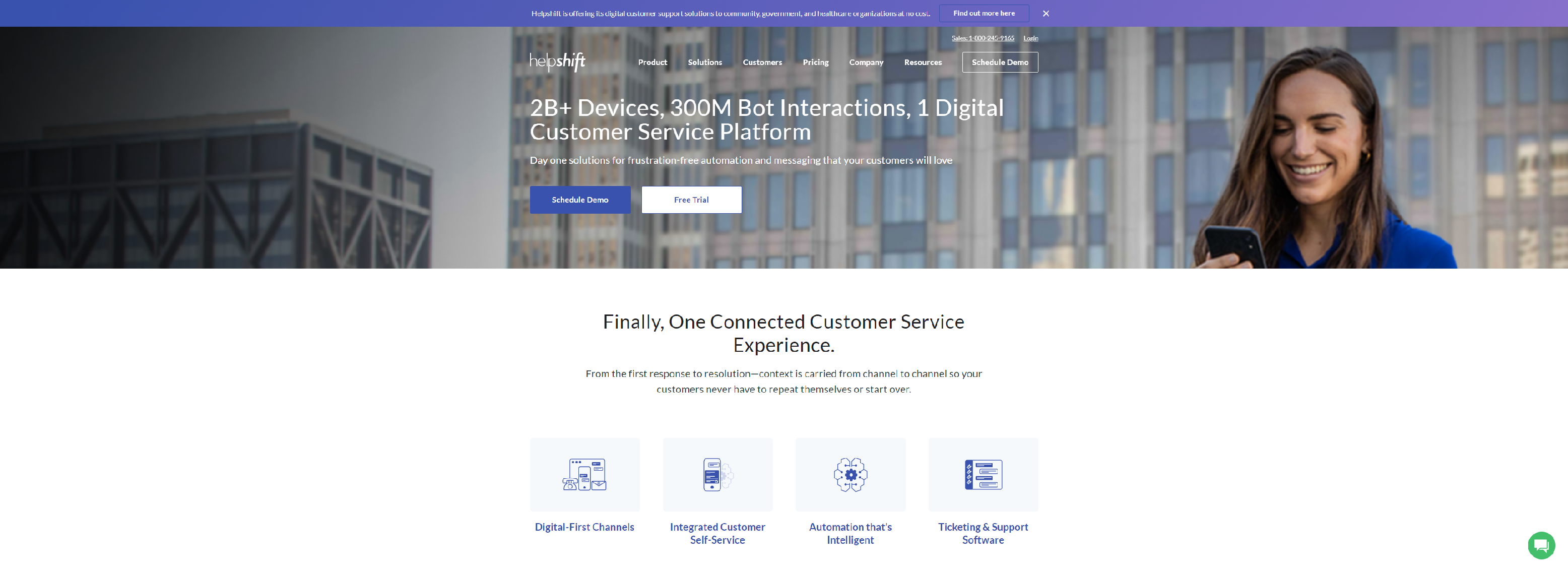
Suitable for businesses of all sizes, Helpshift is a cloud-based customer support software that helps you simplify your customer support processes. The tool is powered by AI that helps in automating workflows and providing a seamless self-service experience to your customers. Its ability to automate issue resolution and integration with third-party tools ensure that agent involvement is minimal when it comes to addressing customer issues.
Key Features:
- AI-backed answer bot
- Mobile help center
- Powerful analytics
- Seamless search
Pricing – Available on request.
5. HelpSite
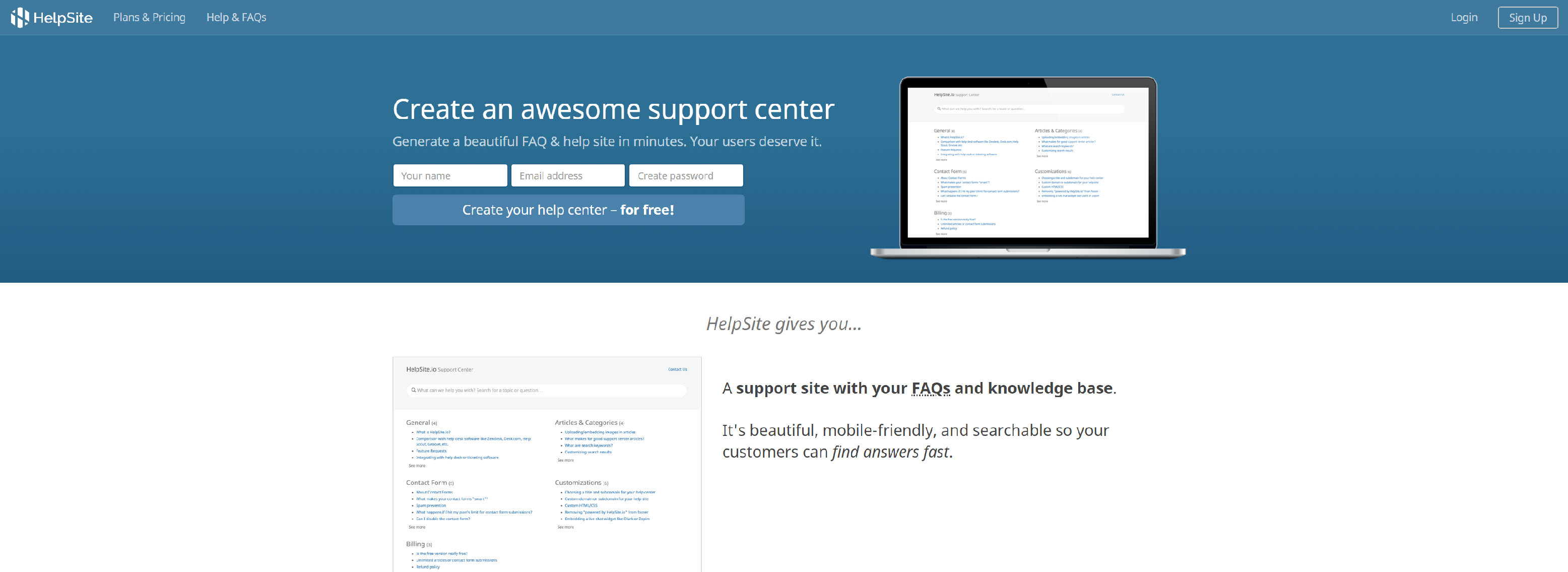
HelpSite is a smart web-based self-service tool that enables you to create FAQs and help sites in minutes. Extremely easy to use and packed with robust features, this tool provides you with everything you need to deliver exceptional experiences to your customers.
Key Features:
- Easy-to-use interface
- Super fast search
- Custom domain
- Customization options
- Easy workflows
- Auto-suggest function
Pricing – starts at $14.99/5 users/month.
6. Bloomfire
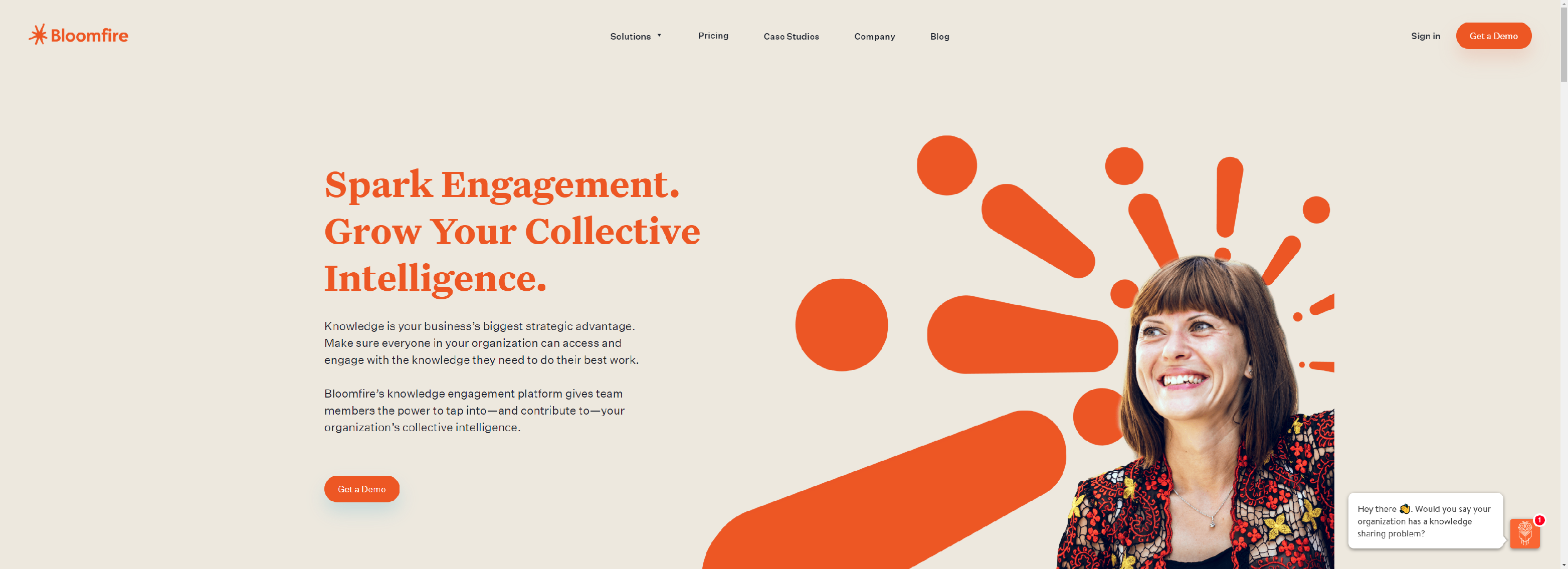
AI-powered and highly customizable, Bloomfire is an excellent knowledge management tool that is adept at building a secure, searchable, and easily accessible self-help platform. It works with the objective of eliminating information silos by creating an environment of knowledge sharing. Bloomfire offers businesses unique features to enable them to keep their online knowledge base up and running.
Key Features:
- AI-powered search function
- Rich text editor
- Bulk import/export
- Flag content for review
- Feedback loop
- Powerful integrations
- AI-generated tags
7. Flowlu
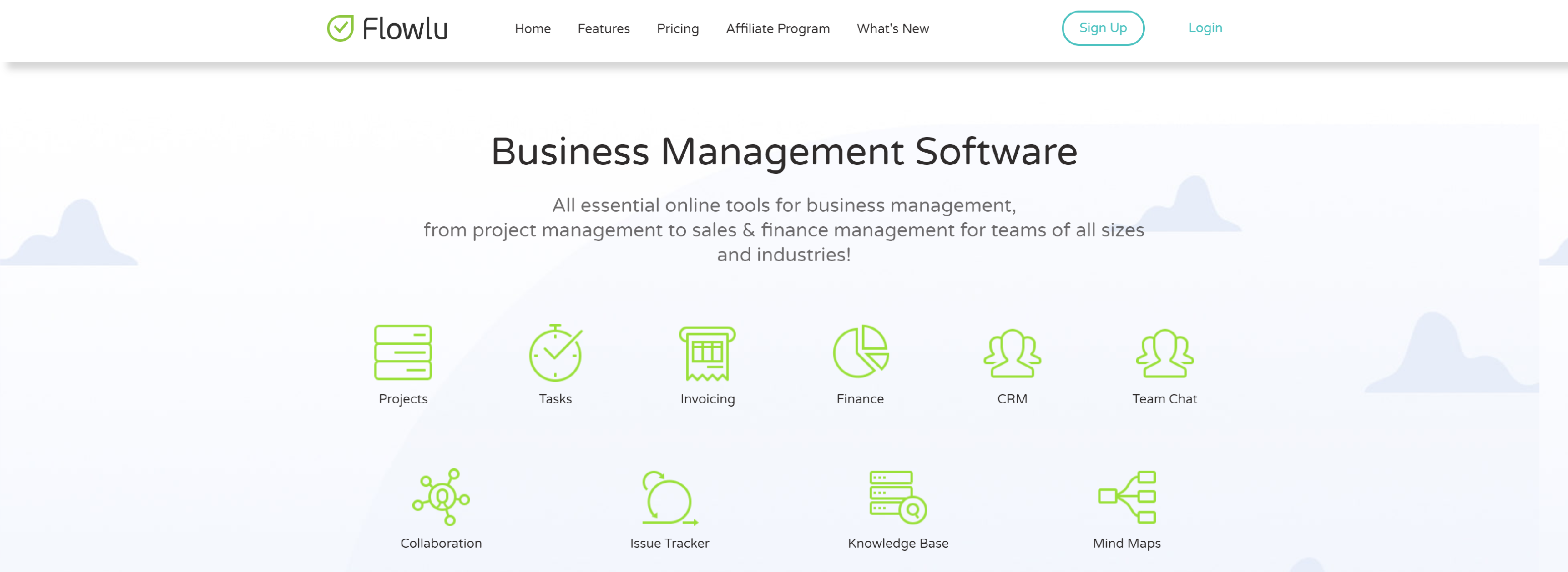
This knowledge base software works great when it comes to managing knowledge collaboratively and leveraging to the maximum in order to serve your customers in the right way. It can be used both for creating an internal knowledge base for employees as well as an external customer-facing knowledge platform. All in all, the software works great for technical as well as non-technical users, helping them manage and access information easily.
Key Features:
- Lightening-fast search
- Discussion board
- Team collaboration
- Branding options
- Custom domain
Pricing – starts at $29/8 users/month.
8. KnowledgeOwl
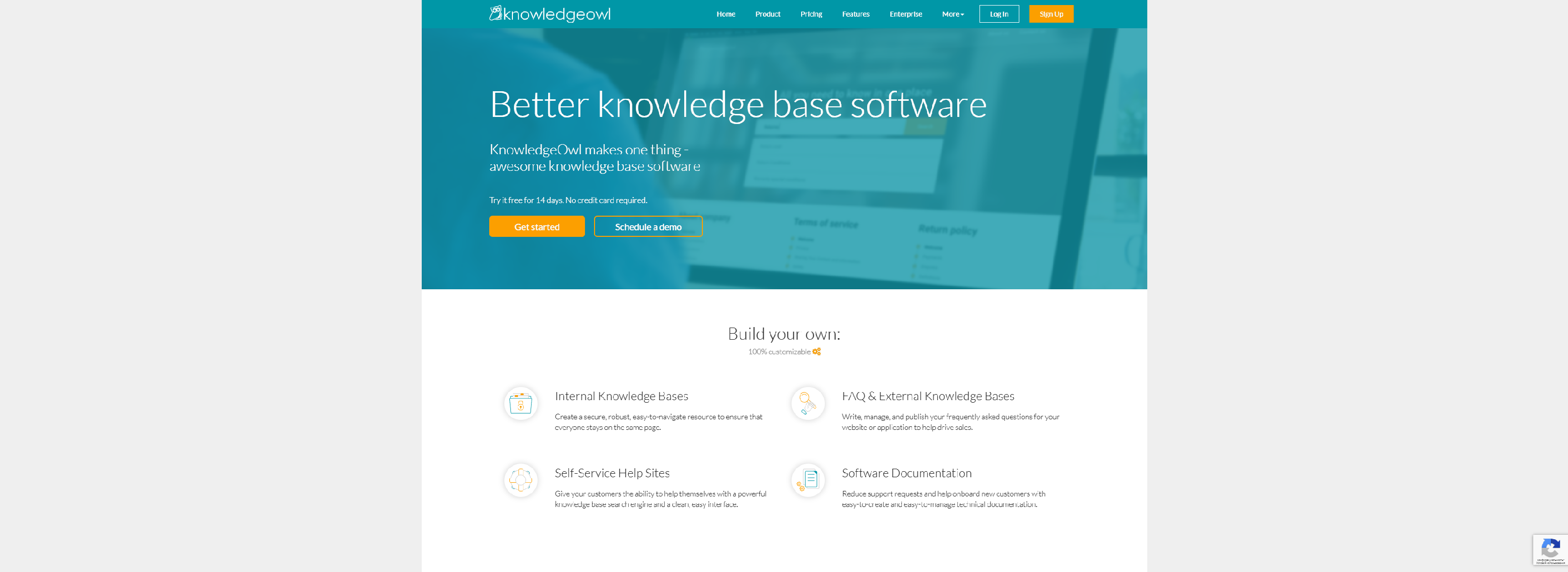
Whichever self-service platform you want to create, KnowledgeOwl makes it happen. 100% customizable, simple, and intuitive, this tool helps you create everything from an internal knowledge base and self-service help site to FAQs and documentation. It’s simple to set up, and you can get your self-help knowledge base up and running within minutes.
Key Features:
- WYSIWYG editor
- Autosave
- Article callouts
- Restrict to groups
- Custom content
- Ratings and comments
- File library
- Custom domain
Pricing – starts at $79/user/month.
9. Bitrix24
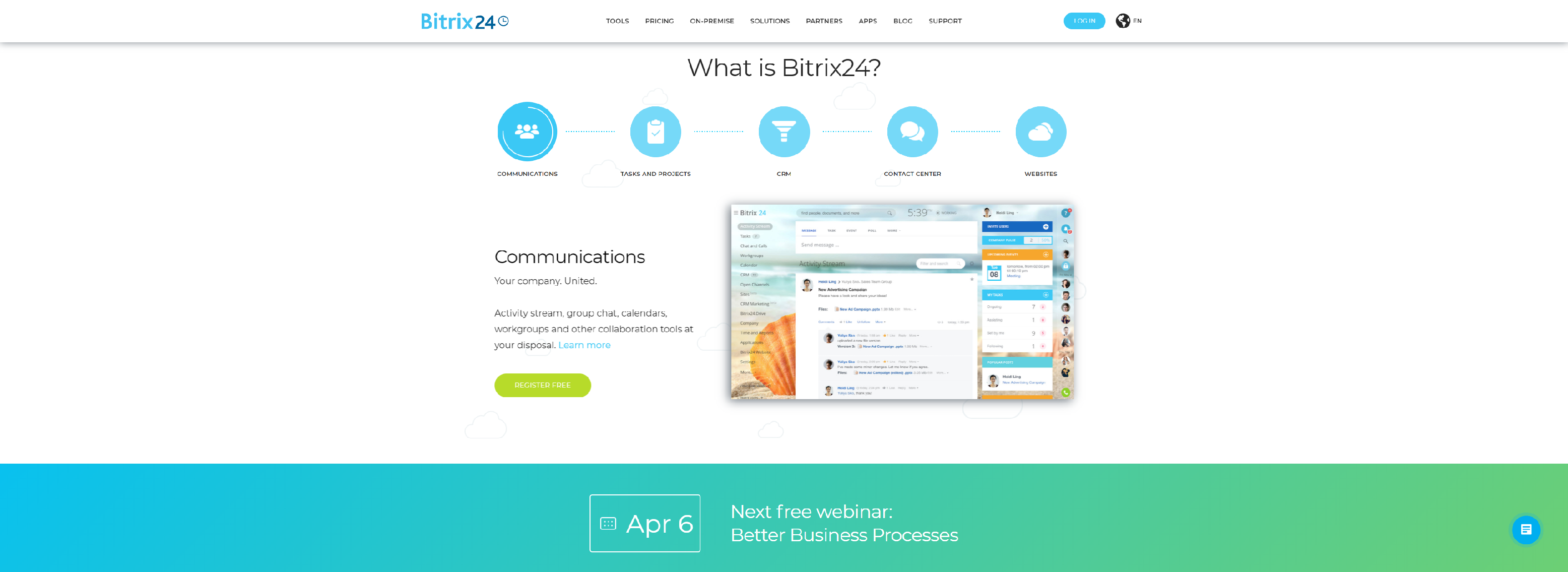
A robust document management system, Bitrix24 is the perfect solution for creating a centralized knowledge-sharing platform for both customers and employees. Noted for its ability to make knowledge creation and retrieval extremely easy, Bitrix24 is slowly becoming the first choice of businesses – large, small, as well as startups.
Key Features:
- Powerful search
- Approval workflows
- Multiple user editing
- Easy collaboration
- Customization options
- Version history
- Document lock
Pricing – starts at $19/2 users/month.
10. Kayako
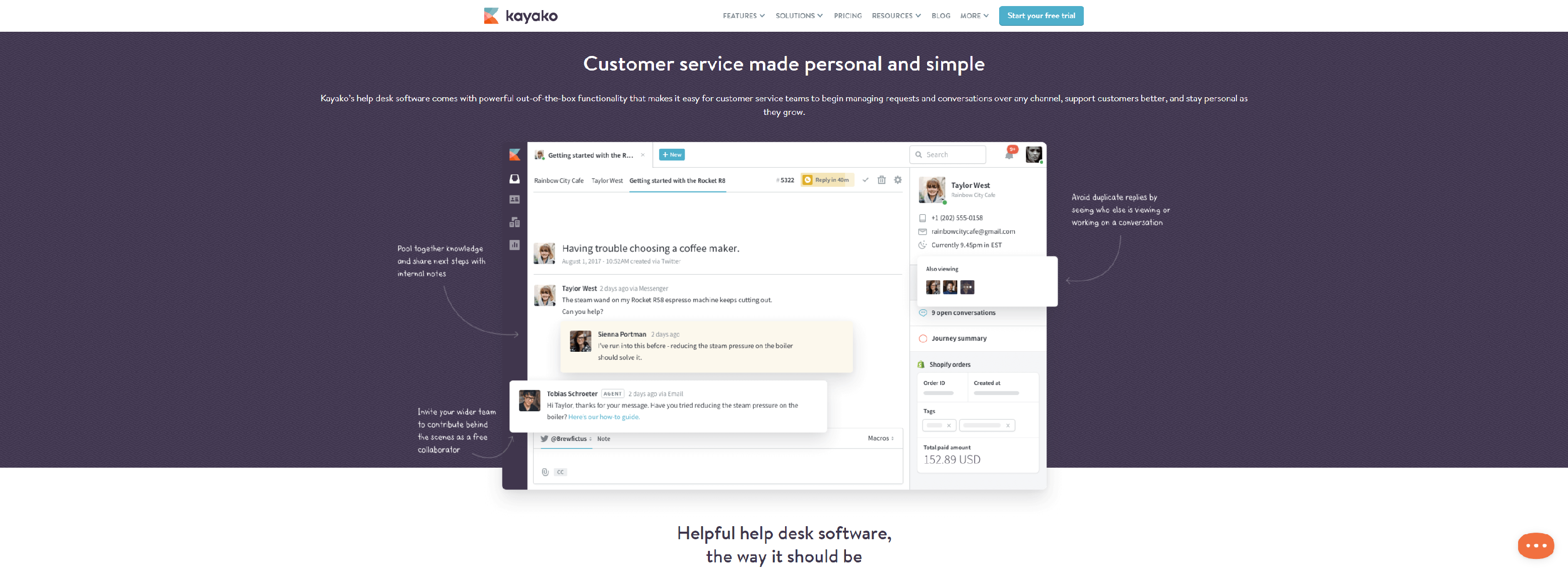
This cloud-based software is slowly gaining popularity in the business landscape, given its wide range of features and excellent functionality. The tool enables you to create help centers that customers can use anytime to find answers to their questions. What more? You can do almost everything with this self-service customer support tool right from creating and editing content to understanding whether it is making the right impact.
Key Features:
- Supports multiple languages
- Smart search function with auto-suggestion capability
- Simple to use editor
- Customization
- Welcomes feedback in the form of comments
- Article attachment and uploading functionalities
Pricing – starts at $15/agent/month.
Tips to promote the use of self-service portals
The best way to ensure that customers use your self-service portal is by adding valuable content to it, that can help them solve questions related to your product or service. Also, here are some quick tips that can boost the use of self-service portals.
1. Include relevant and up to date content
The information you provide in your knowledge base, help center, and FAQ sections should be relevant to your customers. One way to do this is to find out the issues that your customers and employees raise frequently and create content that provides answers to their questions or requests.
In creating content for self-service portals, you should also make sure that articles are reviewed regularly, old articles are improved, and new pieces are added. This is the best way to keep your customers up-to-date with the latest information.
2. Provide a feedback mechanism to customers
User feedback goes a long way in:
- Identifying gaps in the existing content
- Determining the usefulness of the content provided to customers
- Spotting emerging requirements of your customers
To do this, you can include a comments section where customers can provide their feedback and give suggestions. Also, you can keep track of customer behavior, the articles they find helpful and the ones they don’t, the articles with good ratings, and more to capture feedback and make necessary improvements.
3. Use different content formats
The format used to provide self-service content can either encourage or discourage its use. People are highly visual. As such, you should make a deliberate effort to provide content in various formats such as:
- Walkthroughs
- Images
- Videos
- Screenshots
The ideal way is to have a rich blend of text and multimedia. This ensures higher engagement and provides a holistic understanding of your content to customers.
4. Promote self-service content
A great way to encourage the utilization of self-service platforms is by directing customers to the portal whenever they seek help.
For instance, you can encourage your service staff to direct customers to your self-help knowledge base by sharing with them links to articles that address their queries whenever they reach out for help. Links to relevant articles can be shared on social media, live chat as well as emails.
5. Interlink content
Interlink relevant articles in your self-help knowledge base to make it easy for customers to find meaningful content. Doing this will encourage them to explore the self-service help center even more and provide them with the information they need in an instant.
6. Provide an effective search function
Your customers and staff want to find information as quickly as possible. To facilitate this, ensure that your knowledge base or help center has a powerful search function that returns relevant results. Also, pay attention to keyword phrases that customers use in their search and use them in your articles.
7. List related content
To make it easy for your audience to find what they are looking for, provide a list of related content on each page of your self-help portal. So all customers will have to do is scan through the list of related articles to get the right information. You can use descriptive titles for all articles, and also for the list of related articles. This will give them a clear idea of what they can expect in the content.
Bottom Line
There is a reason why self-help is in, and we all know it. It’s mainly because of the ease, convenience, and flexibility it provides when it comes to addressing issues. With the least reliance on the support staff of an organization, self-service empowers customers to be their own boss.
But, while businesses today are in a rush to up their self-service game, they forget the important role a powerful tool plays here. You can’t go wrong with the software you use to create self-help platforms. The list above will give you clarity regarding what you can expect from some of the best customer self-service tools existing on the market today and the features they offer, making it easier for you to choose the one tool that fits your requirements.