When IT-related processes such as preparing an application for deployment, license optimization and migrations are managed poorly, expensive errors can occur. These errors sometimes result in costly delays, overspending and decreased productivity. That’s why many companies look for a workflow management software to scale up their productivity. WMS, or Workflow Management Software, is a piece of computer software that provides an infrastructure to setup, execute and manage scientific workflows. An important function of a WMS during the workflow execution is the coordination of operation of individual components. This process is often referred to as orchestration.
That said, WMS is a platform for easily implementing new high-value services. Such a platform provides operational efficiency in your workflows and management of business processes. WMS can also be seen as the workflow hub in the firm to ensure that all processes are correctly executed.
To get the true value for money that a particular WMS promises, the WMS should at least have these essential features discussed below. That said, don’t settle for something that can’t keep up with your sequence of operations.
Why use workflow management software?
In the first place, you want a workflow management platformthat’s cloud-friendly. If your WMS doesn’t have the capability to work within cloud-based applications, chances are this particular workflow management software does not have anything else that your company needs.
Additionally, decent WMS creates business steps, not technical activities. The workflow should look like the family tree of Oedipus. A great WMS software lets you think in a simple linear loop and does all the complex things in the background. The first step to understand and streamlining a process is being able to create a graphical model of the process. By depicting the flow of a process, you get all the team members on the same page and help everyone understand why they are doing what they do.
Generally speaking, workflows are simple sequences. Some consist of multiple sequences working in parallel. That said, a decent WMS should have the flexibility to be able to design workflows in a variety of ways.
Keep in mind that once you use a WMS that allows pre-filled forms, you will not want to go back to doing it any other way. One of the greatest benefits of a workflow management software is being able to automate repetitive processes. Pre-filled forms may not sound like a big deal, but it’s maybe the most important feature a workflow management platformcan offer.
Additionally, an effective workflow management system will send notifications via email or push notifications on your mobile to remind you of upcoming events.
There’s no denying that smart devices and tablets are now ruling the technology world. Statistics show that more and more online users are conducting their online business using their laptops, tablets and smart phones. Having a workflow management that’s mobile-ready can spell a huge difference, especially for users who are always on the go.
As many workflows contain sensitive information, every decent workflow management platform should allow you to customize what each individual user can view and edit. In workflow management, visibility always results in real-time control. A workflow may be well thought-out, but there’s always a chance that it needs to be tweaked to meet end-result requirements. A good WMS software should be flexible enough to provide room for on-the-fly corrections. When you have a WMS software that can edit and update workflow patterns and protocols at any given time, you will not have to worry about reinventing your complete process flow around the standard settings.
Every top-notch workflow management software should have status indicators. Once you start automating a certain process, you will think of ways how to automate it. When you are looking over 4-10 processes at a glance, you want to know easily which ones are on track and which ones need a correction. The dashboard of your workflow management software should use colors and graphs to draw your attention to the most pressing workflows.
Finally, the best workflow management systems operate on a monthly subscription basis, where the fees are all inclusive of running costs and you only pay for the number of users accessing the software.
BACKLOG
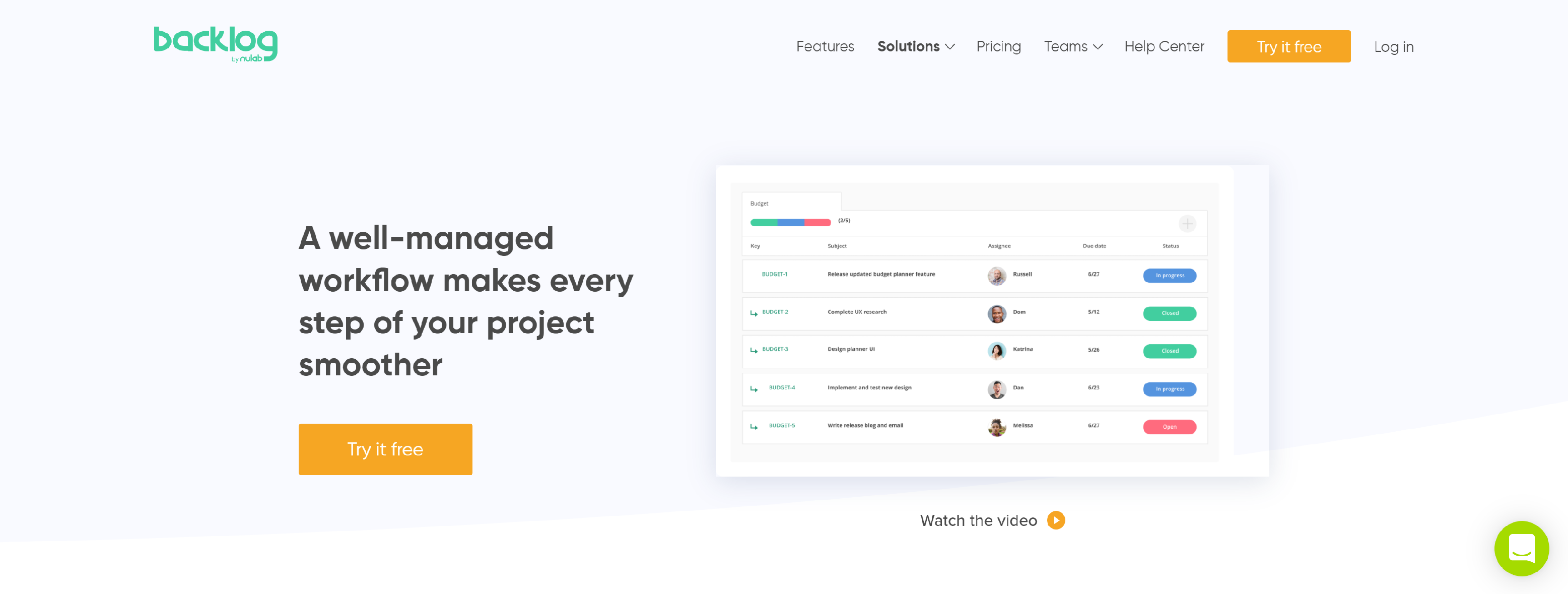
Backlog is your all-in-one project management software for your whole team. Issue tracking, Git hosting and version control, and Wiki. Start with a free account!
- Create an easily viewable plan
- Consider your team’s workload
- Follow-up on progress
- Targeted notifications
- Do an end of day check
- Spot bottlenecks
QNOMY
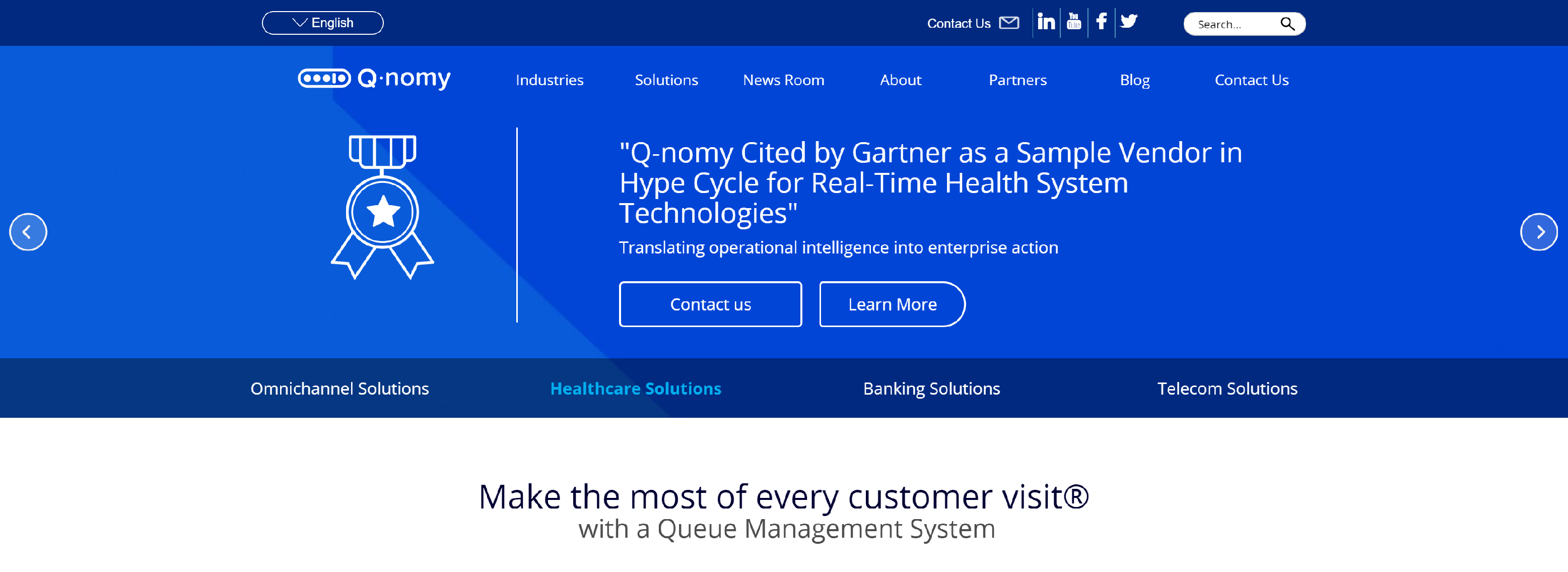
Queue management system and software solutions for customer experience optimization for medical centers, retail stores, banks, telecom etc.
- An effective middleware that connects branches, back-offices and other contact centers across the enterprise, achieving total optimization of customer-centric processes.
- Central server can be scaled from a single department to any number of business units.
- Works in conjunction with other Q-nomy modules, such as Customer Flow Management, Scheduling, and Retail Task Management, to support and enable Q-nomy Business Process Management.
- Flexible solution capable of addressing any business requirement. It supports different types of organizations such as government, medical, financial, telecom, retail, and more.
WORKFLOWGEN
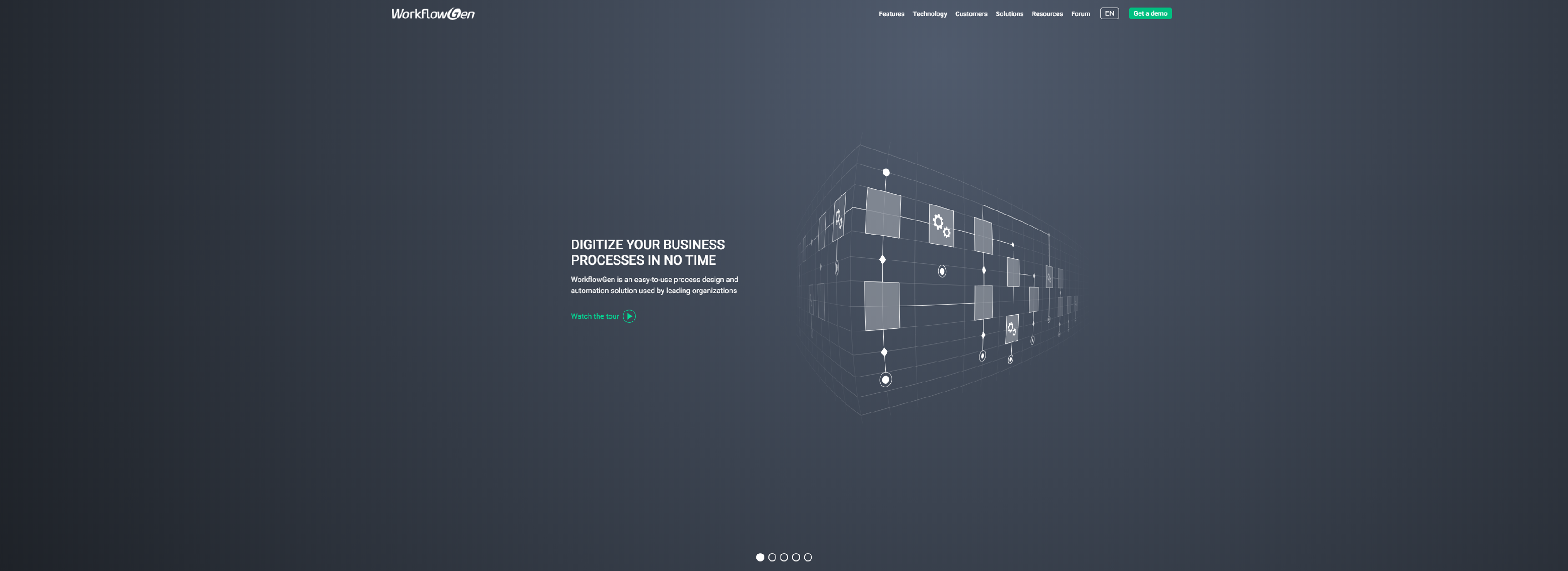
Workflow management software and BPM solution. Grow your Digital Business with fluid process automation.
- Create sophisticated workflows in a no-code graphical designer
- Design web forms quickly without programming
- Engage process participants with a comprehensive user portal
- Deploy workflows with enterprise process management features
- Approve dozens of requests in seconds
- Perform workflow actions across multiple processes in a few clicks
- Easily manage global lists used in processes
- Visually define controls with a few clicks
- Easily generate detailed reports
- Perform actions in seconds via email
- Expand internationally with a full-scale multilingual enterprise solution
- Stay connected on any device with comprehensive mobile apps
INTEGRIFY
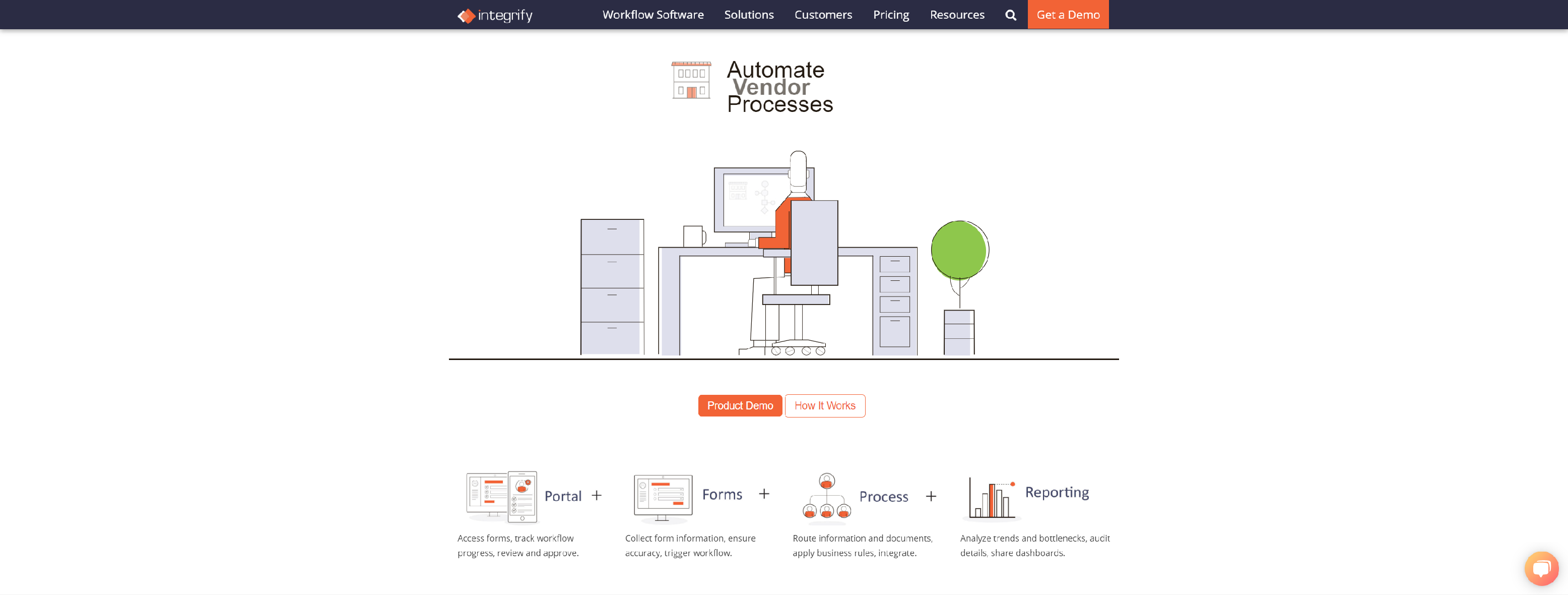
Integrify provide cloud-based software to help companies manage requests, automate processes and streamline workflow.
- Process Builder
- Form Designer
- Custom Self-Service Service Portal
- Process Reporting
- Process Integration (API)
- Product Video
KISSFLOW
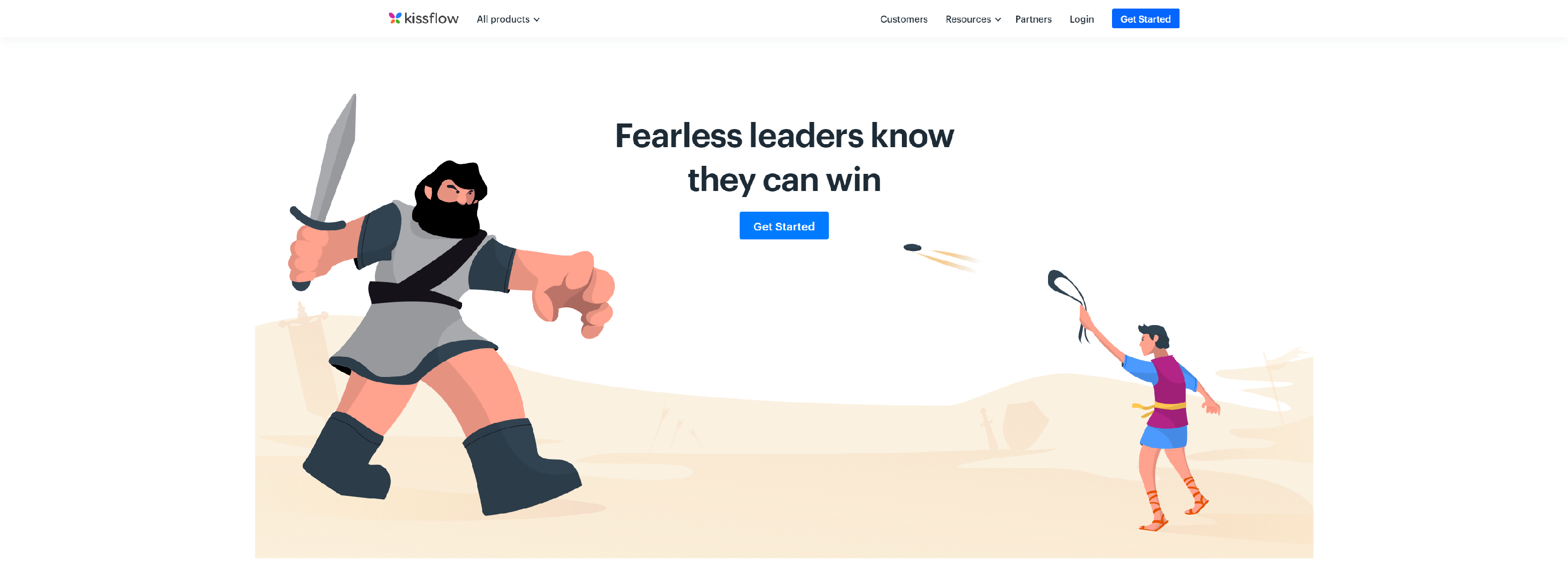
Kissflow’s Digital Workplace is designed for minimal disruption of work. Built for the modern workplace, it ensures convenience, consistency, and connectivity in the office.
- One Platform. Unlimited Automation.
- Drag. Drop. Done.
- Every Item. One Dashboard.
- Part of Your Software. All-star Team.
CFLOWAPPS
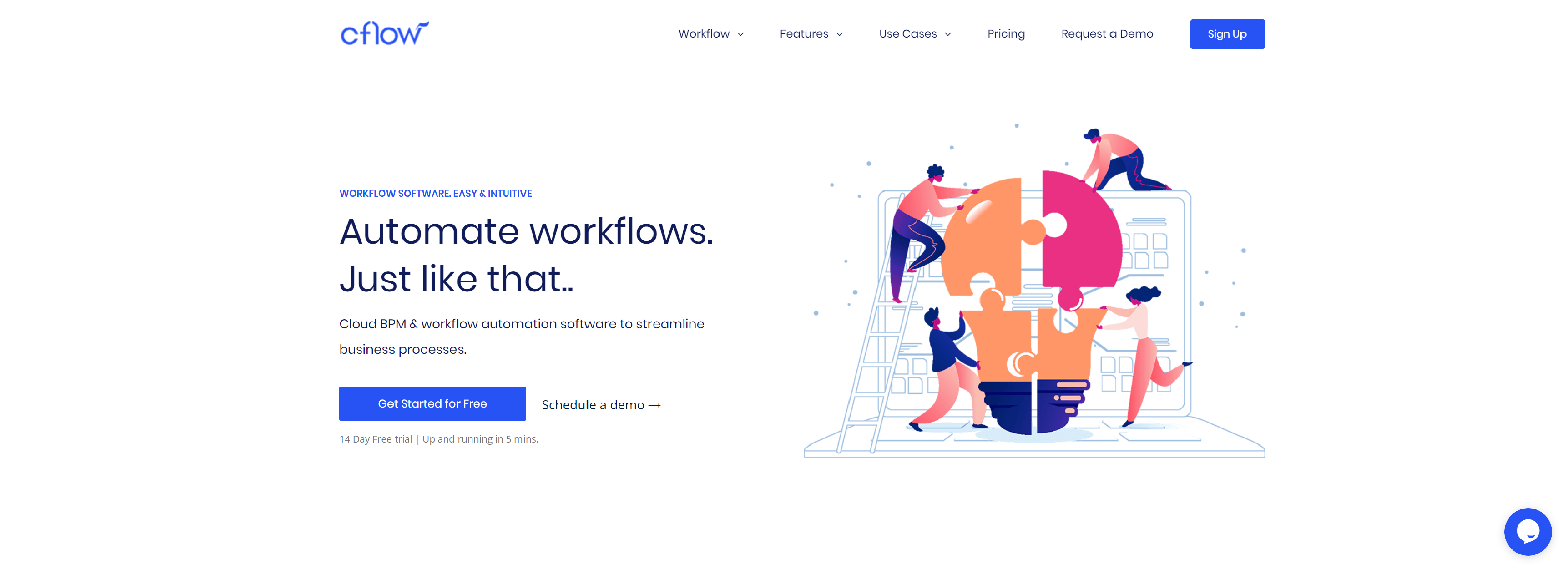
Cflow is cloud-based workflow automation software with intuitive features that help organizations to automate processes.
- Drag & Drop – Workflow Automation
- Routing & Notifications
- Customizations
- Reports & Analytics
ASANA
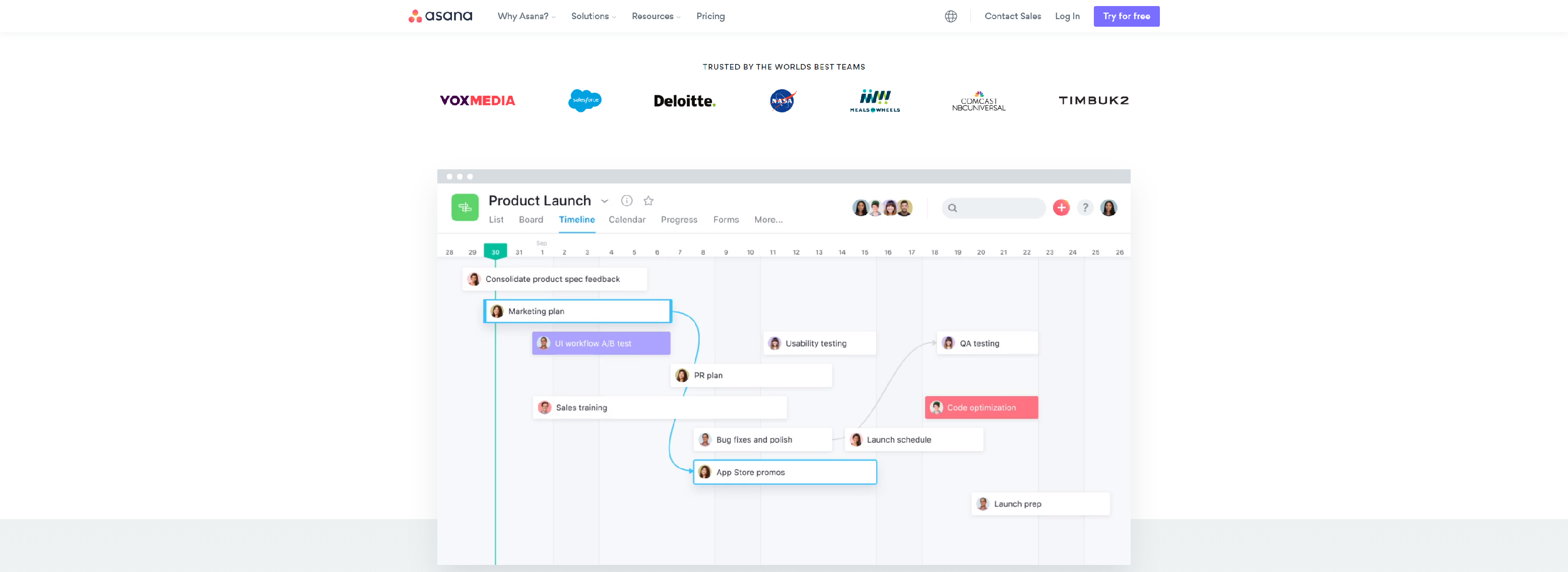
Asana is the work management platform teams use to stay focused on the goals, projects, and daily tasks that grow business.
- Visualize your work however you want
- Project management
- Views and reporting
- Connect work across teams and to goals
- Admin controls
- Communication
- Mobile
- Integrations
- Success and support
PIPEFY
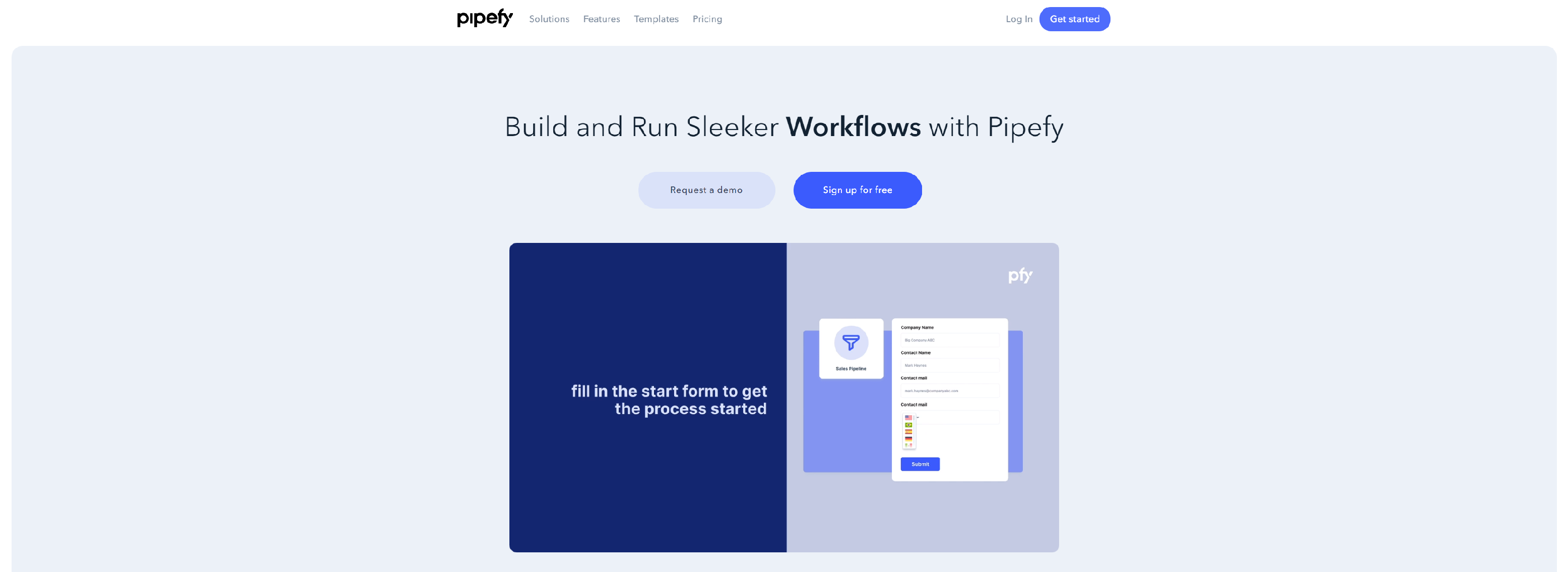
Pipefy is the Workflow Management Software that automates work, streamlines processes and improves collaboration among teams.
- Control the entire workflow
- Automate the operation
- Connect workflows
- End-to-end visualization of the work
- Structured Collaboration
PROCESSMAKER
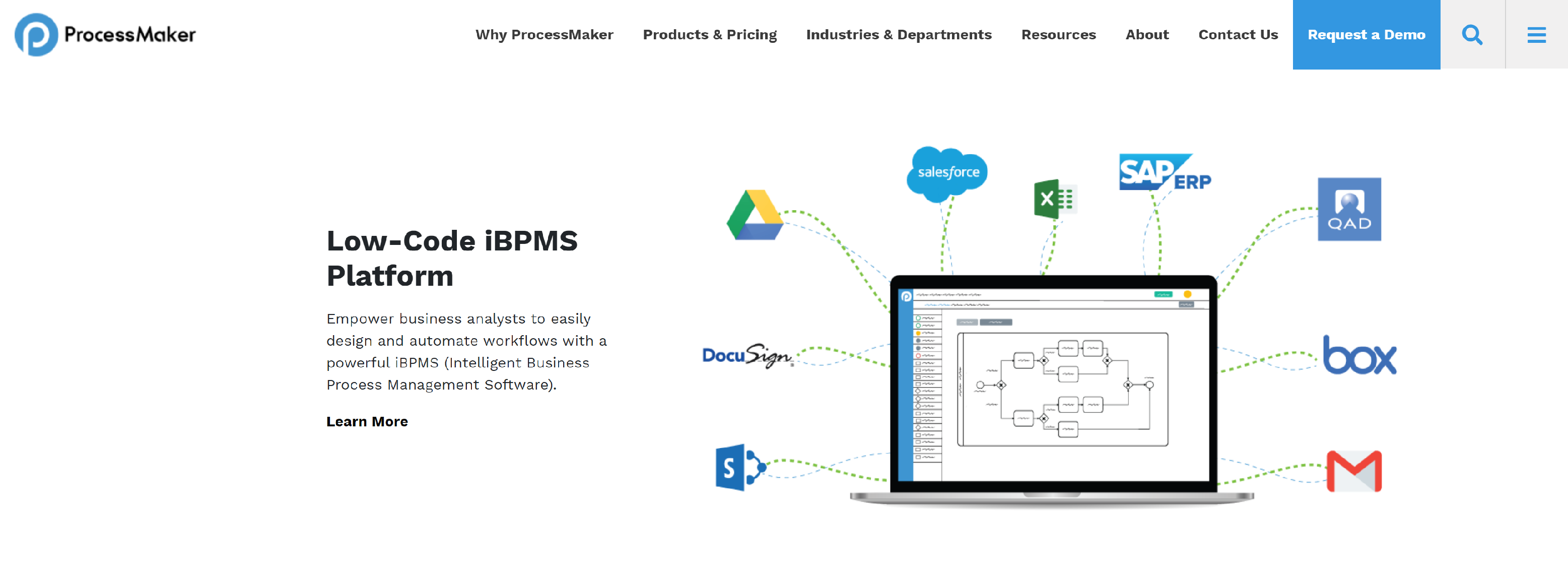
ProcessMaker’s low-code BPM & workflow platform makes it easy to rapidly design & deploy automated workflows to deliver true digital agility to your organization.
- Enterprise-Ready Embedded Workflow
- Extend the Power of your ERP, CRM, or DMS
- Reduce hard to maintain Professional Services
TALLYFY
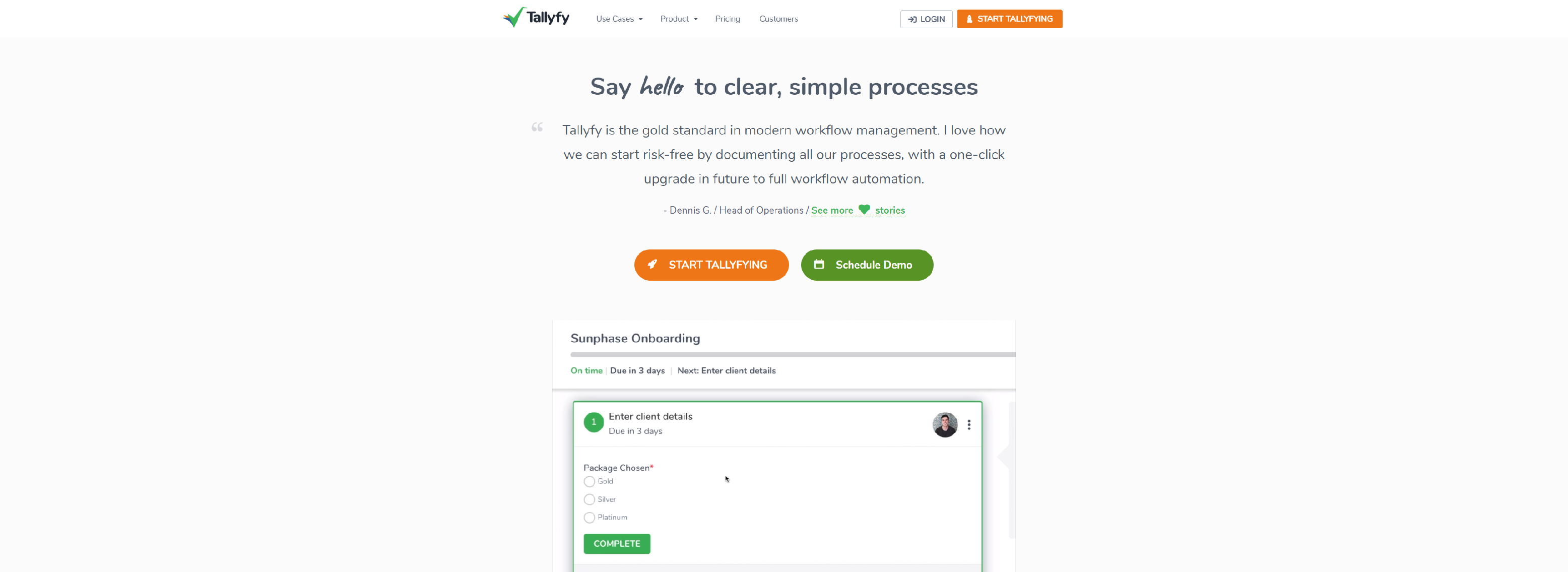
Tallyfy is beautiful workflow software and a business process workflow management tool which automates and improve your workflows.
- Every process involves a flow of information
- Beautiful snap-ins to your existing systems
- Tallyfy empowers you to create and run custom workflows in your team
ZOHO
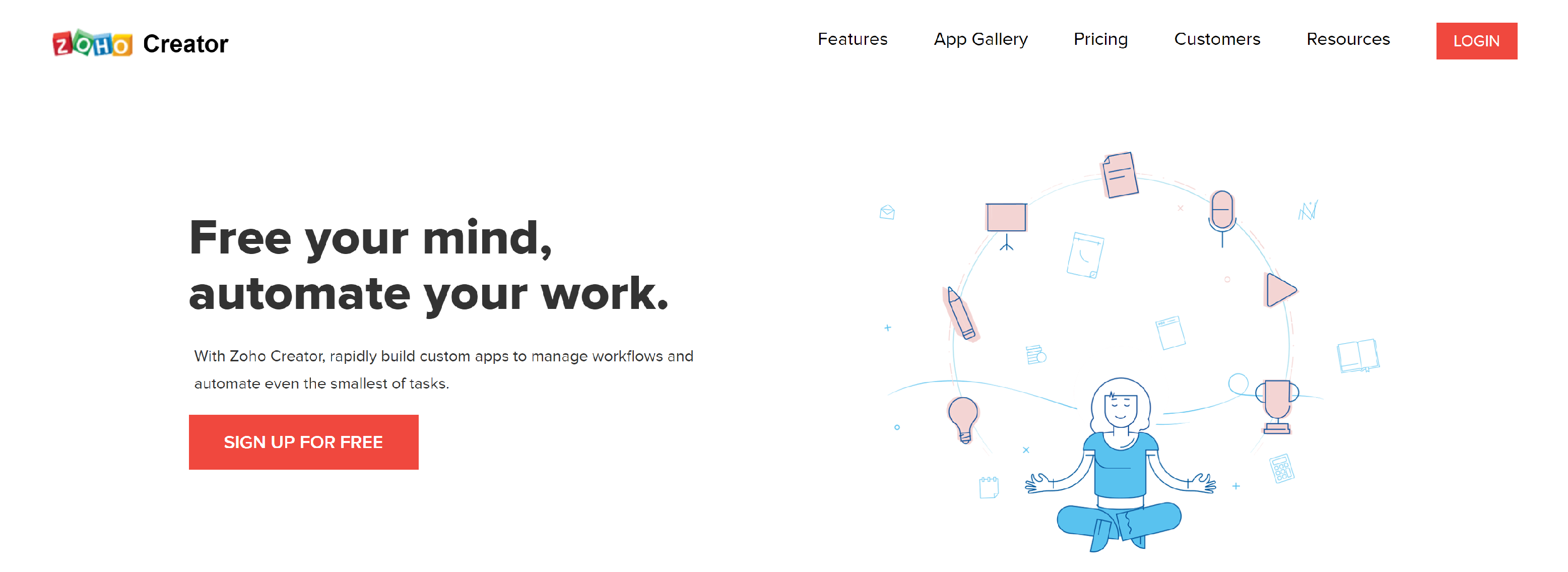
Zoho Creator’s easy-to-use workflow management software. Get rid of unproductive, manual work with mobile-friendly workflows.
- Speed up your approval process
- Get routines off your desk
- Stay in the know
- Keep your data in sync
- Manage workflows from your pocket
HYPEROFFICE
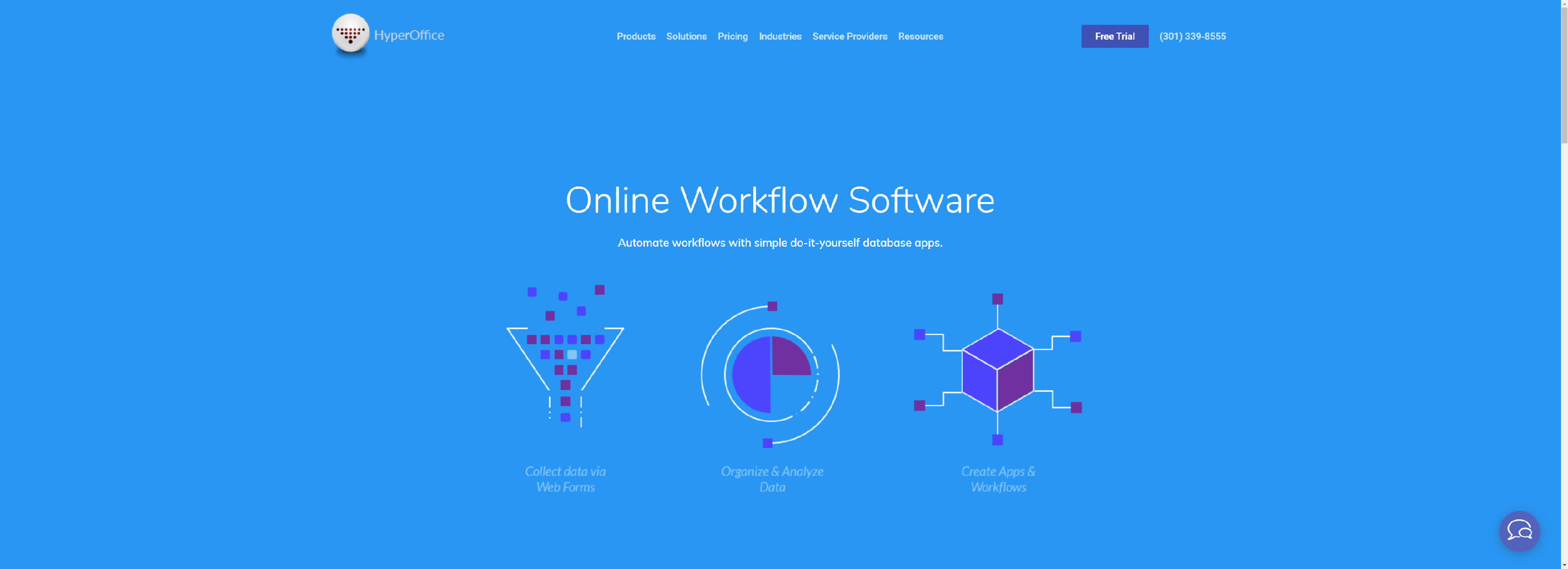
HyperBase is an online workflow management software which you can use to automate common business processes like lead tracking and support ticketing in minutes.
- Collect data from visitors of your public website through an
online form - Simply upload your Excel document into HyperBase to watch
your data come alive - Send automatic confirmation emails and receive notification
emails when data is updated - Create multiple views of your data to populate only the most
relevant information
NINTEX

Nintex is the market leader in end-to-end process management and workflow automation.
- Visually plan, map, and manage your business processes with tools process owners and participants love to use
- Identify the processes best suited for or in need of automation and get started with clicks, not code
- Optimize your business processes leveraging the data created through your automated processes