Purchase Order Management Software offers a rich set of features for maintaining sales-purchase details of any company or organization. Computerized management of selling-purchasing details of company eliminates traditional paper-pen entries that help to improve efficiency and lower management costs. Software is designed to help company purchase managers to gain control over the entire process of procurement and to reduce error-prone paperwork.
PO management program gives business professionals a comprehensive framework to automate the entire sales-purchase process with less manual work process in few mouse clicks. Software can be handled by anyone without requiring specified skills, since it is very easy to implement, simpler to use and more affordable.
PURCHASECONTROL
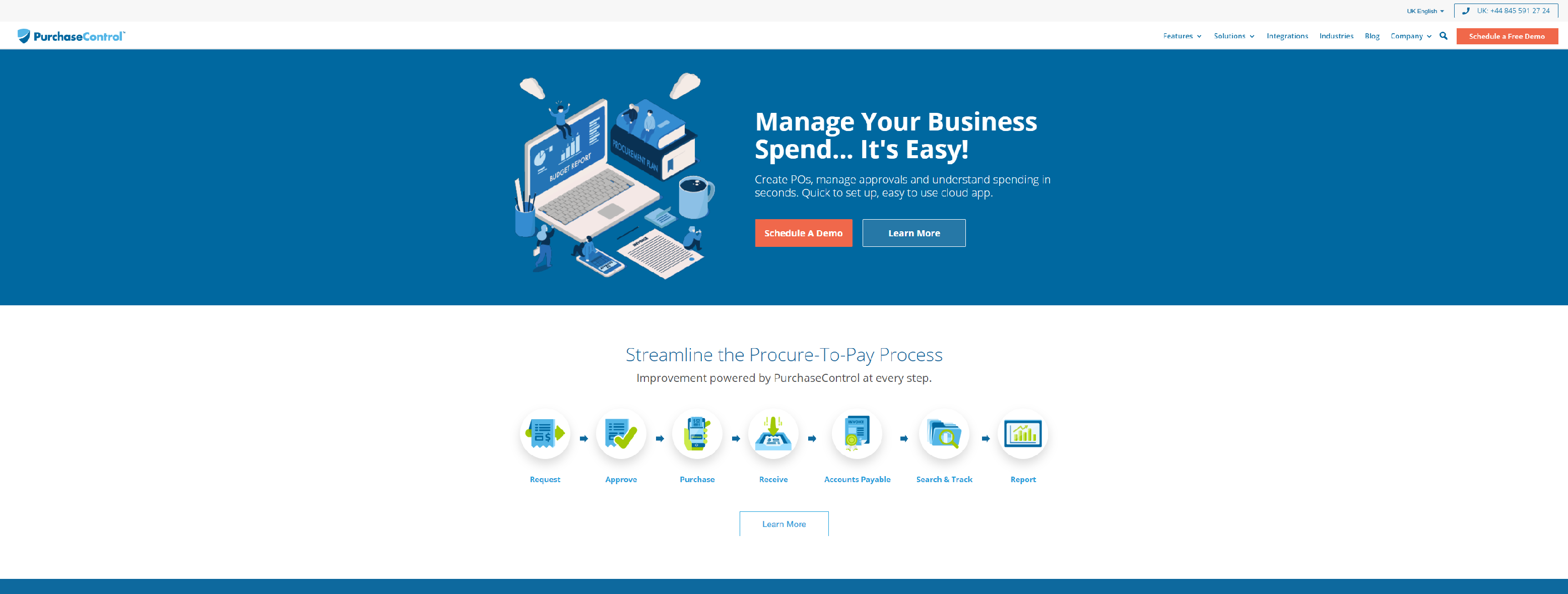
PurchaseControl’s user-friendly PO System for Small Business and SMEs is the best way to bring the benefits of cloud-based PO management to your business. Create and manage purchase requests and POs, track spending, and streamline your PO and Invoice processing while eliminating wasted time, resources, and labour when you digitise your PO process.
- Cut Through the Chaos with Powerful Report Filtering
- Mobile-Friendly Productivity for the Small Business on the Grow
- Bigger Profits. Less Waste. Higher Productivity
- Fast, Secure, and Accurate Invoice Processing
- Finally, Smart PO Management for Every Small Business
- Connect Your Whole Software Environment
- Digital Document Storage
- Better Budgets for Smarter Spend
WORKFLOWMAX
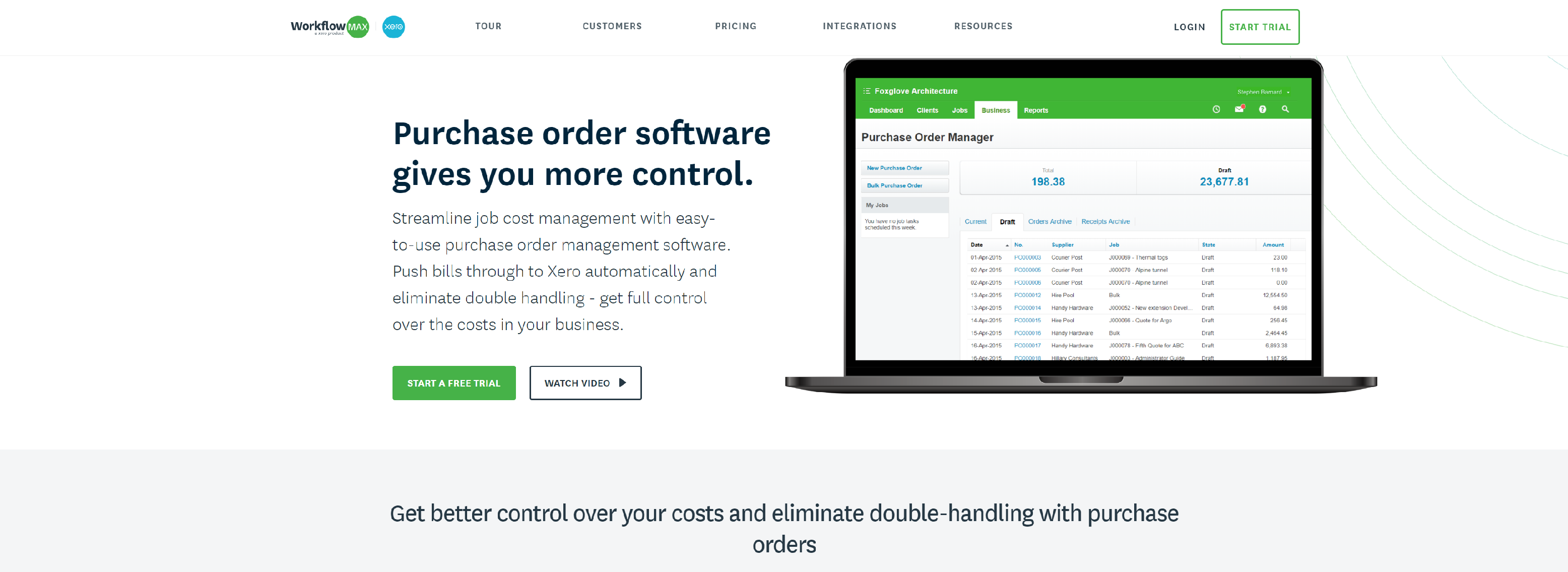
All-in-one project management software featuring job costing, quoting, time tracking, invoicing and reporting and more.
- Stay on top of your spending
- Bulk purchase orders
- Get accurate job costing
- No more double entry
- Seamless Xero integration
- Get more time back
ECOMDASH
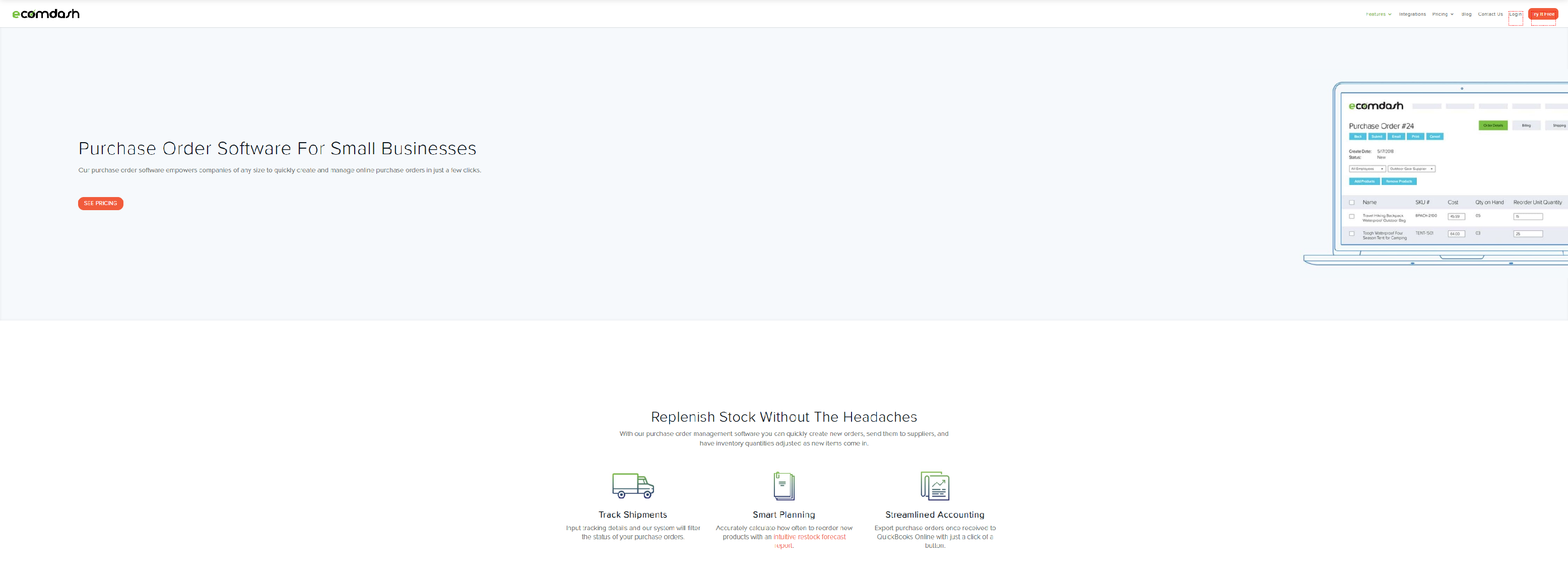
Software built to help you save time and sell more by simplifying multichannel inventory management, order fulfillment, and more.
- Easily Create Purchase Orders
- Receive Purchase Orders
- Track Average Landed Cost
XERO
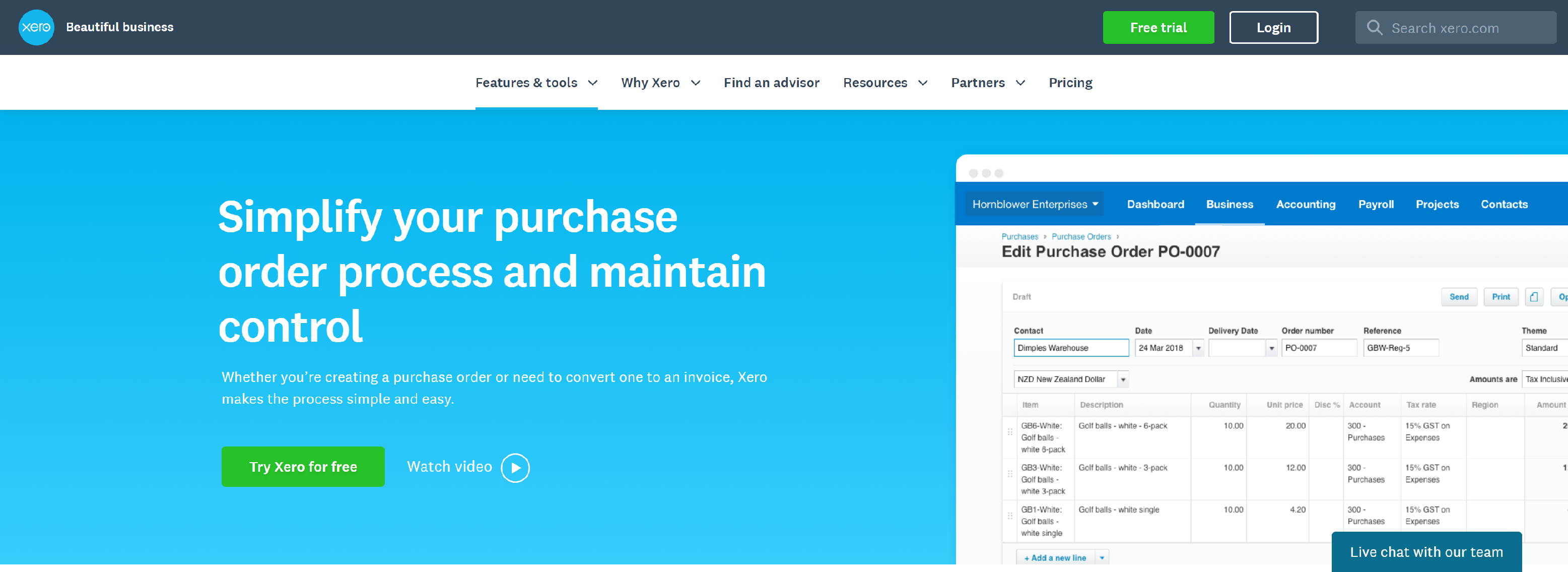
Xero makes purchasing simple with purchase orders that are quick to prepare and email, then easy to keep track of. Plus you can easily convert order to bills or invoices.
- Save time and effort with online purchase orders
- Convert digital purchase orders to bills or invoices
- Stay on top of orders and costs
ZYCUS
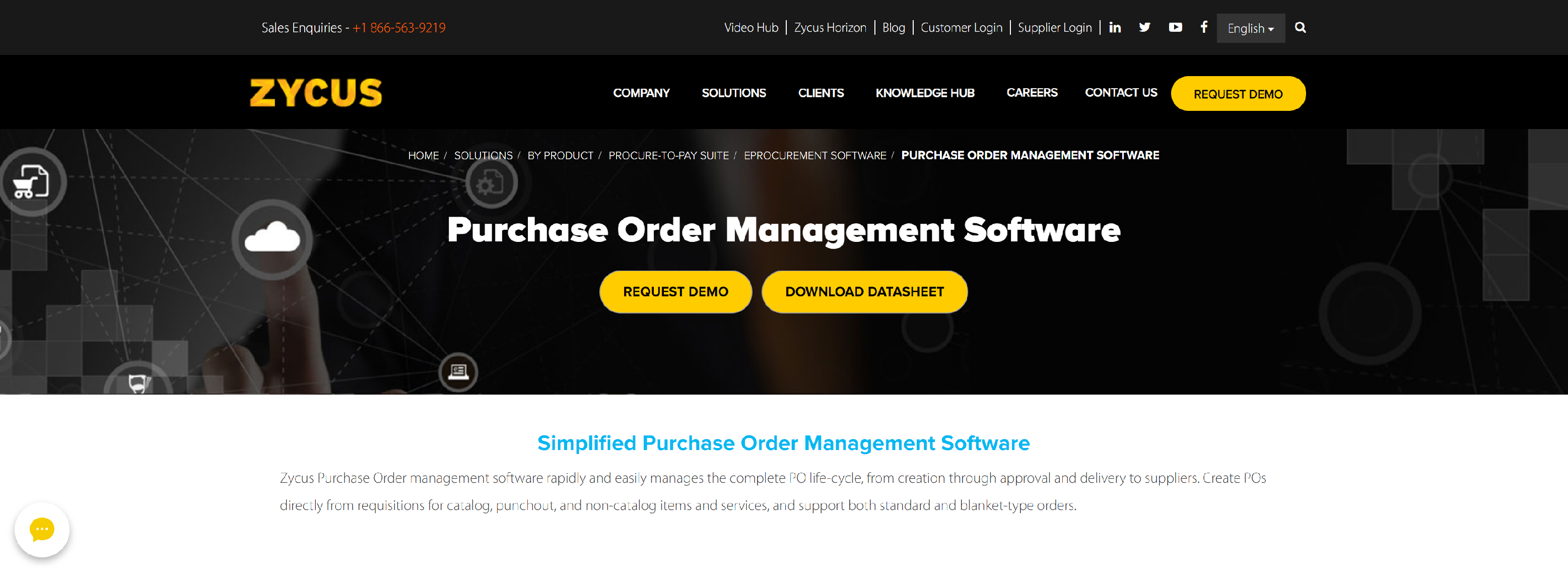
Purchase Order Management module is a part of Zycus’ Procure-to-Pay software suite it has the ability to create touchless POs from requisitions for catalog/punch out items/services.
- Add, review, or modify comments and attachments for internal or supplier use
- Place orders on custom PO templates and automatically dispatch via eCommerce (EDI/XML), email, or supplier portal
- Amend released orders with automatic-versioning and detailed audit trails
- Ensure that 100% spend is classified per taxonomy to enable real-time spend visibility and analysis
- Add taxes at line-item levels
- Add workflow conditions based on approval limits
- Set up flexible charts of accounts, cost-center ownership, and project owners for specific to business units
SAGEINTACCT
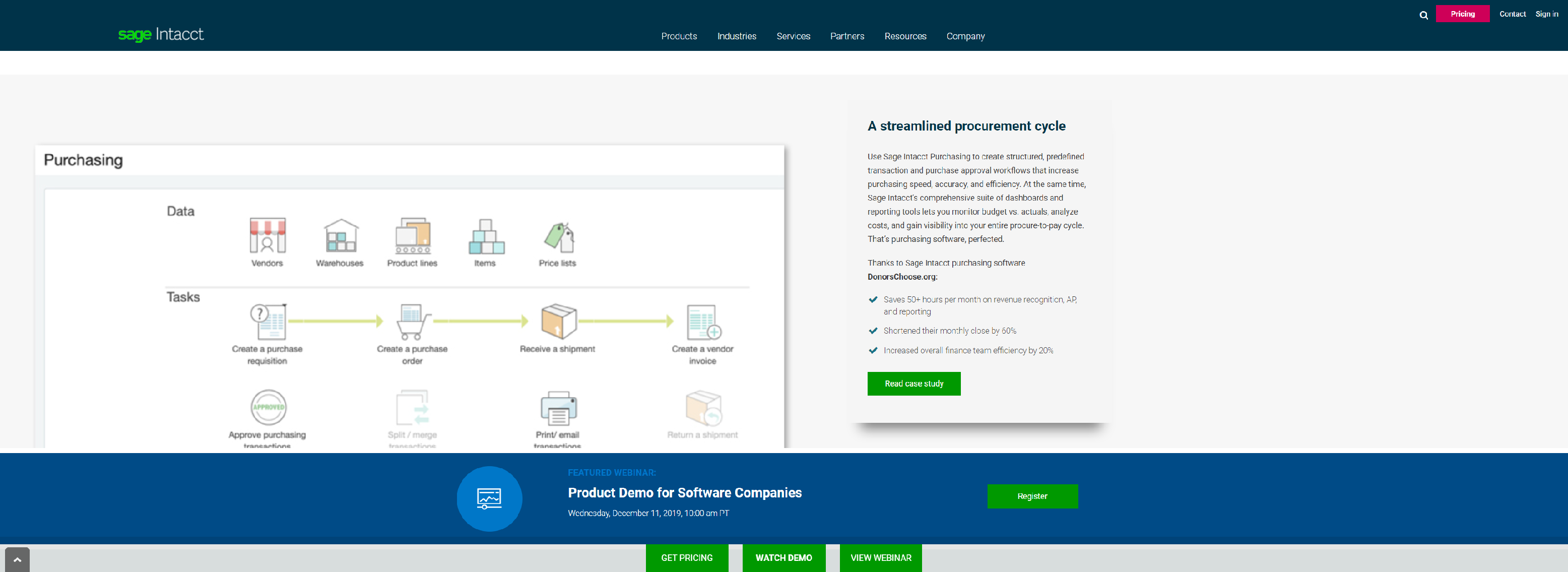
Sage Intacct is the leading accounting software for companies of any size. Increase ROI and transform your organization with the first and only preferred provider of the AICPA.
- A streamlined procurement cycle
- Faster, smarter purchasing
- See the entire purchase management process
- Sage Intacct puts you in control
BRIGHTPEARL
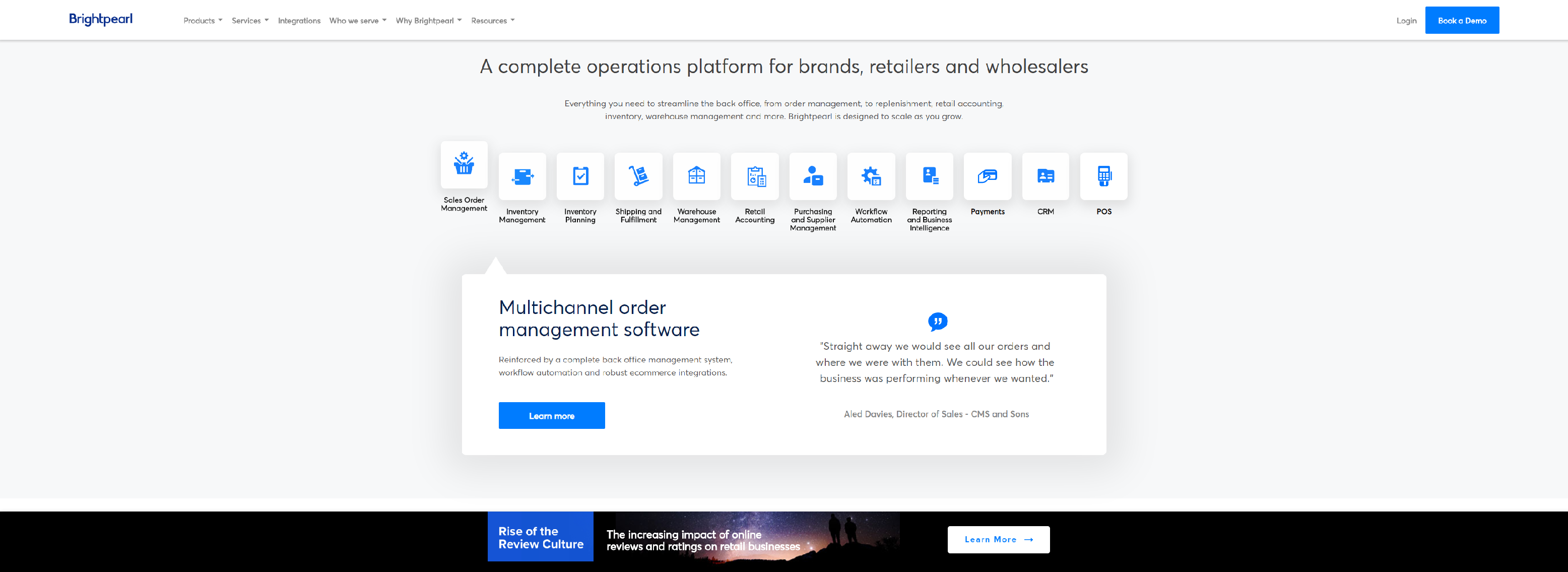
Brightpearl is the omnichannel retail management system that puts your orders, inventory, financials, POS and CRM in one place.
- Automate back-to-back purchase ordering
- Centralized supplier management
- Low inventory reporting
- Easily calculate landed costs
- Supplier access portal
- Dynamic unit cost tracking
- FIFO inventory costing method
- Batch invoicing
AROFLO
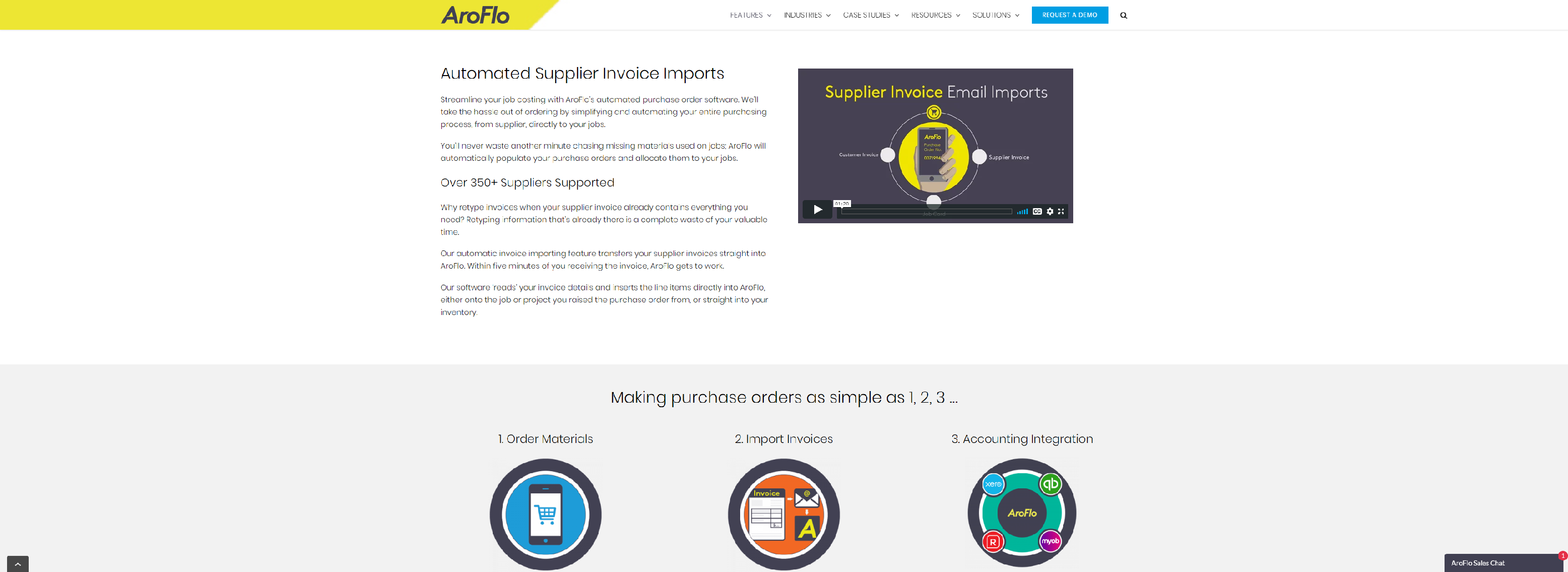
Create purchase orders from the field, or the office. Link to Job Cards. Track all Job Costs. Import Suplier Invoices. AroFlo integrates with Xero, MYOB, Reckon & Quickbooks.
- Purchase orders on the go
- Instantly allocate parts to the job
- Supplier catalogues
- Supplier invoice auto-imports
- Automatic stock replenishment
- Keep on top of supplier prices
TRADOGRAM
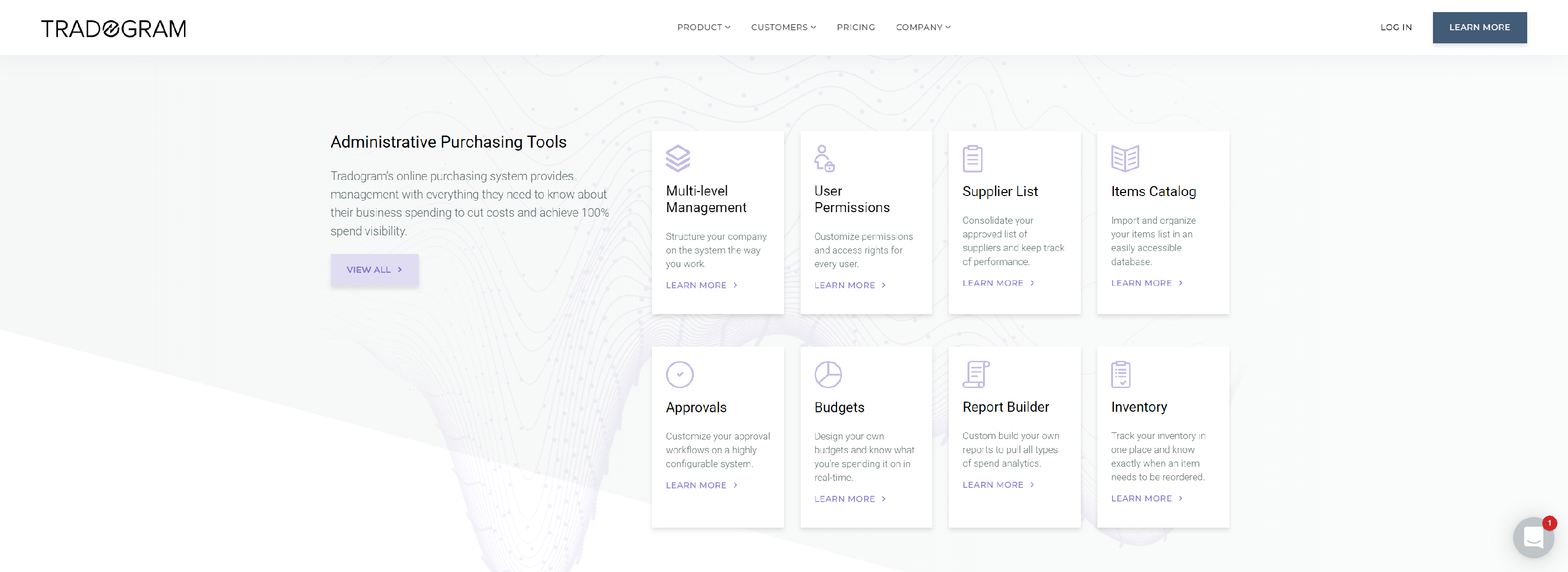
A cloud-based purchasing system for creating purchase orders, routing approvals, and controlling business spend management.
- Gain purchasing control without the bottleneck
- A spend management hub for all departments
- Get procurement numbers at a glance
- Bring added value to your customer base
COMPLEATSOFTWARE
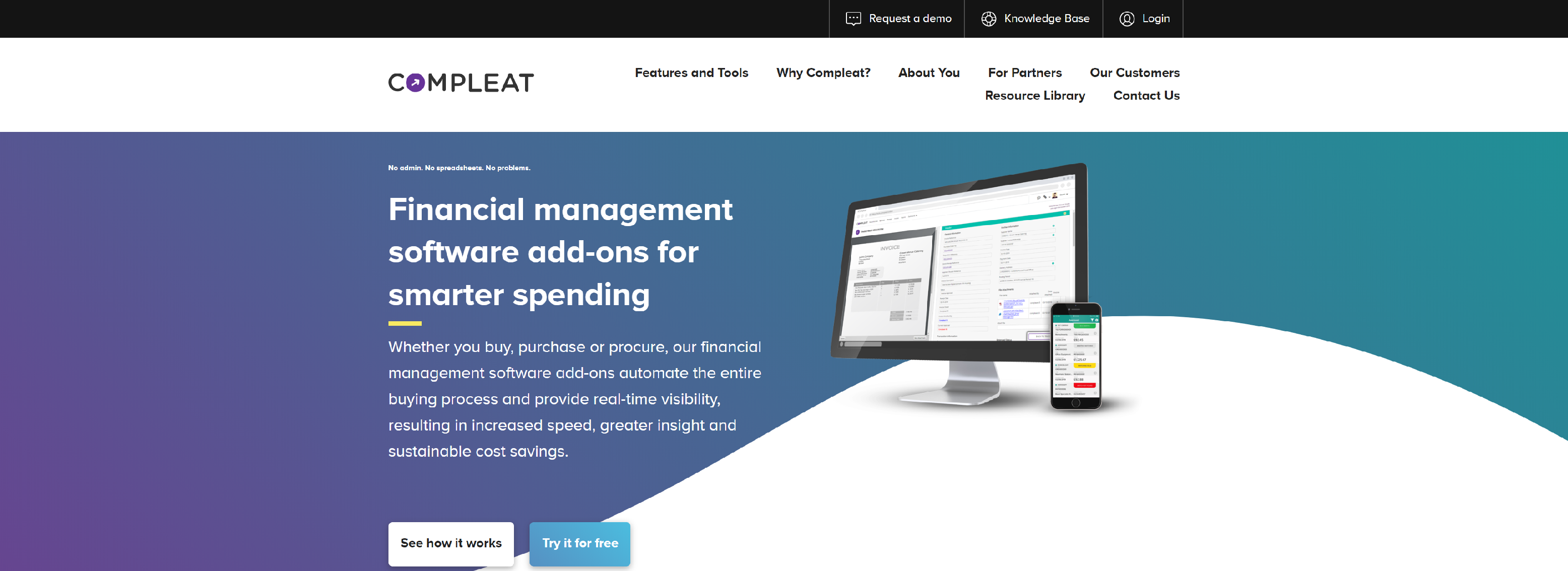
Compleat Software help businesses purchase better, process invoices quicker, simplify expense claims, manage budgets effectively and streamline contract management.
- End-to-end cost and cash visibility
- Minimise unauthorised spend
- Achieve and sustain savings
- Automate for efficiency, scale and insight