SQL Data Recovery Software is a tool designed to recover lost or corrupted data from SQL Server databases. When an SQL database becomes damaged or inaccessible due to corruption, hardware failure, or accidental deletion, this software helps restore the lost information. It typically works by scanning the database files and identifying recoverable data such as tables, indexes, views, stored procedures, and other objects within the database.
Discover 10 of the best SQL Data Recovery Software Solutions
Systoolsgroup
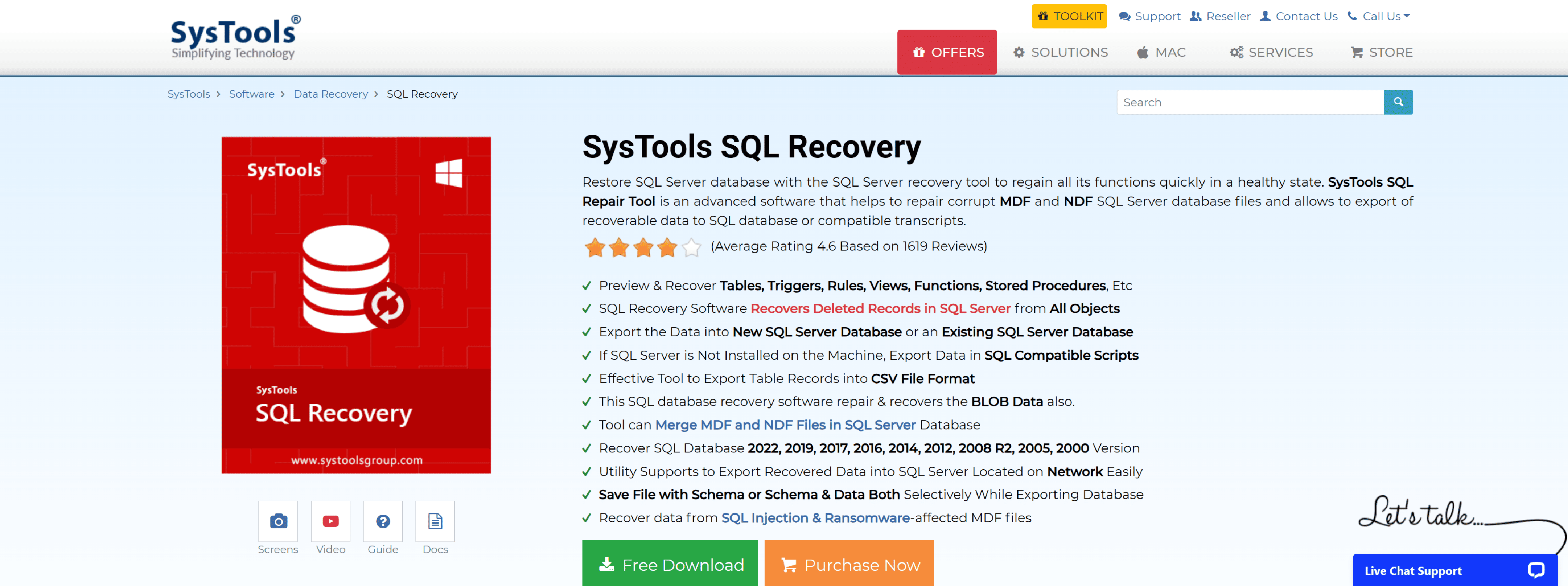
The SysTools SQL Repair Tool is a powerful software designed to repair corrupted MDF and NDF SQL Server database files.
- The software effectively repairs corrupt SQL Server database files (MDF and NDF), ensuring that the database becomes accessible again
- It can recover deleted tables, rows, columns, and indexes from corrupted or damaged SQL databases, allowing you to restore vital data
- The tool supports a wide range of SQL Server versions, including SQL Server 2019, 2017, 2016, 2014, 2012, and earlier, ensuring compatibility with various environments
- After recovery, you can export the data to a new SQL database or as SQL script files (compatible with SQL Server), making it easier to restore the data in the required format
- The software can repair databases marked as “Suspect” or “Inaccessible” and restore them to a usable state, eliminating downtime
- Users can preview the recoverable data (like tables, views, stored procedures) before performing the final recovery, ensuring you retrieve the necessary information
- SysTools SQL Repair Tool allows both full database recovery as well as selective recovery of specific items (e.g., only certain tables or rows), depending on the needs of the user
- The tool offers multiple scanning modes, including Quick and Advanced Scan, to deal with different levels of corruption, providing more flexible recovery options
- The software comes with an intuitive and easy-to-navigate interface, making it accessible even for non-technical users
- Users can perform batch recovery, which is useful for recovering multiple SQL files at once, saving time and effort in large-scale database recovery scenarios
- A free trial version is available to allow users to evaluate the tool’s effectiveness before making a purchase
Apexsql
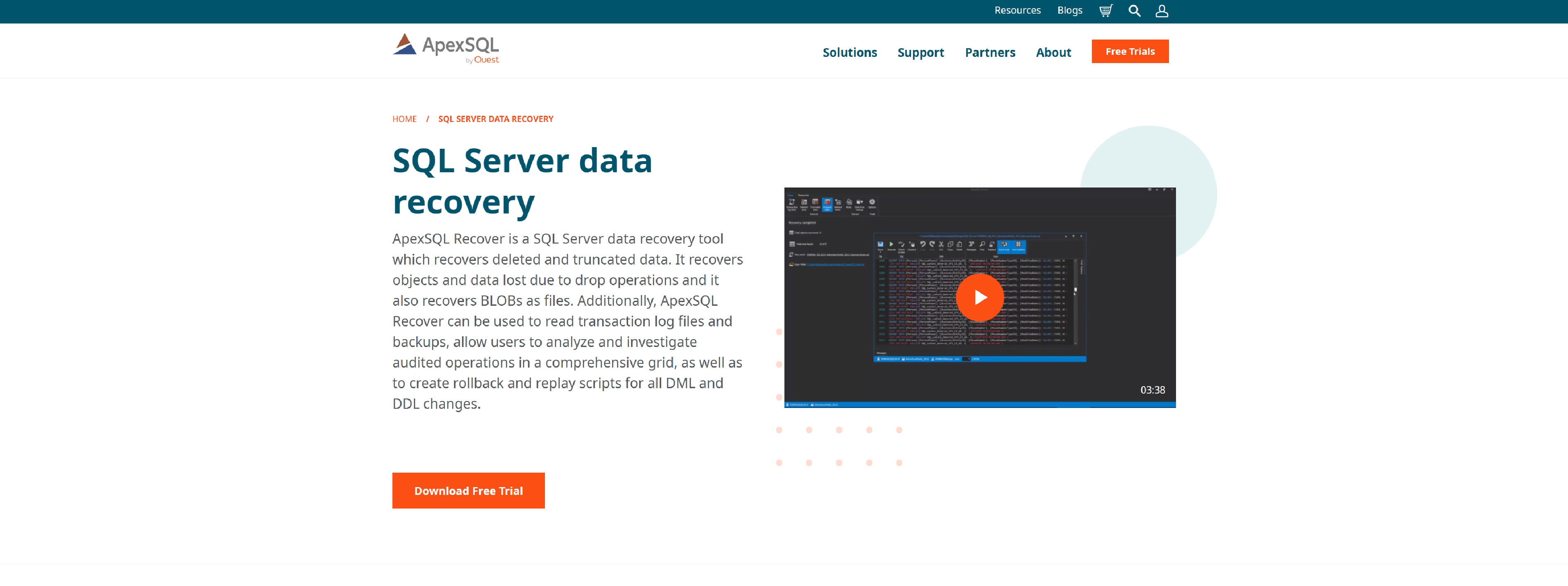
ApexSQL Recover is a SQL Server data recovery tool designed to restore deleted and truncated data. It recovers objects and data lost due to DROP operations and can also recover BLOBs as files.
- Recover data lost due to DELETE operations
- Restore data lost from DROP operations
- Reverse accidental or malicious database changes to repair the affected schema and data
- Quickly extract full table schema and data directly from database backups without needing to restore the backup itself
- Isolate specific SQL Server operations based on user, date, object, change type, and more
- Customize the interface with different themes for improved visual appeal
- Recover from live databases, transaction logs, detached database and log files, as well as both native and compressed transaction logs and database backups
- Recover deleted BLOBs and extract them as data files
- Replay DML and DDL changes made to the database
- Restore dropped table schemas
- Recover data lost due to TRUNCATE operations
Stellarinfo
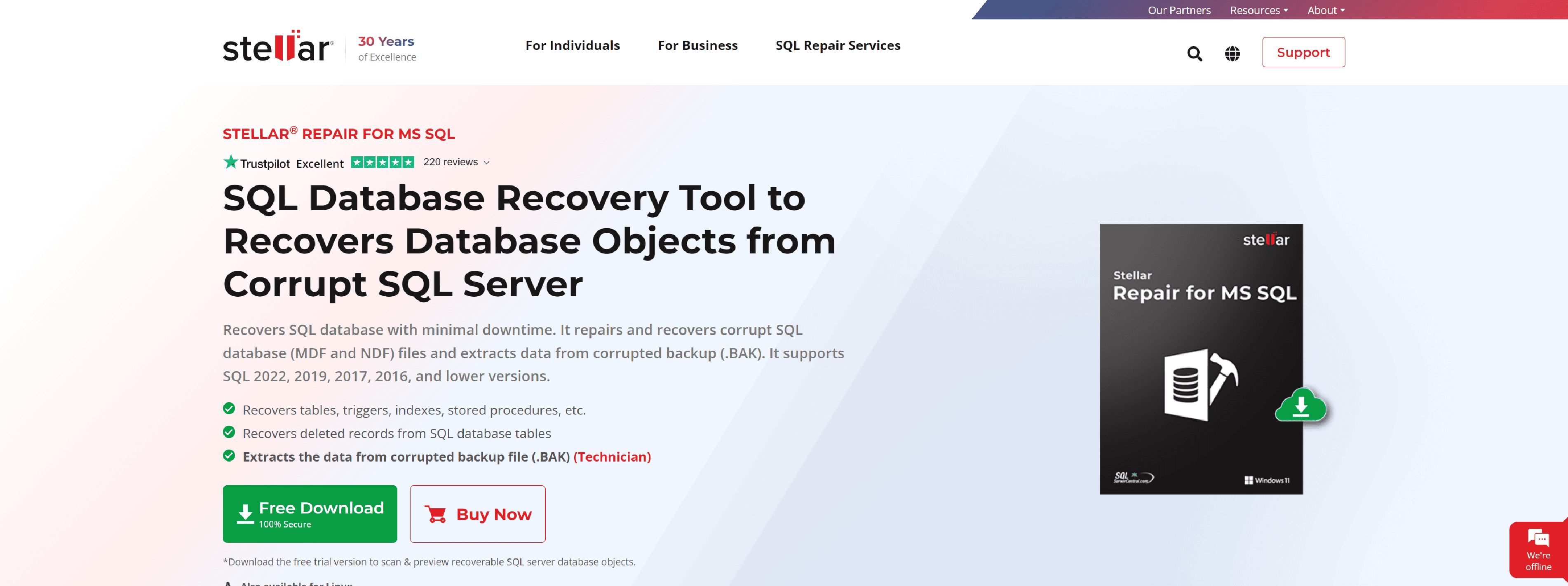
Stellarinfo quickly recovers SQL databases with minimal downtime, repairing and restoring corrupt MDF and NDF files while also extracting data from damaged .BAK backups, supporting SQL Server versions 2022, 2019, 2017, 2016, and earlier.
- The SQL database recovery software utilizes advanced scanning algorithms to recover data from damaged or corrupted MDF and NDF files
- It can restore deleted table records from a corrupted SQL database without altering existing table data or the original hierarchy
- This tool enables precise repair and restoration of corrupt SQL database (.bak) files, supporting all backup types, including Full, Differential, and Transaction Log backups
- The software helps recover SQL Server databases impacted by ransomware, allowing you to regain access to essential business data
Easeus
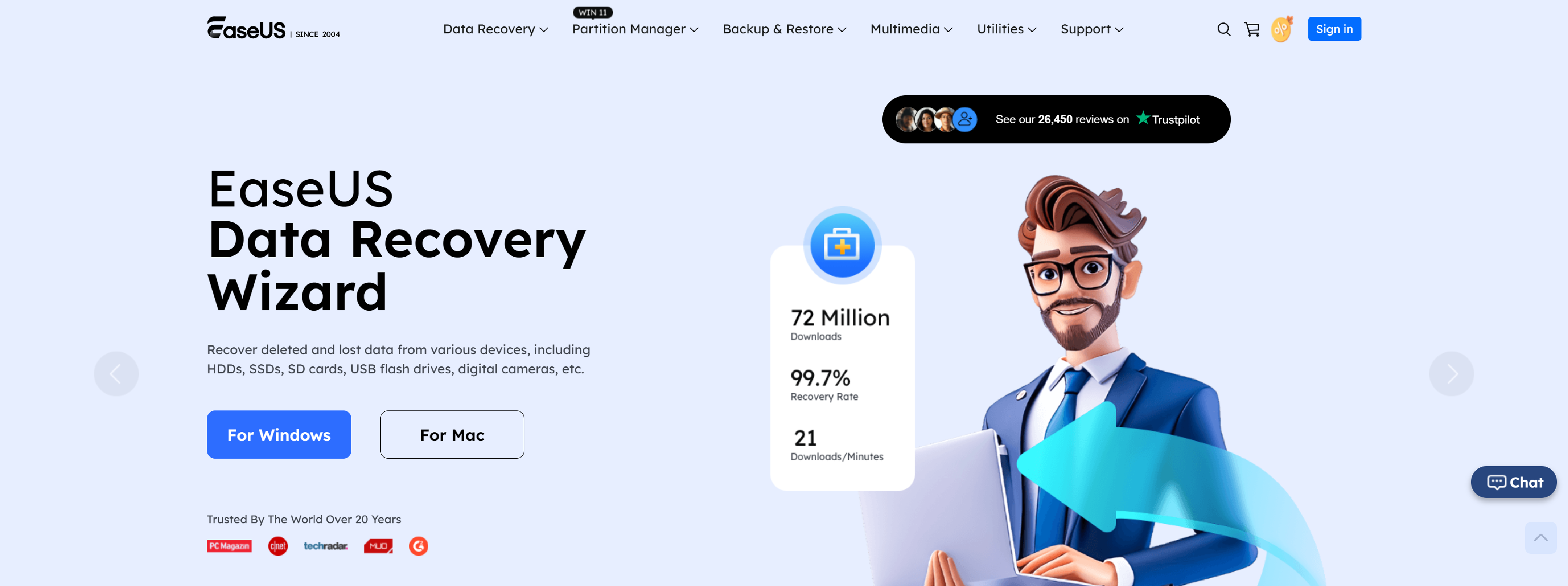
EaseUS SQL recovery program supports repairing corrupted MDF and NDF files, restoring deleted records, and fixing SQL database corruption caused by 823, 824, and 825 errors.
- Resolve SQL Database corruption caused by 823/824/825 errors
- Repair SQL Server databases marked as “recovery pending”
- Preview the repaired database for free before activation
- Save the repaired file in MS SQL (MDF), HTML, XLS, or CSV formats
- Transfer the license to another system (one key for up to three systems)
- Supports MS SQL versions 2017, 2016, 2014, 2012, 2008, and earlier
Datanumen
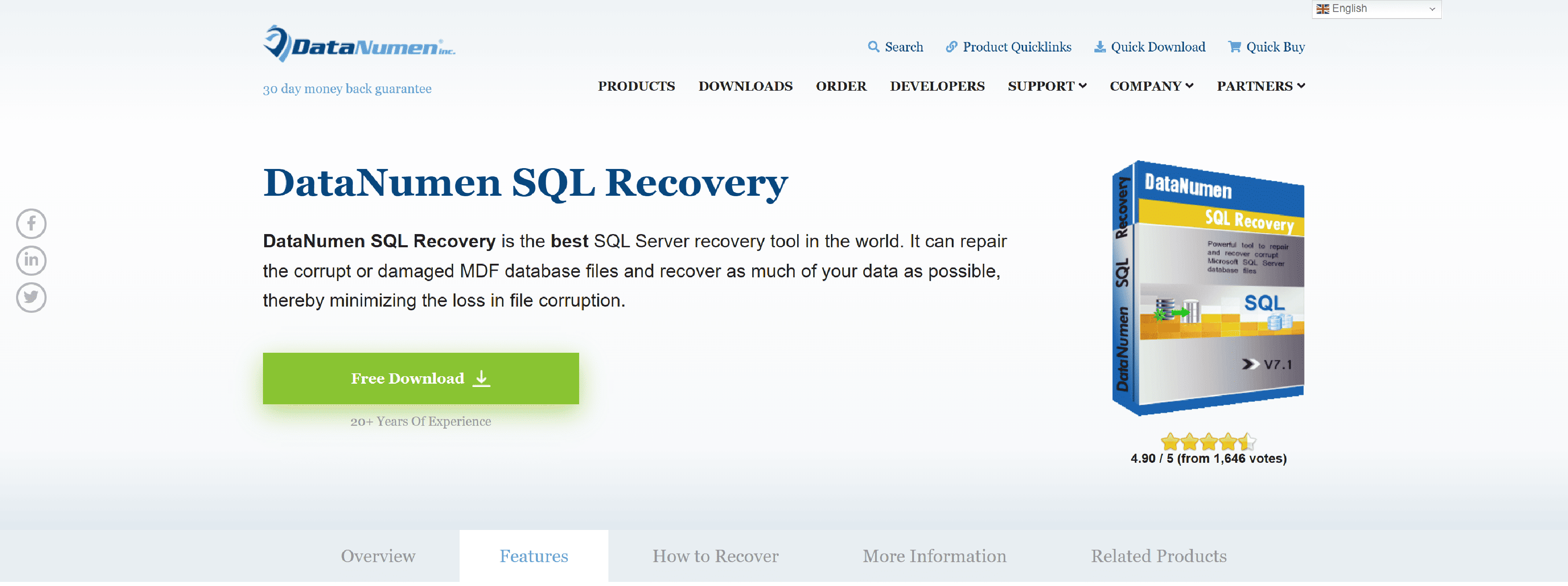
DataNumen SQL Recovery is one of the leading SQL Server recovery tools, capable of repairing corrupted MDF database files and recovering as much data as possible, minimizing the impact of file corruption.
- Supports Microsoft SQL Server versions 2005, 2008, 2008 R2, 2012, 2014, 2016, 2017, 2019, and 2022
- Recovers both the schema/structure and data in database tables
- Recovers all data types, including ASCII and Unicode XML data
- Recovers sparse columns
- Restores deleted records from database tables
- Recovers indexes and primary keys
- Recovers SQL database objects such as views, triggers, rules, and defaults
- Restores stored procedures, scalar functions, inline table-valued functions, and multi-statement table-valued functions
- Recovers and decrypts encrypted objects in SQL Server databases
- Recovers MDF (primary data file) and NDF (secondary data files)
- Recovers SQL Server databases even without an LDF (transaction log file)
- Recovers data from undamaged or damaged VMWare VMDK (.vmdk), Virtual PC VHD (.vhd), Acronis True Image files (.tib), Norton Ghost files (.gho, .v2i), Windows NTBackup files (.bkf), ISO image files (.iso), and Nero image files (.nrg) using advanced algorithms
- Recovers SQL Server data from temporary tempdb.mdf files
Arysontechnologies
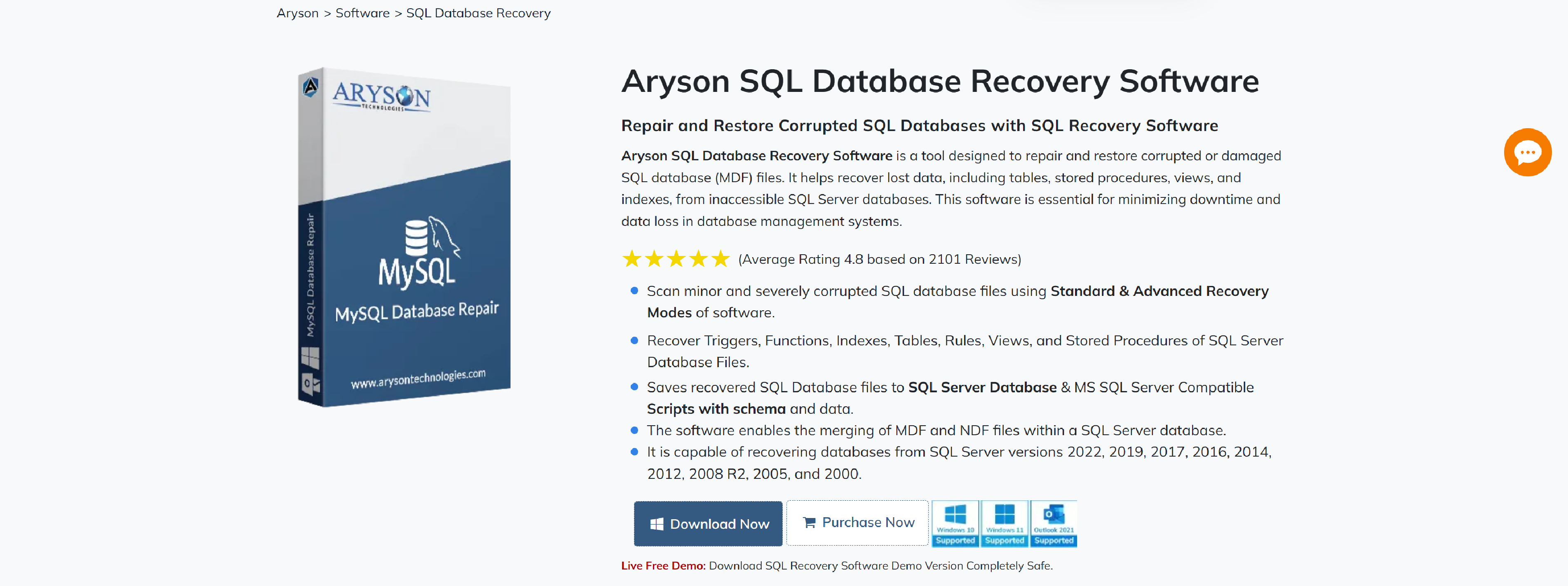
Aryson SQL Database Recovery Software is a tool specifically designed to repair and restore corrupted or damaged SQL database (MDF) files.
- Scan both mildly and severely corrupted SQL database files using the Standard and Advanced Recovery Modes of the software
- Recover Triggers, Functions, Indexes, Tables, Rules, Views, and Stored Procedures from SQL Server database files
- Save recovered SQL database files to a SQL Server database or as MS SQL Server-compatible scripts, including schema and data
- The software allows the merging of MDF and NDF files within a SQL Server database
- It supports database recovery from SQL Server versions 2022, 2019, 2017, 2016, 2014, 2012, 2008 R2, 2005, and 2000
Cigatisolutions
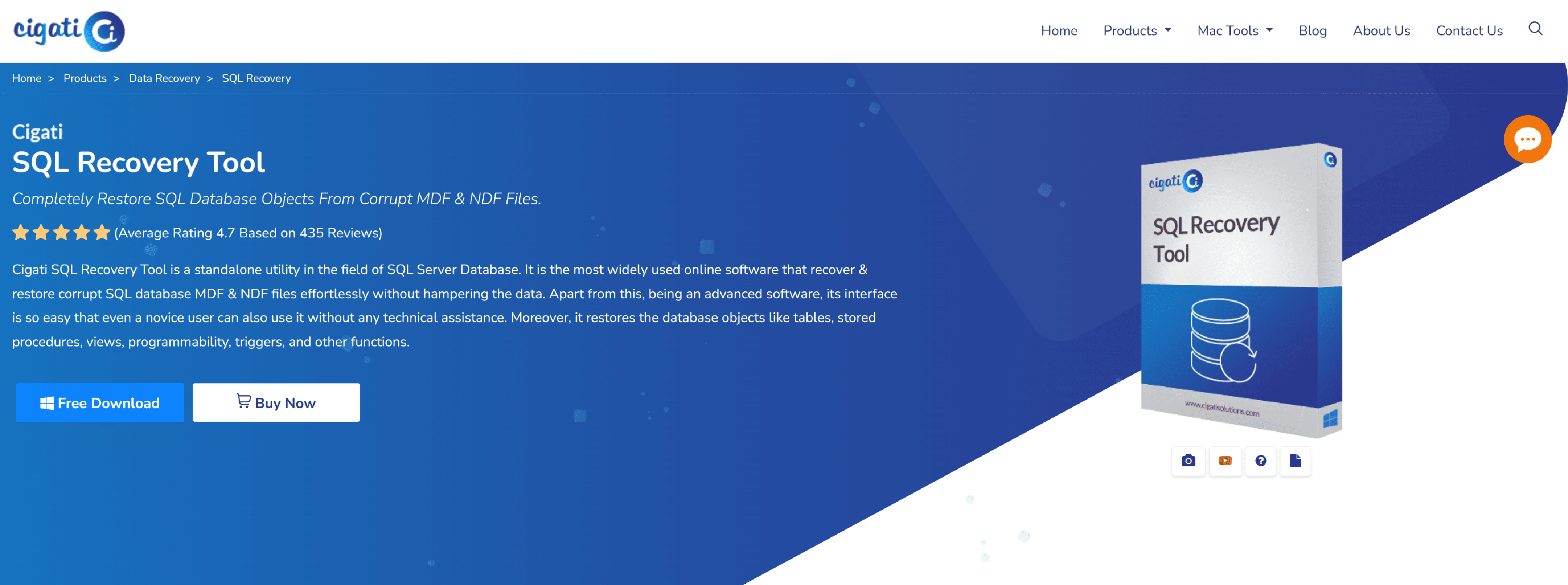
Cigati SQL Recovery Tool is a standalone utility for SQL Server databases, widely used for its ability to effortlessly recover and restore corrupt SQL database MDF and NDF files without compromising the data.
- The software recovers both MDF and NDF files in SQL Server
- It supports the recovery of SQL database files, including objects like tables, views, stored procedures, programmability, triggers, defaults, and other functions
- Provides two export options for recovered files: either with the schema from the corrupt MDF file or into a new database file
- Recovers database files from MS SQL Server versions 2000, 2005, 2008, 2012, 2014, 2016, 2017, and 2019
- The SQL Repair Tool allows users to preview recovered data before saving it
- Supports Dual Recovery Mode to handle different types of corruption
- Compatible with SQL Server ROW and PAGE Compression to restore corrupt databases
- Restores both ASCII and Unicode XML data types from SQL databases
- Enables users to restore SQL databases and save the recovered data into a new SQL database
- Allows users to save the recovered database as SQL scripts
- Provides an advanced feature to save SQL tables and records into CSV format
- Fully compatible with all major Windows operating systems
Securedat
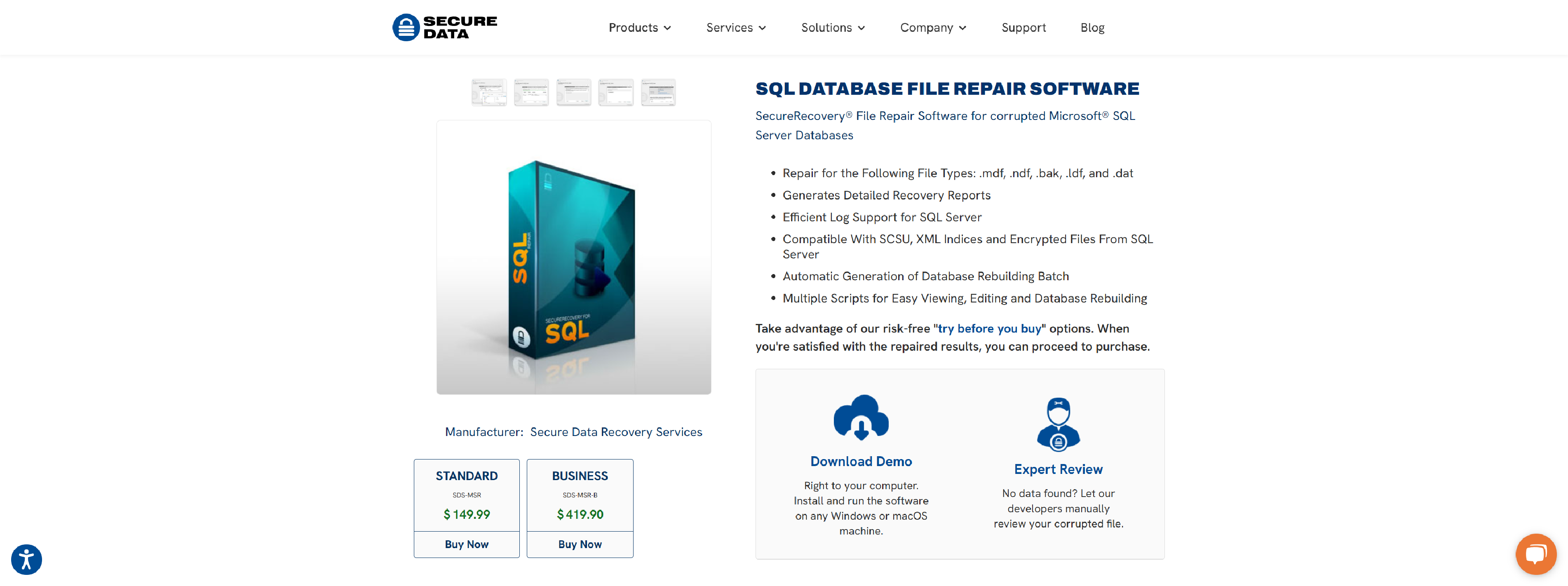
SecureRecovery File Repair Software for repairing corrupted Microsoft® SQL Server databases.
- Repairs the following file types: .mdf, .ndf, .bak, .ldf, and .dat
- Generates detailed recovery reports
- Provides efficient log support for SQL Server
- Compatible with SCSU, XML indices, and encrypted files from SQL Server
- Automatically generates database rebuilding batches
- Offers multiple scripts for easy viewing, editing, and database rebuilding
Cubexsoft
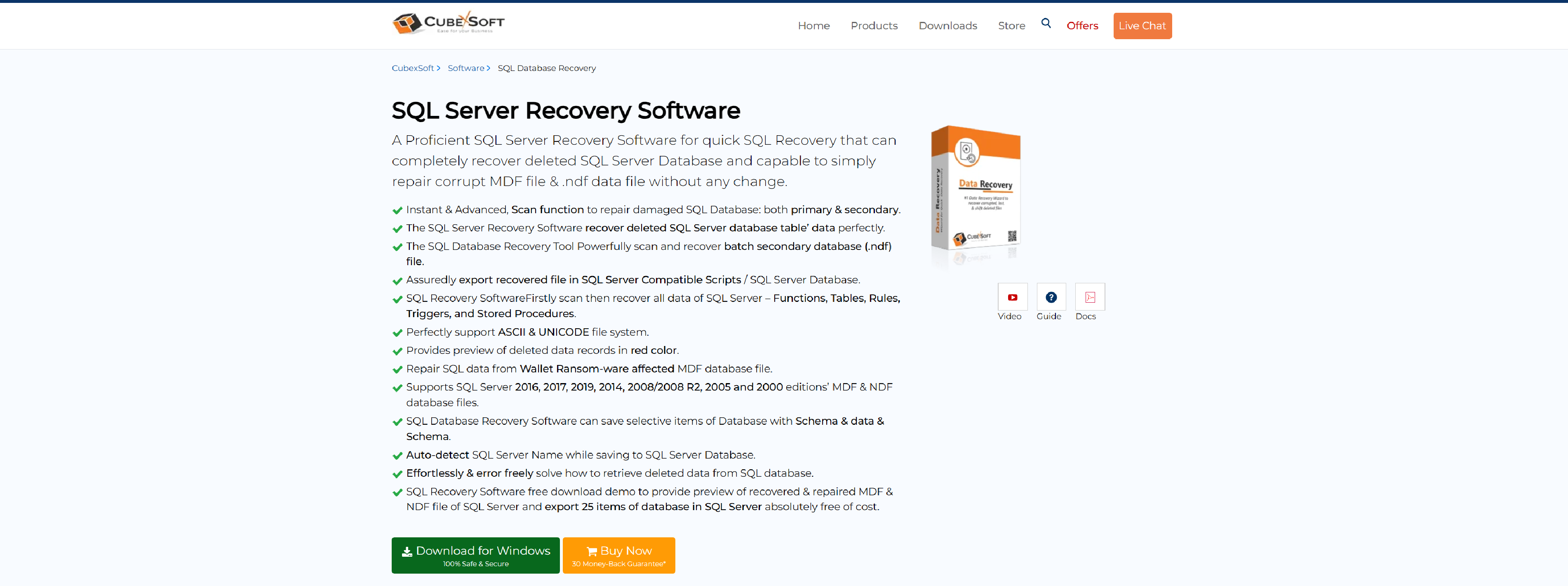
Cubexsoft is an advanced SQL Server recovery software designed for fast SQL recovery, capable of fully recovering deleted SQL Server databases and easily repairing corrupt MDF and .ndf data files without any data loss.
- Instant and advanced scanning functions to repair both primary and secondary damaged SQL databases
- The SQL Server recovery software effectively recovers deleted SQL Server database table data
- The SQL Database Recovery Tool performs powerful scans to recover batch secondary database (.ndf) files
- Seamlessly exports recovered files in SQL Server-compatible scripts or directly to SQL Server databases
- The software first scans and then recovers all SQL Server data, including functions, tables, rules, triggers, and stored procedures
- Fully supports ASCII and Unicode file systems
- Provides a preview of deleted data records highlighted in red
- Repairs SQL data from MDF database files affected by ransomware
- Supports SQL Server 2016, 2017, 2019, 2014, 2008/2008 R2, 2005, and 2000 editions for MDF and NDF files
- Allows saving of selective database items, including schema and data
- Auto-detects the SQL Server name when saving to a SQL Server database
- Effortlessly retrieves deleted data from SQL databases without errors
- The free demo of SQL Recovery Software lets you preview the recovered and repaired MDF and NDF files, exporting up to 25 database items free of charge
Syscurve
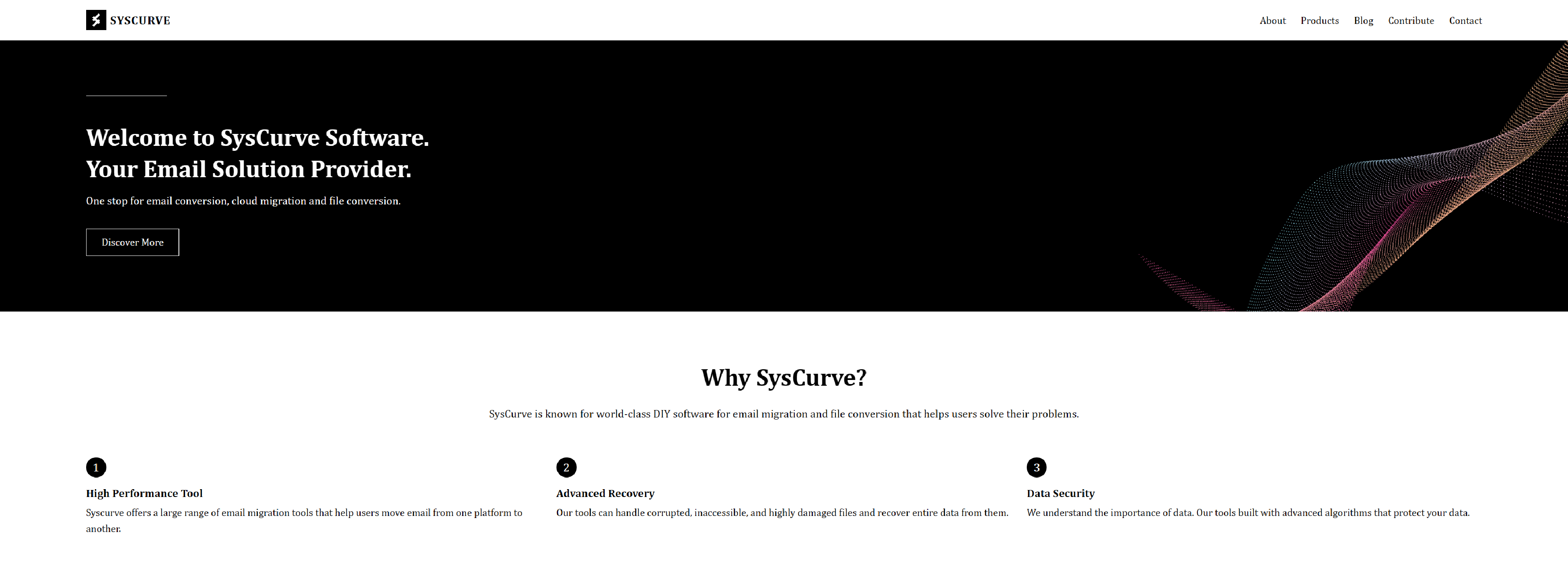
The SysCurve SQL Recovery Tool is a robust software designed to repair and recover corrupt SQL Server databases, easily fixing MDF and NDF files while ensuring data integrity, and recovering all components like tables, triggers, indexes, keys, stored procedures, and deleted records.
- Effectively repairs corrupt MDF (primary) and NDF (secondary) files, ensuring your SQL databases are restored to their original state.
- Recovers deleted SQL Server database records, ensuring minimal data loss even after accidental deletion
- Recovers tables, views, indexes, triggers, keys, stored procedures, and other database objects, ensuring complete recovery of your database
- Compatible with all SQL Server versions, including SQL Server 2022, 2019, 2017, 2016, 2014, 2012, 2008, and older editions
- Allows users to preview recoverable data before performing the actual recovery, ensuring the accuracy of the recovery process
- The intuitive interface makes it easy for both beginners and professionals to use, requiring no advanced technical knowledge
- Capable of recovering SQL Server databases marked as ‘Suspect’ or ‘Inaccessible’, ensuring minimal downtime
- Offers both Quick and Advanced Scanning modes to handle different levels of SQL database corruption
- Recovers data from transaction logs (LDF files), further ensuring that no critical information is lost
- Allows recovered data to be saved either as a new SQL database or as an SQL script for further use
- Ensures complete recovery of all data types, including both Unicode and ASCII, as well as XML data
- Ensures complete data recovery without any alteration to the original database content, maintaining the integrity of your data
- Can recover both live SQL databases and offline or detached SQL Server database files (MDF, NDF, LDF)
Common SQL database problems
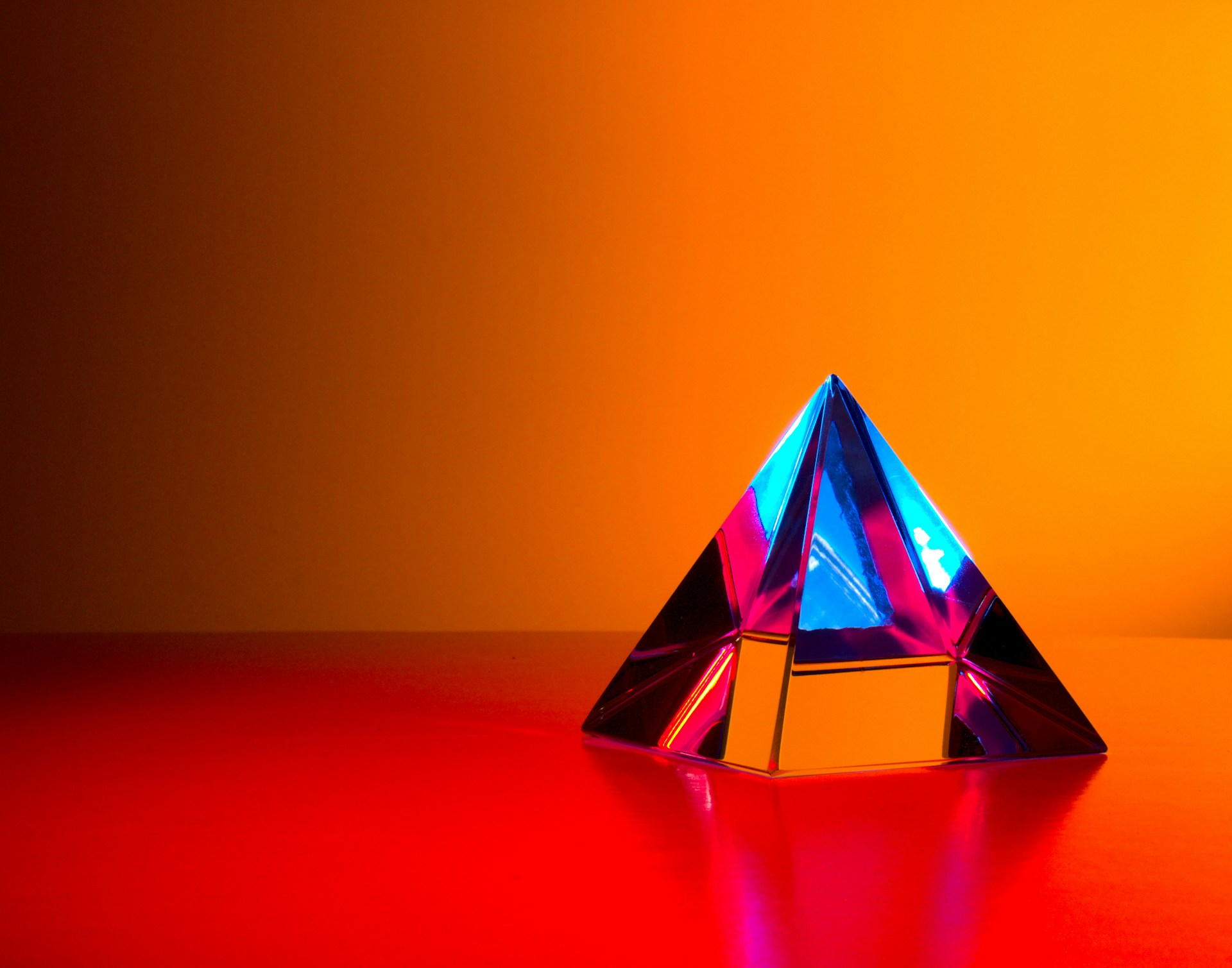
SQL databases, while powerful, can experience a variety of issues that may affect their performance or cause data loss.
Database Corruption
- Causes: Power failures, hardware issues, software bugs, or improper shutdowns.
- Symptoms: The database becomes inaccessible, error messages such as “database is in recovery mode,” or missing tables/records.
- Solution: Running database repair tools or restoring from backups can help resolve corruption issues.
Slow Performance
- Causes: Large database size, inefficient queries, lack of proper indexing, resource bottlenecks (CPU, memory), or insufficient disk space.
- Symptoms: Queries take too long to execute, page load times increase, or system resource usage spikes.
- Solution: Optimize queries, ensure proper indexing, review hardware resources, and implement database maintenance tasks like indexing and updating statistics.
Deadlocks
- Causes: Multiple transactions try to access the same resources in conflicting ways, resulting in a situation where each transaction is waiting for the other to release resources.
- Symptoms: Error messages about deadlocks, transactions failing to complete.
- Solution: Analyzing deadlock graphs, adjusting transaction isolation levels, and optimizing the way queries are written to avoid conflicting locks.
Connection Issues
- Causes: Network issues, server overload, misconfigured connection settings, or incorrect authentication credentials.
- Symptoms: Users unable to connect to the database, connection timeouts, or access denied errors.
- Solution: Troubleshooting network configurations, checking server resources, ensuring SQL Server is running, and reviewing authentication methods.
Data Loss
- Causes: Accidental deletion, unintentional overwrites, or corruption.
- Symptoms: Missing records, tables, or data in certain columns.
- Solution: Use backups, transaction logs, or specialized recovery software to restore lost data.
Index Fragmentation
- Causes: Continuous insertions, updates, and deletions over time.
- Symptoms: Decreased performance as SQL Server needs to scan fragmented indexes.
- Solution: Rebuilding or reorganizing indexes periodically to maintain performance.
SQL Injection Vulnerabilities
- Causes: Improperly validated user inputs, leading to unauthorized access or manipulation of database contents.
- Symptoms: Unauthorized data access, data manipulation, or even the deletion of tables.
- Solution: Use parameterized queries, prepared statements, and other security best practices to prevent malicious inputs.
Backup and Restore Failures
- Causes: Corrupt backup files, insufficient disk space, or incorrect backup configurations.
- Symptoms: Failure to restore a backup or the inability to create a valid backup.
- Solution: Ensure regular, tested backups, and monitor backup health to ensure recoverability.
SQL Server Resource Limitations
- Causes: Insufficient hardware resources such as CPU, RAM, or storage.
- Symptoms: Slowness, system crashes, or unresponsiveness.
- Solution: Monitor system performance, upgrade hardware if needed, and optimize database usage.
Data Inconsistency
- Causes: Errors in the data replication process or improper transaction handling.
- Symptoms: Mismatched data across tables or systems.
- Solution: Implement referential integrity checks, proper transaction handling (commit/rollback), and data synchronization tools.
By regularly monitoring the database, following best practices for database design and management, and maintaining up-to-date backups, most of these issues can be mitigated or quickly resolved.
How can the SQL Data Recovery Software help you?
- Recovering Lost or Deleted Data: It scans the database files (MDF/NDF) and recovers lost tables, rows, or even entire databases that were deleted due to human error or software malfunction.
- Repairing Corrupt Databases: The software analyzes the corrupted SQL database and restores it to a usable state. It can repair the database structure and recover data from corrupted MDF or NDF files, allowing users to access and use the database again.
- Restoring Databases After Crashes: SQL Data Recovery Software can help you restore the database to its previous state by recovering the most recent transaction logs and data from backup files. It ensures minimal data loss and downtime after a crash.
- Recovering from SQL Server Errors: The software can fix these errors and bring the database back to a consistent state, either by repairing damaged files or using logs to restore the database.
- Fixing Index Corruption: SQL Data Recovery Software can help recover corrupted indexes, restoring proper functionality and improving query performance.
- Previewing Data Before Recovery: Many SQL Data Recovery tools offer a preview feature, allowing you to view recoverable data (tables, rows, columns) before actually performing the recovery process.
- Recovery from Multiple SQL Versions: SQL Data Recovery Software is typically compatible with multiple versions of SQL Server, ensuring it can help recover data regardless of the version you are using.
- Recovering Data from Backup Files: Some recovery software can also recover data from corrupted backup files (like .bak files), helping you retrieve important database data when backups themselves are damaged.
- Supporting Transaction Log Recovery: The software can repair transaction log files, allowing you to recover the data in the logs and restore the database to its most recent stable state.
- No Downtime During Recovery: Many SQL recovery tools allow for recovery processes without bringing the database offline.
Top General FAQ for SQL Data Recovery Software
What is SQL Data Recovery Software?
SQL Data Recovery Software is a tool designed to recover lost, corrupted, or deleted data from SQL Server databases.
What types of SQL Server files can be recovered using this software?
Typically, SQL Data Recovery Software can recover MDF (Primary Database File), NDF (Secondary Database File), and LDF (Transaction Log File).
Can this software recover data from all versions of SQL Server?
Yes, most SQL Data Recovery Software supports multiple versions of SQL Server, from older versions (SQL Server 2005, 2008) up to the latest ones (SQL Server 2019, 2022). Always check the software documentation for version compatibility.
How does SQL Data Recovery Software work?
The software scans the corrupt or damaged SQL database files (MDF, NDF) to locate and repair errors. It then recovers any lost or corrupted data, which can be saved to a new database or exported to a safe location.
Is it safe to use SQL Data Recovery Software?
Yes, reputable SQL Data Recovery Software is safe to use, provided you download it from a trusted source. It performs a read-only operation on your database files to avoid causing additional damage. Always use a trial version first to test its functionality.
Do I need to stop the SQL Server service to use the recovery software?
It is generally recommended to stop the SQL Server services before using SQL Data Recovery Software to avoid any further changes to the database during recovery.
Can I recover deleted tables or records from SQL Server?
Yes, SQL Data Recovery Software can recover deleted tables, rows, or even entire databases if the data hasn’t been overwritten.
Will using the recovery software affect my current database?
No, the recovery software usually operates in a non-destructive manner, meaning it doesn’t overwrite your current database.
Can SQL Data Recovery Software recover data from SQL Server backups?
Yes, many recovery tools can help you recover data from corrupted or damaged SQL Server backup files (.bak). If your backup file is corrupted, the software can attempt to extract and restore data from it.
How long does it take to recover a corrupted SQL database?
The recovery time depends on factors such as the size of the database, the level of corruption, and the tool’s efficiency. Smaller databases with minor corruption may take only minutes to recover, while larger, heavily corrupted databases could take longer.
Can the software recover data from SQL Server that is in “suspect” or “recovery pending” mode?
Yes, many SQL Data Recovery tools are designed to help recover databases in “suspect” or “recovery pending” modes. These states usually indicate corruption, and the software can attempt to bring the database back to a consistent state.
Is it possible to preview the recovered data before performing a full recovery?
Yes, most SQL Data Recovery Software offers a preview function, allowing you to view the recoverable data (like tables, rows, and columns) before proceeding with the full recovery.
Do I need a backup to use SQL Data Recovery Software?
A backup is not always necessary, but it’s recommended to have one. If no backup exists, SQL Data Recovery Software can still recover data from the corrupted or damaged files directly, depending on the situation.
How much does SQL Data Recovery Software cost?
The cost varies depending on the software provider, features, and licensing model. Some tools offer free trials with limited functionality, while full licenses can range from $100 to several hundred dollars, depending on the product and the number of SQL instances it supports.
Can SQL Data Recovery Software help recover from hardware failures?
While SQL Data Recovery Software primarily targets software-related issues (like corruption or deletion), it can help recover data from SQL databases that have been affected by hardware failures, provided the underlying files (MDF, NDF, LDF) are still accessible.
What happens if I cannot recover all my data?
In some cases, especially with severe corruption or hardware issues, not all data may be recoverable. In these situations, it’s recommended to consult with data recovery specialists who may have more advanced tools and techniques to attempt recovery.
Can I use SQL Data Recovery Software to recover an entire database?
Yes, most recovery tools allow you to recover the entire database, including tables, views, stored procedures, and other objects. You can restore the database to its original state or export the data to a new database.
Will I be able to recover encrypted data with SQL Data Recovery Software?
Recovery of encrypted data depends on whether the encryption keys are available and accessible. SQL Data Recovery Software may not be able to decrypt data without the correct keys.
Final words
SQL Data Recovery Software is a vital tool for database administrators, IT professionals, and anyone working with SQL databases to ensure business continuity and recover lost or corrupted data efficiently.