Android MDM (Mobile Device Management) software is a tool used by organizations to manage and secure Android devices within their network. MDM software allows businesses to remotely control, monitor, and enforce policies on Android devices used by employees, ensuring data security, compliance, and productivity.
Discover the top 11 Android MDM (Mobile Device Management) software solutions
Miradore
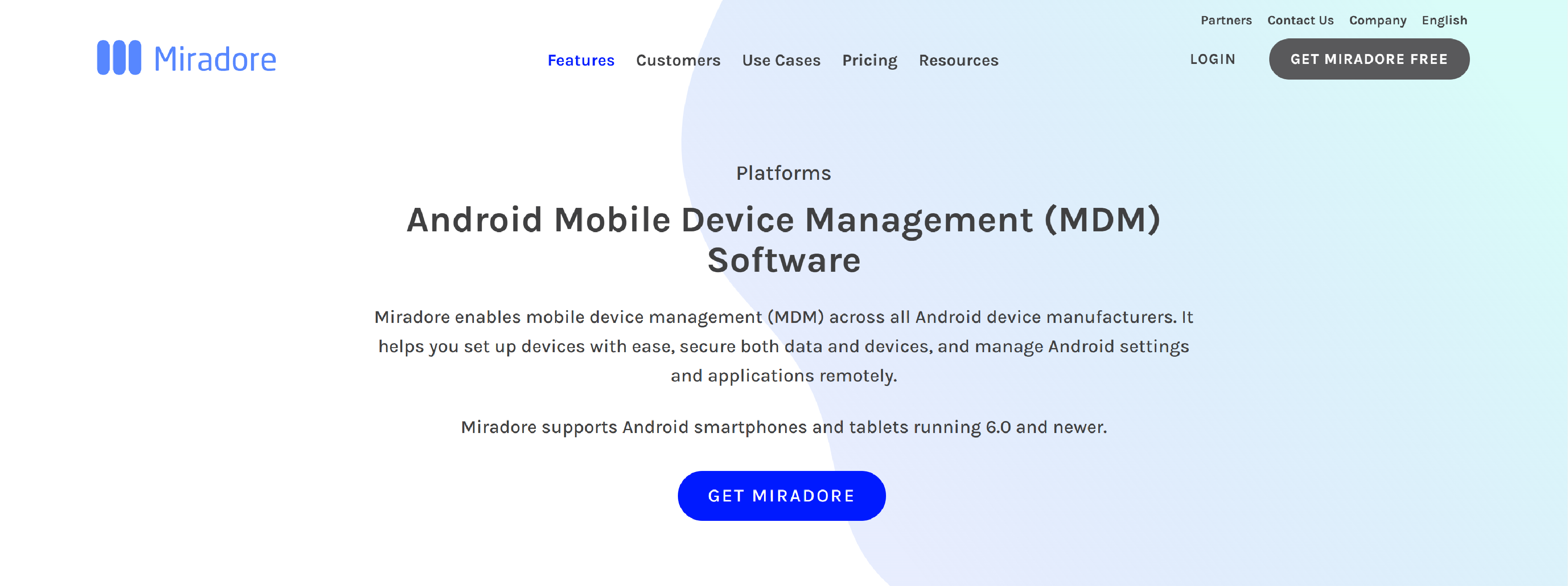
Manage Android devices with Miradore Android MDM that supports Android Enterprise, Zero-Touch Enrollment, Managed Google Play Store & KNOX.
- Secure your Android devices and company data
- Provide your employees with all the right tools to work productively
- Set the right configurations for each device
- Take charge of your organization’s device usage
- Bring clarity to your device fleet
- Manage multiple Android devices more efficiently
Scalefusion
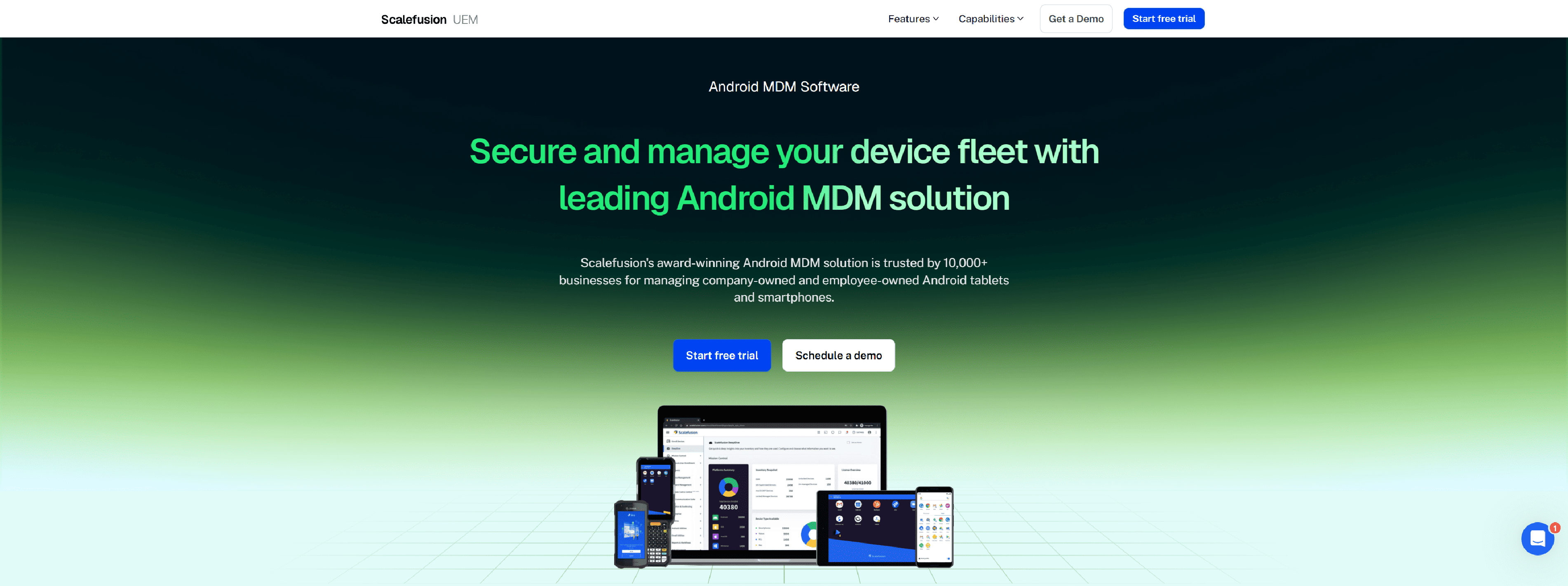
Scalefusion – Secure and Manage Android devices remotely with our best Android MDM solution efficiently. Simplify device enrollment & streamline Android management easily.
- Facilitate instant access to work email
- Deploy digital certificates for secure enterprise Wi-Fi authentication
- Restrict factory resets, manage hardware button functions, prevent screenshots of work apps, and enforce password policies
- Use pre-configured workflows to automate IT tasks and ensure compliance on managed devices
- Transform devices into digital signage displays
- Set up Wi-Fi networks, hotspot, and data roaming configurations
Monitor device location - Block access to non-business-related websites
42gears

42gears – Secure, manage, and monitor your Android devices remotely with our Android MDM solution (Android Enterprise Recommended).
- Enroll devices in seconds with QR code scanning and easily perform bulk enrollment
- Track devices on a map in real-time
- Send messages to devices from central console
- Keep track of company assets (phones and tablets)
- Schedule device maintenance during off-peak hours to minimize device downtime and prevent end-user distractions
- Limit access to only approved websites using
- Limit access to only approved apps
Ninjaone
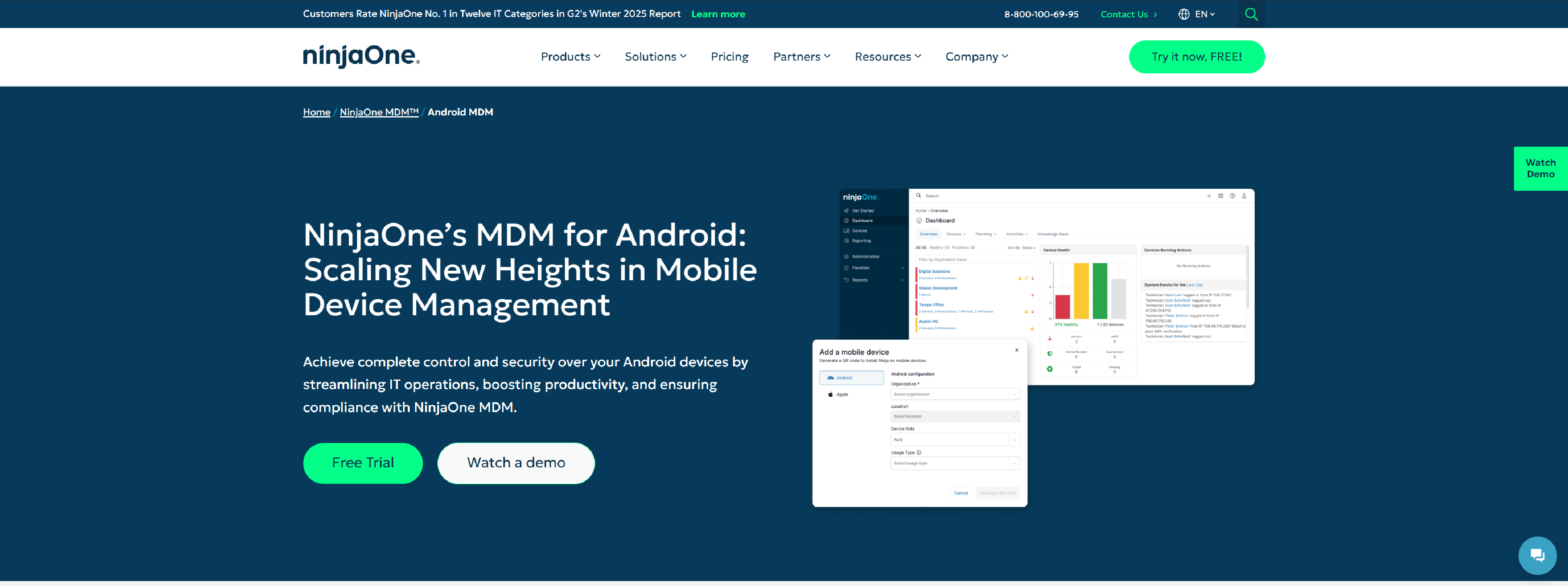
Achieve complete control and security over your Android devices by streamlining IT operations, boosting productivity, and ensuring compliance with NinjaOne MDM.
- Strengthen organizational security by adding an extra layer of protection against cyber threats, data breaches, and unauthorized access attempts
- Automate a variety of time-consuming tasks, providing enhanced support for IT teams and reducing the need for extensive administrative effort
- Simplify the deployment and management of updates, boosting the productivity of mobile device users and improving overall corporate efficiency
- Ensure compliance with corporate policies, align with regulatory requirements, and maintain strict data security and isolation across all device management scenarios
- Empower your IT team to remotely manage Android devices, offering scalable solutions that effortlessly support the growth of a remote workforce
- Implementing NinjaOne MDM can lead to significant cost savings by streamlining device management processes
Tinymdm
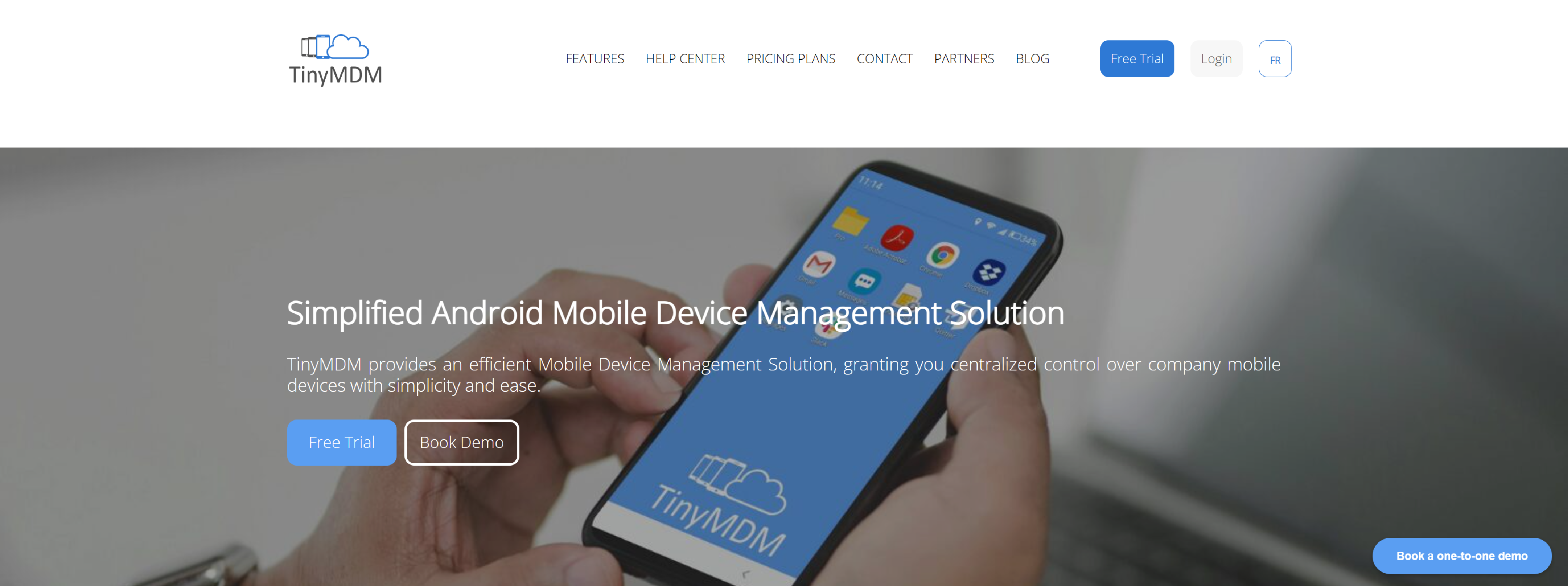
TinyMDM is an Android Mobile Device Management Solution, granting centralized control over company mobile devices with simplicity and ease.
- Instantly install and uninstall apps, manage private and web app deployments, and handle app updates seamlessly
- Enforce both single and multi-app lock modes, automate app launches, apply custom branding, and restrict settings as needed
- Remotely lock or wipe devices, enhance password security, and enforce internet filtering, including malware protection
- Import, deploy, and sync business documents and contacts across all mobile devices within the fleet
- Track the real-time and historical location of company mobile devices on an interactive map
- Remotely view and control mobile devices for efficient troubleshooting and issue resolution
- Manage Wi-Fi networks, VPN settings, and restrict access to hotspots, Bluetooth, roaming, and more from a distance
Esper
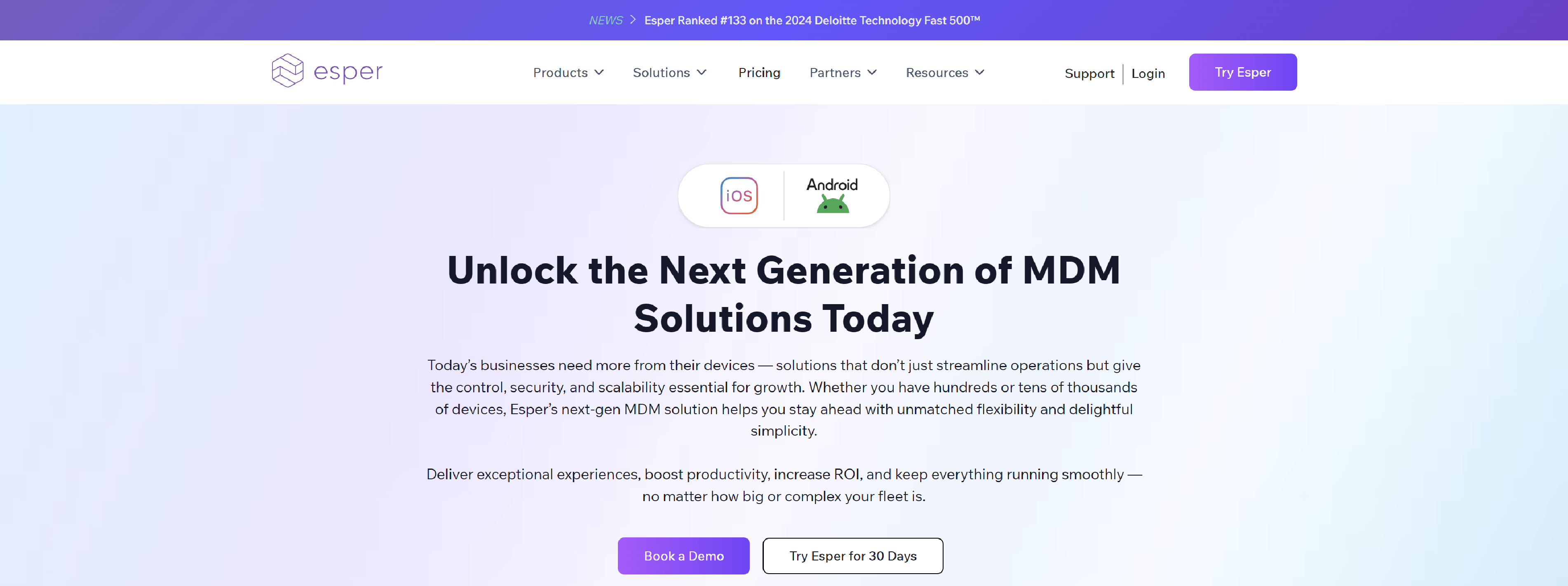
Esper’s next-gen MDM solution helps you stay ahead with unmatched flexibility and delightful simplicity.
- Smarter Device Management Starts Here
- Scale without Breaking a Sweat
- One Platform. Everything You Need
- Powerful Enough for Enterprise, Streamlined for Everyone
- Efficiency at the Edge…and Everywhere Else
Ivanti
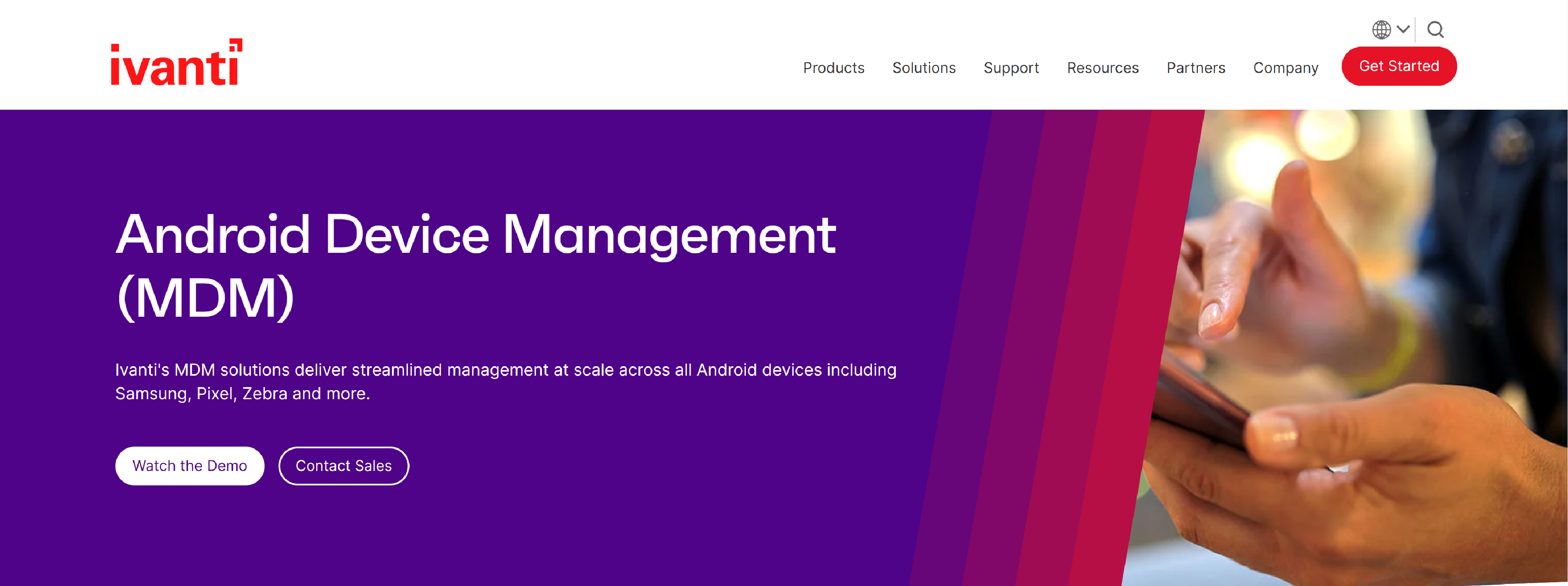
Ivanti Neurons for MDM gives IT comprehensive data security controls while delivering a seamless user experience across Android devices.
- Productive and secure Android device management
- Simple, fast onboarding and provisioning process
- Robust shared device management
- Compatible with Android kiosk mode devices
- Secure data-in-motion access
- Automated app distribution
- Protect Android devices
- Passwordless multi-factor authentication (MFA)
Vantagemdm
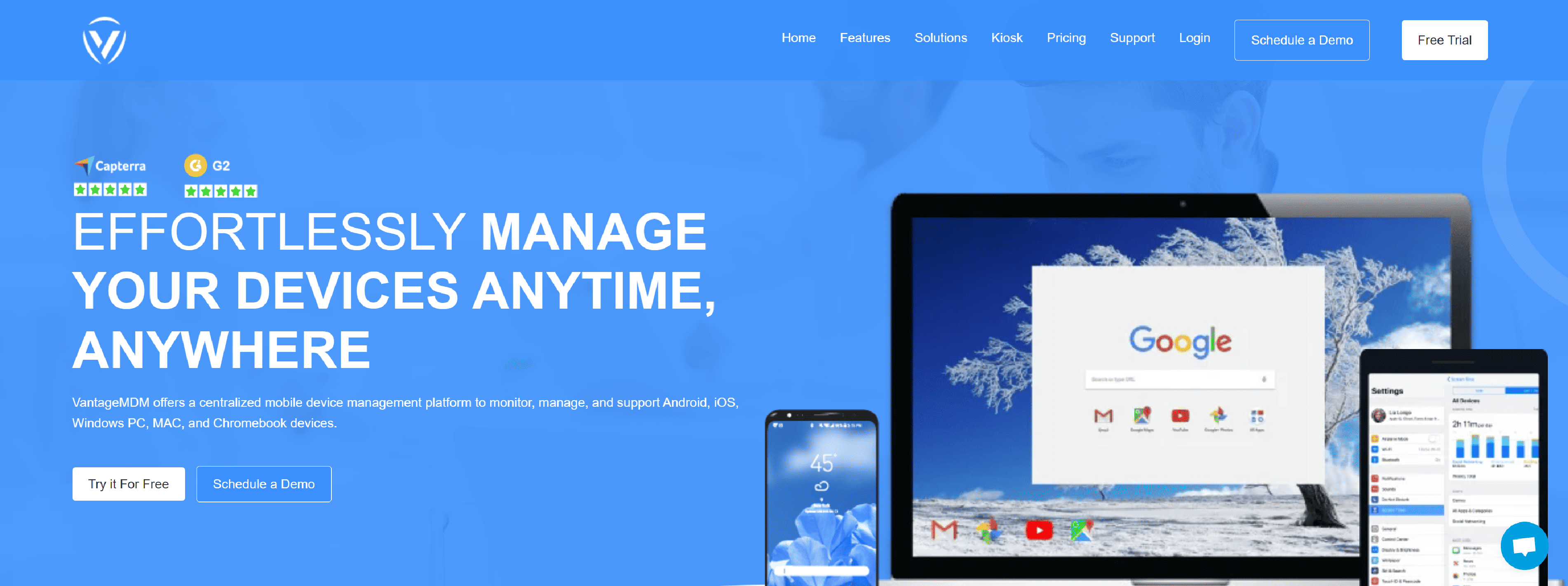
Maximize control with VantageMDM’s Android MDM solution, perfect for managing, securing, and optimizing multiple Android devices across your enterprise.
- Implementing a work profile on employee-owned devices enables businesses to support BYOD (Bring Your Own Device) policies while ensuring data separation and security
- For company-owned devices, a fully managed setup offers comprehensive control over device configurations, app installations, and security settings
- By combining a fully managed device with a work profile, businesses can effectively manage company-owned devices used by employees, ensuring both security and efficiency
Wizyemm
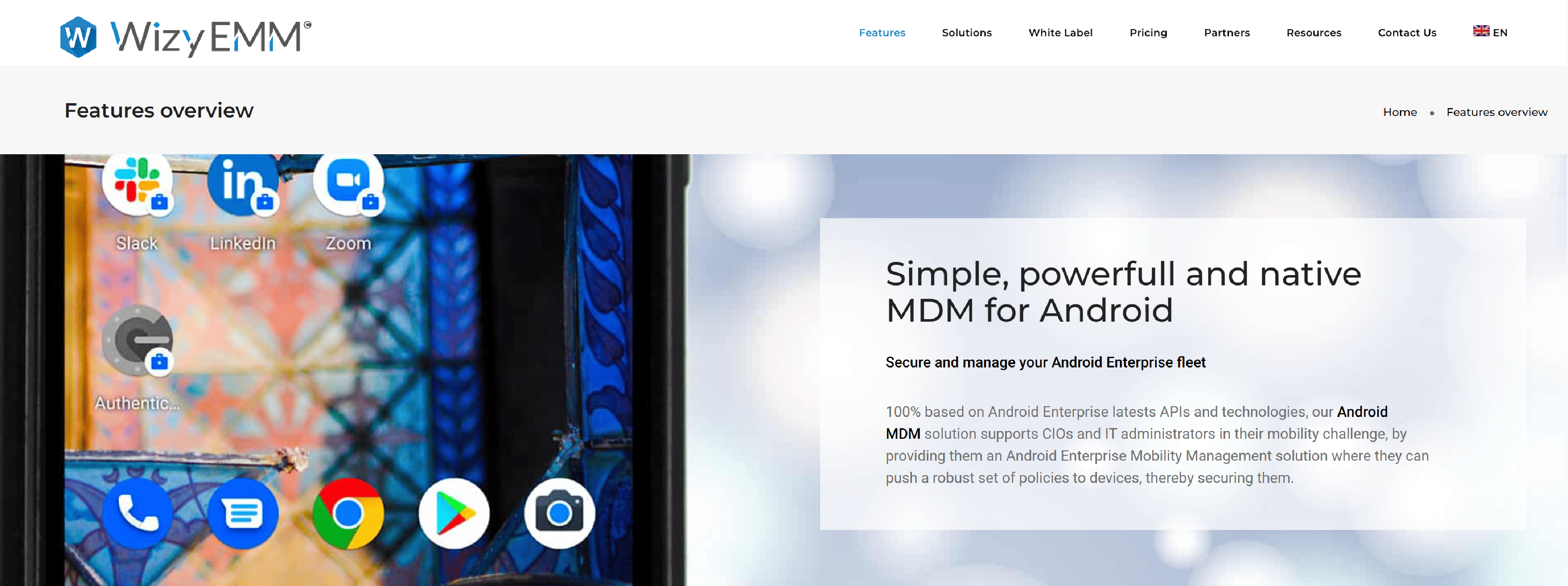
Wizyemm – Built entirely on the latest Android Enterprise APIs and technologies, our Android MDM solution helps CIOs and IT administrators address mobility challenges by enabling them to enforce a comprehensive set of security policies on devices.
- Deploy, manage, secure, track and update your Android Entreprise Fleet
- Whitelist, blacklist, remotely and silently install or remove applications through managed Google Play store
- Apply over 50 policies, secure your devices and your corporate data, manage the lifecycle of your devices
- Lockdown your Android devices into single-purpose
- Take control of your devices
- Optimize rugged devices for maximum productivity
- Push files to all managed devices
- Helping our customers adopt a BYOD strategy
Appaloosa
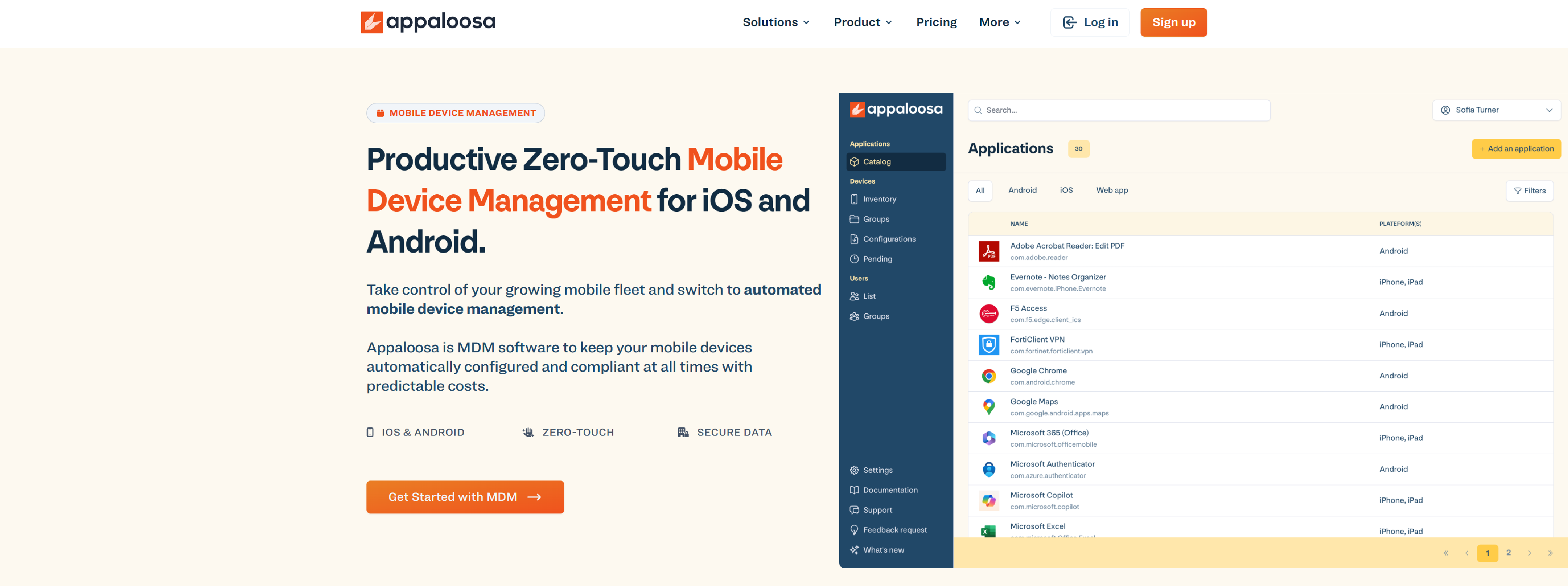
Appaloosa – Take control of your growing mobile fleet and switch to automated mobile device management.
- Access detailed information for any device in your fleet, including device type, owner, management type, applied configurations, and metadata
- Leverage comprehensive configuration options for your rugged devices with OEM Config, supporting brands like Samsung, Zebra, Honeywell, Ascom, Bluebird, and more.
- Deliver rapid support and helpdesk services to end users with in-depth device information, along with remote troubleshooting capabilities such as log capture, remote access, and control
Goto
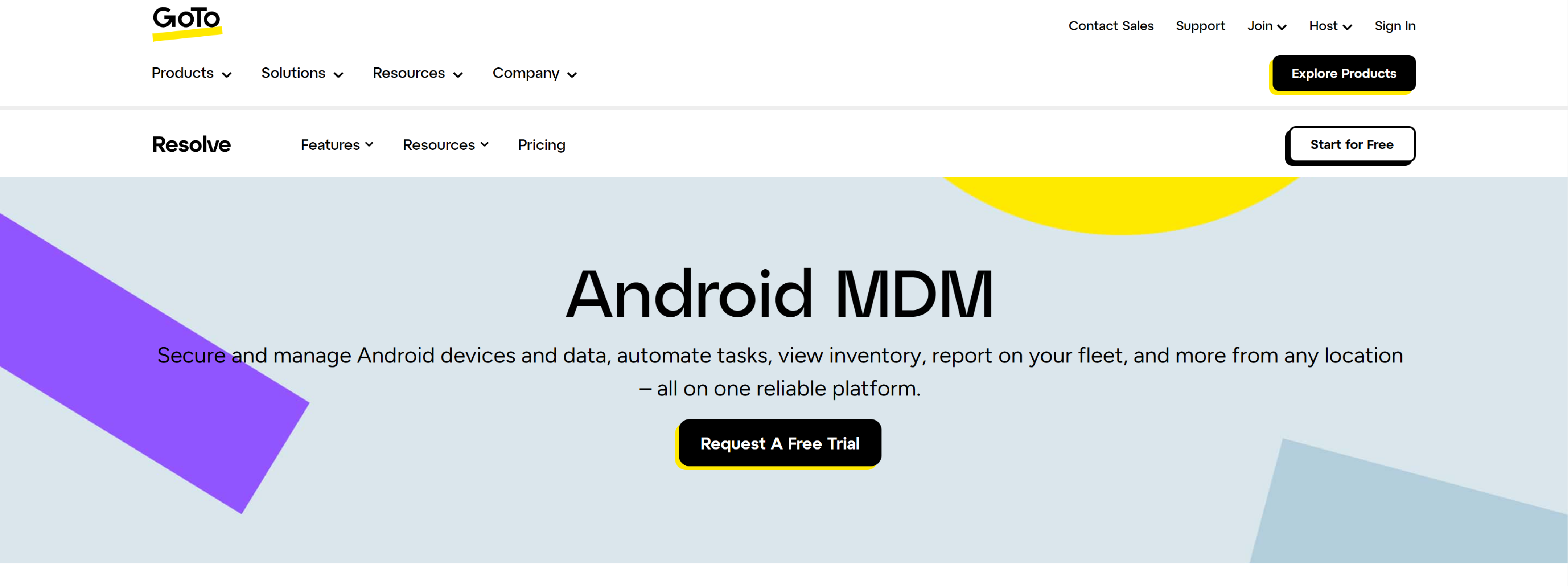
Manage Android devices, enhance security, deploy apps, and configure settings effortlessly with GoTo Resolve MDM.
- Control devices & usage
- Customize devices for seamless use
- Manage apps & content
- Ensure device and data security
- Automate manual tasks
What are the key features of an Android MDM?
- Device Enrollment: Easily register and manage Android devices for corporate use, including BYOD (Bring Your Own Device) support.
- Remote Configuration: Remotely configure device settings, including Wi-Fi, email, and security policies.
- App Management: Distribute, update, or restrict apps on devices and manage app permissions.
- Security Policies: Enforce security measures like password requirements, encryption, and remote wipe in case of theft or loss.
- Device Tracking: Track device location and monitor usage for security and compliance.
- Remote Support: Provide remote troubleshooting and technical support for users.
- Data Protection: Ensure sensitive company data is secured and prevent unauthorized access.
- Compliance Management: Help maintain compliance with industry regulations (e.g., GDPR, HIPAA).
8 benefits of an Android MDM
- Improved Security: Enforces security policies like encryption, password requirements, and remote wiping to protect sensitive data and reduce the risk of data breaches.
- Remote Device Management: Allows administrators to remotely configure, monitor, and troubleshoot devices, saving time and reducing the need for on-site support.
- App Control and Distribution: Simplifies app deployment and management, ensuring only approved apps are installed and updated, reducing the risk of malicious software.
- Enhanced Compliance: Helps organizations comply with industry regulations (such as GDPR, HIPAA) by enforcing security and data protection policies.
- Device Tracking and Monitoring: Enables real-time location tracking and usage monitoring, helping prevent misuse or loss of devices.
- Cost Savings: Reduces costs associated with device management, support, and security breaches through automation and centralized control.
- Increased Productivity: Streamlines device setup and management, allowing employees to focus on their tasks without device-related disruptions.
- BYOD Support: Allows businesses to manage both company-owned and personal (BYOD) devices securely, ensuring company data is protected while respecting employee privacy.
How to choose the right Android MDM for your organization
To choose the right Android MDM for your organization, start by considering the scale of your device fleet and future growth. Evaluate key features based on your security needs, such as remote wiping and app management. Ensure the solution is easy to use for both administrators and employees, and check if it integrates well with your existing systems. Also, balance the cost with the features offered, keeping long-term value in mind.
Top 10 General FAQ for Android MDM Software
Q1: What is Android MDM?
A1: Android MDM is software that helps organizations manage and secure Android devices used within their network, allowing IT teams to enforce security policies, configure settings, distribute apps, and monitor device performance remotely.
Q2: How does Android MDM improve security?
A2: Android MDM improves security by enforcing policies like password requirements, device encryption, app restrictions, and remote wiping in case of loss or theft, ensuring that sensitive data is protected at all times.
Q3: Can Android MDM support BYOD (Bring Your Own Device)?
A3: Yes, many Android MDM solutions support BYOD, allowing employees to use their personal devices while maintaining company security standards, such as separating personal and work data and enforcing security policies.
Q4: How do Android MDM solutions manage apps?
A4: Android MDM solutions allow administrators to remotely install, update, configure, or remove apps on devices, ensuring only approved apps are used.
Q5: Can Android MDM track device location?
A5: Yes, most Android MDM solutions offer location tracking features, enabling administrators to monitor device location in real-time and assist with device recovery if lost or stolen.
Q6: Is Android MDM suitable for small businesses?
A6: Yes, many Android MDM solutions are scalable and can be tailored to fit the needs of small businesses. They help secure devices, improve productivity, and ensure compliance without requiring a large IT infrastructure.
Q7: What are the costs associated with Android MDM?
A7: The costs can vary depending on the vendor and features offered. Many Android MDM providers offer subscription-based pricing models, and the cost typically depends on the number of devices managed and the features required.
Q8: How do Android MDM solutions handle compliance requirements?
A8: Android MDM helps ensure compliance with industry regulations (such as GDPR, HIPAA) by enforcing security policies, managing data access, and enabling audit trails for device usage and security settings.
Q9: Can Android MDM be used for remote troubleshooting?
A9: Yes, many Android MDM solutions include remote support features, allowing IT teams to troubleshoot devices remotely, resolve issues, and ensure devices are functioning properly without physical access.
Q10: What should organizations consider when choosing an Android MDM solution?
A10: Organizations should consider factors like the number of devices, necessary security features, ease of use, integration with existing systems, cost, scalability, and the level of customer support offered by the MDM provider.