It’s overwhelming to migrate a website, especially an eCommerce store. eCommerce produces a lot of data, such as customer information, product details, sales history, orders, etc. Managing these complex and large data sets during migration requires time and effort.

Furthermore, your site may go into downtime while the migration process is in progress, adversely affecting your business.
However, migrations are unavoidable. When your business grows, so should your website, which happens to be the public face of what you are selling.
This shouldn’t discourage you from handling migrations. For WooCommerce store owners, using dedicated plugins can simplify the migration process and make managing it much easier.
Here, we’ve put together a list of the top ten WooCommerce migration plugins to help you transfer your data smoothly. These tools are specifically designed to assist you in overcoming migration challenges while moving your store data from one platform to another.
Simplify Your Store Data Transfers – Essential WooCommerce Migration Plugins to Try
Let’s look at some of the top data migration plugins available for WooCommerce. We’ll walk you through each option to help you find the best tool for your migration requirements.
1. Product Import Export Plugin For WooCommerce
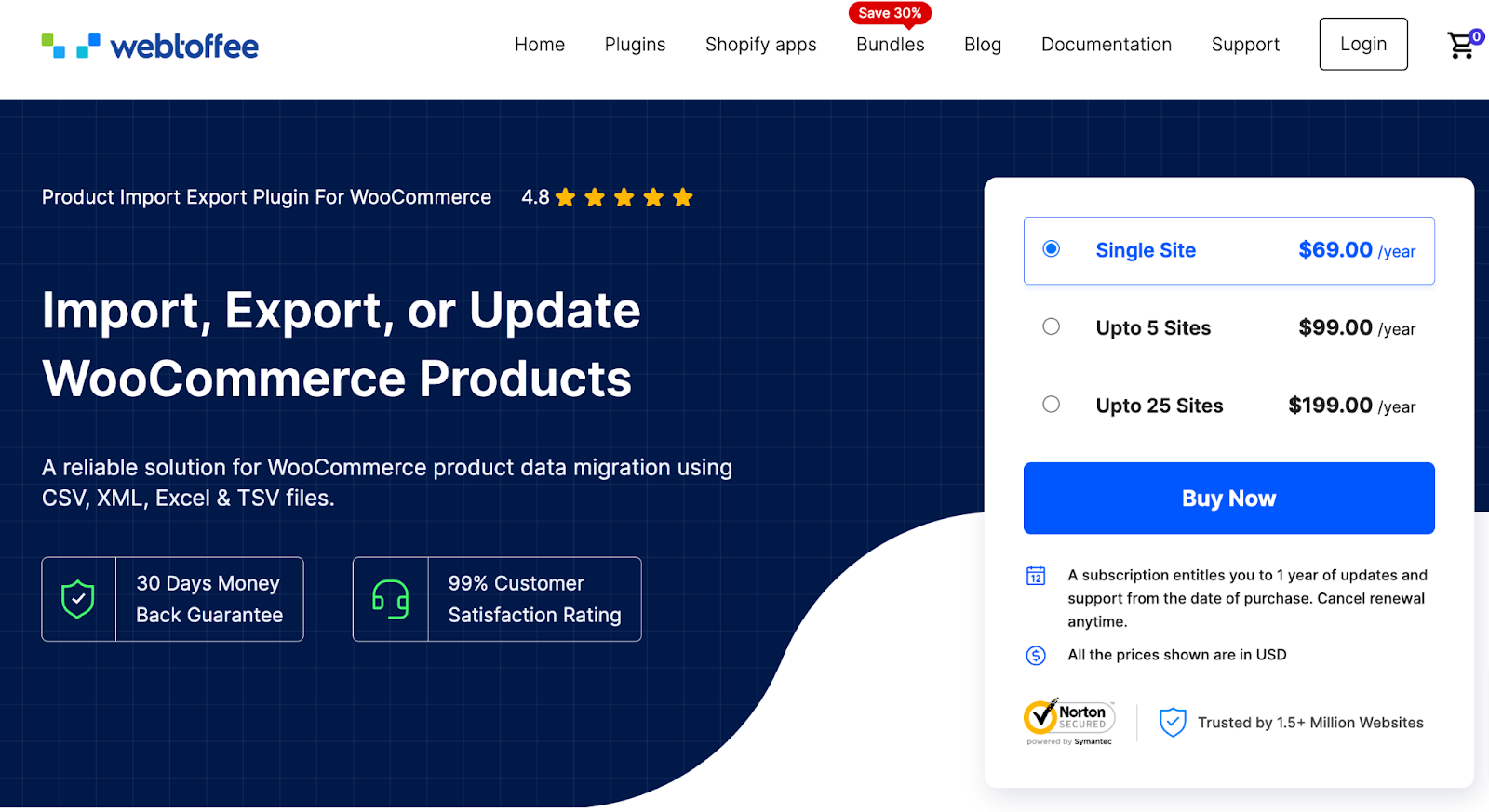
The WooCommerce Product Import Export plugin is a popular and highly rated tool for easily transferring product data between WooCommerce stores.
With over 90,000 active users, this plugin makes importing and exporting WooCommerce products straightforward. It features advanced options like data filtering and automatic column mapping during migration. You can also import or update product images, including featured and gallery images.
The plugin is offered in two versions: Free and Premium.
Free Version: This version enables you to perform basic import-export functions. You can transfer WooCommerce products using CSV files and manage product reviews, images, attributes, and more. It also allows bulk editing during import and provides advanced filtering options for custom exports. However, it only supports simple, grouped, and external/affiliate product types.
Premium Version: This version gives you full control over the import and export process, supporting all product types and additional features for improved functionality.
Key Features
- Supports product types: Simple, variable, grouped, external, subscription, and custom.
- Import/Export to CSV, XML, TSL, or Excel format.
- Export/Import custom fields, third-party plugin fields, and hidden meta.
- Extensive filter options for exporting products.
- Map and transform fields and bulk edit/evaluate data during the import.
- Use FTP/SFTP for transferring files.
- Schedule automated import and export.
- Compatible with multiple third-party plugins.
2. All-in-One WP Migration and Backup

The All-in-One WP Migration Plugin is another trusted WordPress data migration plugin. Featuring a simple interface, the plugin is easy to use, making it possible for even beginners with less technical knowledge to perform data migrations effortlessly.
A key highlight of the All-in-One WP Migration plugin is its ability to manage websites of different sizes easily. It boasts excellent compatibility and functions smoothly with a wide range of WordPress plugins and themes. Furthermore, the plugin has established partnerships with numerous theme and plugin vendors and offers integration with top cloud storage services like AWS, Microsoft Azure, and Google Cloud Compute.
Key Features
- Offers support for a wide range of hosting providers.
- Effortlessly export and import whole WordPress sites.
- Supports custom uploads, plugins, themes, etc.
- Easy drag and drop feature upload files.
- Auto replacement of website URL during import.
3. Cart2Cart Universal Migration App
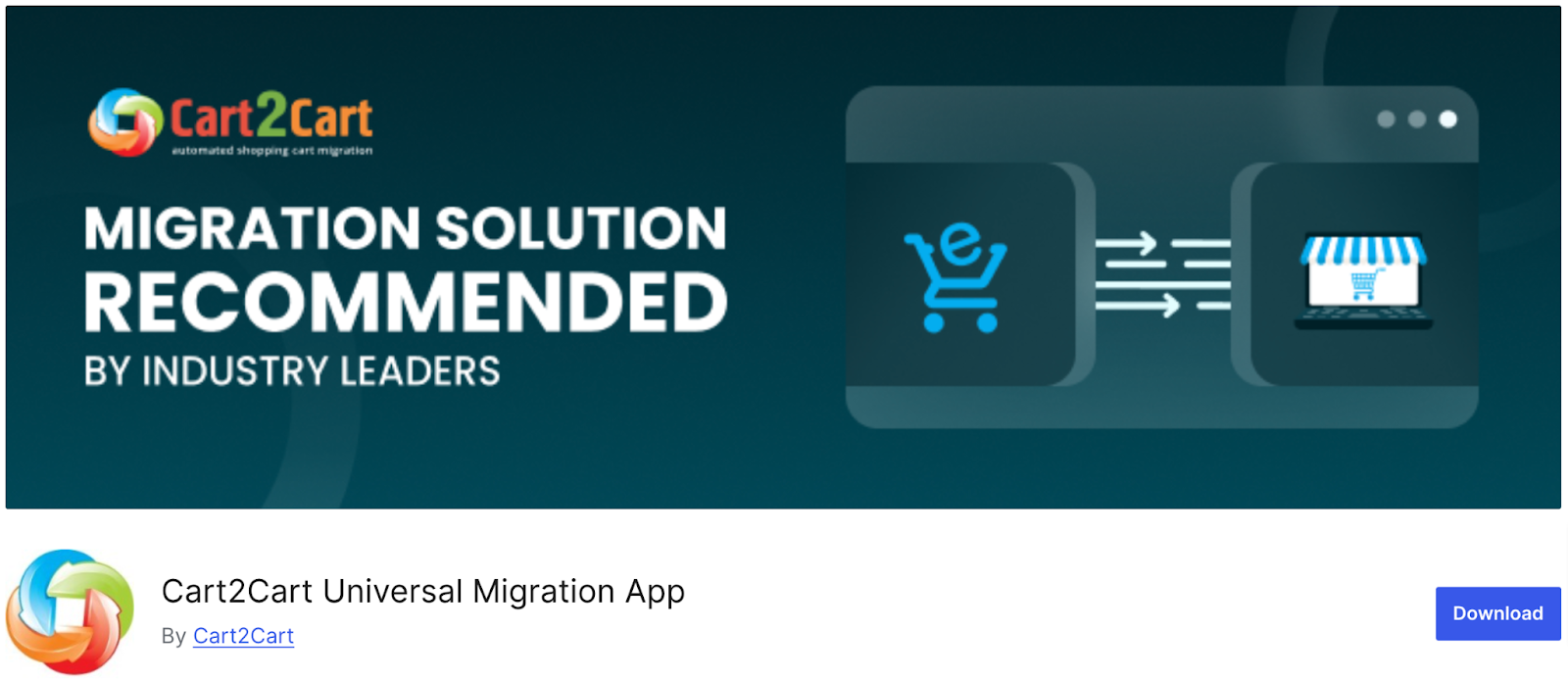
The Cart2Cart Universal Migration App plugin allows you to migrate store data quickly and easily without any coding or technical knowledge. The plugin features a migration wizard with step-by-step instructions for automatically migrating products, customers, orders, categories, images, etc., from other e-commerce applications to WooCommerce.
This plugin effectively cuts down on the time and costs typically linked to website data migration. It also ensures that your website stays fully operational during the migration, providing seamless access for your customers.
Key Features
- Readily connect source and target stores for data transfer.
- Select data and customize them for source-to-target migration.
- Quickly transfer products – Name, SKU, attributes, URL, tax class, etc.
- Transfer product categories, customers, orders, coupons, and reviews.
- Supports multiple languages.
4. Order, Coupon, Subscription Export Import for WooCommerce
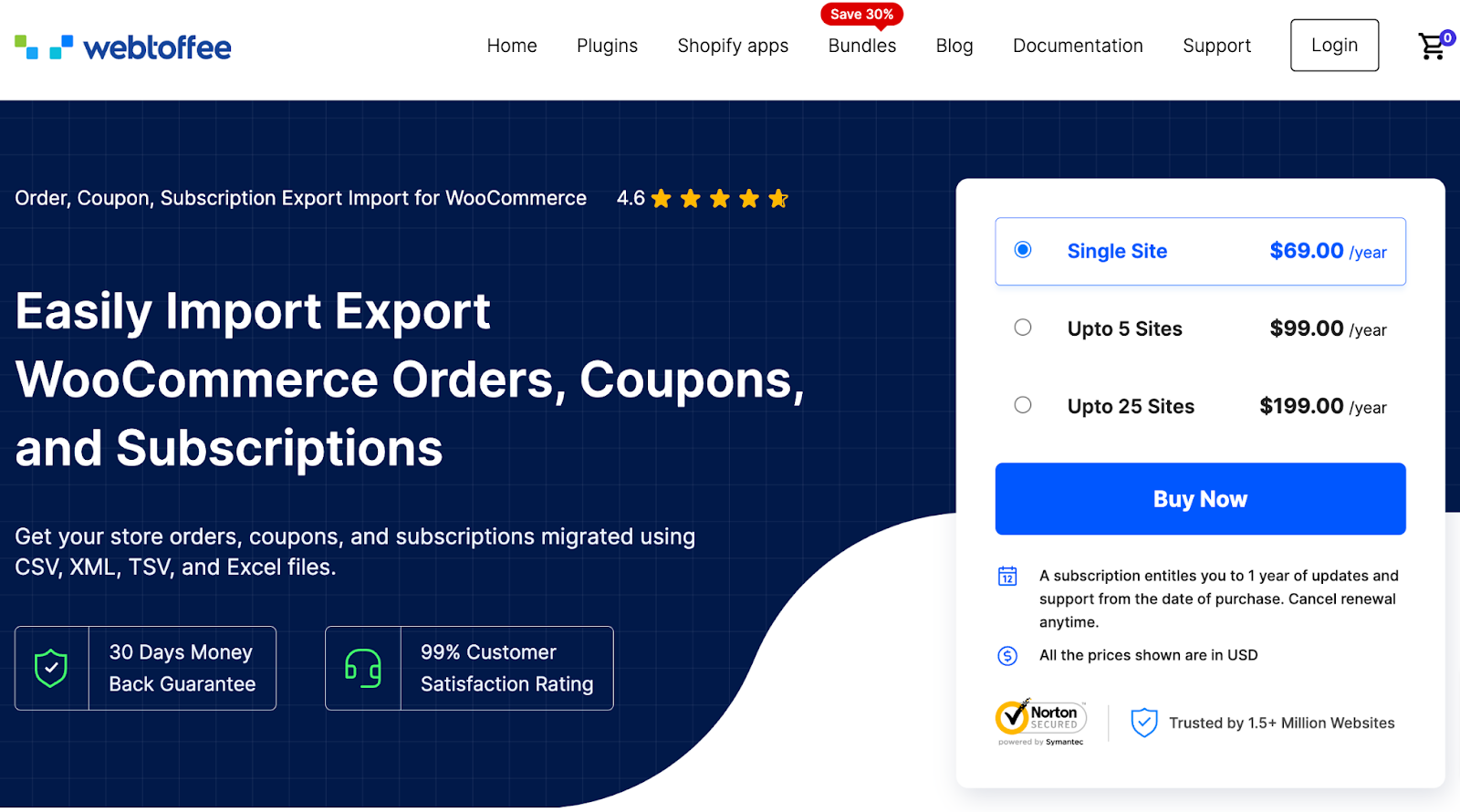
The Order Export Import for WooCommerce is a highly capable and robust plugin built for migrating orders, coupons, and subscriptions along with custom metadata in bulk between different stores. It provides various methods for import and export, along with strong filtering options that allow you to export specific orders, coupons, or subscriptions selectively. Additionally, you can carry out bulk updates of existing data during the import process.
This plugin comes in two versions: Free and Premium.
Free Version: The free version allows you to import and export orders and coupons. You can easily transfer orders from a CSV file to your WooCommerce store and migrate your entire shop from an old eCommerce platform to WooCommerce. It also supports importing coupons from previous eCommerce platforms or marketing campaigns.
Premium Version: The premium version enhances functionality by allowing for the smooth migration of orders, coupons, and subscriptions. It supports import and export actions in various file formats, such as CSV, XML, TSV, and Excel, providing greater flexibility for your migration requirements.
Key Features
- Quick and advanced methods for data migration.
- Bulk update WooCommerce orders and coupons.
- Map and reorder export columns.
- Set automated import/export actions.
- Developer logs for easy debugging.
- Compatible with major third-party plugins.
- Multi-language support.
5. WP All Import
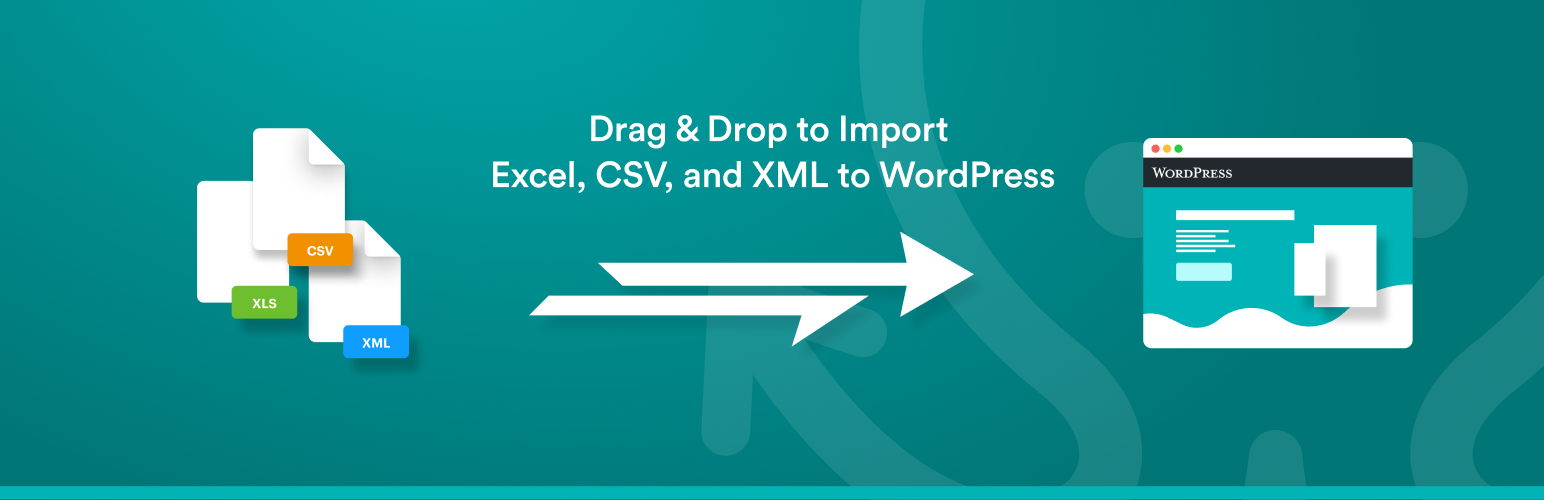
WP All Import is a powerful data migration plugin designed to simplify importing and exporting data for WooCommerce stores. With its intuitive drag-and-drop interface, the plugin makes the migration process seamless, even for those without technical expertise.
This plugin is especially suitable for handling large data sets and supports flexible file structures, allowing users to import data into any theme or plugin fields. It also enables users to schedule imports and exports as needed and supports multiple file formats, including XML, CSV, and Excel.
Key Features
- Intuitive drag-and-drop interface for easy data migration.
- Seamlessly import large product inventories.
- Import data to custom fields or third-party plugins.
- Schedule cron jobs for automated imports.
- Import images directly from CSV/XML files or external URLs.
6. Products, Orders & Customers Export for WooCommerce

The Products, Orders, and Customers Export for WooCommerce plugin is a widely used tool for exporting store data into CSV or XML formats. This straightforward and easy-to-use solution is ideal for small store migrations, providing essential features. With access to over 100 fields and more than 30 unique fields in each report, it offers great flexibility in managing the exported data.
Key Features
- Export products, orders, orders items, customers, and customers from orders.
- Custom separator for CSV files.
- Supports CSV wrap and UTF-8 BOM.
7. WordPress Users & WooCommerce Customers Import Export
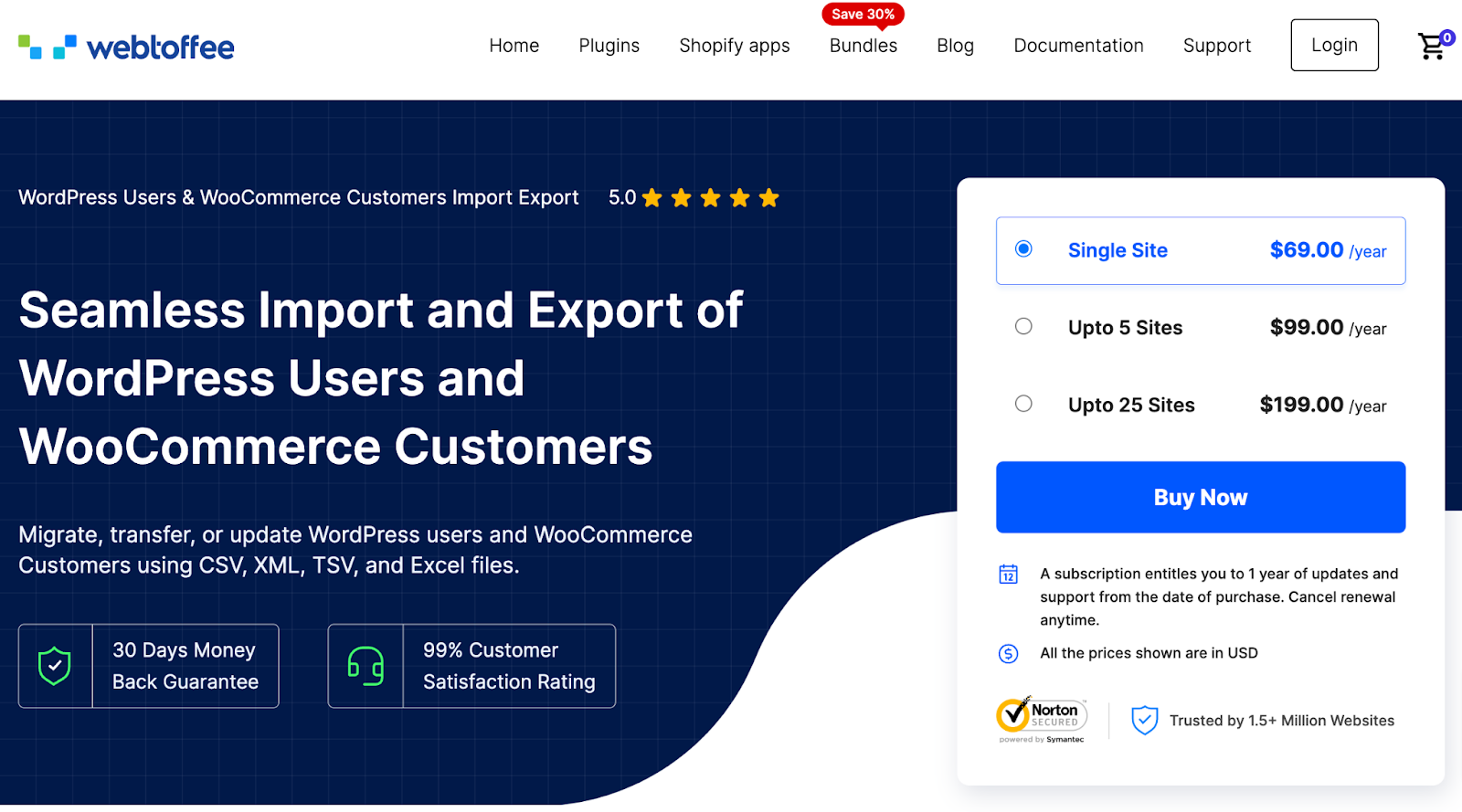
The WordPress Users Import Export plugin is a trustworthy tool for transferring customer and user data between WordPress and WooCommerce sites. It allows for smooth data migration, making it a popular choice among users. The plugin is offered in both Free and Premium versions.
Free Version: The free version lets you import and export user or customer data from a CSV file based on criteria like user role, email, and date range. It supports batch import/export while preserving user passwords. You can also map and transform fields during the import process and export guest users.
Premium Version: The premium version provides advanced features, including support for additional file formats such as CSV, XML, and Excel (XLS & XLSX). It includes enhanced filtering options, field mapping and transformation, and bulk updates for more effective data management.
Key Features
- Easily import and export WordPress users and WooCommerce customers.
- Select all or multiple roles during the export.
- Wide array of filtering options for exporting users/customers.
- Import and export customers and users to/from a remote server via FTP.
- WPML supported.
- Compatible with third-party plugins.
8. Next-Cart Store to WooCommerce Migration
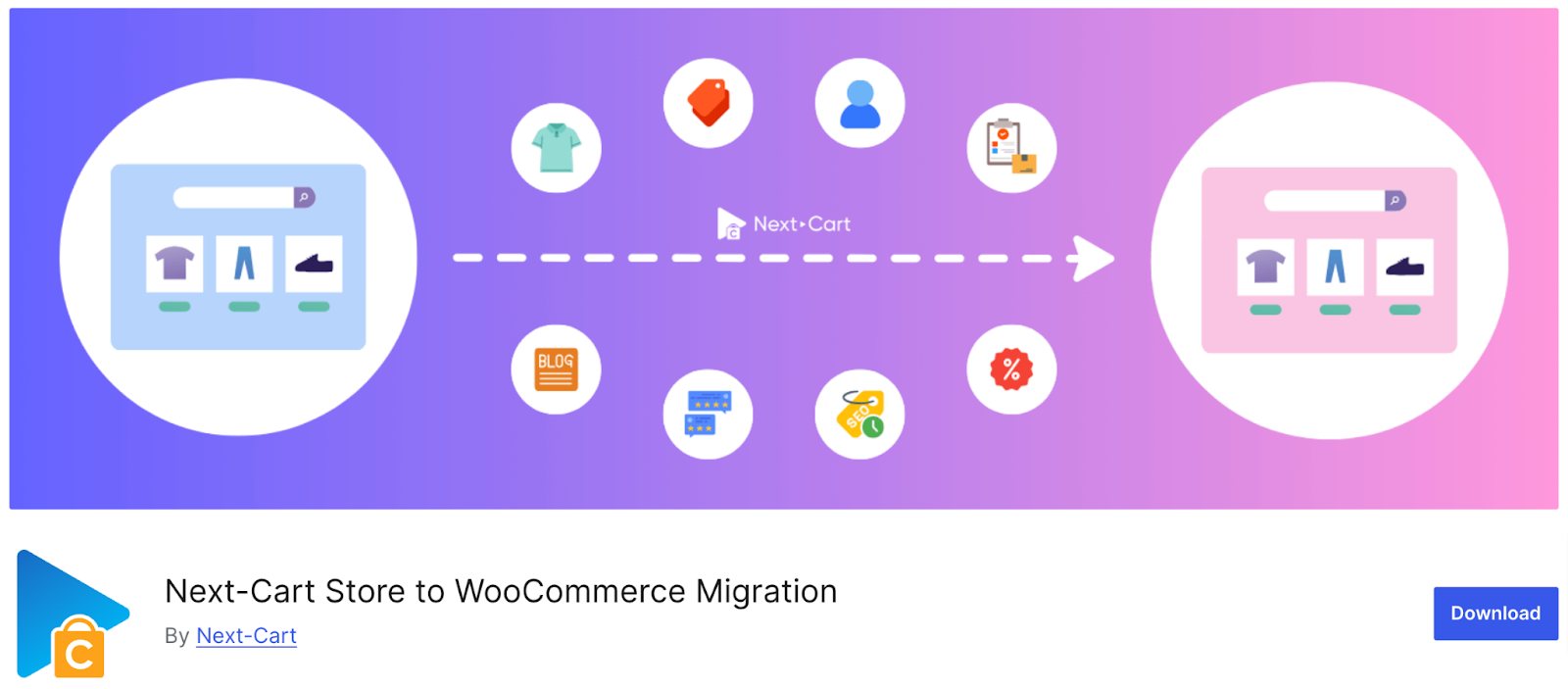
If you’re considering relocating your store to a new platform, the Next-Cart Store to WooCommerce Migration plugin is a great choice. It efficiently transfers all your data products, categories, customer details (including passwords), orders, taxes, coupons, blog posts, pages, and more.
The plugin is compatible with data migration from over 80 eCommerce platforms, including OpenCart, Shopify, and BigCommerce, to WooCommerce. Moreover, your site remains fully functional during the migration, which occurs smoothly in the background.
Key Features
- Easy to install and user-friendly.
- Supports migrating all kinds of data.
- Perform an unlimited number of migrations.
- 100% uptime of current stores during migration.
- Compatible with the latest WooCommerce versions.
9. WooCommerce Customer/Order/Coupon Export
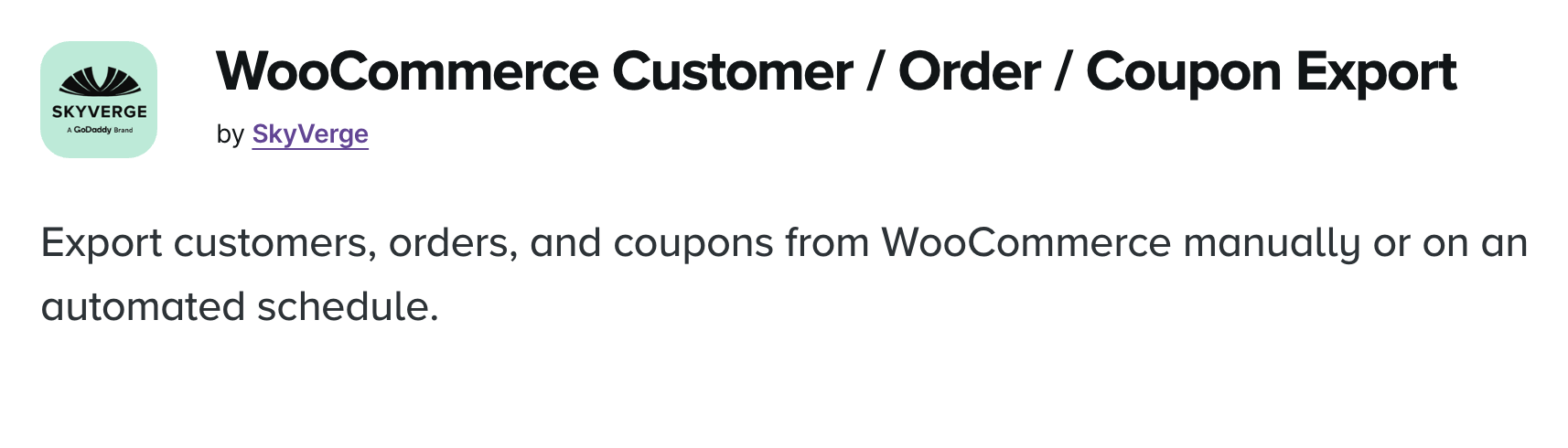
The WooCommerce Customer/Order/Coupon Export plugin makes exporting users, customers, and coupons in CSV and XML formats easy. After integrating it with your WooCommerce store, you can export individual records or bulk data as needed. Additionally, you can set up automated exports to send customer and order information via FTP, HTTP POST, or email. The plugin also allows you to create custom export formats to include specific customer or order details.
This plugin provides a seamless migration experience, running in the background so you can carry on with other tasks without interruptions.
Key Features
- Create custom export formats for proper formatting.
- Quickly generate bulk exports on demand.
- Set up automated exports to send customer and order data on a recurring schedule.
- Generate exports manually by selecting customers or orders.
- Compatible with third-party plugins.
10. LitExtension: Shopping Cart Migration
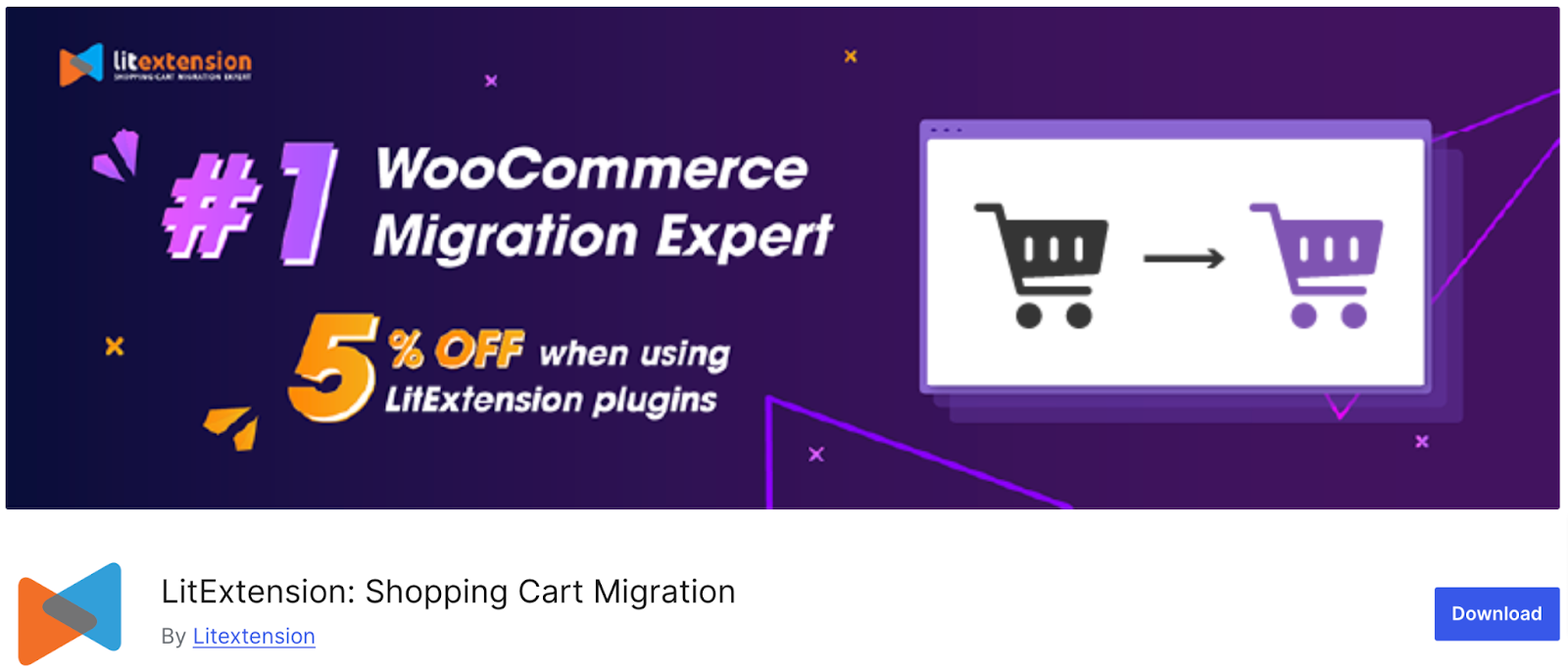
LitExtension is a WooCommerce plugin designed to make migrating from more than 140 eCommerce platforms to WooCommerce easy and efficient. It guarantees a smooth transfer of products, customers, and orders.
Throughout the migration process, your site stays fully operational without any interruptions. Our dedicated customer support team is here to help with installation, setup, and data transfer.
Key Features
- Supports data migration from Shopify, Magento, OpenCart, and other custom platforms.
- Easy to use and needs no technical expertise.
- Zero downtime.
- Maintains SEO ranking of your website.
- 24/7 timely support via live chat, email, phone, and Skype.
- Top-notch data security during and post-migration.
11. Import Export Suite for WooCommerce

The WooCommerce Import Export Suite is an excellent solution for store owners, providing effective tools for data migration. It allows straightforward transfer of products, orders, customers, and more.
Whether you’re managing simple or complex product types, the plugin addresses all your data needs. Users can carry out bulk updates and use advanced filtering options for better control over data management. You can import data from various file formats, including CSV, XML, or Excel.
With its scheduling options, you can automate import/export processes, saving you valuable time. The plugin also supports FTP/SFTP profiles, facilitating easy data transfer from multiple sources.
Key Features
- Migrate all kinds of store data.
- Supports multiple file formats.
- Choose from quick or advanced import/export actions.
- Support all product types.
- Custom data migration with advanced filters.
- Schedule import and export actions using FTP/SFTP profiles.
12. Product CSV Import Suite for WooCommerce
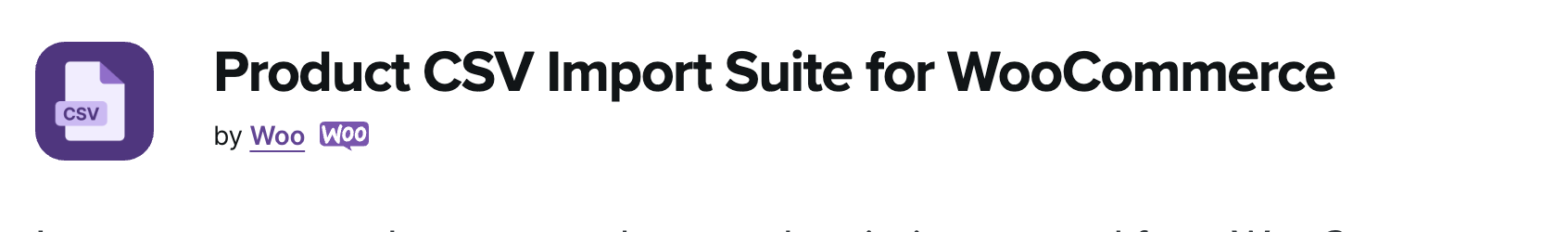
Product CSV Import Suite is a versatile data migration plugin that can be used if your store features a large catalog of complex products and custom data from vendors, Google Product Feed, brands, etc. The app facilitates importing, merging, and exporting products and their variations from a CSV file.
This plugin’s ability to capture custom field information without custom coding makes it unique. This allows you to seamlessly add extra details during all your products’ import and export processes. By importing data into custom taxonomies, managing product information becomes significantly easier.
Key Features
- Create, upload, or update thousands of products at once.
- Support extensions like Product Vendors, WooCommerce Photography, WooCommerce Subscriptions, etc.
- Set limits on exports to make them more manageable.
- Dedicated customer support.
Conclusion
While migrating your WooCommerce store can seem daunting, the right plugins can make the process much easier. The most important factor is to choose a plugin that suits your specific needs, budget, and the scale of your migration.
This guide is here to help you sift through your choices and find the perfect migration plugins to ensure a seamless and efficient transition for your WooCommerce site.