If you were to search “Best accounting software” on Google now, you would find QuickBooks as one of the top choices.
It is not hard to gauge the significance of QuickBooks software in the accounting world. Every small, medium, and big enterprise, including accounting startups, utilize QuickBooks for effective management of operational workflows.
For this reason, QuickBooks is one of the most utilized tools for accounting. In the year 2015, a study was released claiming that the software acquired approximately 80% of the market share. We are 5 years down the lane, and the situation is not different. As a matter of fact, it is better. QuickBooks currently caters to more than 4.5 billion online users.
The simple reason behind its popularity is ease-of-use and valuable features. However, to understand and exploit these features, you need to learn to utilize QuickBooks. In this article, we have discussed how you can learn QuickBooks.
Dive in and explore these 6 sources of QuickBooks.
6 Best Places to Learn QuickBooks
If you are running an accounting business, QuickBooks is imperative for your business. Read more to know the places from where you can learn about QuickBooks software.
1. QuickBooks Tutorials
Whenever we are trying to learn or understand something, the best tip is to go back to where it all began. You have a clue, and you know where to go, right?
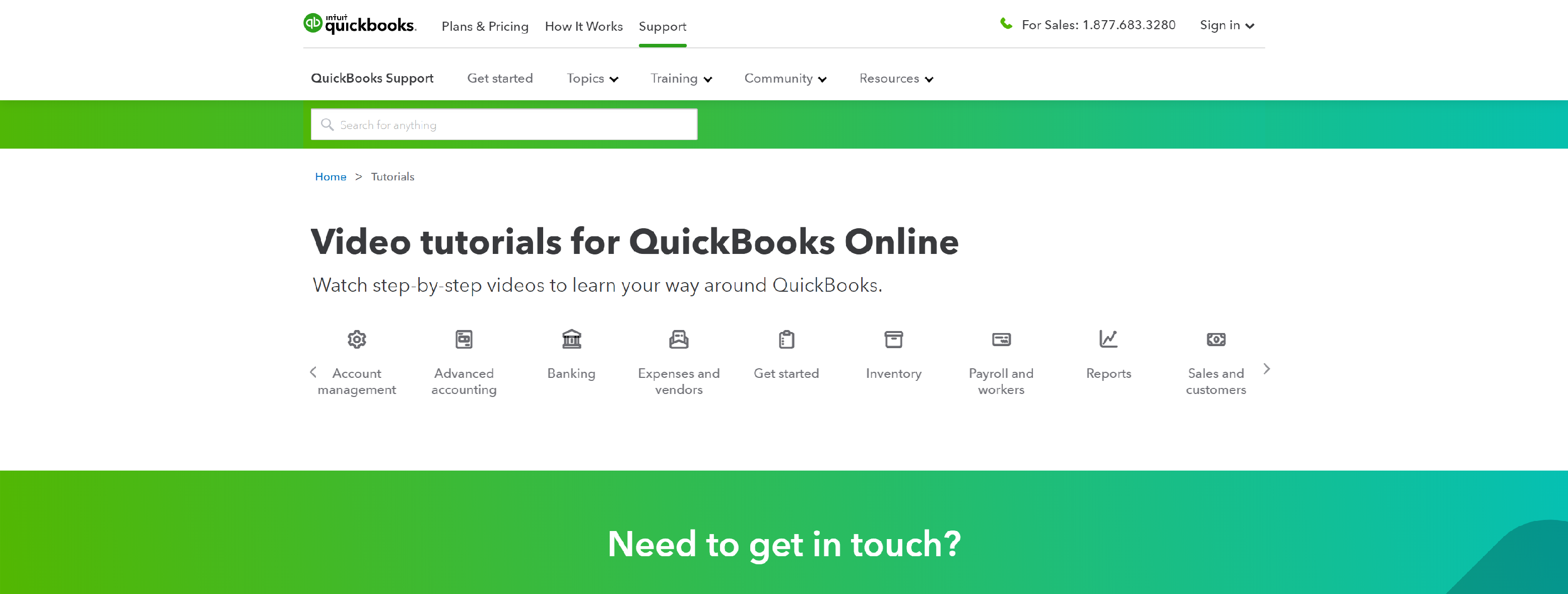
Here, you can find an array of videos, which are created for small business. You can learn end-to-end functioning and features of QuickBooks through these tutorials.
In fact, if you already have the QuickBooks software, start implementing side-by-side with the videos.
You can learn to create bills, add and manage customers, create invoices, etc. When you have additional requirements, simply search on the Intuit Tutorials and find what you are looking for.
Undoubtedly, our first source of knowledge is the best source of knowledge. Hence, you may receive a lot of information on Intuit’s website. If you fail to understand anything, then move to the other sources, which we will discuss next.
2. Third-Party Tutorials
Due to the popularity of QuickBooks software, multiple third-party tutorials are also available for CPAs and accounting businesses. Since QuickBooks is utilized across the globe, you can find an array of tutorials for different levels of expertise, use-cases, and experience.
Below we have discussed some of these third-party QuickBooks tutorials.
a. Training.net
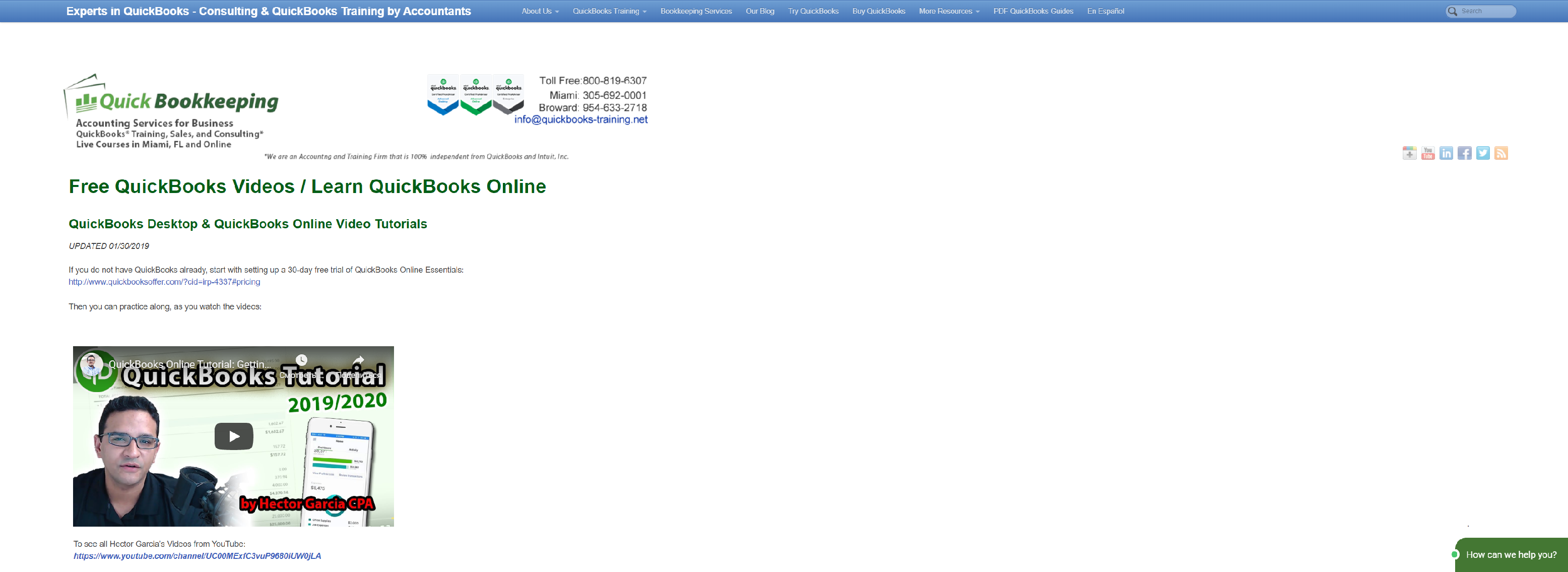
Training has a collection of video tutorials that can teach you about end-to-end QuickBooks working. From bookkeeping essentials to exporting QuickBooks to excel, the website has multiple tutorials. You can additionally open your QuickBooks on the side and practice alongside the video tutorial.
b. Lynda.com
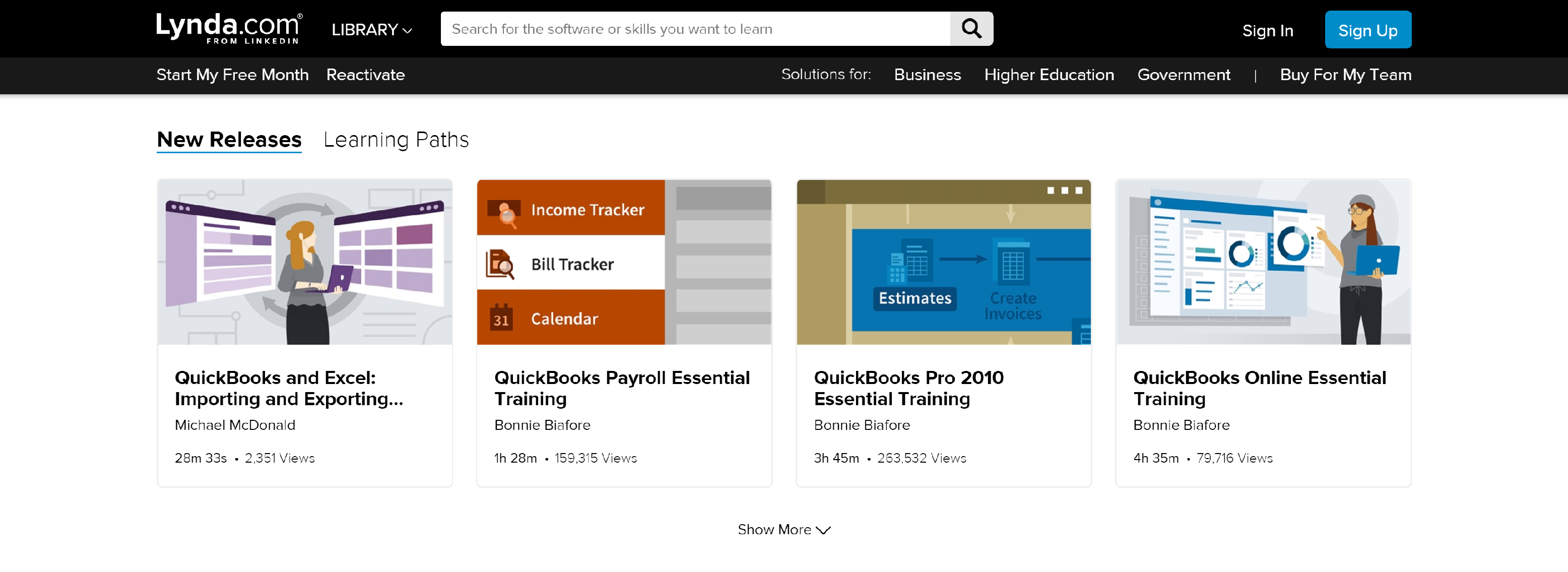
Lynda is another amazing third-party platform to learn QuickBooks, rather quickly. It has training tutorials, which help you understand the basic and important features of QuickBooks software:
- Creating accounts
- Organizing records
- Reconciling accounts
- Recording account transactions
These tutorials also include other skills that you need for using QuickBooks in a hassle-free manner.
One valuable benefit of using Lynda.com for QuickBooks tutorial is access to a wide knowledge base. Sometimes, you can just visit their blog to understand a lot about the functioning of the software.
c. GCF Global
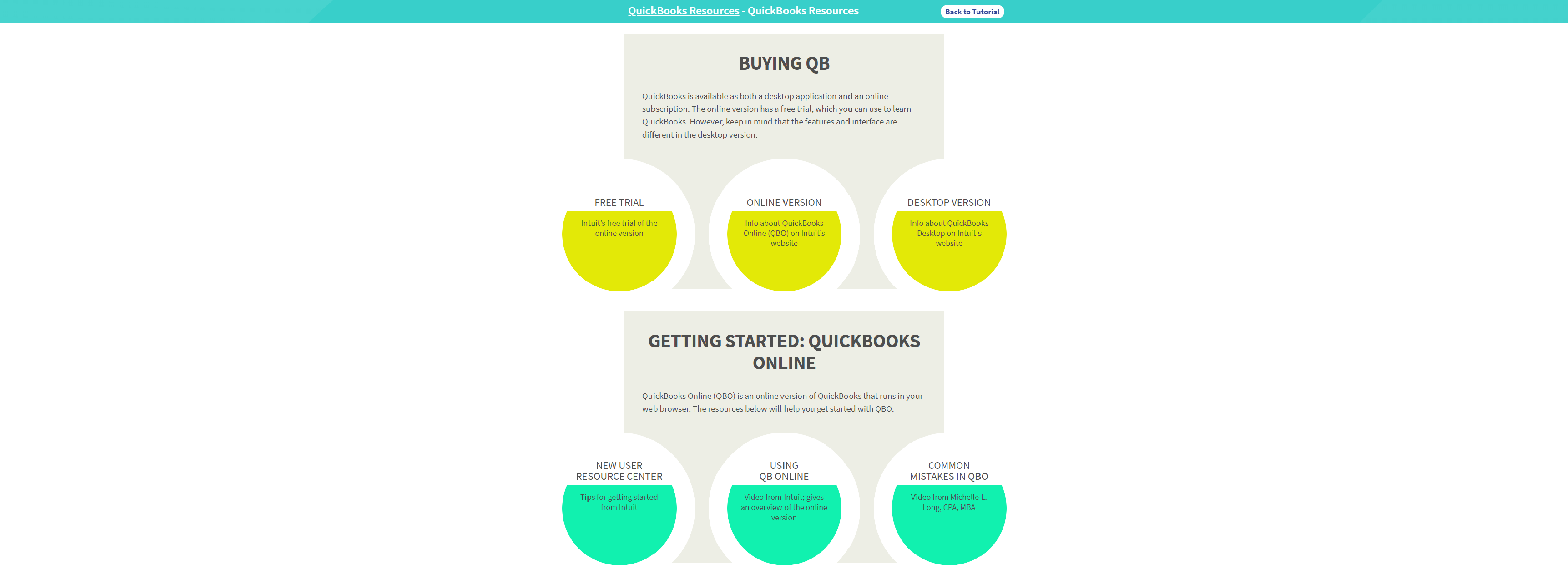
GCF Global ensures that you are using your QuickBooks subscription to the fullest. This means that by delivering apt and updated knowledge, GCF allows its users to improve their accounting through robust QuickBooks workflows. Here, you can receive every piece of data that you are looking for.
Simply put, if you are a beginner who wishes to exploit the full capabilities of the QuickBooks tool, GCF global can become your go-to knowledge base.
d. QuickBooksExplained
It is highly likely for QuickBooks users to look for a free source of knowledge. Considering the budget conditions of a small organization and the pressure of accounting, having a free knowledge base is a blessing in disguise.
Fortunately, QuickBooksExplained is that blessing. On this third-party source, you can find various tutorials for beginners. Whether you need to understand QuickBooks budgeting or credit card payments, you can find a relevant knowledge base here.
3. Udemy
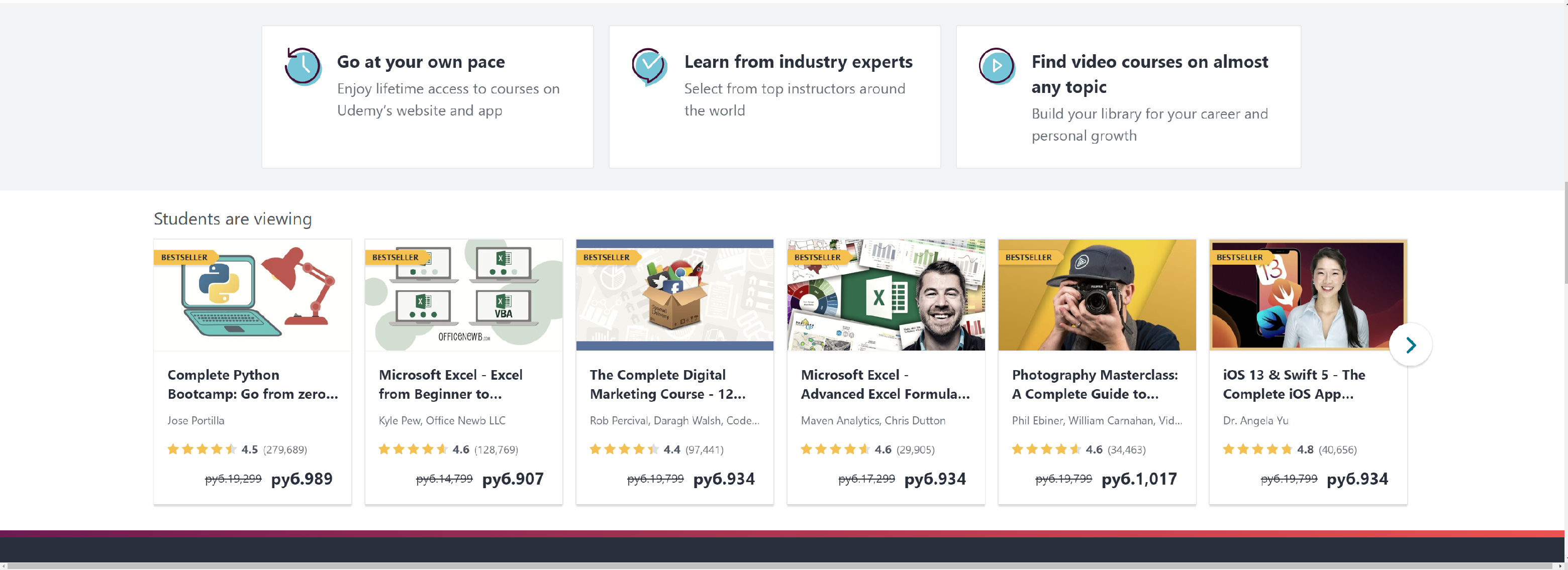
Udemy is an online learning website, which offers online courses in almost everything. You can visit the website, find a relevant course with the required expertise, and enroll for it.
A few things that we like about Udemy courses:
- You have lifetime access to these courses. So, if your team members wish to learn about QuickBooks, you can give them access. For instance, whenever a new person joins the team, they can take up this course for basic, intermediate, or advanced level knowledge.
- You can choose the knowledge and expertise level: basic, intermediate, and advanced.
- You can choose a free course, a USD 10 course, or a high-paying course. There are several Udemy courses, which are available for only USD 10.
4. Knowledge Center
Don’t you think that internet connectivity has taken us a step closer to knowledge?
We now have access to knowledge centers. Even when you simply search on Google, you can find various relevant knowledge-intensive articles and blogs. Can these articles and blogs become your learning point?
Of course!
Currently, we have 2 knowledge center links, which help users with authentic and advanced knowledge of QuickBooks:
- Ace Cloud Hosting’s QuickBooks and QuickBooks Hosting Blog
- Intuit’s Blog
5. QuickBooks Communities
Communities are for everyone who is working on, trying to learn, or implement QuickBooks. Essentially, communities are great for every technical professional.
Having a wide user base that can answer your queries almost immediately is endearing. You can reach out to these people whenever you are struggling with a task.
Some communities that are recommended for every type of users:
- QuickBooks Users
- Intuit Community
What Do You Need To Know To Learn QuickBooks?
There are a few things that every QuickBooks user should know before they start learning how to use the tool.
- Skills to utilize and effectively operate a computer. This type of literacy is important for hassle-free access to the QuickBooks tool. The user should have prior knowledge of using computers before accessing any of the above tutorials.
- Needless to say, users should have proficiency in accounting. Since the nature of the software includes accounting, it is inevitable to learn QuickBooks without adequate accounting knowledge.
Conclusion
Before you embark upon any learning tool, it is necessary to understand the difference in various QuickBooks software. Depending upon your software and its features, you should select the right sources from the above list for improved, advanced learning.