If you are into jewelry designing, you may come across different software that helps in designing jewelry. These programs help you visualize the detailed drawings you made through photorealistic images.
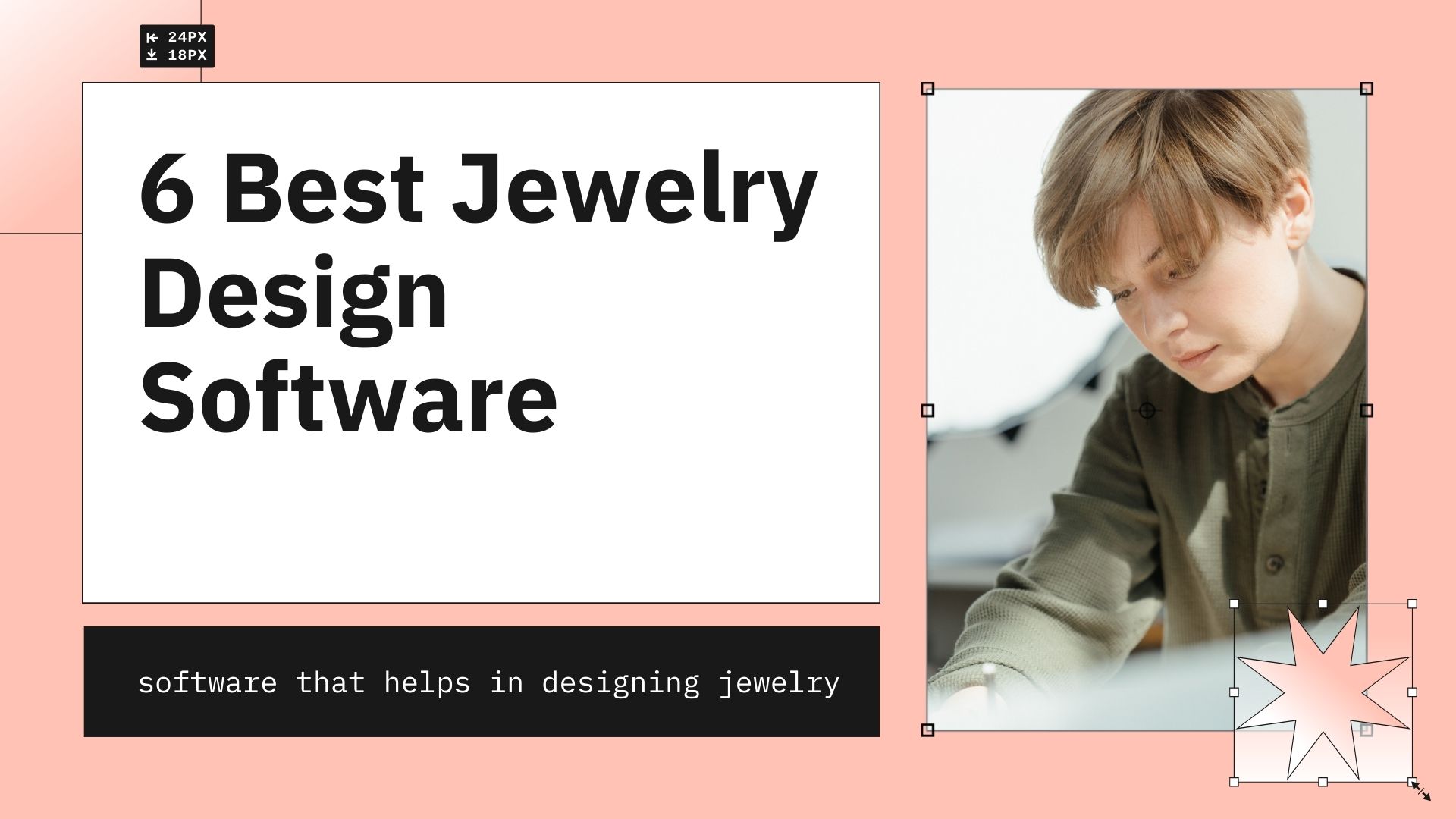
Whether you’re a seasoned or a newbie jewelry designer, this list of software will help you transform your creative ideas into workable jewelry designs. You will also be able to make a 3D print of your jewelry design from these software programs. You can enjoy the benefits of 3D printing and see your designs come to life!
So, without further delay, let’s look into the 6 best jewelry design software one by one.
The Rise of CAD Software in Jewelry Designing
Before, jewelry designing involved soldering, stone setting, wax sculpting, and other intensive craftsmanship skills. But in this age of digital transformation, you can make 3D models of jewelry using modern CAD (computer-aided design) software.
CAD was first introduced in the 1960s and made its debut in 1982 when John Walker (founder of Autodesk) released the AutoCAD for PC. This technology changed the whole design industry because it made the job significantly easier.
Now, professional jewelers, artists, and hobbyists are making use of this software to make a realistic jewel design that you can print. 3D printing can give accurate visual models to help manufacturers visualize what you want your jewelry to look like.
Traditional jewelry designing methods are still very useful, but the use of professional design software will reinforce the jewelry-making industry. Let’s take a look at the list of the best jewelry design software to enlighten you on how this technology transformed the jewel-making industry.
The Best Jewelry Design Software to Look For in 2022
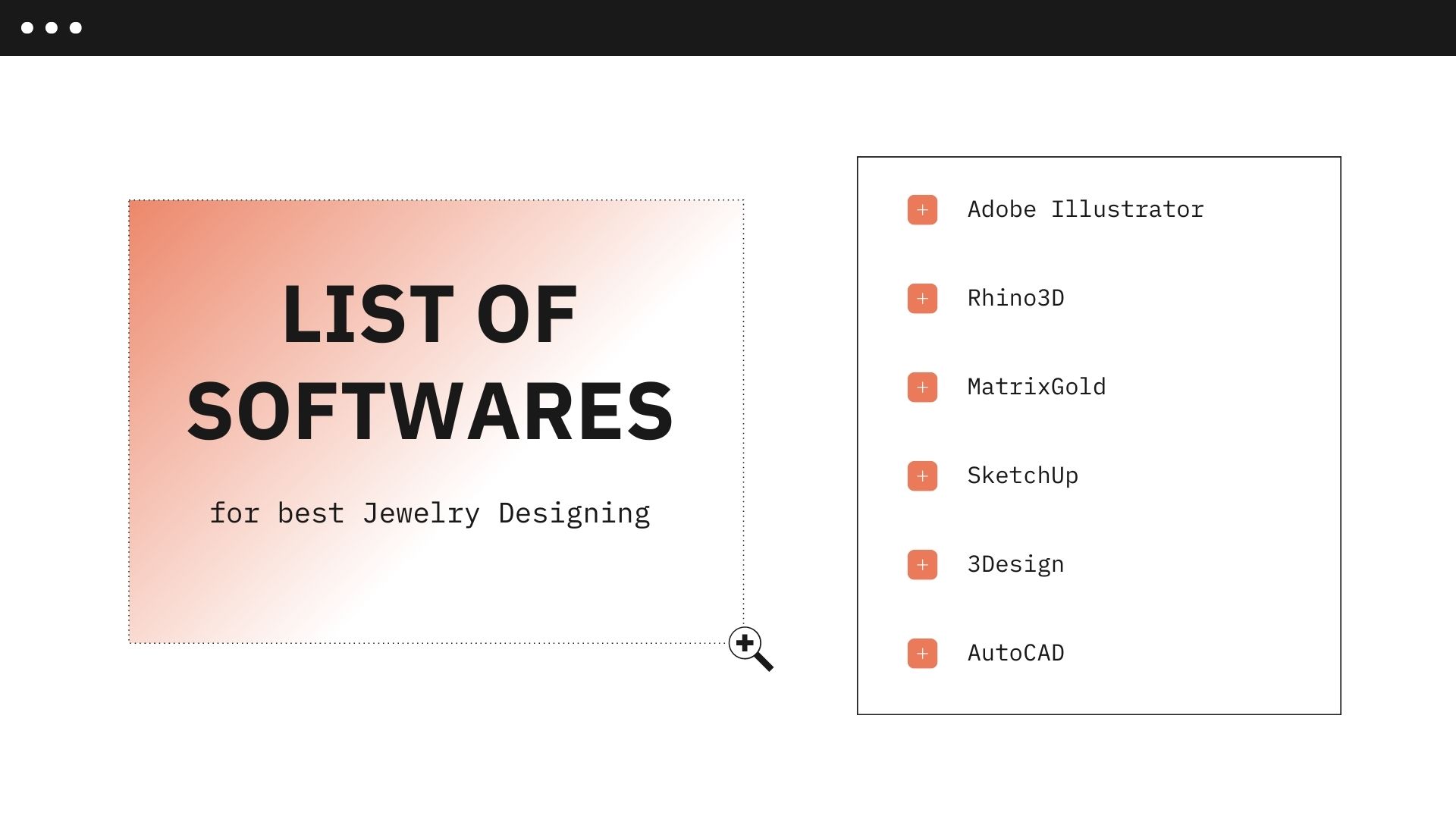
Here is a shortlist of design software programs you can use for making jewelry design. Use these to create detailed and realistic models of body ornaments like rings, necklaces, anklets, etc.
- Adobe Illustrator
- Rhino3D (RhinoJewel and RhinoGold)
- MatrixGold
- SketchUp
- 3Design
- SolidWorks
We’ll discuss each software one by one and highlight the features useful for jewelry design. But if you ask me, I think MatrixGold will take the helm for jewelry design. Read along and you will know why.
1. Adobe Illustrator
The first on our list would be Adobe Illustrator because it is widely popular among CAD users. This software can be used to sketch jewelry designs in 2D and transform it into 3D illustrations. You can also use Adobe Illustrator to scan an image and print it as a 3D model.
What’s good about Adobe Illustrator is that it is connected to the Creative Cloud suite of Adobe. Experience a seamless designing integration between Photoshop, InDesign, Premiere Pro, and XD through the cloud. Some useful features of Adobe Illustrator include:
- Fill & stroke
- Vectors
- Color gradients and graphic styles
- Pathfinder and different selection of brushes
- Gemstones library
- Rendering techniques to illustrate diagrams and models
2. Rhino3D
Rhino is a widely known jewelry designing software in the industry. It lets you create organic shapes through free-form accuracy and SubD geometry. This gives designers the freedom to manipulate the shape in a more unique, organic, and natural way.
However, this software is not designed exclusively for jewelry design. You can use RhinoJewel and RhinoGold for this matter. These software programs are more specific for jewelry designing and creating detailed pieces of jewelry.
RhinoJewel
This professional 3D modeling software allows you to make clinical models for luxurious pieces of jewelry. It also has an easy-to-use interface along with several tools specifically made for jewelry design.
RhinoGold
RhinoGold is another tool in the Rhino3D arsenal that can be used to create detailed jewelry. You can combine a variety of jewelry components to make the perfect design you want to envision. It also has an engraving feature that will make your design unique.
3. MatrixGold
It’s time to look at the software which I consider the best jewelry design software – MatrixGold. It’s a combination of two software programs to produce a robust and fantastic tool for professional jewelry designers. MatrixGold came from Matrix and RhinoGold, both of which are outstanding software programs on their own.
With the ability to apply textures in the 3D model, the jewelry design you can make from this software will come out superior. You can make your designs from scratch or choose from the MatrixGold library for a design base.
All you need is the ring size, and you’re set to make a fantastic 3D model of the ring. Add multiple patterns and choose from different gems from Gemvision to fit your jewelry piece. Render the 3D model and present your masterpiece to your client.
Some features include:
- Own rendering studio dedicated to rendering 3D jewelry models.
- Smart Pattern library that contains different surface textures.
- Pre-built jewelry design bases found in the Content Manager.
- Track the changes and methods employed using the parametric history.
4. SketchUp
SketchUp is a neat software to use if you’re an intermediate jewelry designer. It has lots of easy-to-use tools that enable you to take even the most challenging jewelry designs. You can save your work in SKP format or send it for 3D printing in STL format.
This jewelry design software is free to use for the first 30 days. However, you need to subscribe to their plan for you to continually use their design software.
5. 3Design
3Design is a program meant for graphic designers with knowledge in their craft. It can be quite challenging to operate, but the jewelry designs you can make from this software are stunning. You can also personalize the stone for a more elegant and personalized design.
This software comes with an extensive and accurate toolset that you can use to create magic with your jewelry models. With its true-to-life rendering, your clients will surely be amazed by your piece.
6. SolidWorks
Of course, you know what SolidWorks is. Graphic designers, architects, and other designers are very much aware of this software. With its user-friendly interface, you won’t get lost when using this software.
Some SolidWorks functions for jewelry design include:
- Plugin tools to help with the designing process.
- Rotation, zoom, and orbit functions to inspect the model.
- 3D modeling and cross-section view for further inspection.
Final Word
We’ve come to the end of the list of the best jewel design software out there today. Use these tools to enhance your sketch and design the perfect model for your next jewelry piece. Your clients will surely be amazed at the details, clarity, and creativity you’ll exhibit in your designs.