Screen recording software enables you to capture and share your device’s screen with others, and it also lets you generate product-related videos, lectures, tutorials, YouTube videos for your channels, and others.
If you are wondering how to screen record Netflix, zoom meeting, presentation, etc., you need a free video recording software. We know that there are lots of free screen recording software out there, but most of these free screen recorders have limitations on features until you make a subscription. All you have to do is take your time and check them one after the other. Though most of the products here are almost free to use, except for commercial purposes.
Top 10 Free Video Recording Software:
1. EaseUS RecExperts
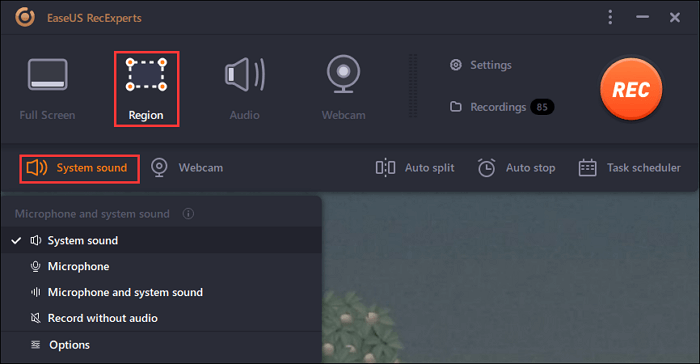
Are you tired of searching for free video recording tools that work with Windows 11/10/8.1/7? EaseUS RecExperts is a must-have. This Windows screen recorder tool is widely recognized as the best option available for both beginners and professionals. It enables you to grab or record your screen display as per your requirements, whether you want to capture the entire screen or only a portion of it.
Additionally, you may use this software to record live streaming video, sound from the pc, and webcams conveniently. This screen recorder includes a simple video editing tool for trimming what you record.
Features of EaseUS RecExperts:
- Easy to use for both novice and professional users
- On Windows 10, you can record a portion of the screen or the entire screen
- Allow you capture of the webcam and screen at the same time
- It permits you to easily record current streaming audio
- Provide a variety of output formats, which include the MOV, MP4, and AVI
2. TinyTake
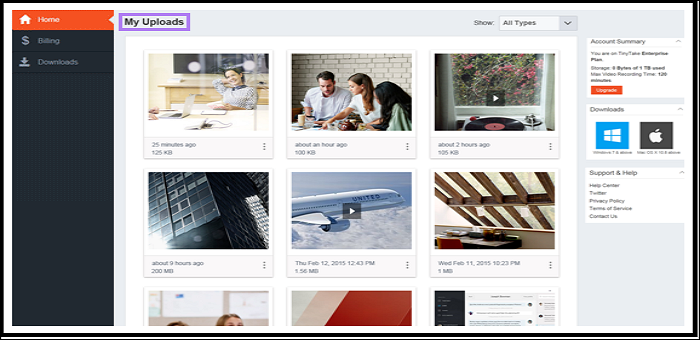
TinyTake boasts that it is the greatest free video and screen recording program available. This software enables you to record and annotate your screen activity, and also share it via social networks. TinyTake promotes itself as easy, free, and feature-rich, yet many of the features are only available in the subscription version.
Pros
- Can be used for free, although with limited functionality
- Allows you to annotate files with graphics from your local storage
- The integrated viewer is ideal for use on mobile devices
Cons
- The free version is very restricted
- There is no free commercial version available
3. Ezvid
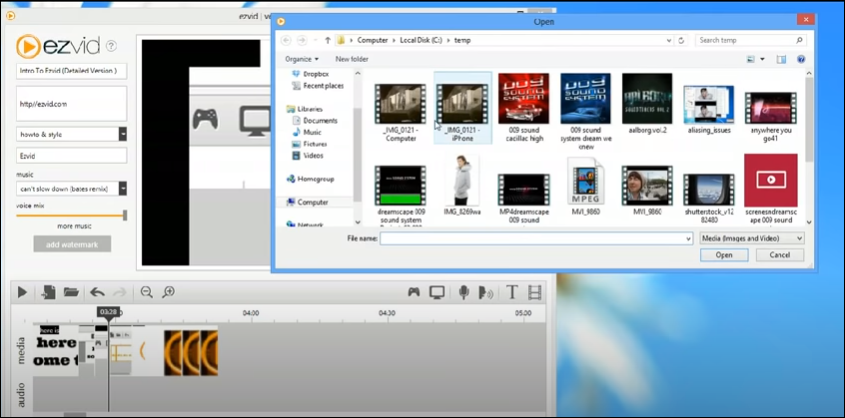
This is a free screen and video capture program. According to Ezvid’s website, it leverages your computer’s processing capacity to accelerate its screen capturing and editing video. While Ezvid output can be posted to websites like YouTube and others.
Pros
- Has a voice synthesis and front-facing camera
- Provides video editing tools
- According to the website, you can generate high-quality video in only a few minutes
Cons
- It requires a minimum of 10GB of free storage capacity, which may be difficult for older PCs to offer
- Online forums express concern that it is glitchy sometimes
4. Loom
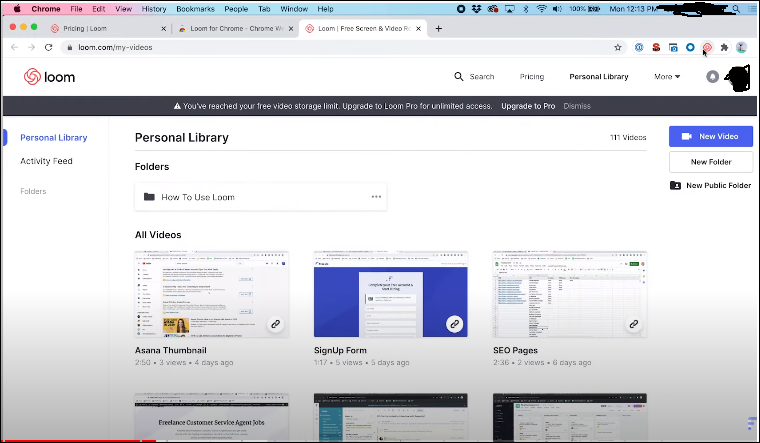
On Loom, you can record your screen, your voice, and your face, and then easily share your video with less time than it might take to send an email from your computer. It is compatible with Mac, Windows, and iOS devices.
Pros
- Up to 1080p recordings
- Enables live annotations
- Capable of recording both the screen and the webcam, or just the screen, and vice versa.
Cons
- There is no post editor
- The free version stores the output of your videos on loom.com instead of storing them on your PC (though you can easily download them)
5. Icecream Screen Recorder
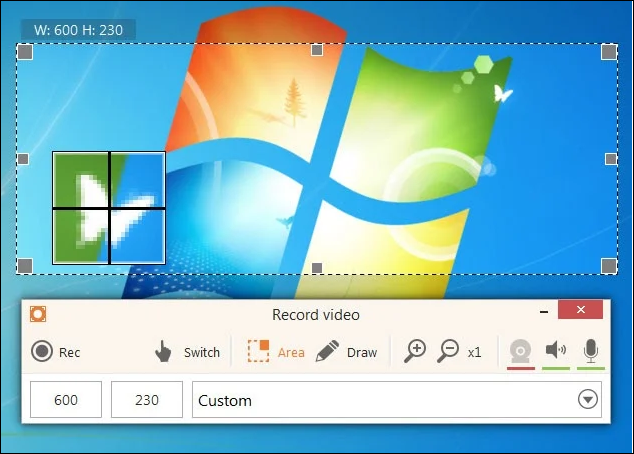
Icecream Screen Recorder enables you to grab any portion of your screen activity as a screenshot image or record it. Icecream Screen Recorder is an elegant and simple-to-use interface that includes a variety of tools and choices for screen captures. It enables you to create professional videos for games, webinars, and Skype discussions.
Pros
- Draw, highlight, or enhance your recorded video using arrows and text
- Capture webcam video in addition to screen captures
- The zoom feature enables you to zoom in on a subject while capturing
- Allow you to set a timer for different screen captures
Cons
- With the free version, you get ten minutes of recording time
- WEBM is a video format that is only available in the free version
6. Screencast-O-Matic
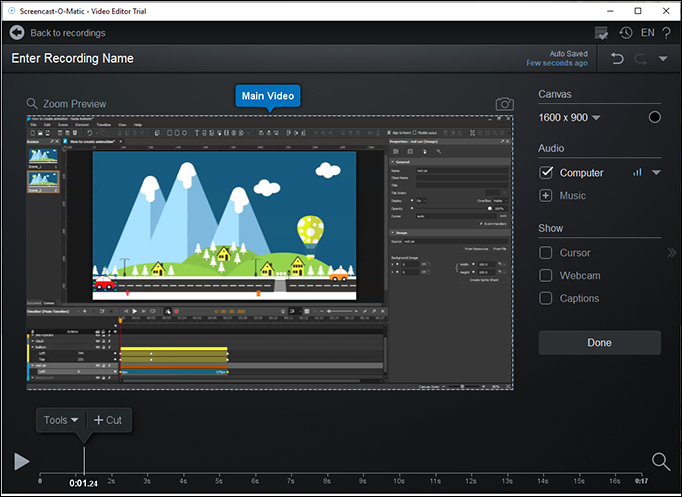
Making recordings from your device’s screen or webcam is easy with Screencast-O-Matic! While you can post your movies to YouTube, you can also make use of Screencast-O-Matic.com’s server.
Pros
- With the free version, you can create videos of 15 minutes in duration
- Limited publication options with the free version
- Capturing both the screen and the webcam at the same time
- The premium version is affordable
Cons
- Free version videos have watermarks
- Windows Vista or later is required to record device sounds
7. iSpring Free Cam
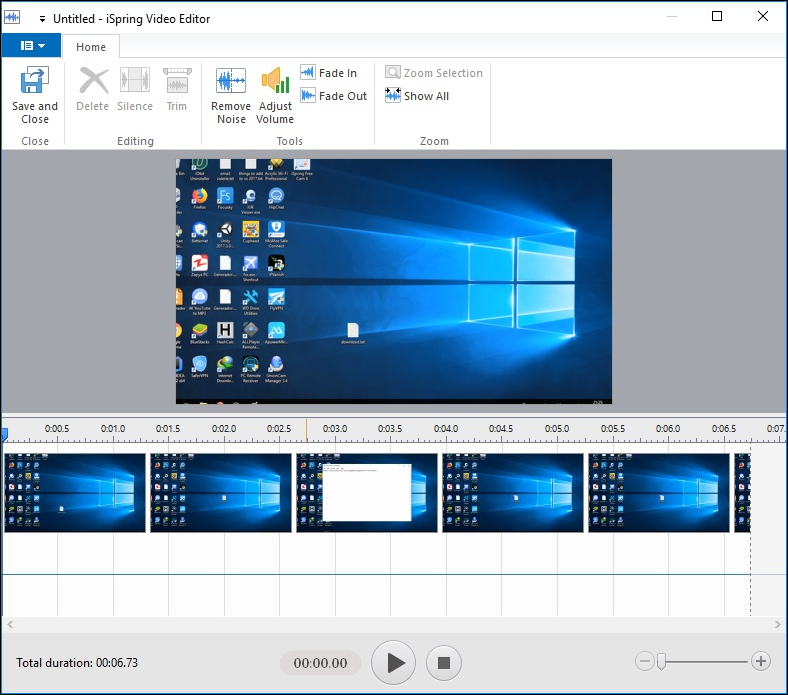
iSpring Free Cam is a free screen capture and video recording freeware for Windows that enables you to easily create awesome videos. The software has a variety of video editing tools and functionalities that enable you to erase video parts, remove background music, and also apply sound clips. You can easily save videos as WMV files or upload them to YouTube.
Pros
- There is no watermark, no time limit, and no advertising
- It captures audio from a microphone, as well as system and even mouse movements
- Modify audio & video to make minor adjustments to previously recorded videos
- Saves videos in high definition format (such as 720p or 1080p)
- Started uploading video to YouTube with the intent of sharing
Cons
- There is no webcam recording
- Saves recordings in the WMV format only
8. Camtasia
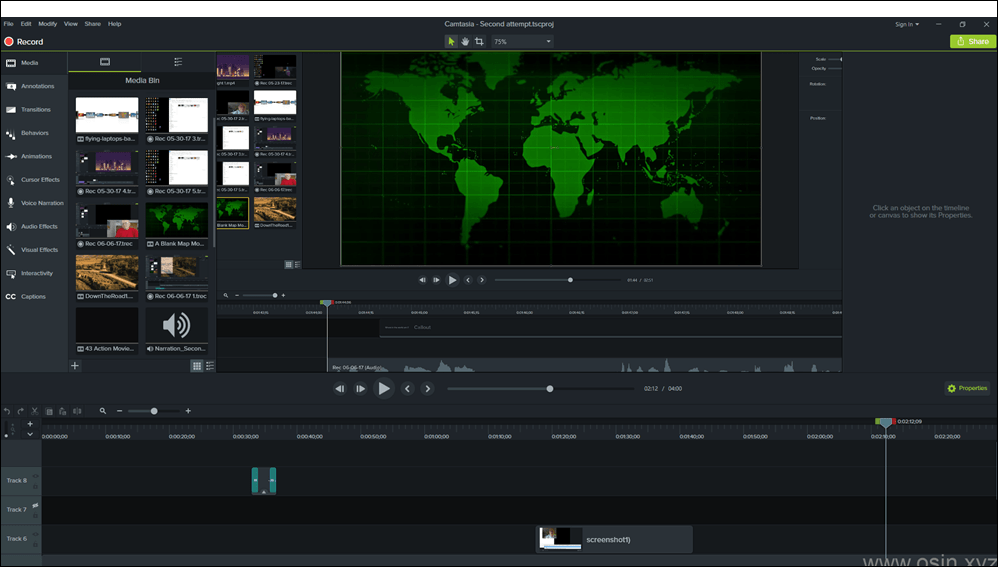
Camtasia helps you record high-quality videos of your screen activity with no effort. Along with capturing videos, Camtasia enables you to insert Full HD from an external source into your recording.
Pros
- Easily records on various audio and video tracks
- Integration with Google Drive
- Export video at 60 frames per second
Cons
- The demo version of the full software is only available for 30 days
- Users are not permitted to create videos for commercial purposes on the free trial
9. Flashback Express

Flashback Express, which was developed by Blueberry Software, is a screen recorder without watermark that will record your webcam activity, screen activity, and audio. It includes all of the pro version’s video recording features.
This freeware tool allows you to capture the entire screen, a specified area, or thru a webcam.
Pros
- Record video without a watermark
- There is no time limit for recording
- Capture the screen and webcam at a time
Cons
- The free edition lacks video editing tools
- Video output formats are limited to AVI, MP4, and WMV
10. CamStudio
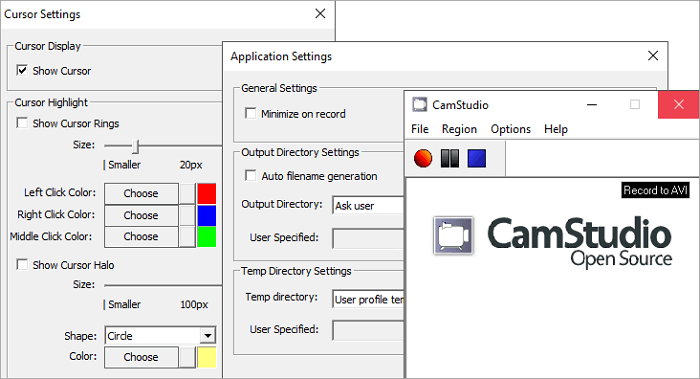
CamStudio is a free video recording programme that permits you to easily records screen activity, sound and output at standard AVI video formats.
You can opt to capture the entire screen device or only a portion of it using customized cursors.
Pros
- Offers a unique tool for video editing
- Capture audio from the computer and the user’s voice
- Completely free for individual and commercial activities
Cons
- This application lacks an editing feature
- Not compatible with macOS devices
Conclusion
If you are a professor/educator, YouTuber or blogger, video recording software is a must for you.
In the list of our free video recording software, EaseUS RecExperts is one of the recommended tools, because of its features and easy to use interface. If you’re a novice or a pro user, this video recording tool will be suitable for you.